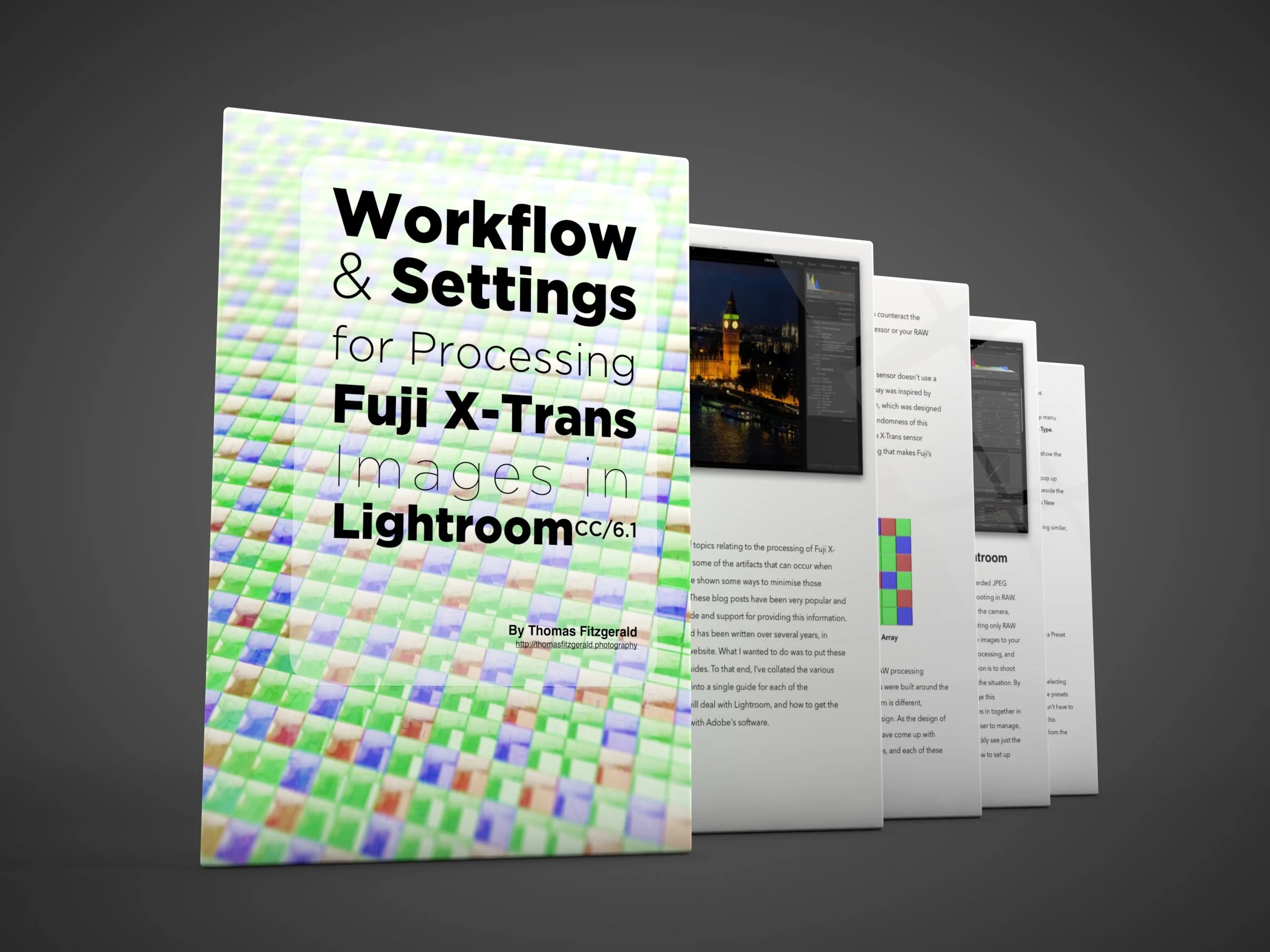Video: Autumn in the Park - Shot on Sony A6000
As I've mentioned many times on this blog, I really love Autumn. I love the colours and I love the light, and I wanted to capture it in a different way this year, so as well as shooting lots of photos (more on that to come) I set out to shoot some video too. In the centre of Dublin city there is a famous park, called "St. Stephen's Green". It's one of my favourite places in the city. It's not a particularly big park, but it's a lovely combination of trees and walkways, and when viewed from certain angles, looks like you could be somewhere in the countryside, and not in the heart of a city.
The autumn colours are particularly strong in the park this year, and so, a few weeks ago on a warm and bright Sunday morning I set out to capture some video. I was using my Sony A6000 for the recording. I bought that camera originally for video, and it does a pretty good job. It's not without its issues though, but more on that in a minute. Lens wise, I was using a Nikon 24-120 f/4, which is a good lens, although I did have a few problems on that front too.
Since Sony upgraded the firmware to 2.0 on the A6000 you can shoot with the far superior XAVC-s codec. When I say far superior, I mean compared to the previous AVCHD codec, which is useless. I don't really have any complaints with the quality side of things. It's still not nearly as good as recording uncompressed out of the camera as ProRes or somethings similar, but for what I'm using it for, it's perfectly fine. The big issue is focussing.
When your shooting in photo mode, you can zoom into the view, and set your focus, and it's pretty straight forward. However, when in movie mode on the A6000, zooming in is of a much lower resolution, and it's kind of soft, so getting critical focus is very difficult. It's not too bad if there's a single subject against a plain background, but when there's a complicated background, like lots of trees for example, it get's pretty difficult. And focus peaking doesn't really help either.
To be fair, the A6000 is a very inexpensive camera for what you get, and it records very good video, so I can't really complain. You're getting what you paid for. I could probably solve the problem by using an external monitor or viewfinder, such as one from zacuto or something similar, but I didn't have any of those to hand. I eded up switching to photo mode, focussing and witching back on a few shots. You could just stay in photo mode, but then the framing changes every time you shoot, and also, the picture looks different, as for some reason, when in any of the photo modes, the live view doesn't show the colours of the picture mode you're using, but it does when in video mode.
The Nikon lens is generally a pretty good lens, but I'm not sure it's great for video. It's ok, but some of the wide shots aren't great. You would think it would be the other way around, as it's a lower resolution format, but video is very demanding on the lens you use. That's why cinema and video lenses are very expensive. Anyway, I know it sounds like I'm complaining, but I'm really not. I'm pretty happy with the results, and I learned a lot of lessons for the next time I'm shooting (like buy a proper monitor/evf)
The tripod I was using for the shoot is one of my favourite finds of recent years. It's a proper, fluid head tripod, but it's small and it was really inexpensive. It's the Safari tripod, and it's really good for the price (about £200) If you want to shoot video properly you need a good fluid head tripod. I've used many professional broadcast video tripods over the years, and this is as good as any of them - well, for it's size. It probably couldn't handle the weight of a broadcast camera, but anyway)
Another indispensable tool is a variable ND filter. If you want your video to look filmic, you need to keep your shutter speed at a multiple of the frame rate. I was shooting at 25p (as we're in a PAL country - where the standard frame rate is 25) and so I set the shutter speed to 50 and then used a combination of the variable ND and aperture (and occasionally iso) to control the exposure. I was also shooting the picture as flat as possible so I could have more control later, and I would retain as much highlights as possible.
On the A6000 I set the picture to Portrait (as that's been recommended over "neutral" on several site's that I've read) and turned the contrast and sharpness to -3. I turned down the saturation a bit too, but not too much as I don't think you need to. Judging exposure when shooting flat is a little difficult too, and again, another reason to have an external monitor, as the one on the camera is not great. Luckily the A6000 does have zebra patterns, which is like highlight clipping warning for video.
Post production wise, I edited it in Premiere Pro CC. I used the excellent Film Convert pro as a base grade, and then did some tweaking of the individual shots. I also used some of James Miller's excellent DELUTS as an additional look, but I faded that down a good bit. Overall I'm pretty happy with the the result. I posted it on my Streets of Dublin page, and it got some really nice feedback. I'm not completely happy with the quality of some of the wide shots, but I think this is a combination of the focus being ever so slightly off, and the lens not being great for those situations. Anyway, enjoy. You can download the full res version from the Vimeo page if you want to see it bigger.
Technical Details
- Camera: Sony A6000 (XAVC-S)
- Lens: Nikon 24-120
- Editing: Premiere Pro
- Colour: Film Convert Pro & DLUTS
- Music: Stories from Emona III by MAYA FILIPIČ
Help Support the Blog
All of the work I do here, and the information on this blog is done entirely free of charge and takes up quite a bit of work. I want to spend more and more time on this blog, and offer more and more of this kind of information, tips and so on, so If you like what I'm doing here and want to show support, then you can do so by buying something from my Digital Download Store
I have Lightroom Presets, Photoshop ACR Presets, Textures and e-books all available for download.