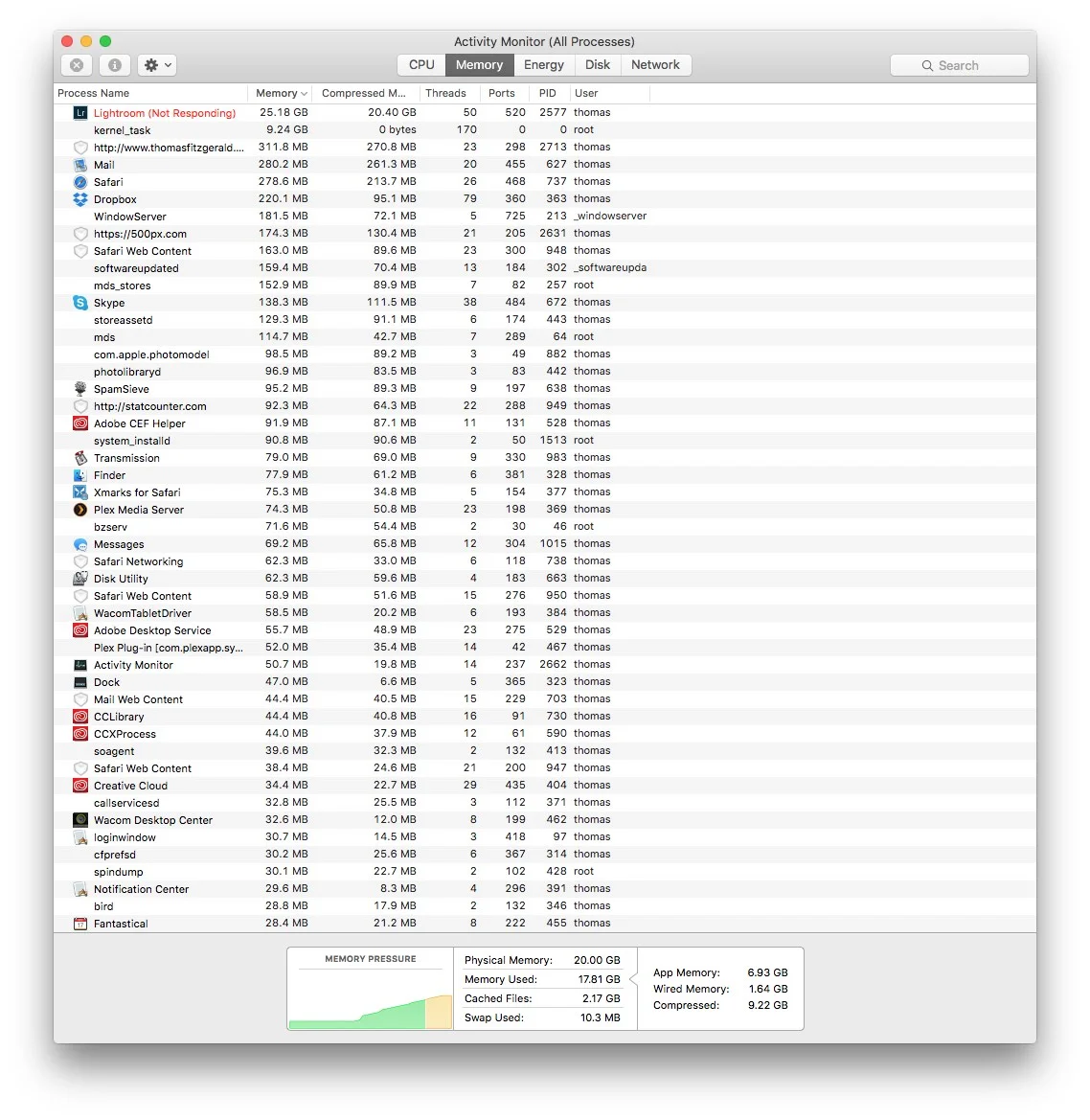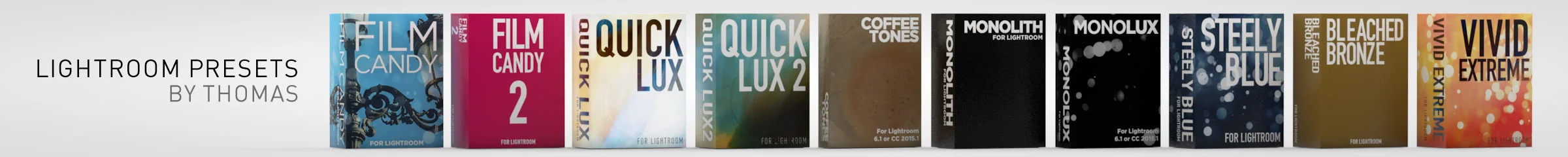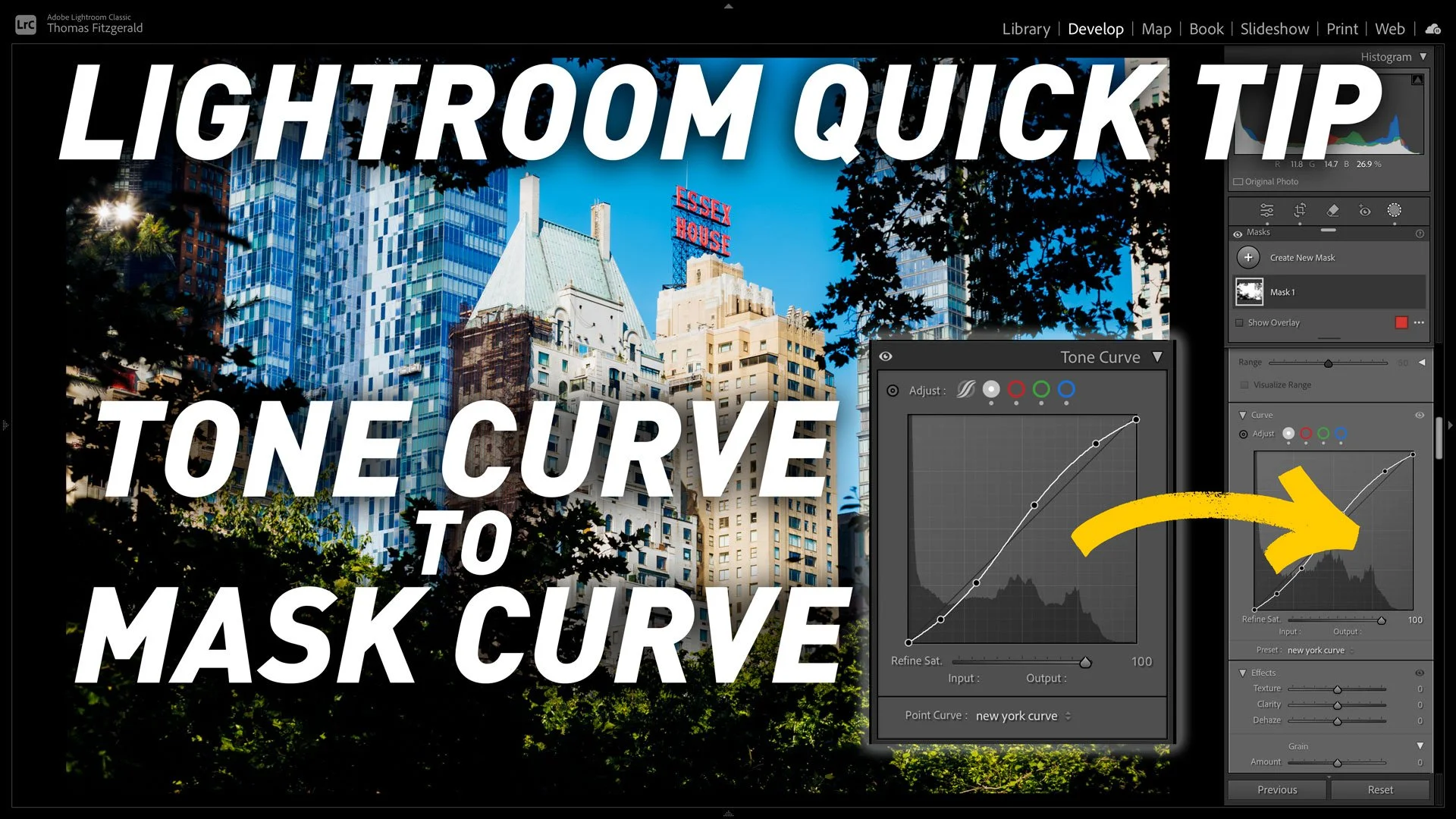Nasty Lightroom Memory leak
I’ve been plagued by a nasty bug in the latest version of Lightroom on the Mac. It’s affected me several times now, and the same action triggers it, so it’s not a a random one off. On top of that I’ve read similar stories online from people with similar issues. Basically, every so often, when you open the import window, the memory usage of Lightroom goes through the roof and the application becomes frozen. If you don’t force quit the application quickly after this happens, the entire system hangs.
I’m familiar enough with computers to realise that bugs like this could well be a symptom of some rare combination of factors in my own configuration, and the problem doesn’t happen every time you one the import dialog. It has happened several times on me now, so It’s definitely not random., and it’s happening often enough for it to be a serious problem. The last time it happened I took care to note what was going on in in the activity monitor, and Lightroom had jumped to 25gb of memory usage as ell as another 20mb or so compressed (I only have 20gb Ram installed). It keeps rising too, until eventually the whole system runs out of memory and it crashes the computer.
As I said, there could well be a number of things contributing to this in my setup, but even so, it’s a bad bug. I have read several threads on various forums of people having similar issues with memory leaks in Lightroom.
Another thing that I’ve noticed, which may or may not be related, although this isn’t a huge deal, is that Lightroom is constantly using CPU even when it’s just sitting there in the background. I often see it using 5-20% of my CPU power when it’s just idle, and there’s nothing going on. Even if you have it hidden in the background this occurs. This isn’t new though, as this has been happening for quite a few versions. While it’s not a huge deal, I don’t see that from other applications, and there’s no real reason for the software to be using cpu power when it’s not doing anything. There are no previews being built or caching being done, but obviously something is churning away in the background.
Anyway, I’m curious to know how widespread this is, if at all, so if you’ve experienced any similar issues please let me know by leaving a comment below.
Help Support the Blog
All of the work I do here, and the information on this blog is done entirely free of charge and takes up quite a bit of work. I want to spend more and more time on this blog, and offer more and more of this kind of information, tips and so on, so If you like what I'm doing here and want to show support, then you can do so by buying something from my Digital Download Store. I have Lightroom Presets, and e-books all available for download.
If you're a Fuji X-Trans shooter and Lightroom user, check out my guide to post processing X-Trans files in Lightroom. I also have a guides for processing X-Trans files in Capture One and Iridient Developer.
If you want to get regular updates, and notices of occasional special offers, and discounts from my store, then please sign up for the Newsletter.