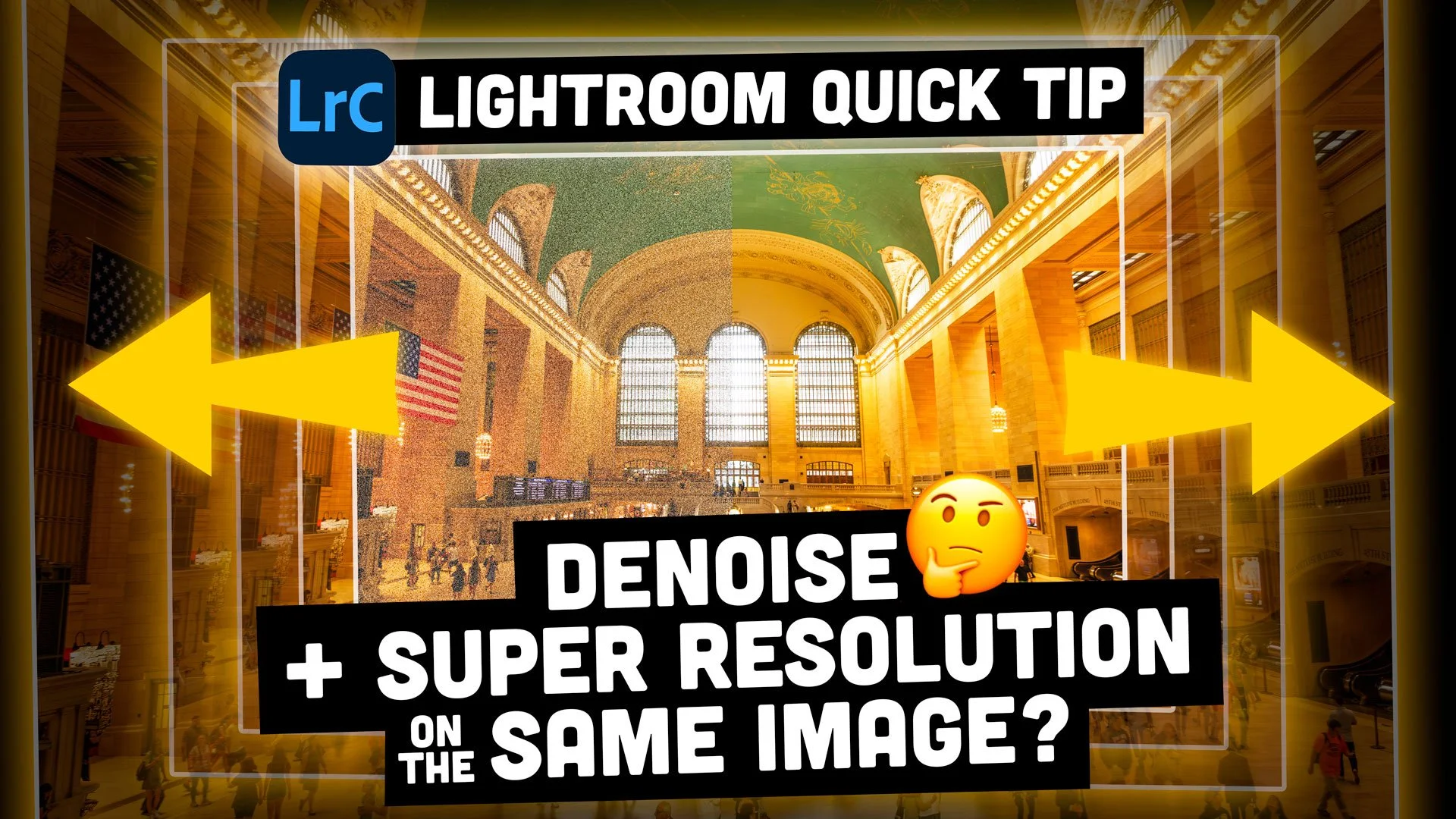Capture One’s Unacceptable Performance on 4k and 5k Displays
For the last few years, whenever I wrote about Capture One, I would invariably get a comment from someone about how poor the performance was in the software. I would hear complaints about it taking nearly a second when adjusting the sliders for the image to update. Try as I might, I could not replicate the results, so the reason behind this perplexed me. I even offered solutions as to how to possibly speed up the software, but as I was unable to replicate the slowdown, I was only guessing.
To be honest, I had assumed it was some external factor causing the issue. Well, I owe my readers an apology on this because, after recently upgrading to a new computer, I too now have this problem.
The issue only seems to be when editing an image. Dragging sliders has a noticeable lag, but other aspects of the software, scrolling through thumbnails, creating previews, importing and exporting are all nice and fast. Even cropping and straightening isn’t an issue. But then, editing is kind of the point of the software. While this lag doesn’t make the software unusable, it is incredibly frustrating.
I wanted to try to find out why I was experiencing such a performance issue on a powerful new system, and so I have been trying everything I can think of. Having experimented for a while, I think I have at least identified the source of the slowdown. It doesn’t seem so much to be to do with my newer computer (An M1 Max Mac Studio) but to do with the fact that I’m using a 4k display. Unfortunately, I don’t currently have a solution.
To understand how I came to this conclusion, hat follows are details of my previous systems that had no issues, and how I went about testing.
My Previous Systems
The two previous systems that had no issues running Capture One were very underpowered compared to my new Mac Studio. Originally, I was using a 2012 Mac Pro - hardly a modern computer by any means. This computer, while powerful at the time, is probably about 20 times slower than what I’m currently using. Yet, Capture One performed fine on this with none of the lag when editing.
I used this Mac Pro for many years, long past its original relevancy, until about two years ago, when I replaced it with a M1 MacBook Pro. This was light years ahead of the Mac Pro, and again, I had no lag or other issues running Capture One.
On both of these, I used a non-retina display as my main monitor. While the built-in display of the MacBook Pro is Retina, it’s of a relatively lower resolution than a full on 4k or 5k display. When using my MacBook Pro in my office as a desktop replacement, I used a 27” Dell as my main monitor, and the built-in display as a secondary one. On my older Mac Pro, I had two monitors.
I had previously tested Capture One running on the laptop’s Retina screen, as I thought the issues people reported were possibly due to running on a Retina display, but it was fine.
Enter the M1 Max Studio
So, a couple of months ago now, I upgraded to a Mac Studio. This was primarily because of my motion graphics work, but also because I wanted a desktop computer. I had been using my laptop as a desktop, but it was a pain having to disconnect drives etc. every time I wanted to take my laptop with me.
In general, the Mac Studio, which is still an M1 Max (not even an M2 - I got it for a really good deal on Apple’s refurb store) is massively faster than my original M1 MacBook Pro. So much so that I was surprised by the difference. In every application, it is noticeably and considerably faster. Except one. And that would be Capture One.
The other difference between the two systems is that I also got a second monitor to go with this, and I went with a 4k Dell monitor. I have two monitors running off the Mac studio. One is a QHD monitor, and the other is a 4k monitor that I primarily run as if it were a 5k display. There are some misconceptions about running the 4k monitor as a 5k (using the “Larger Text” option in the system preferences) in that it degrades performance or that it degrades the quality, but both of these are incorrect. All it does is raster the display area as a 5k image and then downscales it to 4k to display on the screen. This is handled in hardware by the M series chip and has effectively zero impact on performance.
I have run and tested many applications on this configuration and none show any performance issues whatsoever.
Except Capture One.
Capture One on the Mac Studio
Using this configuration, I have run multiple tests to try to solve the problem. When I have Capture One running on the 4k monitor, there is a lag between moving the sliders and the image updating. I have optimised it as best as possible, choosing the right preview size and making sure hardware acceleration is running. My library, and hence the previews, are stored on the system SSD, which is incredibly fast. Images are also stored on a very fast external SSD drive. The lag is there regardless as to whether I use the 2X native display (4k retina) or the 5k mode (Larger text). There appears to be very little or no noticeable difference between these.
If I launch Capture One on my QHD display (2560 × 1440) there is almost no lag whatsoever. So the only conclusion I can come to is that Capture One can’t handle the application running in 4k or 5k resolution. It doesn’t appear to be due to the way Apple uses 2X resolution on an application on a Retina display, is it didn’t affect my smaller laptop Retina display.
If you compare this to Lightroom running on the same system, it is a night and day difference. Lightroom's edits are buttery smooth, and there is zero lag whatsoever. Apple photos is also lag free, as is Photoshop. I also tested DXO Photo Lab 7 on the same setup and again there is no lag or difference in performance on the 4k or 5k display compared to running it on the QHD (non retina) display.
Conclusion
Undoubtedly, someone will tell me they haven’t experienced this problem, or that I’m doing something wrong, or that it’s somehow my own fault. In the past, on this issue, I have been one of those people to an extent, but I always tried to clarify that I wasn’t running the same setup. Now that I am, and given the number of people who have told me they have similar problems, I can see that there must be some issue with the software. Certainly, I want to apologise if I’ve been dismissive of this problem in the past.
5k and Retina displays (HiDPI on Windows) have been around for a long time now, since the intel iMac 5k and so there is no excuse for such a performance hit at this point. It is not that having a 4k display is somehow pushing the software too far. This is especially true as there doesn’t seem to be any problems with any other major imaging software. Not only that, but having the activity monitor open while testing shows the computer never reaches anywhere near maximum CPU or GPU usage. There may well be some other bug or problem causing this, but it's still something that Capture One needs to deal with. While they have made improvements in performance in recent times, or at least they claim to have, this is a fundamental issue that needs to be addressed.
I still think that capture One has some benefits over Lightroom as an application in general, although personally, I’m using it less and less these days. Lightroom has and continues to improve significantly in recent updates. For me, this issue with Capture One may well push me to the point where I stop using the software completely and cancel my subscription. I hope that the company solves the problem with a future release, but it’s making it frustrating to use, at least for me. Maybe there is some secret, hidden setting or some other trick that will make the editing lag go away, and if there is, please let me know. But for now, I just wanted to highlight my personal experience and why it’s incredibly frustrating.
Ok, send your hate mail to….