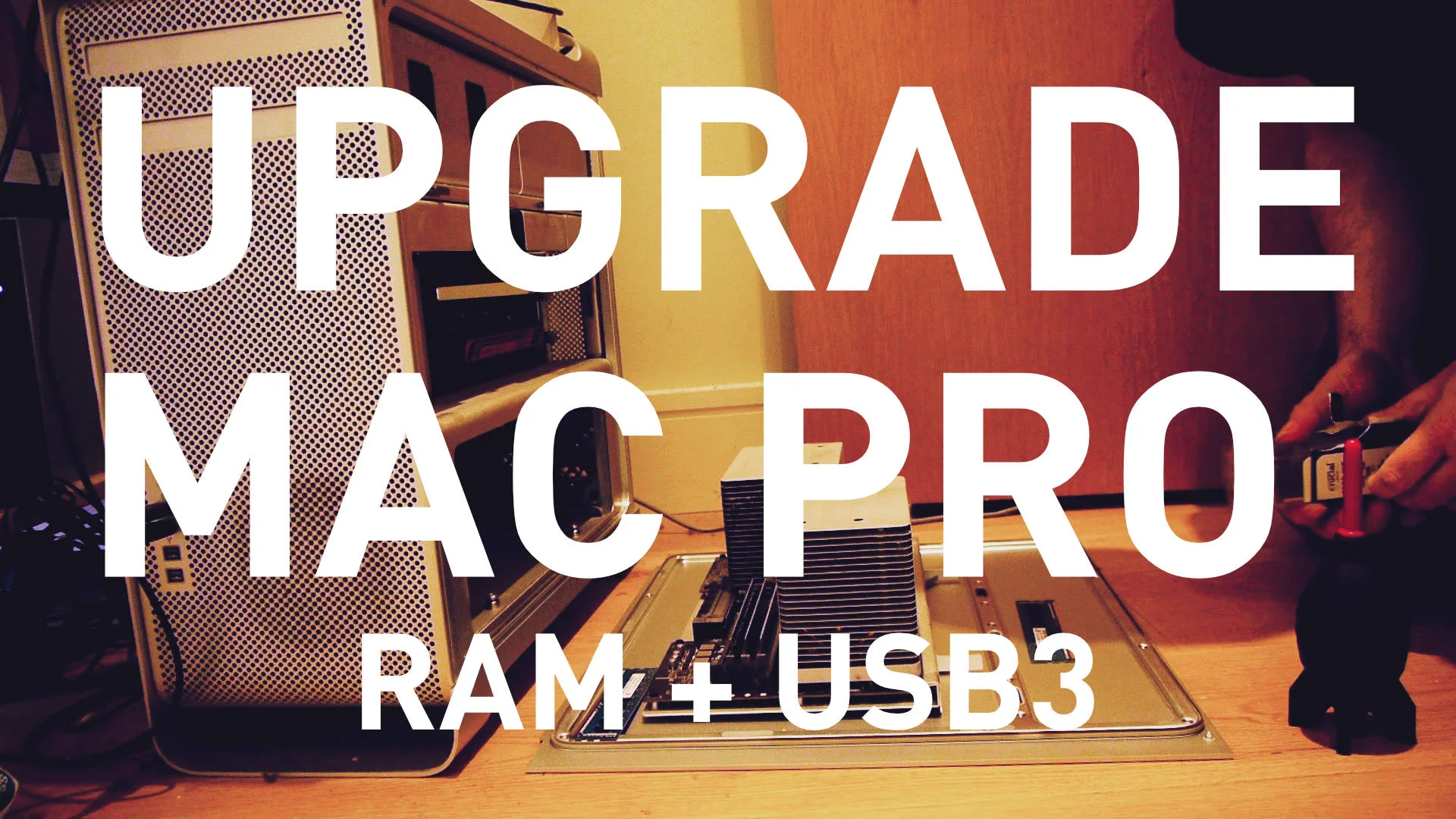Since the Mac studio was released by Apple a few weeks ago, we’ve seen lots of enthusiasm around the product from many creative professionals. However, we’ve also seen the obligatory round of “You don’t need it” posts from people about why the Mac Studio is “too much computer” for many folks. This has been particularly prevalent in the photographic community, with some prominent pundits in articular lecturing their readers as to why they shouldn’t get the Mac Studio for photography.
All tagged Apple
Why I think the new Mac Studio is the perfect Creator's Mac - Thoughts on the New Mac Studio and M1 Ultra Chip
I don’t think I’ve ever been as excited about an Apple announcement as I was this week after Apple’s March 2022 event. And all that excitement comes form just one part of the presentation: the announcement of the Mac Studio. For me, the Mac Studio is the ultimate Mac for what I do, and it is something I think many creators like myself have wanted for a long time.
Thoughts on the new Apple Silicon M1 Pro and M1 Max and New MacBook Pros
I had been looking forward to Monday’s Apple event for quite some time, even before the event was actually scheduled. When the M1 was originally announced, like many others, I was impressed, but my immediate thought was, I wonder what pro machines will be capable of. Well, yesterday, I got my answer. And it was worth the wait.
Capture One for M1 Macs Coming in May
Capture one announced on their facebook page that native support for M1 Macs will be coming in May. I wrote a little while ago about my experience with the software running under rosetta on the new Macs, and while it ran fine, there was some lagginess when editing. So the update will be welcome to those running a Mac with Apple silicon
Thoughts on the new M1 Macs for Creatives
Ever since Apple first announced the move to Apple silicon back in July, I’ve been thinking about it a lot. I’ve been wanting to write about it for a while now, but I held off until there were more concrete details. Well, now that the first Macs with Apple silicon have been announced, I can share my thinking on the subject, and what these new systems might mean for creatives.
Lightroom returns to the Mac App Store
After an extended period of not being available through Apple’s MacOS App Store, Lightroom has made a return. The changes to the Mac App Store that came about when Mojave was released last year, allowed Adobe to bring the software back along with the return of several other high profile apps, such as Microsoft Office, It’s available now for any compatible Mac running 10.8 or later. It should be noted that this version is Lightroom Desktop (I.e. the version based on the mobil eversion of Lightroom) and not Lightroom Classic.
Farewell Aperture - Application will no longer work in new versions of Mac OS after Mojave
Despite being discontinued several years ago, Apple’s Aperture software still worked for the most part with current setups, but that is about to change. Apple has issued a warning that Aperture won’t work with the next version of MacOS after Mojave.
Continuing to prolong the life of my old Mac Pro
I’ve been managing to keep an ageing 2012 Mac Pro as my main computer for nearly 7 years now, and from time to time its really been a struggle. Over the years I’ve added various upgrades and replacement parts, and its somehow managed to keep going, despite getting a tremendous amount of use. Lately though it’s been driving me mad. It takes nearly an hour to reboot - from off to being useable. The OS comes up in about two minutes, but by the time everything loads and settles down and is useable - it’s nearly an hour. This is partly because of a slow system drive, and partly due to years of bits and pieces clogging the OS
An Interesting Feature for Photographers in MacOS Mojave
There wasn't much announced in yesterday’s WWDC keynote targeted at photographers, apart from some new search suggestions and ways to share in Photos. There was, however, a couple of features in the MacOS finder that could actually prove quite useful. Those are the new gallery view and EXIF information in the finder.
What a difference some Extra Ram makes
My main computer is an ageing 2012 Mac Pro. At the time it was reasonably well specced, but lately, I have been really struggling with it, especially with newer versions of Adobe’s Creative Cloud applications. In particular, it has become increasingly difficult to run multiple applications at once, and with the most recent round of updates, I cool no longer run Lightroom and Photoshop simultaneously.
How I manage Photos from Multiple Applications
As anyone who has followed my blog for a while knows, I often use lots of different applications for processing my photos. This leads to the obvious conundrum of how to manage the final images. I like to keep a single library with exported Jpegs of everything, so that if anything happens I have a backup, but also so that I can easily use the files online, on social media, or easily find images for a project or client. I currently have two ways of doing this, one using Mylio, and the other using Apple Photos.
Video: Editing Fuji Jpeg Files in Apple Photos
I’ve been talking about working with Fuji Jpeg files a lot recently, and I wanted to show one way in which I regularly work with them, and that is to use Apple’s Photos application. So, in this video, I take a look at how I go about editing Fuji Jpeg files in Apple’s Photos Application on the mac.
A Warning about High Sierra for Wacom Users
You may have read this already, but if you’re a mac user considering upgrading to High Sierra, and you use a Wacom Tablet, then don’t. The company has announced that the system will require a new driver and that won’t be ready until the end of October.
Pixelmator Pro
Pixelmator, which was one of the first new generation Photoshop competitors to come to the mac a few years ago (before Affinity Photo) have just announced a new version called “Pixelmator Pro” which is coming sometime this Autumn (Fall). The new version is a completely new application and it looks really interesting, for a number of reasons
Video: 5 Things I miss about Aperture
Following on from my post the other day about using Aperture again, I created a little video showing the 5 features that I miss the most about using Apple’s discontinued software.
See Intelligent Search in Apple Photos in Action
For me, the Intelligent Search features in Apple’s Photos app, or what Apple refers to as “Advanced computer vision”, was one of those things that gets announced and then most people promptly forget about. However, once you actually try it, it’s actually pretty impressive, and while not perfect, it shows where the technology is going.
A Quick Look at Raw Power App for MacOS
A new photography App has gained some popularity on various photography sites and forums recently, and a few people have asked me to have a look at it. It’s called Raw Power and it works as either a stand alone application or as an editing extension to Photos. It’s this latter option that has most people interested, as the App adds some of the functionality that Aperture had back to Photos. Specifically, it gives you control over the raw decoding process.
A closer Look at Fuji X-Pro2 Support in Apple Photos
As regular readers will undoubtedly know, I’m somewhat preoccupied (some would say obsessed) with various RAW converters and the differences between them, especially when it comes to Fuji x-Trans support. I’ve found that because of the uniqueness of Fuji’s X-Trans sensor, the results you can get from processing RAW files in different raw converters can vary significantly. I reported last week that Apple has (finally) added X-Pro 2 support to Photos and other software that uses Apple’s system wide Raw engine. I only briefly looked at it then, but in this post I want to examine it in more detail.