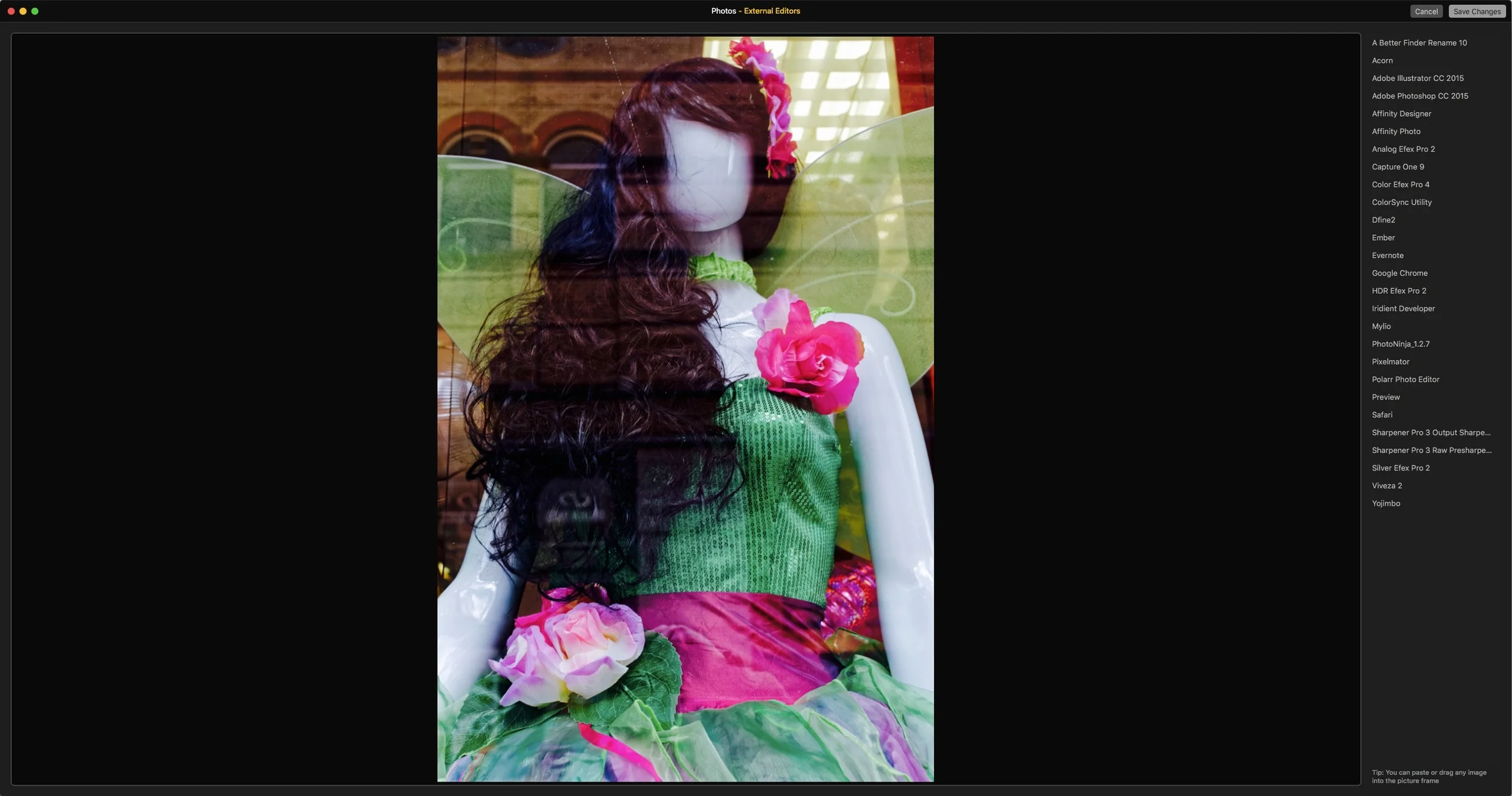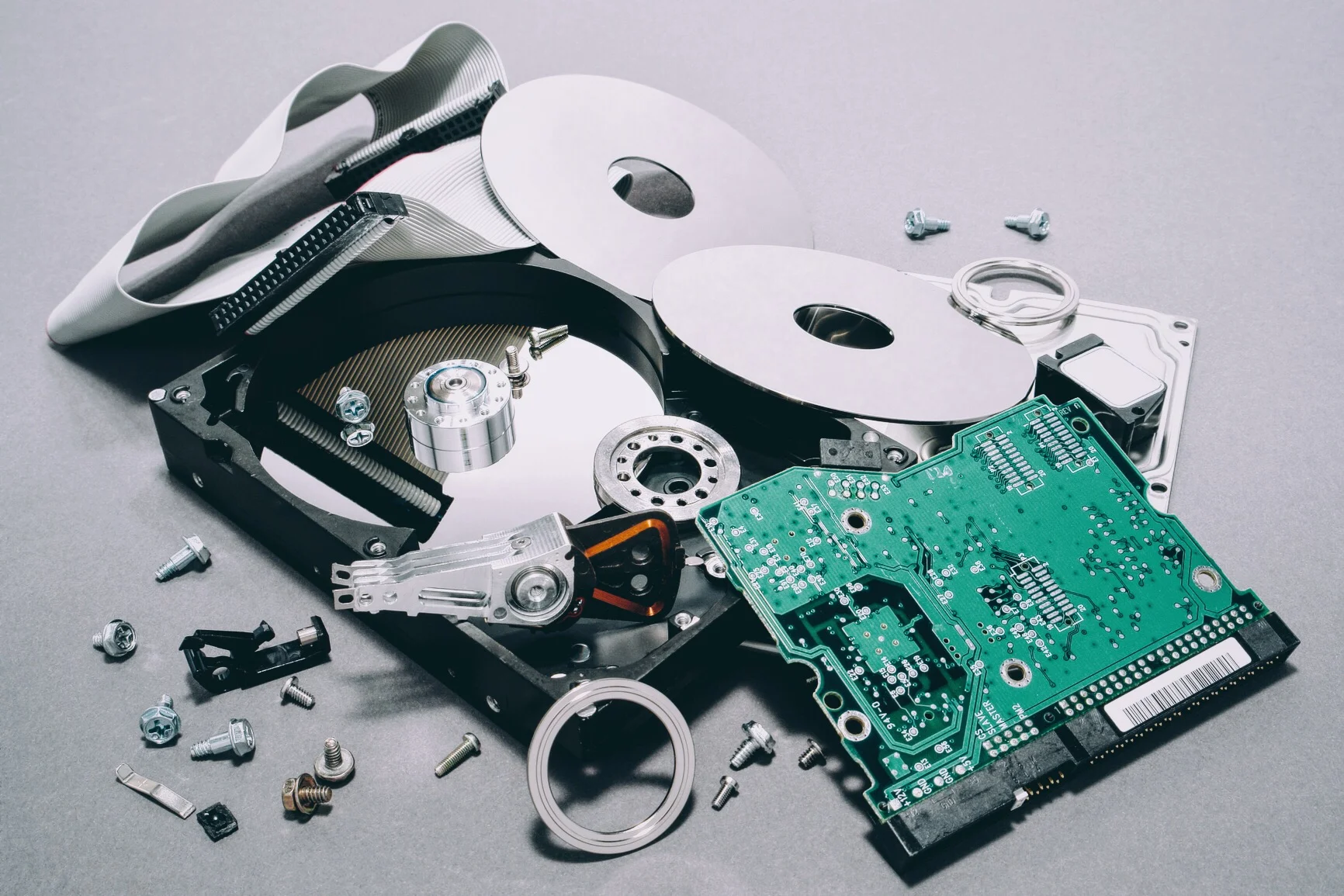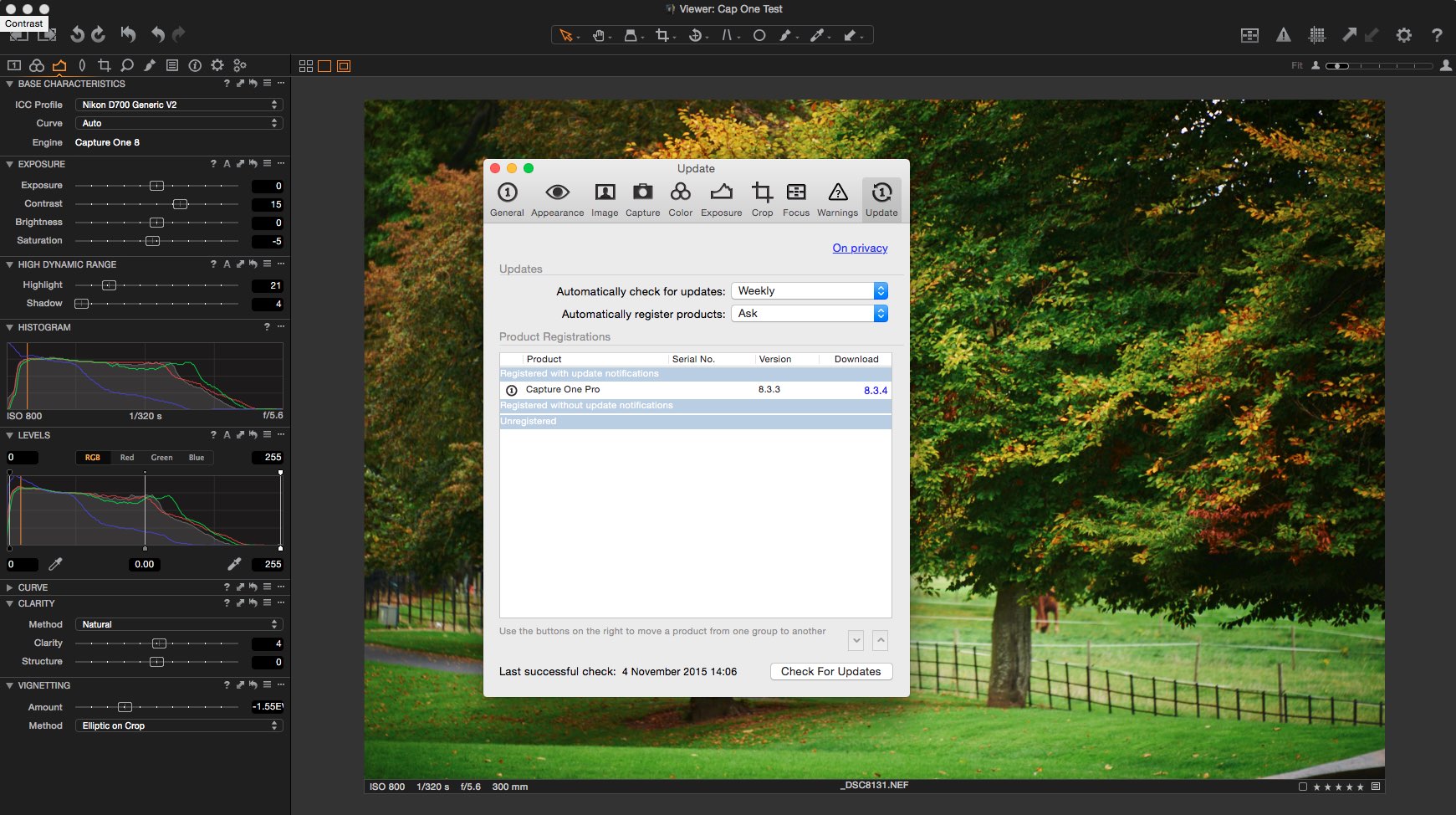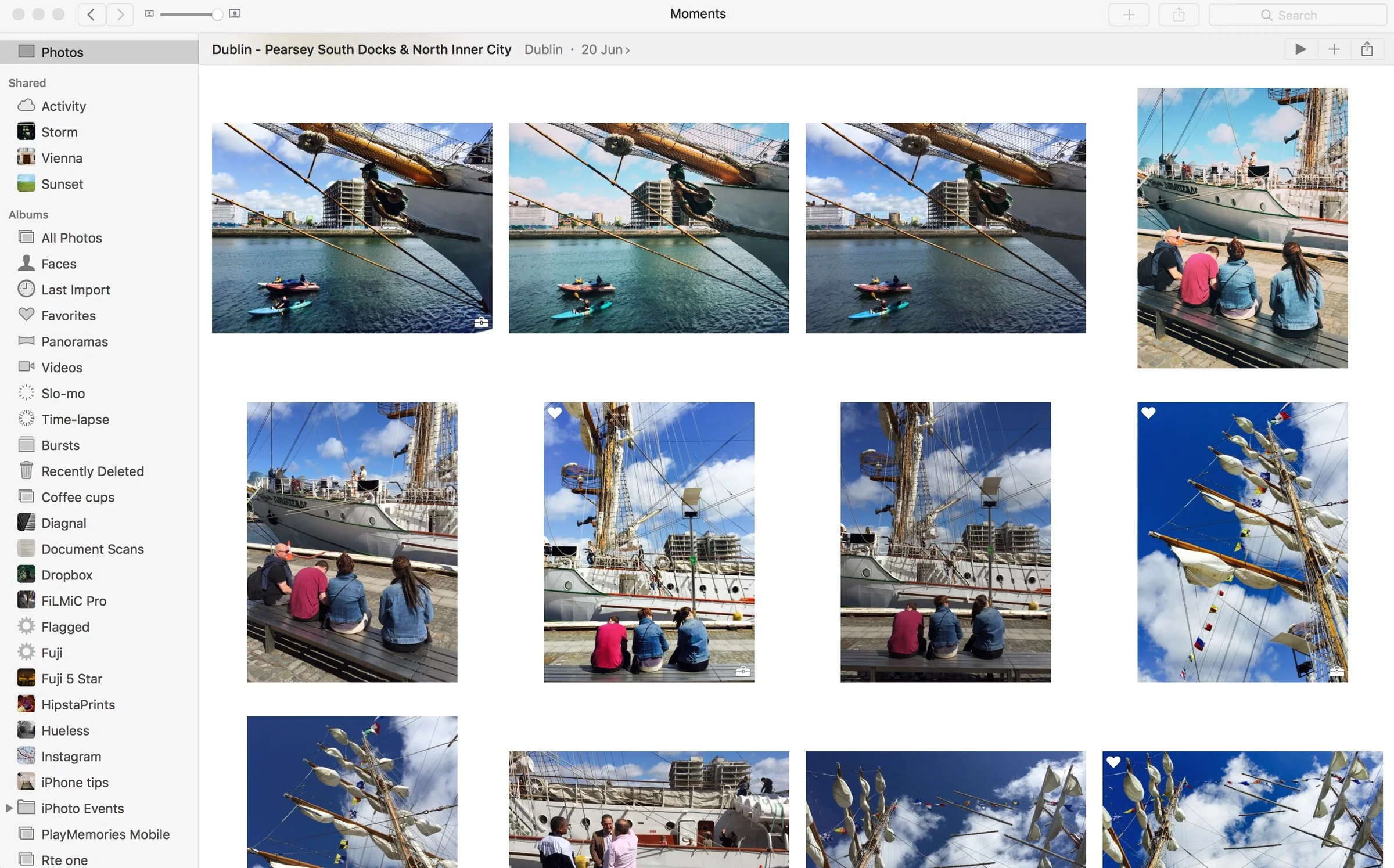Since the Mac studio was released by Apple a few weeks ago, we’ve seen lots of enthusiasm around the product from many creative professionals. However, we’ve also seen the obligatory round of “You don’t need it” posts from people about why the Mac Studio is “too much computer” for many folks. This has been particularly prevalent in the photographic community, with some prominent pundits in articular lecturing their readers as to why they shouldn’t get the Mac Studio for photography.
All tagged Mac
Capture One 22 Quick Tip - Change the Notification Settings
One of the new features introduced in Capture One 22 is the new notification system on the Mac. The software now uses the system wide notification system to let you know when various tasks are completed, such as merging panoramas, or even just exporting images. While this is useful, it can also get annoying, especially if you’re doing a lot of things in succession. Luckily it’s easy enough to control these notifications or turn them off completely.
Thoughts on the new M1 Macs for Creatives
Ever since Apple first announced the move to Apple silicon back in July, I’ve been thinking about it a lot. I’ve been wanting to write about it for a while now, but I held off until there were more concrete details. Well, now that the first Macs with Apple silicon have been announced, I can share my thinking on the subject, and what these new systems might mean for creatives.
Two Ways to Automatically Send Images from Lightroom (or Capture One) into Apple Photos
If you’re on a Mac and you want to send your finished images from Lightroom (or Capture One) to Apple Photos, to sync to your devices for example, then you can do it manually by exporting from one application and importing into the other. This can be a bit tedious, but there are also some ways you can automate the process. This involves exporting to a folder in the finder from Lightroom or capture One, and having that automatically import into Photos.
Upgrading the Graphics Card in My Mac Pro
I’ve finally gotten around to something I should have done a log time ago. I have finally upgraded the graphics card in my Mac Pro. I had been owing the original and extremely bad (by today’s standards) ATI 5770 and its paltry 1gb or ram. Amazingly enough I managed to get by all these years, but it was becoming increasingly problematic, so I finally ordered a replacement.
Lightroom returns to the Mac App Store
After an extended period of not being available through Apple’s MacOS App Store, Lightroom has made a return. The changes to the Mac App Store that came about when Mojave was released last year, allowed Adobe to bring the software back along with the return of several other high profile apps, such as Microsoft Office, It’s available now for any compatible Mac running 10.8 or later. It should be noted that this version is Lightroom Desktop (I.e. the version based on the mobil eversion of Lightroom) and not Lightroom Classic.
Continuing to prolong the life of my old Mac Pro
I’ve been managing to keep an ageing 2012 Mac Pro as my main computer for nearly 7 years now, and from time to time its really been a struggle. Over the years I’ve added various upgrades and replacement parts, and its somehow managed to keep going, despite getting a tremendous amount of use. Lately though it’s been driving me mad. It takes nearly an hour to reboot - from off to being useable. The OS comes up in about two minutes, but by the time everything loads and settles down and is useable - it’s nearly an hour. This is partly because of a slow system drive, and partly due to years of bits and pieces clogging the OS
Pixelmator Pro
Pixelmator, which was one of the first new generation Photoshop competitors to come to the mac a few years ago (before Affinity Photo) have just announced a new version called “Pixelmator Pro” which is coming sometime this Autumn (Fall). The new version is a completely new application and it looks really interesting, for a number of reasons
A Look at PhotoBulk
One of the things that I love to do for my writing and blogging is to use small and useful little apps from independent developers. I use a lot of these tools, and they’ve become a vital part of my photo blogging workflow. Recently the developer of one such utility which I hadn’t used before asked me if I’d be interested in reviewing it, and I’m glad he did, as it’s turned out to be a very useful little application. It’s called PhotoBulk, and it’s from Eltima Software
The Tools I use for Photoblogging
I'm starting a new section here on the blog dedicated to photoblogging. I've been writing and blogging about photography for many years now, and before that I used to blog about Apple and technology in general. My workflow and style of blogging has changed many times over the years, as has the software and web services that I use. In this article, I'm going to discuss some of the current tools that I make use of when photoblogging.
External Editors for Photos
I was browsing the Mac App Store last night looking for Apps which have photos extensions (which is not an easy task) and I came across a very interesting app which immediately got me very excited. The app, which is a basically just a photos edit extension is called “External Editors for Photos” and it does exactly what it says in the title. It addresses one of the biggest shortcomings of Apple’s Photos by giving it the ability to use any image editing application as an external editor.
Affinity Photo - First Impressions
If you haven't come across it before, Affinity Photo is a Photoshop competitor from Serif labs, the same people who brought us the excellent Affinity Designer (an illustrator competitor). The software got a lot of attention when it was launched, and Apple named it the best Mac App of 2015. With this quick first look, I'm going to talk about my general impressions of using it, and I'm not going to go too in-depth, butI'll follow this up in a little while with a full review.
All the fun of a hard drive failing
I knew something wasn't right. My computer, a 2012 Mac Pro, had suddenly decided to go slow. Not just slow, but slow in a very specific way. It was like it was stopping to think every few seconds. It was something that was eerily familiar. I'd seen this before, and I hoped the cause wasn't the same, but I knew in my heart what was happening. My hard drive was failing. Worse, it was my system drive.
Capture One 8.3.4 Released - Fixes OS X El Capitan Issues
I didn't get to cover this at the time, but there were some issues with Capture One and El Capitan when it was released. Apparently the issue was to do with the Open CL support and it caused crashing. there was a work around which would temporarily disable Open CL support, but Phase One has now released an update which supposedly fixes the issue. If you had been holding off on updating to El Capitan because of this, then it's good to know that there is now an updated version which addresses the bug. You can get the updated version by using the "Check for Updates..." function in the Capture One menu.
Quick News Update: Photos for Mac Updated in 10.10.4
Apple rolled out an update for Yosemite yesterday, and part of that update featured a minor update to Photos for Mac. This was primarily a bug fix release, but one of the improvements listed is more reliable syncing. I’ve talked about in the past briefly about the issues that I’ve been having with syncing on Photos, namely that it stops intermittently and you have to re-start the application or the iOS photos app.
Quick Tip: What to Do if Photos for Mac stops Syncing
If you use Photos for mac as well as on an iOS device, you may have come across an issue where Photos syncs some of your images and then stops. If this is happening to you there is actually a pretty easy fix.