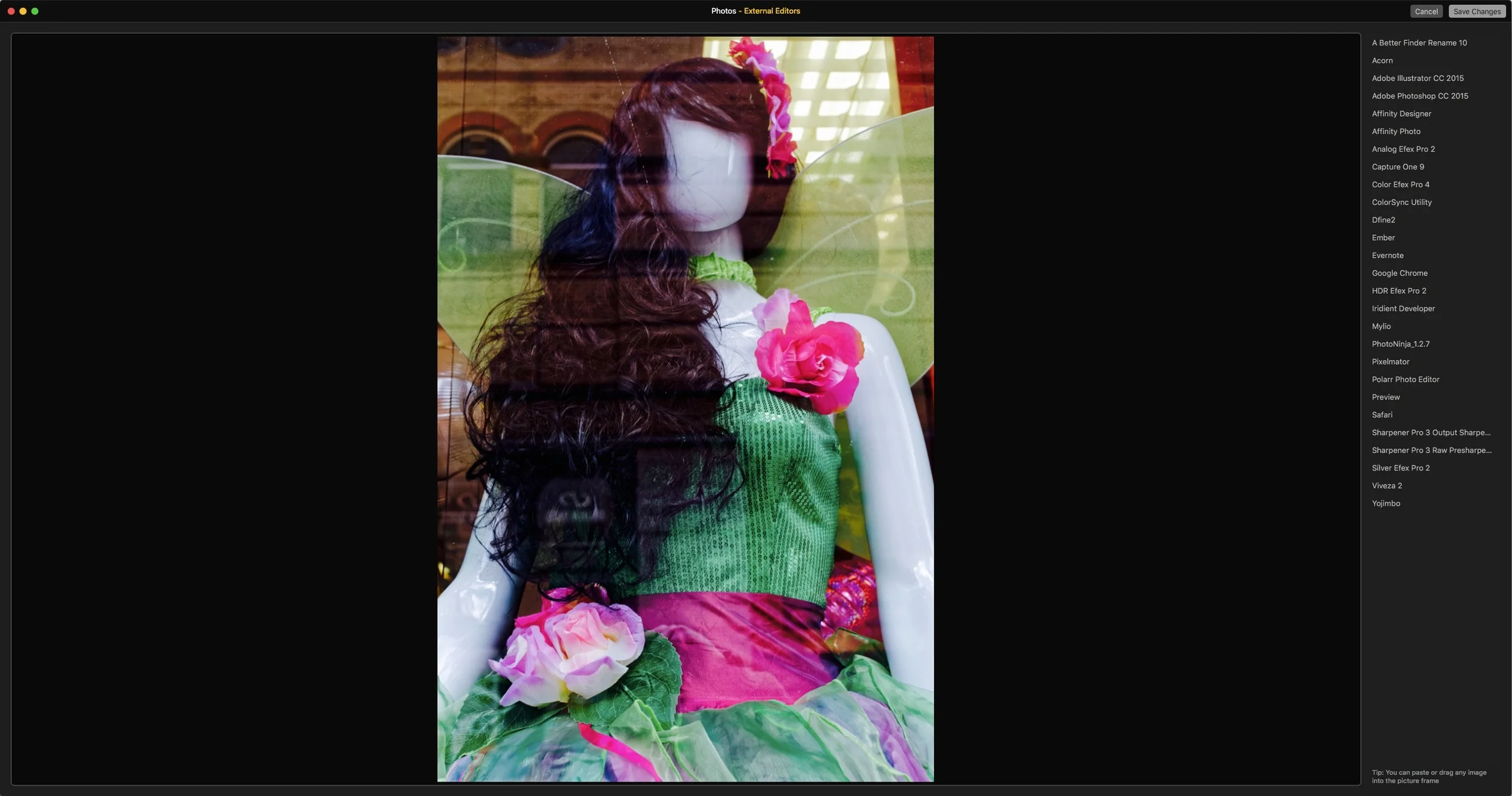Near to where I live is what is a rather remarkable place to find in a city. Called “Airfield”, it is a 38 acre site which features a 19th century estate, gardens and a fully working farm. Recently, on an overcast and rainy day, my wife and I paid a visit to the estate for a walk around the gardens, to get away from the outside world for a few hours and I ended up taking a ridiculous number of photos.
All tagged Photos
Two Ways to Automatically Send Images from Lightroom (or Capture One) into Apple Photos
If you’re on a Mac and you want to send your finished images from Lightroom (or Capture One) to Apple Photos, to sync to your devices for example, then you can do it manually by exporting from one application and importing into the other. This can be a bit tedious, but there are also some ways you can automate the process. This involves exporting to a folder in the finder from Lightroom or capture One, and having that automatically import into Photos.
How I manage Photos from Multiple Applications
As anyone who has followed my blog for a while knows, I often use lots of different applications for processing my photos. This leads to the obvious conundrum of how to manage the final images. I like to keep a single library with exported Jpegs of everything, so that if anything happens I have a backup, but also so that I can easily use the files online, on social media, or easily find images for a project or client. I currently have two ways of doing this, one using Mylio, and the other using Apple Photos.
Video: Editing Fuji Jpeg Files in Apple Photos
I’ve been talking about working with Fuji Jpeg files a lot recently, and I wanted to show one way in which I regularly work with them, and that is to use Apple’s Photos application. So, in this video, I take a look at how I go about editing Fuji Jpeg files in Apple’s Photos Application on the mac.
The Three ways that I Screw up when Shooting Travel Photography
There are articles you see all the time on Photography blogs and websites that go something like: “5 Common Mistakes Photographers Make when…”. YOu’ve all seen them. I hate those pieces, as they always come off as patronising and insulting to other photographers, even though they mean well. So, Instead of telling you all the things that you’re doing wrong, I’m going to tell you the stupid things that I do on a regular basis, so you can avoid my mistakes.
See Intelligent Search in Apple Photos in Action
For me, the Intelligent Search features in Apple’s Photos app, or what Apple refers to as “Advanced computer vision”, was one of those things that gets announced and then most people promptly forget about. However, once you actually try it, it’s actually pretty impressive, and while not perfect, it shows where the technology is going.
A Quick Look at Raw Power App for MacOS
A new photography App has gained some popularity on various photography sites and forums recently, and a few people have asked me to have a look at it. It’s called Raw Power and it works as either a stand alone application or as an editing extension to Photos. It’s this latter option that has most people interested, as the App adds some of the functionality that Aperture had back to Photos. Specifically, it gives you control over the raw decoding process.
A closer Look at Fuji X-Pro2 Support in Apple Photos
As regular readers will undoubtedly know, I’m somewhat preoccupied (some would say obsessed) with various RAW converters and the differences between them, especially when it comes to Fuji x-Trans support. I’ve found that because of the uniqueness of Fuji’s X-Trans sensor, the results you can get from processing RAW files in different raw converters can vary significantly. I reported last week that Apple has (finally) added X-Pro 2 support to Photos and other software that uses Apple’s system wide Raw engine. I only briefly looked at it then, but in this post I want to examine it in more detail.
How to import Just Raw (or Just Jpeg) Files into Apple Photos
One of the features of Aperture that I really miss from Photos is the way it handled Raw + Jpeg pairs. If you shoot both, Aperture gave you a great way of managing them. It would allow you to specify which you wanted to import, or it would let you combine them into a RAW + Jpeg pair. It would let you decide, at the time of import, which you wanted as the primary source and you could easily switch between them in the software afterwards. In Photos, while it still combines Raw + Jpeg pairs, there’s no control over the import process, it always sets Jpeg as the primary source and you can only switch between them one at a time in the edit mode.
Apple Adds Raw Support for the Fuji X-Pro 2
Apple has finally added RAW support for the Fuji X-Pro 2 to Mac OS X. The latest Digital Camera Raw Update released yesterday adds support for just two cameras, the Fuji X-Pro 2 and the Pentax K-7. It’s taken a while for X-Pro 2 support to come to Apple’s system level Raw services, but you should now be able to use X-Pro2 Raw files in software that uses that service, such as Photos, Affinity Photo or Aperture
X-Pro 2 Diary: Some Software Updates (or lack thereof)
There have been a couple of software updates recently that I haven’t covered because I was busy with other things. Capture One received a semi major update, and Apple updated its Raw software for MacOS. Both of these are of interest to Fuji X-Pro 2 shooters, not so much because of what’s in them, but because of what’s missing.
Quick Tip: Understanding the Colour Adjustments in Apple Photos
Apple's Photos App on the Mac (and iOS) has some interesting and unorthodox tools for adjusting your images. The Light and Colour sliders are interesting ways to alter your photos, and even on their own, the smart algorithms which adjust the individual parameters of a collection of adjustments, can often lead to interesting results. If you want more control however, you can tweak the individual parameters in the Light and Colour section separately. In this short post we're going to take a look at the controls in the Colour adjustment group.
The Current State of Photo Workflow Applications
When Apple first released Aperture it was something of a revolution. It was the first application to be released which combined an asset management solution with raw processing software. It may be hard to imagine now but up till this point, the tasks of managing your images was separate form the process of developing raw files. While some people still work the old fashioned way, Aperture forever changed the way many photographers approach their workflow.
Overcast: More Examples of QuickLux 2 in Action
Over on my Photo Journal I posted some images I took recently while out in the local parks here after a rain storm. I had taken these with my old Canon 5d Mark 1 and I processed them using the QuckNeg presets in my QuickLux 2 pack. This kind of deep green, overcast look is exactly what I was trying to create when I was developing these looks.
Send to Photos from Lightroom Via Automator
I’ve been covering different ways to get Lightroom and photos to work together on the blog for a little while. In one of my previous posts I showed a way to sort of sync between the two applications. A simpler method is to create an export preset to send images straight to Photos from Lightroom. There are two ways to do this and I’ll discuss them both in the following post.
A Quick Look at Polarr Photo editor for Mac OS X
I came across an interesting photo editing app in the Mac app store the other day. I’d seen it come up in the suggestions a few times and I’d even bookmarked it to come back to and have a look at later. I finally got around to trying it the other day, and I’m really impressed by the application. It’s called Polarr Photo editor, and it’s just $19.99. It’s available for Windows too, but in this short first look, I’m only talking about the mac version (as that’s all I’ve used)
External Editors for Photos
I was browsing the Mac App Store last night looking for Apps which have photos extensions (which is not an easy task) and I came across a very interesting app which immediately got me very excited. The app, which is a basically just a photos edit extension is called “External Editors for Photos” and it does exactly what it says in the title. It addresses one of the biggest shortcomings of Apple’s Photos by giving it the ability to use any image editing application as an external editor.
Affinity Photo - First Impressions
If you haven't come across it before, Affinity Photo is a Photoshop competitor from Serif labs, the same people who brought us the excellent Affinity Designer (an illustrator competitor). The software got a lot of attention when it was launched, and Apple named it the best Mac App of 2015. With this quick first look, I'm going to talk about my general impressions of using it, and I'm not going to go too in-depth, butI'll follow this up in a little while with a full review.