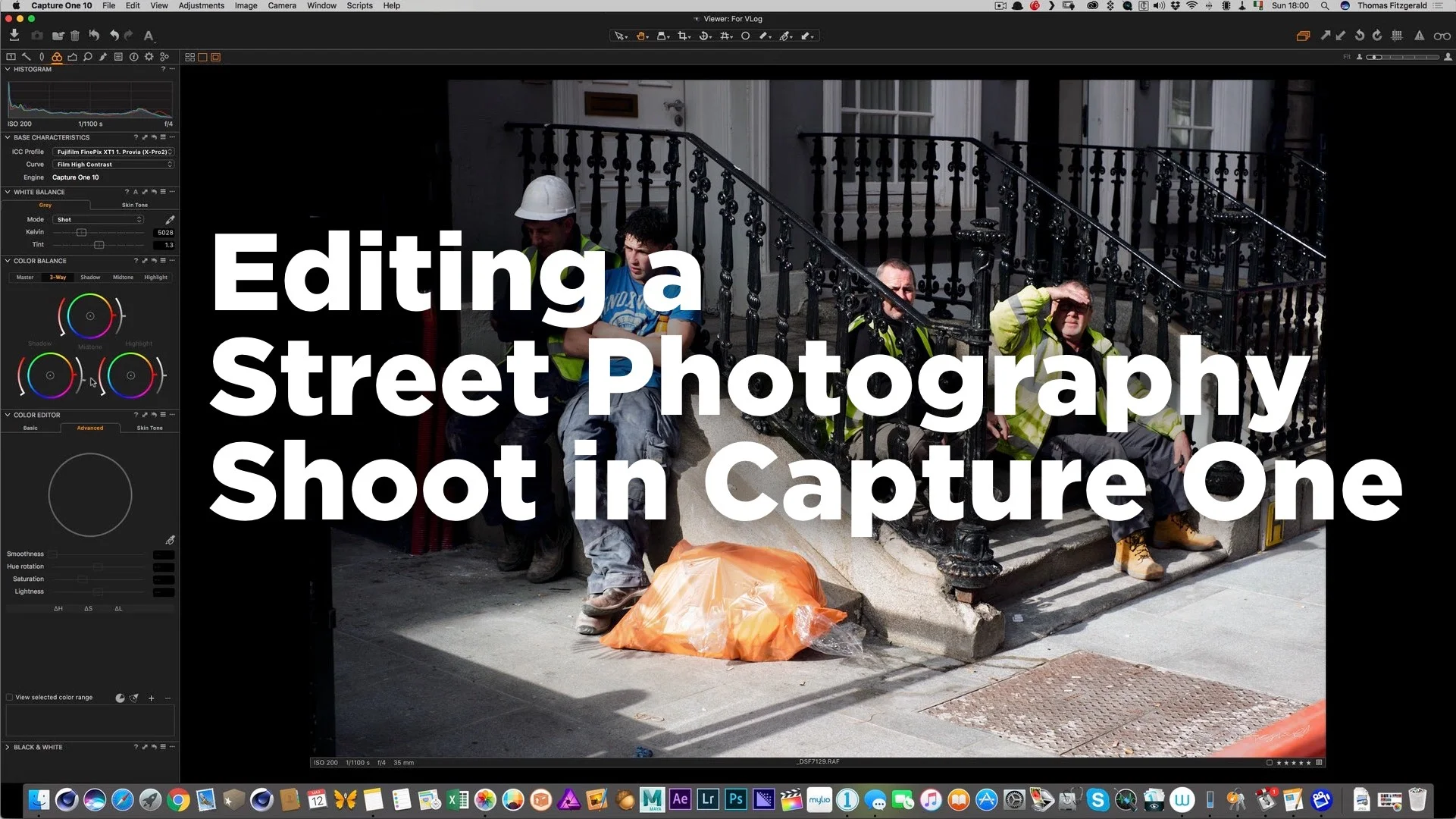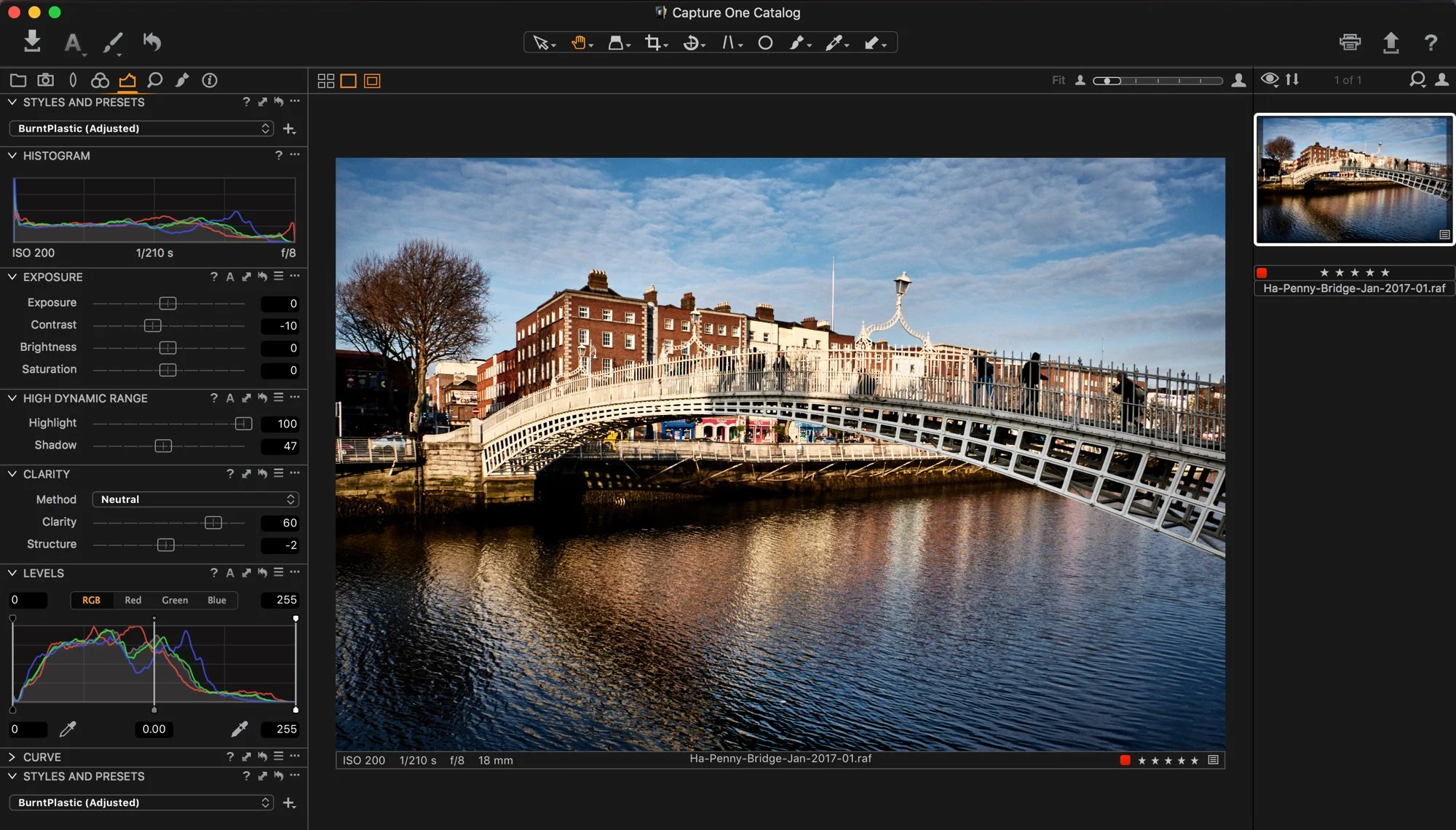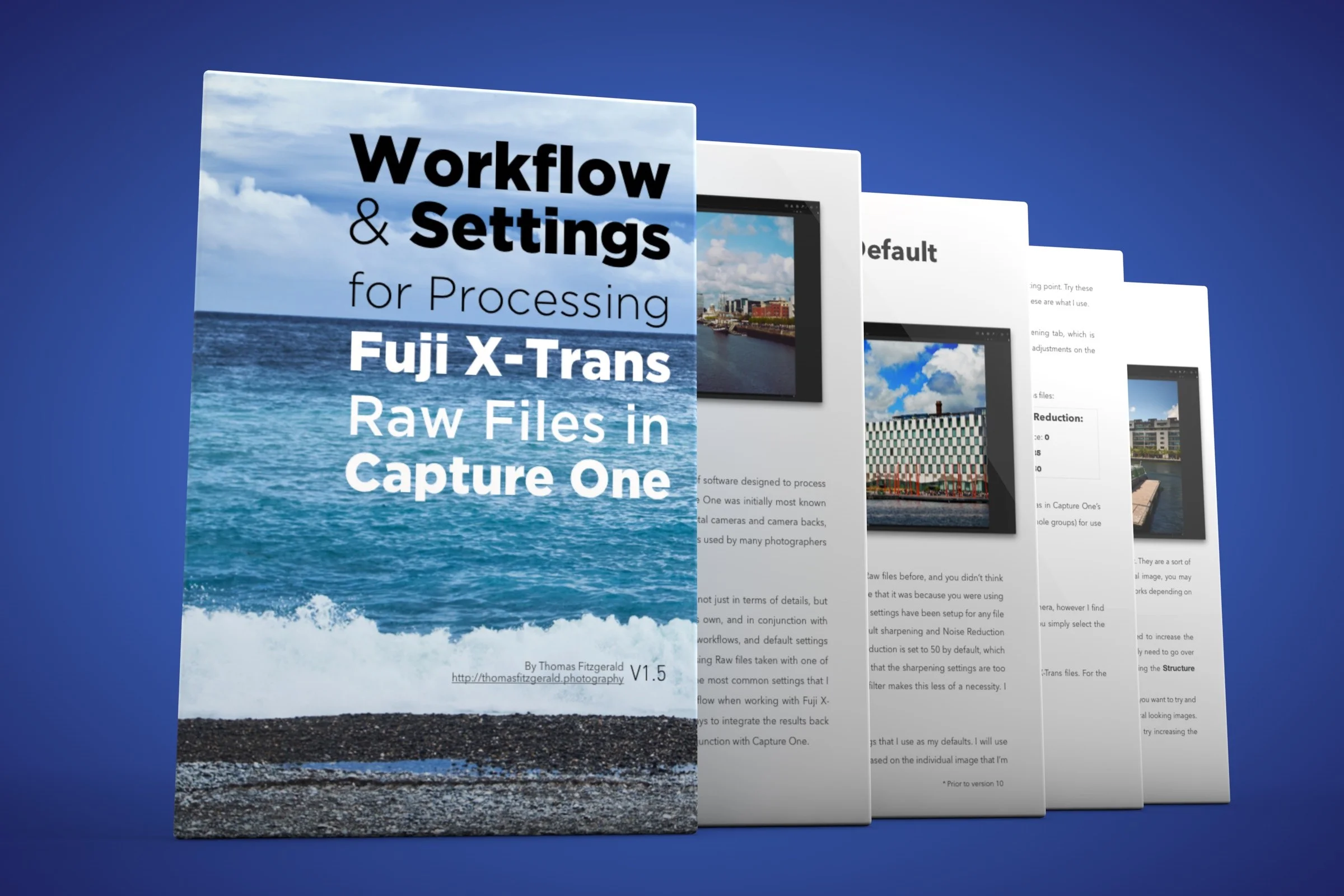When Capture One was recently updated to 10.1 they made some significant changes to the way X-Trans files are supported. I have been in a bit of a quandary as to what to do about my Capture One X-Trans guide. I originally wrote this quite some time ago now, and it was several versions ago. I have kept updating it, but it was getting a bit messy. I am planning to do a completely new version, for just 10.1, and structuring the guide differently. However, I didn’t want to leave existing readers hanging either. With that in mind I’ve created a supplement for 10.1 and it is included free with the existing guide.
All in Capture One
Video: Using Selective Colour Tools in Capture One
One of the cool things about Capture One Pro is the software’s pretty advanced colour editing and selection tools. In this short video, I wanted to show you just one small example of using some of those tools. In this example, I use the individual colour selection function to change the background colour of the image, and I also show you how to create a new layer based on your colour selection.
Capture One Pro 10.1
Yesterday Phase One released a new update to their Capture One Software. Despite being just a point release, it is actually a pretty significant update. It contains a number of very important feature changes. If you’re a Fuji X-Trans shooter, the software also includes some big changes to X-Trans support too. I’ve actually been using the beta version of 10.1 and I’m excited now that it is finally released and I can talk about it. There are three major changes that I want to talk about in this post.
4 Places to Adjust Brightness in Capture One Pro
A little while ago I posted a quick tip for Lightroom, where I showed you the way to adjust the brightness of an image using the curves tool. I was using the curves adjustment, as I wanted to make the distinction between a brightness adjustment and an exposure adjustment. In Capture One, if you want to make a brightness adjustment, rather than an exposure change, there are actually 4 different ways that you can do this.
Shadows & Feet
The other day I was sitting in the window at one of my regular Starbucks pit-stops, and I was trying to write some content for my blog, but I was struck by a bad case of writers block. I was sitting there staring out the window hoping for creativity, and then I began playing with my camera while I sipped my coffee.
Watch me edit a Street Photography Shoot in Capture One Pro
In this video, which is a follow on from my street photography vlog video, I discuss editing the shoot. I take you through the whole process from import, through rating and then processing the images to final output. I try to discuss why I like certain images, and why some things work and others don’t.
Introducing SilverLUX - Black and White Styles for Capture One
Capping off what seems to have become Capture One week here on the blog, I’m pleased to announce that my first set of Styles for Capture One is now available. Called “SilverLUX”, it’s a set of 25 Black and White Styles. The set also comes with 20 film grain presets. People have been asking me for a while to create some Capture One styles, and so I’m delighted to be finally able to release them.
Guest Post: Capture One Slow Closing Bug and Possible Solutions
A guest post from one of my regular readers Mike Arst. Mike discovered a bug in Capture One and he has a work around should you come across it.
A Sneak Peek at my upcoming Capture One Styles
For a while now people have been asking me if I was planning to make presets for Capture One. I have been putting it off because I wasn’t really confident in my abilities with the software. However, I’ve been using it a lot more lately, and I’ve reached the point where I’m happy with the looks that I’m creating. So I’m nearly ready to release my first set of “styles” to use the Capture One terminology. They’ll be a black and white set and I’m calling them SilverLux.
How To Download and Install Fuji Colour Profiles for Capture One
For a while now there’s been something that I’ve been meaning to try in Capture One that I’ve never gotten around to, and that is to find some colour profiles for Fuji cameras. Unlike Lightroom, Capture One doesn’t include colour profiles for the Fuji film simulation modes. However, it does have a comprehensive colour matching engine, and many people have posted their own matching profiles.
My Capture One Settings for Sony Files
I’ve talked a lot about using Capture One Pro for processing Fuji Files here on this blog, but I also use it when working with other cameras too. In particular, I find that it does a really nice job when working with files from Sony cameras. In the past I’ve used it with both a Sony A7II (Which I had borrowed), and my own Sony A6000.
My Capture One X-Trans Guide Updated
My guide for processing X-trans files in Capture One was actually the first of these series of guides that I produced. Since I’ve written it, the software has been updated several times, and Fuji has come out with newer cameras. I had previously added a supplement to the ebook to cover the X-Pro 2 because at the time support was still preliminary (it still is in a way). I’ve now updated the Capture One guide to include the previous supplement and I’ve also incorporated some tips for working with Capture One 10.
Experimental Capture One 10 Sharpening Settings for X-Trans
When Capture One 10 was announced just before Christmas, I was very excited by the initial results that I saw with X-Pro 2 files, but I’ve realised now that my enthusiasm may have been over-rated. Since that time, I’ve been trying to lock down some base settings to use as the basis for some recommendations for my guide and to be honest I’ve had difficulty coming up with results that work for everything. It’s been a process of discovery, and I've learned some interesting things along the way. I’ve come up with some experimental settings, and I wanted to put them out there for people to try.
Capture One Pro 10 - A First Look for Fuji X-Trans Users
Capture one has long been a rival to Lightroom, and I’ve been suggesting its use for Fuji X-Trans shooters for some time. However, Capture One Pro 9 seemed to be lacking in the quality of its conversions for X-Pro2 users and there were a number of issues holding it back. Today, Phase One launched a new version, Capture One Pro 10, and I’m happy to say that those issues are gone.
Preliminary Settings for Using X-Pro 2 Raw Files in Capture One
If you are an X-Pro 2 shooter and you’re using planing on using Capture One, then there are some important things to know. First of all, at the moment, Capture One only supports the X-Pro 2 in a preliminary fashion. There are a number of important features lacking in support at the time of writing this. In particular Capture One does not yet support X-Pro 2 compressed RAW files and it does not support any kind of lens correction on X-Pro 2 images.
Capture One adds Partial Fuji X-Pro 2 Support
Phase one have just released a new update for Capture One Pro 9. Version 9.1.1 adds partial support for the Fuji X-Pro 2. As with many of the other converters out there, it only currently supports uncompressed raw files.
Capture One 9.1 released
Phase one has just release Capture One 9.1. The new release includes a number of new features as well as support for some new cameras. Notably absent though is support for the Fuji XPro2. According to the release notes here's what's new:
Three Ways to Set Black Levels in Capture One
If you're using Capture one and you're used to using other applications such as Lightroom, you may have noticed that there is one control missing in Capture One's set of adjustments. That control is "Black Levels" . However, while there is no direct "Black Level" control in Capture one, there are actually several ways you can adjust the black levels in the software. Here are three methods that I currently use.