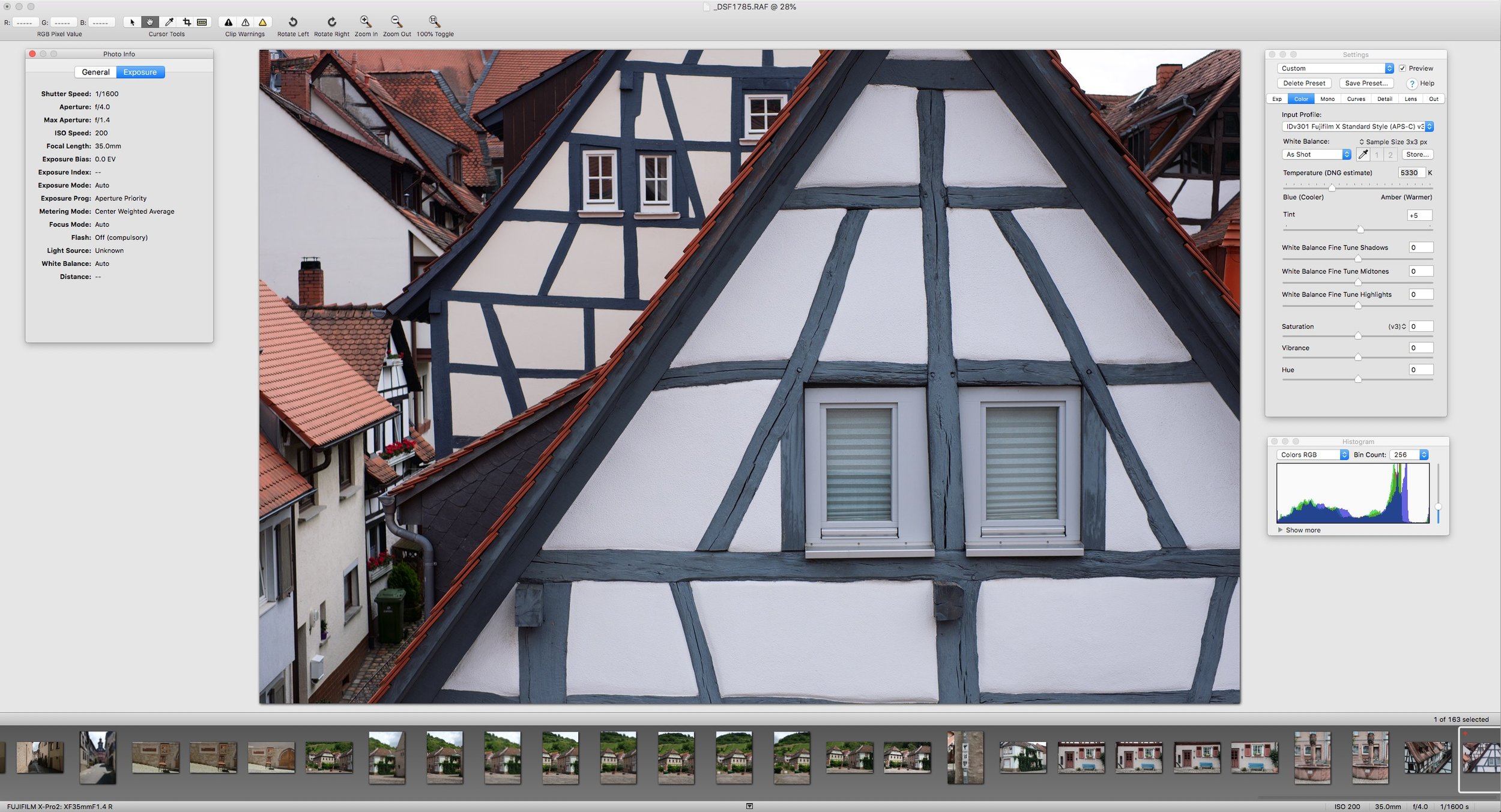Of the news coming out of Photokina today, this probably flew under the radar amid all the camera announcements, but I think it is one of the most significant for Fuji shooters. Phase One has basically done a deal with Fuji to better support Fuji cameras including its medium format cameras. It will also release a Fuji specific version of Capture One (similar to what the company currently does for Sony).
Video: A First Look at Aurora HDR 2019
I have been a bit busy over the past few weeks, so I am a little behind with the announcement of the next version of Aurora HDR from Skylum Software. Also, given that the press release was pretty much covered on every site out there, I didn’t want to post something about it without trying it first. So having played with the beta for a little while now, I made a quick video to give you a run through of the new version.
Editorial - New Mirrorless Cameras: It’s about choice
With the new mirrorless camera options from Nikon and Canon there has been a lot of discussions about the various specs and pros and cons of these new cameras. Now that the initial craziness has died down a bit we’re starting to see reactions from those actually using these cameras, and for the most part the opinion from those with real world experience seems to be mostly positive. Something struck me though when reading some of the reviews, and also readings some comments on my own content, is that people may be missing the most important thing about these releases: Its about choice.
Alternative Workflows: Working with Your Camera’s Own Software
While there’s no doubt that working with photo workflow software such as Lightroom or Capture One has changed the way most people work with photos, there are still people who prefer the old fashioned way of doing most of their processing in Photoshop. For some, the Bridge/Photoshop workflow is still their preferred method of work. Another method that is sometimes used is to work with the software supplied with your camera as a starting point, and then finish in Photoshop. For those used to working in Lightroom, this approach may appear clunky, but it does have some advantages. Lately I’ve been giving this workflow a try, and here are my thoughts.
Photographing Autumn Textures
Autumn is by far my favourite time of year for taking photos, but sometimes I feel like I’ve done it all before. I’m always trying to do something different, to shake things up a bit, and so recently I had an idea. Instead of doing the usual and focus on the autumn colours, I would instead see if I could make some interesting images of autumn textures.
Video: Luminar Raw Image Editing Tutorial
I’ve been trying to catalogue a drive full of Raw files going back several years (more on that in a future post), and during the process, I got sidetracked and started playing with some of the older images. I came across one shot that I had taken in Washington DC a few years ago, which I really liked at the time, but now I realise that I had over-edited it originally. I wanted to have another go at it, and so I thought It would be interesting to try it in Luminar, and it would make a good tutorial.
Understanding the Difference between Iridient Developer and Iridient X-Transformer
One of the questions that I get regularly from readers and viewers is: “what the difference is between Iridient X-Transformer and Iridient Developer?” If you are considering one of these for converting X-Trans files, it may be confusing for some people as to which one to choose, so here is what I hope will be a simple guide to deciding which software to use.
Quick thoughts on the Canon Eos R and the Fuji X-T3
I’m busy working on a project at the moment, so I don’t have a lot of time to do a full write-up, but I did want to offer a few thoughts on the latest releases from Canon and Fuji. Canon launched its full-frame mirrorless system at an event in Hawaii yesterday, and today, Fuji announced the latest in its X-Series lineup, the X-T3.
New X-Trans Lightroom eBook Bundle
A few people have been asking me for this, so I’ve finally managed to put together a bundle of my various X-Trans eBooks that deal with Lightroom. This is a three book bundle and included my original Lightroom processing guide, the X-Transformer guide and my Fuji Jpeg guide which also covers some Lightroom topics.
One of my earliest lessons on Cameras and Gear
Many (too many) years ago, at the beginning of my career in television production, I did a government-sponsored course of film and video production. It was how I got started, and I loved every minute of it. I wouldn’t be where I was today without that course, and I’ll talk about that more at some point in the future, but there was one really important lesson I learned in the first week, which has stuck with me to this day and applies across all fields.
A few more Nikon Z-Series Notes
After the initial hype (and the corresponding outpouring of disappointment and scorn) lots of details have begun to emerge about Nikon’s new mirrorless cameras, and there are a couple of interesting tidbits that I came across. So here are a few notes in no particular order.
Some more examples of StreetLux in action
Last week I launched my latest set of presets for Lightroom, called StreetLux. The idea of StreetLux was to create a set of presets that worked to mimic the high contrast film look that is popular with some street photography enthusiasts. I had posted a few samples when I launched the set, but I wanted to get some more, so I went out specifically to shoot some.
Thoughts on the New Nikon Z-Series
So today, Nikon finally announced the company’s new Mirrorless cameras, the Z7 and Z6. I say finally because the leaks and rumours seem to have been going on for months, not to mention Nikon’s own teasing of the new system. So now that they’re official, what do I think?
New Versions of Lightroom Released (August 2018 Updates)
Adobe has released another round of updates to Lightroom across its various versions, and also to Camera RAW for Photoshop. Lightroom Classic features new book module updates, as well as some bug fixes, and the usual camera support.
How to use presets on Lightroom Mobile
Adobe recently introduced a new feature for the mobile version of Lightroom CC that people had been requesting for a long time, and that is the ability to use presets. What’s more, they also added preset syncing between the desktop and mobile versions of Lightroom CC. You can now use all of your Lightroom presets, and profiles on your mobile device, and the process is fairly simple. You will however need to use Lightroom CC on the desktop. You will also need a creative cloud subscription.
Video: Scanning film on a 20 Year Old Film Scanner
I recently came across a set of negatives that I took about a year ago, and I realised that I had never properly scanned them. This gave me the opportunity to record the process, something I had wanted to do for a while, but had never gotten around to it. So, in this video I show you the process of scanning film using a dedicated, if somewhat old, film scanner.
Signal to Noise Ratio: Why some camera comparisons are wrong
An age-old measure of the performance of many types of recording is “signal to noise ratio”. In essence, it looks at how much noise there is compared to useful signal in any given medium, whether it’s an analogue transmission or even a digital recording. There’s one thing that I’ve noticed a lot recently, and that is when people compare cameras they often look at 1:1 crops to compare the results. In particular, they use this to compare noise performance between cameras. However, when comparing cameras of different resolutions, this may not actually give you an accurate comparison. The reason for this is that when doing this you’re only looking at one part of the equation, the noise, without considering the other part: the signal.
Introducing StreetLUX for Lightroom & Photoshop
Today, I’m happy to announce the launch of my latest set of Lightroom Presets: StreetLUX. I got the idea for StreetLUX when I was processing my most recent set of photos from my Street Photo Diary series, and I was originally using my Monolith Presets. I wanted a high contrast look, but I wanted to create something a little more “film like” so I went back to the drawing board and came up with a new set. But I didn’t stop there and I also created a set of colour presets too, which were inspired by the “chrome” style of films from the past.