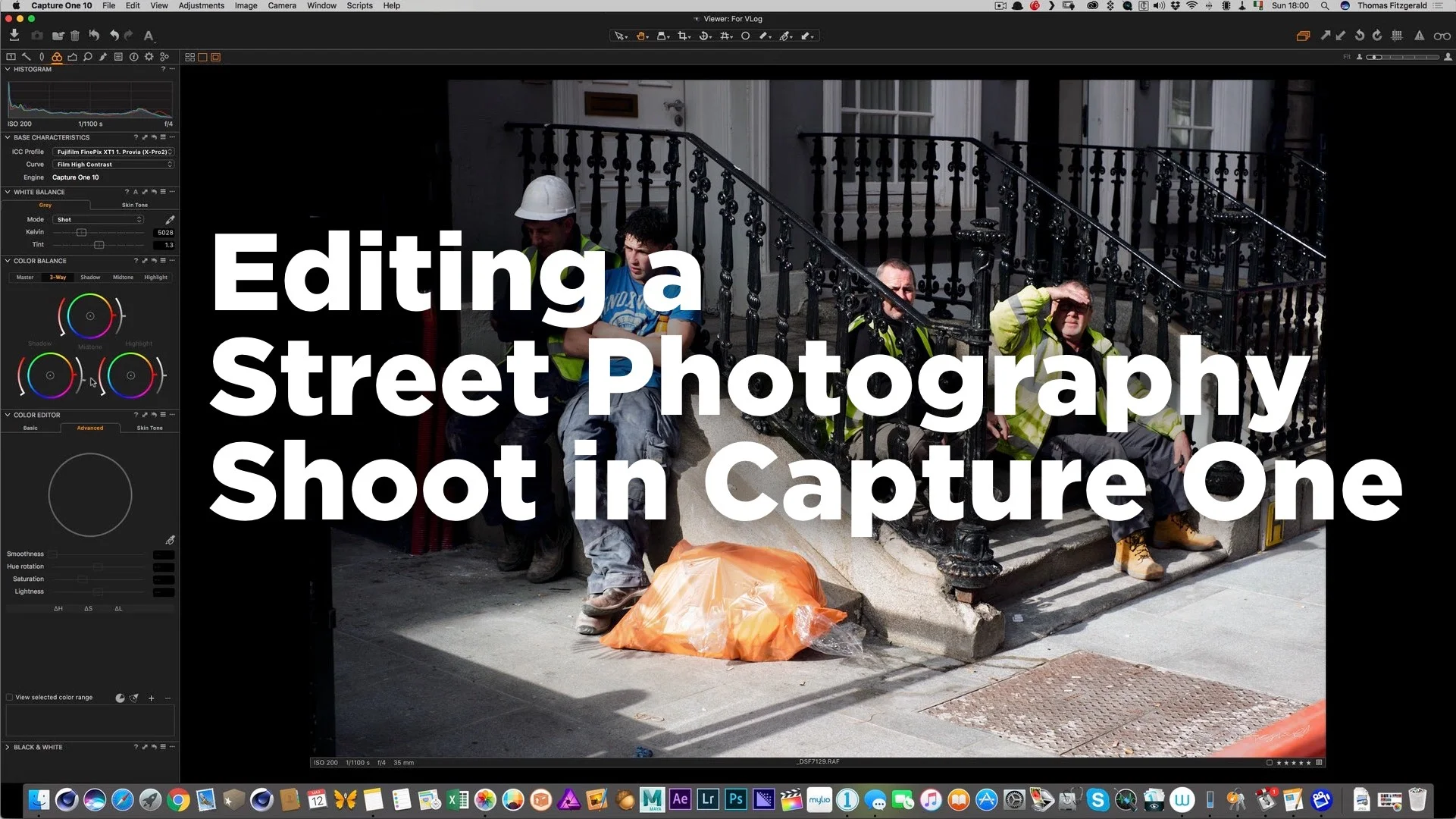I set myself a little project the other morning, and that was to venture around the streets of Dublin city looking for interesting colours I could see. It’s become something of a running gag now, that my “Street Photography” isn’t technically street photography. But then, the definition of street photography is so vague anyway, at this point it doesn’t really matter. It was an interesting exercise, and it was quite revealing to me.
All in X-Pro2 Diary
Two Years with the Fuji X-Pro 2: A look back
I discovered the other day, quite by accident, that my Fuji X-Pro 2 is two years old this week. Tomorrow in fact. What a few years it has been. I’ve had ups and downs with the camera, but it’s also been good to me. Writing about it and processing Fuji files has undoubtedly made a name for me in certain corners, and I probably wouldn’t be doing what I’m doing today if it hadn’t been for buying that camera.
The EVF effect - An excerpt from my Fuji Jpeg Guide
This is another short excerpt from my latest eBook on working with Fujifilm Cameras. In Chapter 3 of "Fuji Jpegs: A Shooting and Processing Guide, " I cover a collection of tips to help you get your images as close as possible to what you want them to be in-camera. In the chapter, I point out that it’s important to understand that in many cases, a lot of what is “right” is subjective, and depends entirely on the look that you’re aiming to achieve. In the following excerpt, I discuss one of the side effects of using an EVF and why you need to be careful with your exposure.
Street Photo Diary: Episode 3 - Dublin + Fuji X-Pro2
It was a lovely sunny day in Dublin the other day, and it was surprisingly warm after a long cold spell. I grabbed my cameras and headed out to do some street and cityscape photography in the city. As well as trying to get some new street photography, I also wanted to shoot another episode of “Street Photo Diary”
How to enable the Highlight Clipping warning on the X-Pro 2 with Firmware 4.0
One of the highly anticipated new features in the latest Firmware update for the X-Pro 2 was the addition of highlight clipping warning in Live view. While you could get the “blinkies” previously in playback, there was no option to see them in live view until now. After you install firmware 4.0, you still need to enable it in the menu in order to turn it on.
Fuji X-Raw Studio First Impressions
While it has been out for a little while now, I haven’t had a chance to try Fuji’s new X-Raw Studio application until quite recently. Part of this was because when it was initially released it didn’t support the X-Pro 2 (or rather the X-Pro 2 didn’t support it) and it was also partly because I have been pretty busy (and sick) and I just didn’t get around to it. Now that I have finally had a chance to test it out, here are my first impressions…
Firmware 4.0 - Fuji X-Pro 2 4K Test Footage
With the release of firmware 4.0, the Fuji X-Pro 2 now supports 4K video. I did some quick testing, recording some footage in some local parks. There is a mix of hand held and tripod. All was shot using ProNeg Standard as the film profile. There was some very light colour correction done in Final Cut Pro as well as a custom profile to give the footage a slight grade, but this was kept to a minimum. I didn’t stabilise or adjust the geometry of any footage, so as not to affect the detail.
Street Photography in Acros: Fuji X-Pro2 Straight from the Camera
As part of my ongoing Fuji Jpeg book project (which is progressing - but still a little bit away) I recently set about working on some recipes for getting various looks. One of the main things I wanted to try, was to see if I could get something similar to “street pan” in look. This is a type of film that gives you high contrast black and white and is a popular “look” with photographers who shoot street photography on film.
My Wishlist for the next Fuji X-Pro 2 Firmware Update
Fuji Rumors has been detailing what they believe to be a major firmware update coming to the X-Pro2, possibly as soon as this week. The big feature slated to be announced is that Fuji will bring 4K video to the camera. I really hope this turns out to be true, and I will be delighted if it is the case. I do have a few other things that I would like to see along with the release too, so here is my relatively modest wish list.
Fuji X-Pro 2 + Nikon Macro Lens
I’ve recently been using some non Fuji lenses with my X-Pro 2 and the other day, I was trying out my old Nikon Macro lens with the camera. Despite being a macro, I had mostly been using it as a short telephoto, with its 105mm focal length being useful, especially as the 1.5X crop adds to the throw. However, over the weekend I got to use it as it was intended, for some macro work, and the results were pretty great.
Revisiting Aperture and using Fuji X-Pro 2 Files in Aperture via X-Transformer
As an experiment, and part of an ongoing project, I decided to launch Aperture the other day. It was the first time I have used the application in a long time, and It was an interesting experience. Because it has been so long, and I wasn’t quite sure what to expect. The reasons that I wanted to try it out, was that I wanted to see how files from X-Transformer were working in various different applications other than Lightroom. The result was both eye opening and depressing at the same time.
Using the Electronic Shutter on the X-Pro 2 for Street Shooting
With all the fuss recently about the Sony A9 and its electronic shutter, I thought I would try out the one on my X-Pro 2. I had dabbled with it before, but I always thought it was a bit of an odd experience, so I didn’t really do much with it. I had also read various reports of it introducing rolling shutter effects, so I hadn’t payed it much attention. However, I was out doing some street photography the other day, and so I thought that I might as well give it a try. I was pleasantly surprised.
A Closer Look at Affinity Photo 1.5 for Fuji Raw Processing
While I’ve talked about Affinity photo before at various times, and I’ve briefly covered the application for processing Fuji Raw files, I realised that I haven’t really looked at it in depth. In fact, a reader recently emailed me about it, and it was only then that I realised that I hadn’t explored the application’s RAW processing in detail.
Watch how I use X-Transformer and Lightroom to Process Fuji Files
In this video I take a look at using X-Transformer and Lightroom for Processing Fuji X-Trans files from an X-Pro 2. I walk through the process from the start to finish, and I demonstrate some of the techniques that I have in my eBook guide on using X-Transformer.
Travel Diary Issue 1: Darmstadt on a Dull Day
Welcome to the first of a new series on the blog. This will be similar to my Street Photo Diary series, only for travel. I’m going to be travelling a good bit over the next little while, and so I thought I would keep a running diary of sorts of my photographic adventures along he way. At the moment I’m in the German city of Darmstadt, which is just outside of Frankfurt.
Watch me edit a Street Photography Shoot in Capture One Pro
In this video, which is a follow on from my street photography vlog video, I discuss editing the shoot. I take you through the whole process from import, through rating and then processing the images to final output. I try to discuss why I like certain images, and why some things work and others don’t.
How To Download and Install Fuji Colour Profiles for Capture One
For a while now there’s been something that I’ve been meaning to try in Capture One that I’ve never gotten around to, and that is to find some colour profiles for Fuji cameras. Unlike Lightroom, Capture One doesn’t include colour profiles for the Fuji film simulation modes. However, it does have a comprehensive colour matching engine, and many people have posted their own matching profiles.
Experimental Capture One 10 Sharpening Settings for X-Trans
When Capture One 10 was announced just before Christmas, I was very excited by the initial results that I saw with X-Pro 2 files, but I’ve realised now that my enthusiasm may have been over-rated. Since that time, I’ve been trying to lock down some base settings to use as the basis for some recommendations for my guide and to be honest I’ve had difficulty coming up with results that work for everything. It’s been a process of discovery, and I've learned some interesting things along the way. I’ve come up with some experimental settings, and I wanted to put them out there for people to try.