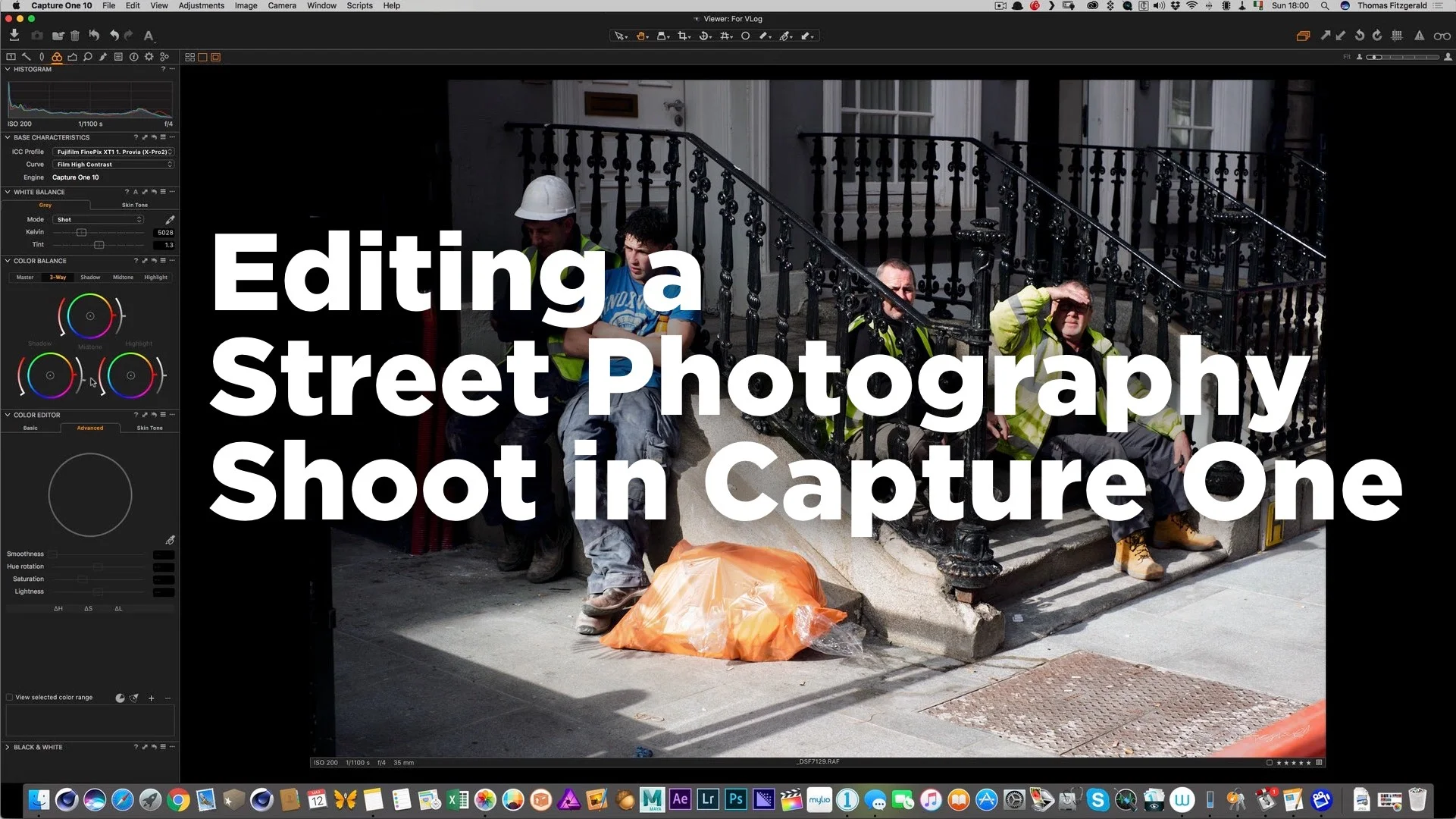For a while now, I’ve been running a series of posts here on this blog called “Street Photo Diary”. I’ve also been practicing and testing various setups to allow me to produce “Vlog” style videos. After much testing and messing up, I have finally come up with a reasonable setup and idea, and that is to make a video version of my “Street Photo Diary” series. And so, a new monthly (for now) video series is born, also called “Street Photo Diary” !
All in Video
Video: Shooting a photo walk with a Fuji X-Pro2
I was having an impromptu photowalk the other day and I decided to record my progress with a GoPro mounted to the camera’s hot-shoe. This is the result! I started out with the intent of doing some street photography, but I ended up walking around a local park, because the Autumn colours were so nice, and the light was just right too.
Video: Editing Fuji Jpeg Files in Apple Photos
I’ve been talking about working with Fuji Jpeg files a lot recently, and I wanted to show one way in which I regularly work with them, and that is to use Apple’s Photos application. So, in this video, I take a look at how I go about editing Fuji Jpeg files in Apple’s Photos Application on the mac.
Video: Capture One Quick Tip - Purple Fringing Control
In this short quick tip for Capture One, I look at how to use the purple fringing control to get rid of chromatic aberration that’s not addressed by the normal aberration correction tool.
Video: Editing a Fuji Raw file in Luminar via X-Transformer
I’ve mentioned before about how much of a fan I am of Macphun’s Luminar, but that I prefer using as a plug-in rather than with raw files. However, there is one exception to that, and that is when I use it with DNGs created by Iridient X-Transformer. In that case the results are actually really great, so I made a little video to demonstrate.
Video: How to create the Agfa Vista Look with VSCO Film
I have recently been admiring some photographers on Instagram who are shooting on film and using Agfa Vista. I couldn’t get any of this film locally, so instead, I wanted to see how close I could re-create the look digitally using my X-Pro 2 as the source. In this video, I look at how I used Lightroom and VSCO Film to create the “Agfa Vista” film look.
Video: How I process Scanned Film in Lightroom
In this video, a follow up to my previous one on shooting street photography on film, I look at how I process the film after scanning in Lightroom.
Video: Shooting Street Photography on Film
I recently headed out to shoot some street photography on film, for my Street Photo Diary project, and I decided that it might make an interesting video. So, before I got started, I mounted my trusty GoPro on my cameras hot shoe, set it recording, and headed out onto the streets of Dublin to get some shots.
Video: Watch me create a HDR Image using Capture One, Aurora HDR and Luminar
In this video I take a bracketed exposure that I shot on a Fuji X-Pro 2 and starting with Capture One, I look at the process of creating a HDR using Aurora HDR. I then do some additional editing in Luminar, before bringing the final image back into Capture One.
Video: Recreating a Panorama in Lightroom and Photoshop
Recently I was going through some old blog posts, and I came across a Panorama image that I really liked. Unfortunately, I had lost the original high res versions, and all I had left was the low res one that was posted to the website. However, I managed to find the original Raw files that I used to create the image, and so in this video I show you how I re-created the Panorama in Lightroom and Photoshop
Trying out a Nikon D800 - Part 1: Video
I recently had the opportunity to borrow a friend’s Nikon D800. While the D800 is an older camera now at this stage, I was keen to try it out, as I love my D700 and I wanted to see how it performed. I had borrowed it before, but not for as long. The lat time I had it I had shot a very short sequence of video, and I was impressed. This time I wanted to shoot a bit more video and see how good it was, more for curiosity than anything.
Video: Shooting with the SonyA6000 and Adapted Lenses
A while ago I attempted my first “blog” style video, where I filmed myself shooting street photography and editing the results. I’ve done another similar video and in this one I spent some time shooting with the Sony A6000 using adapted lenses. I used two different lenses on this shoot: an old Nikon 105mm f2/2.8 macro lens, and a Canon 17-40 f/4 L wide angle lens. I started in a local park shooting some flowers and then did a little bit of street photography too.
Video: Using Selective Colour Tools in Capture One
One of the cool things about Capture One Pro is the software’s pretty advanced colour editing and selection tools. In this short video, I wanted to show you just one small example of using some of those tools. In this example, I use the individual colour selection function to change the background colour of the image, and I also show you how to create a new layer based on your colour selection.
The Last of the Cherry Blossoms
As you have probably figured out by now if you’re a regular reader of this blog, I really love the Cherry Blossom season. There is something so beautiful and magical about the pink petaled flowers and their fleeting lifespan that is special to watch every year. I had been tracking the progress of the blossom from the first buds appearing on the bare branches, to the final few days as the flowers begin to fall.
Shooting Cherry Blossom (With the X-Pro 2)
It was a beautiful spring day in Dublin today, so I went for a walk through the park to shoot the cherry blossoms with my Fuji X-Pro 2. I also wanted to try out something new, (well, technically old), that I got, so I filmed the whole thing. I acquired an old GoPro (first generation) so I decided to do a kind of Vlog style (kind of) video and I so I set about recording my progress with a GoPro mounted on the Camera’s hot shoe.
See Intelligent Search in Apple Photos in Action
For me, the Intelligent Search features in Apple’s Photos app, or what Apple refers to as “Advanced computer vision”, was one of those things that gets announced and then most people promptly forget about. However, once you actually try it, it’s actually pretty impressive, and while not perfect, it shows where the technology is going.
Watch me edit a Street Photography Shoot in Capture One Pro
In this video, which is a follow on from my street photography vlog video, I discuss editing the shoot. I take you through the whole process from import, through rating and then processing the images to final output. I try to discuss why I like certain images, and why some things work and others don’t.
I attempt a Street Photography Vlog
I really want to start doing more video and in particular I want to do a series of vlog style videos. I’ve been putting it off out of fear, and general procrastination, but yesterday I finally got around to making my first attempt. I won’t call it a resounding success because a lot of things didn’t exactly go according to plan, but it turned out reasonably well all things considered. I consider this as a learning exercise. A beta version if you will.