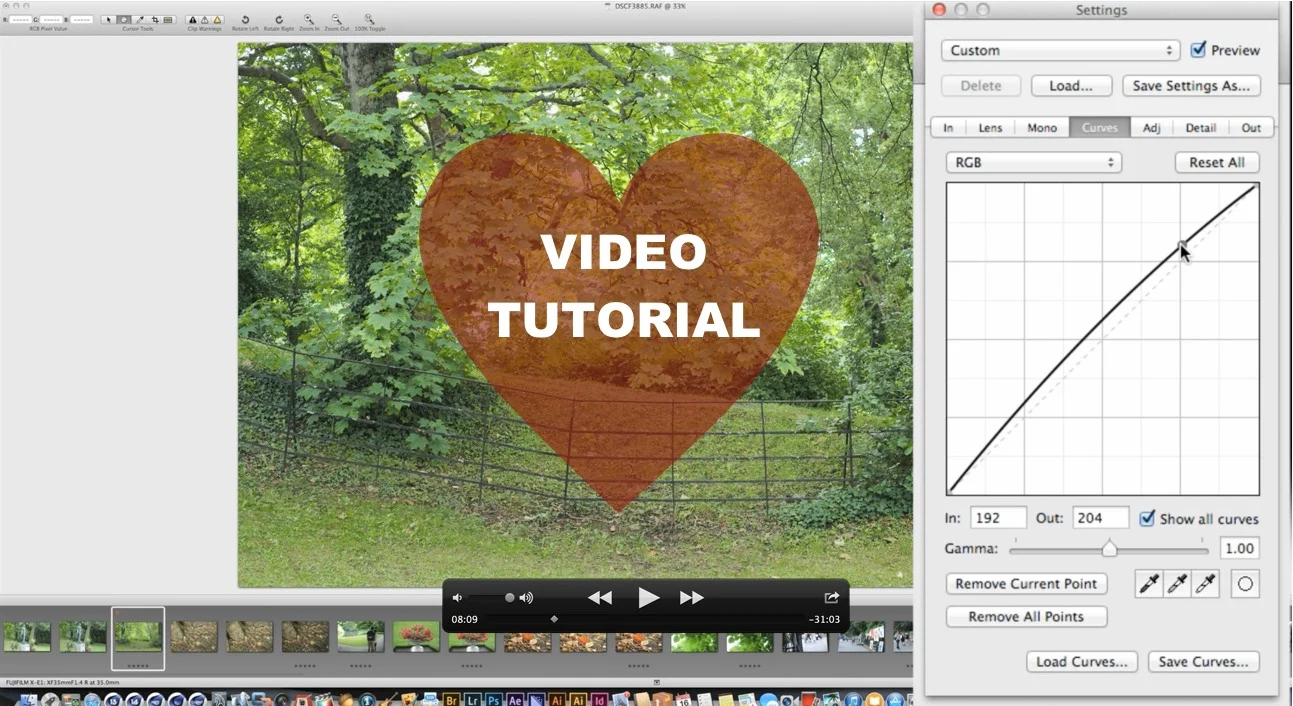Video: Using Iridient Developer and Lightroom for Processing X-Trans Files
Using Iridient Developer and Lightroom for Processing Fujifilm X-Trans Files from Thomas Fitzgerald on Vimeo.
This is a follow on from my previous post on how to use Iridient Developer with Lightroom to get the best from your Fujifilm X-Series files. If you're wondering why you might want to do this or what difference it makes then I suggest you check out my previous post on the matter. I deliberately stayed away from the"why" in this video and concentrated on the "how". It's a pretty long walk through, and I've gone into it in some depth. I start with showing you how to get your selects into Iridient Developer and then I show you some of the settings I use. I also explain some of the rest of the options in the software and I walk through processing several files. I also look at how to develop your images "flat" so as to maximise the data you want to send back to Lightroom for further processing there.
Once back in Lightroom, I show you how to re-inport your processed files and I also go through some further post processing in Lightroom. As I said earlier, this is a long video, and the editing is a bit rushed, so please forgive any choppiness, or rambling I might do. I've been not the road this week, and so I've been trying to get this done and uploaded with a combination of remotely logging into my mac pro, and from my laptop using hotel wifi and it's taken me the best part of the week to get it finished and on to Vimep. Also, the techniques that I use when processing images are just my personal preferences. I'm not in any way suggesting that this is the only way to do things, and I'm sure lots of people will have differences in opinion (especially about my "flat" technique). Still, I hope you find this useful.
There's a lot of detail going on in the screencast too, so I've uploaded it in 1080p and I suggest that you watch it on Vimeo or fullscreen (or on a TV) to see what's going on. Enjoy!
Please Help Support the Blog
I am a fine art Photographer and do not shoot commercial projects. I do my best to keep this site regularly updated with lots of tips, reviews, news and photography advice, all for free. If you like what you read here and want more, then sign up for our newsletter to get regular site updates and occasional special offers. You can also follow my photographic exploits on Facebook and Twitter
If you're a Lightroom user check out my original Lightroom Presets