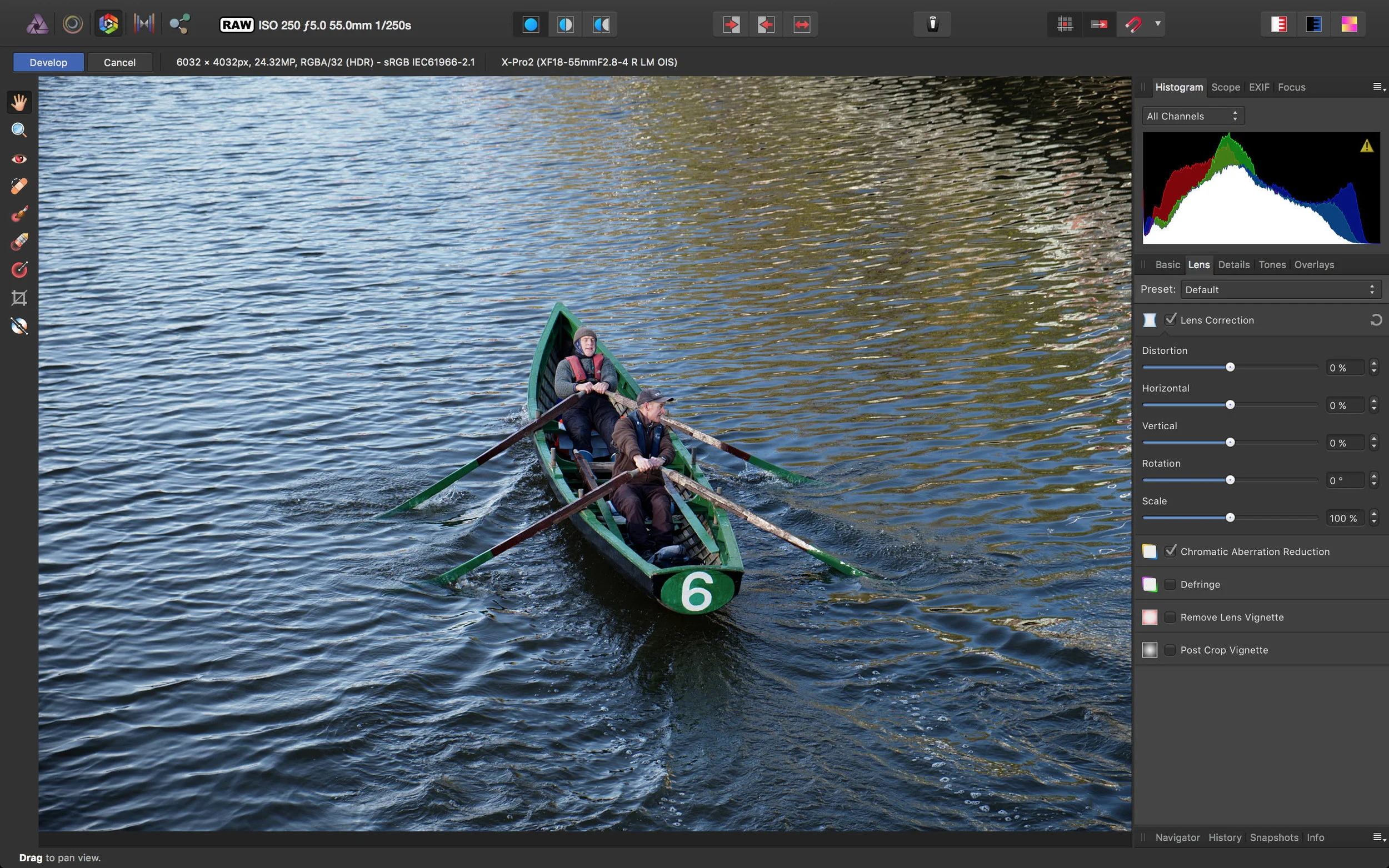Initial Impressions of On1 Raw for X-Trans Files
On1’s forthcoming “RAW” application has been teased for quite some time now. The Company has touted it as completely new modern raw engine, and a lot of people who have been frustrated with Lightroom have been hoping that this new raw software could be a possible replacement. The software is still in beta, but they have released a pre-release build to customers and I’ve been trying it out. I’ve been getting quite a few emails from people asking about this, so I took the plunge and bought the software to try it out (you’re welcome). I was particularly curious to see how it handles X-Trans images.
I’ll cut to the chase. If you’re pinning your hopes on this to solve the issue of Lightroom’s detail rendering...
Don’t.
Based on my initial testing, (and to be fair, it’s still beta and I’ve only spent a little time with it), the quality is fairly poor for x-trans raw files. First of all, the detail rendering suffers from many of the same issues as Lightroom. I’ve put some random 1:1 crops below so you can see. Detail isn’t quite as "mushy" as Lightroom when it comes to foliage etc, although it's still a bit odd, especially at the edge of the plane of focus. It also suffers from some edge-artifacting that is in some ways worse that what Lightroom does. Now, with more testing I may find that there is sonething that I'm doing wrong, or I may find that tweaking some settings improves the quality, but these are my initial findings.
Stair stepping artifacts around the edges (Text on sign and bars over the wood on the lock gates)
But that’s not the only problem. I don’t think the colours are particularly great. They’re not awful, but there’s no profiles (which, to be fair is true for most software) and the default conversion doesn't appear to be particurlarly well calibrated.
The bigger issue though is the lack of lens correction. It doesn’t support any lens corrections, even those raw level distortion corrections specified by the manufacturer. Supposedly this is coming, but it’s a bit of an issue, because images from my Fuji XF 18-55 were seriously distorted. Lens correction in Fuji files generally happens at the RAW level, but this doesn’t support that, so if you’re using a Fuji Zoom lens, it may not be useable, without using third party software to correct for this. It should be noted that even other software which doesn’t have any lens correction engine, such as Apple’s Photos, supports raw level distortion correction, and displays these images correctly. I believe this is slated for inclusion at some point, but it's very noticable by its omission.
Oh, and Compressed X-Pro 2 Raw files aren’t currently supported either, although this is scheduled for the general release.
Distortion from 18-55mm Lens because of lack of software based correction. Path should be a straight line!
I would like to offer some more first impressions and tell you some good points to put it into perspective, but it’s been so unstable that I’ve found it difficult to use long enough to give you proper feedback. I can’t even give you descent screenshots. It’s completely ground my system to a halt twice, so, while it’s to be expected to have issues while in beta, to me it seems more like the alpha stage. There’s also several bits missing from it. There’s no histogram for example. When you click on where it should be, it says “coming soon”. Considering that they’re expecting to launch this within the next month, there seems to be a long way to go with it. I thought that maybe it was just me and my system, but looking at some of the responses on a few forums, it seems to be widespread. I know it’s beta but I don’t think that they should have released it in this state, but that’s just me!
Having said all that, I am still hopeful that they can create a good product eventually. It has some nice ideas and some nice features, and when it's a bit more together and works properly, I think it really does have potential. If nothing else, it will be some competition to Ligtroom and push Adobe to better improve some of the long standing issues with it. I was really looking forward to this software, but my enthusiasm has been somewhat blunted by this initial pre-release version. (I wish I hadn’t gone out and bought it now - but I wanted to be able to provide you with feedback - again, you’re welcome!) For the moment, I probably won’t be using it again until the next version is released because it’s just too unstable right now, but I might try it on my Laptop to see if it works a little better there. Oh well, on to the next big thing :-)
Help Support the Blog
All of the work I do here, and the information on this blog is done entirely free of charge and takes up quite a bit of work. I want to spend more and more time on this blog, and offer more and more of this kind of information, tips and so on, so If you like what I'm doing here and want to show support, then you can do so by buying something from my Digital Download Store. I have Lightroom Presets, and e-books all available for download.
If you're a Fuji X-Trans shooter and Lightroom user, check out my guide to post processing X-Trans files in Lightroom. I also have a guides for processing X-Trans files in Capture One and Iridient Developer.
For Sony Alpha shooters I have a new guide with tips on how to get the best from processing your A6000 Images in Lightroom.
If you want to get regular updates, and notices of occasional special offers, and discounts from my store, then please sign up for the Newsletter.