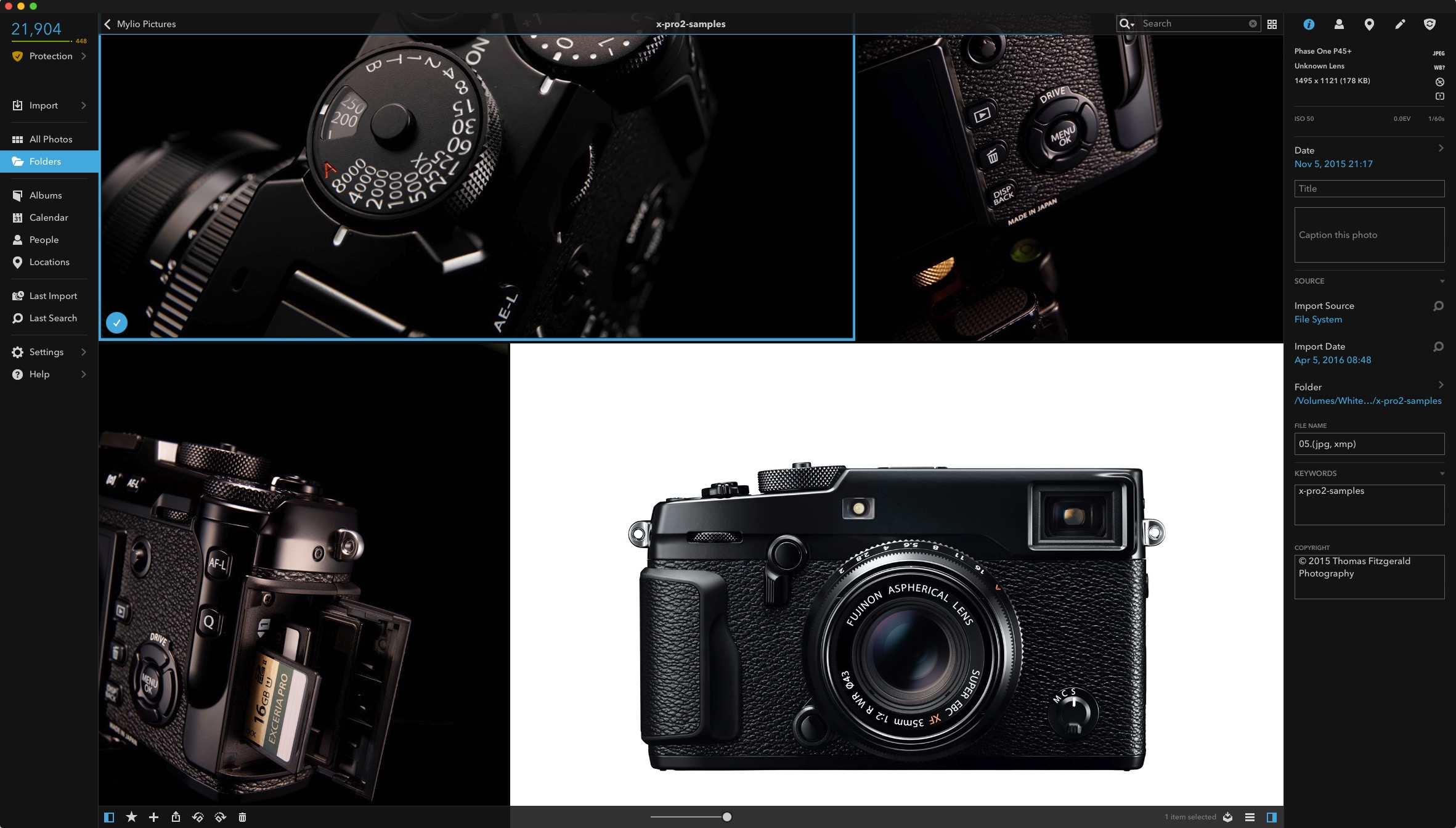Today DXO Labs announced the release of the second version of DXO Purer Raw. In case you haven’t heard of Pure Raw before it’s DXO Labs’s Raw pre-processing software. It allows you to take advantage of the company’s excellent Ai-based noise reduction and demosiacing technologies, while still using your favourite editing application. The new release adds to major new features: Fuji X-Trans support and much improved workflow options.
All tagged Raw
Raw Power 3.0
Gentlemen coders recently released Raw Power Version 3.0. I've been interested in this application for a while, and I've been following its development. Raw Power is a Raw editing application that lets you take advantage of the capabilities of Apple's RAW engine, that is otherwise unavailable to the user. It's not perfect by any means, but with each release, they've added more and more capabilities. Version 3 adds a fascinating new ability if you're running it on Catalina, and if you're an Apple Photos user looking to get more power out of your RAW files, then this might be a solution for you. Read on to find out more.
Two Quick Capture One Tips for Fuji Shooters
Here are two quick tips for those working with Fuji Files and Capture One. The first is based on a question I got from a customer, regarding working with Jpeg files in Capture One. The second is about a quirk of the lens correction module and how to address it.
A Quick First Look at Alien Skin Exposure X4
While I’ve covered quite a few photo workflow applications here on the blog over the years, especially as it pertains to Fuji processing, one of the applications that I haven’t really dealt with is Alien Skin Exposure. It’s also probably the application I get asked about the most. A new version has just been released, and so I decided to give the trial version a spin, and here are some of my initial findings. This is just a first look and is by no means a comprehensive review.
Why I don’t want to cover On1 Raw 2018.1 (But I will talk about one aspect)
On1 have recently released a new version of their photo editing application, On1 raw, bringing the version number to 2018.1. I’ve covered this software in the past and I’ve been quite critical about it. So much so, that I really don’t want to keep being negative about it. The new version has loads of new features, and as I’ve covered lots of different RAW software in the past, I should really cover this too. But I don’t want to, And here’s why:
Fuji X-Raw Studio First Impressions
While it has been out for a little while now, I haven’t had a chance to try Fuji’s new X-Raw Studio application until quite recently. Part of this was because when it was initially released it didn’t support the X-Pro 2 (or rather the X-Pro 2 didn’t support it) and it was also partly because I have been pretty busy (and sick) and I just didn’t get around to it. Now that I have finally had a chance to test it out, here are my first impressions…
Using Luminar 2018 for Fuji Files. A Basic Overview
As many of my readers shoot with Fuji cameras, and many of you have expressed an interest in using Luminar 2018 for processing Fuji files, I wanted to give an overview of what I think is the best way to work with Fuji files currently. This is just an overview, and doesn’t go into a huge amount of detail. I am planning do a proper guide for this, but for now, this is a basic outline of what you need to know.
Fuji’s New Raw Converter: Fujifilm X Raw Studio
Among the several things announced by Fujifilm this morning, including the new XE-3, the company also revealed that they are working on some new software for converting raw files. The software, called “Fujifilm X Raw Studio” works in a somewhat unique way. Rather than processing your raw files on your computer, it connects to your Fuji camera and uses the cameras processor to do the conversion.
On1 Raw Updated to 2017.5
Yesterday, On1 released a major update to their On1 Raw software, that they are marketing as a Lightroom alternative. The new release adds some much-needed features and changes a few things in the software. It is a fairly major update, and I did a little testing after it was announced. Here are some initial findings.
A First Look at Picktorial 3.0 for Fuji Shooters
It seems like only a short time ago that your choices for RAW conversion software, especially for Fuji shooters was somewhat limited. Now there seems to be a new release every month, and it’s great that there is a wealth of choice out there now. The latest piece of software to come across my desk is a new version of Picktorial. This new major update to version 3.0 brings full support for Fuji files, and it’s not using the Apple engine, but the company’s own. I’ve been using a beta for a little while and I’m intrigued, especially with the Fuji conversion.
OnOne Raw Improves X-Trans Support - Sort Of
Since OnOne released their Raw software late last year, the company has been putting out major updates at a fairly regular schedule. A significant release was announced yesterday, and as part of it, the list of features included improved X-Trans support. In previous versions, the raw conversion of Fuji X-Trans files was extremely poor. I covered it in a recent post, and I pointed out the severe artifacts. So has it improved?
One Fuji X-Pro 2 Image - 7 Different Raw Converters
I was recently working on a photo of Dublin’s famous Ha’Penny bridge that I had taken with my X-Pro 2 and an idea came to me. I was processing the image in Lightroom, and I wanted to see what it would look like in different converters. As I’ve written so much about it, and as I had an image that I was working on for a real world project, I thought that while I was at it, I should try a whole bunch of different converters and see what kind of results I got.
Initial Impressions of On1 Raw for X-Trans Files
On1’s forthcoming “RAW” application has been teased for quite some time now. The Company has touted it as completely new modern raw engine, and a lot of people who have been frustrated with Lightroom have been hoping that this new raw software could be a possible replacement. The software is still in beta, but they have released a pre-release build to customers and I’ve been trying it out. I’ve been getting quite a few emails from people asking about this, so I took the plunge and bought the software t try it out (you’re welcome). I was particularly curious to see how it handles X-Trans images.
Macphun Luminar: First Look
Over the past few days I’ve been trying out a pre-production version of Macphun’s recently announced Luminar photo editor, and I have to say I’m intrigued. The new software, which is due out later this month, is a pretty advanced RAW converter and photo editing App. It’s like of like a combination of Camera Raw and Google’s Nik Photo Plug-ins all rolled into one. It’s surprisingly powerful, and I have to say, I’ve had fun working with it
X-Pro 2 Diary: Some Software Updates (or lack thereof)
There have been a couple of software updates recently that I haven’t covered because I was busy with other things. Capture One received a semi major update, and Apple updated its Raw software for MacOS. Both of these are of interest to Fuji X-Pro 2 shooters, not so much because of what’s in them, but because of what’s missing.
X-Pro 2 Diary: Part 3 - The Current State of Raw Converters
One of my main reasons for getting an X-Pro 2, apart for the obvious one of having the camera to use, was so that I could keep my e-book guides up to date. To that end I've been doings some testing with the various different raw converters out there, and here are my preliminary findings so far.
Mylio Adds X-Pro 2 Raw Support
Just a quick update on X-Pro 2 raw support. Another application has added support fro X-Pro 2 raw files. This time it's Mylio. If you haven't seen Mylio before, it's quite an interesting application, that has great promise. It is a photo management application, which also features some raw conversion, but it's main feature is its ability to sync across multiple platforms, including iOS.
Three Ways to Set Black Levels in Capture One
If you're using Capture one and you're used to using other applications such as Lightroom, you may have noticed that there is one control missing in Capture One's set of adjustments. That control is "Black Levels" . However, while there is no direct "Black Level" control in Capture one, there are actually several ways you can adjust the black levels in the software. Here are three methods that I currently use.