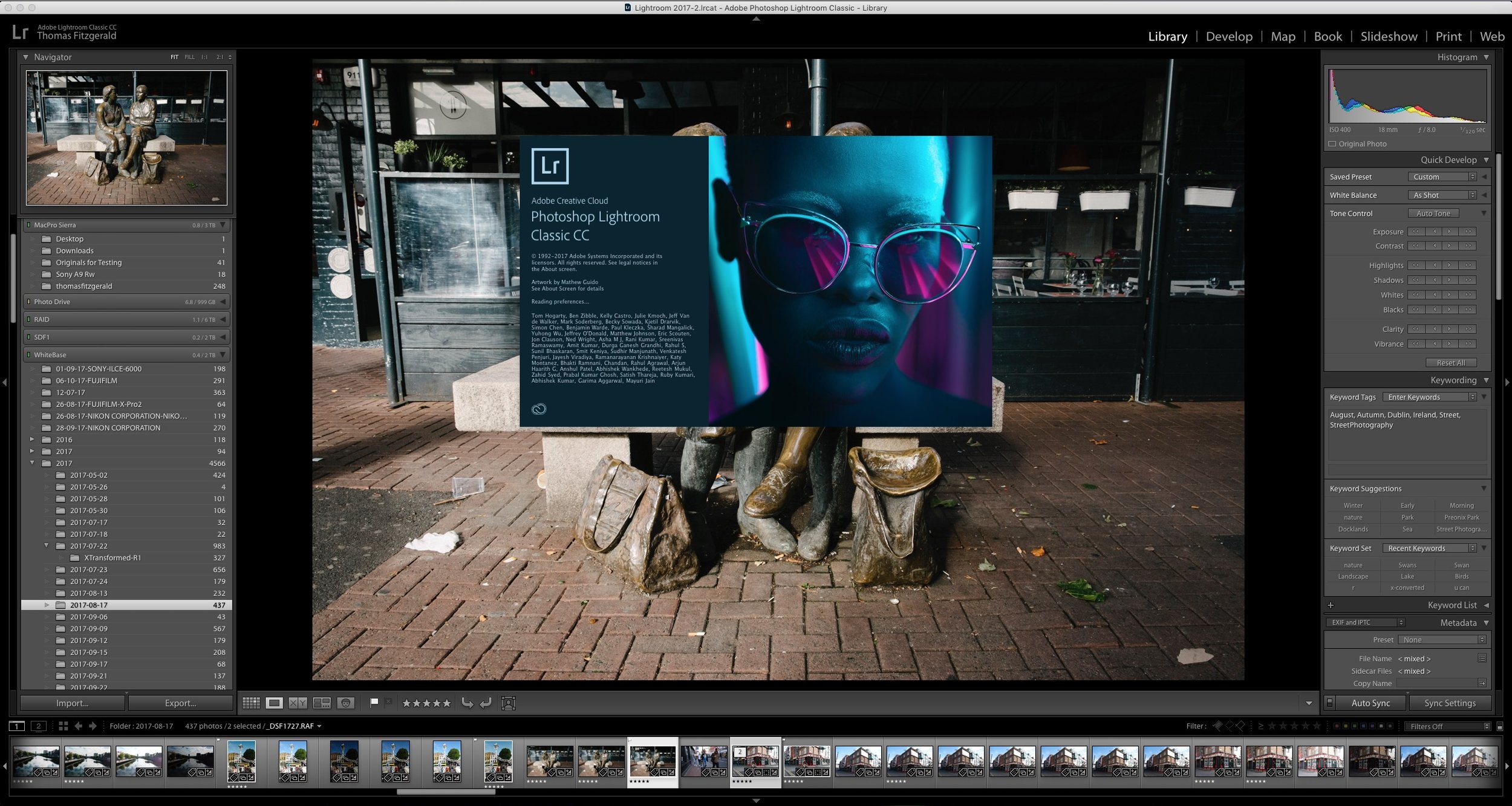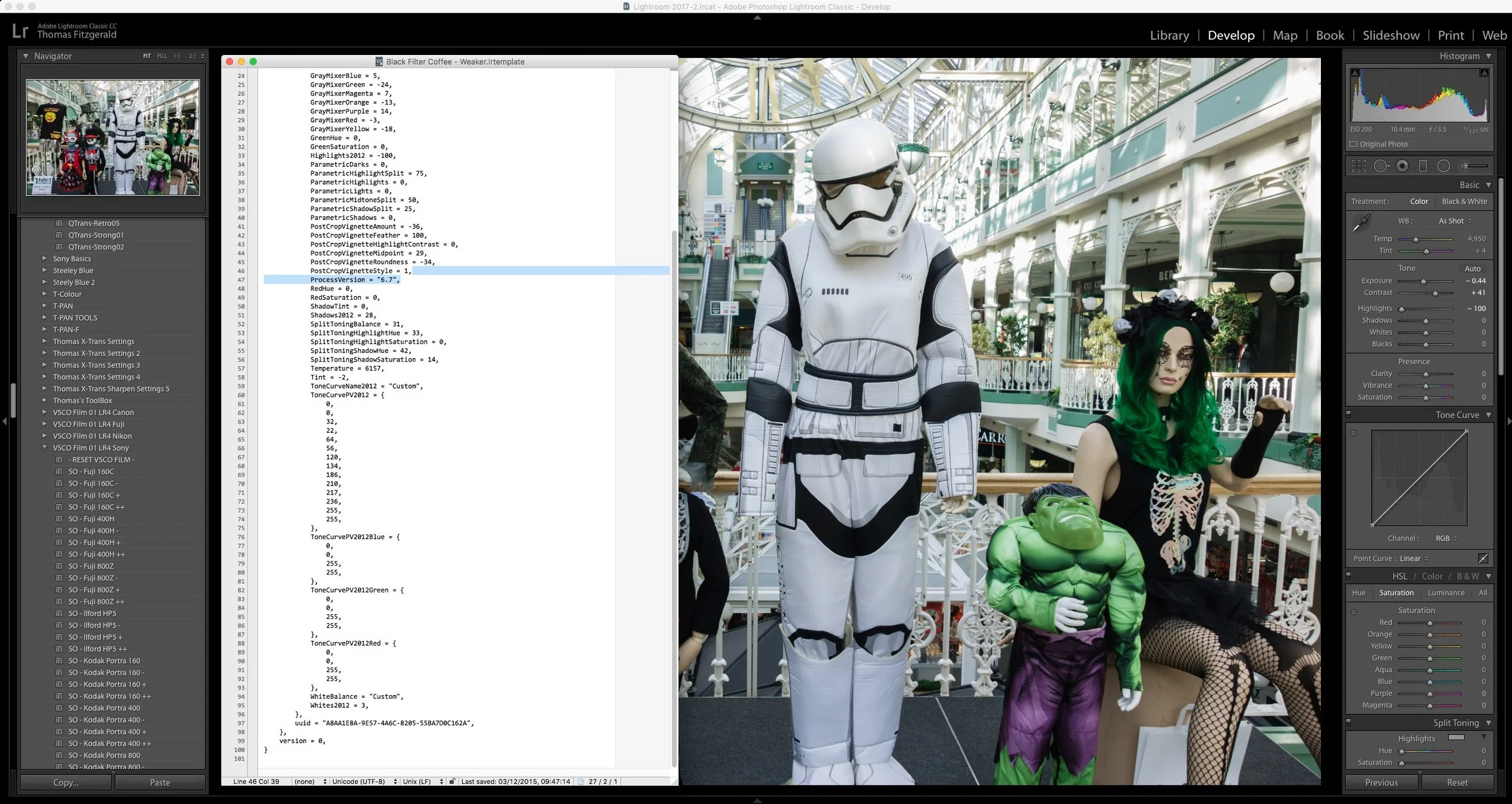Initial Thoughts on Lightroom CC and Lightroom Classic
Unless you’ve been living under a rock the last few days, you’ve undoubtedly read about the updates to Lightroom, specifically the split into two versions. I’m swamped with a client job at the moment (some design work) and so I haven’t had the time to devote as much to checking out the new versions as I would like. With that in mind, I will have a more detailed analysis on the Adobe announcements next week, once I’ve done thorough testing, but for now I wanted to give you my first thoughts.
Lightroom CC is clearly just a desktop version of the mobile app. It’s pretty much the same as the web interface that already existed for Lightroom’s cloud based syncing. Performance is actually really fast (which serves to highlight how slow the old version of Lightroom was), and the overall interface seems nice, but it’s very dumbed down compared to the “classic” version of Lightroom. For example, one of the many limitations that I noticed is that it doesn’t manage Raw + Jpeg pairs. I imported a folder to test, and it brought in both. There’s no options to revert to the normal Lightroom behaviour for this. There is also no option to set a colour profile on an image, which is a big issue, and I suspect may limit the use for many (although you may be able to work around this using presets)
I get what they’re trying to do with this, but the whole thing is very confusing. For a start, the new subscription tiers are weird, and if you have the normal full creative cloud licence you only get 100gb of storage, but if you have the cheaper Lightroom plan you get 1TB? This doesn’t make much sense, except as a way to get existing subscribers to pay even more for storage.
Then theres the mix of old and new versions on the cloud library. Lightroom Classic seems to only sync smart previews and the new Lightroom CC seems to sync full resolution pictures so we have a cloud library with bits from both. Again, very confusing.
Lightroom classic does indeed feel faster, but it’s still slower compared to Lightroom CC, which I guess shows the issue of legacy code. Again, this approach seems very confusing. On the one hand, it seems that Adobe are positioning Lightroom CC as the future, but it's so neutered at the moment, its hard to know where they are going with this. They have also said that they are not abandoning Lightroom CC and will continue to actively develop both versions, so I don’t know. I don’t understand why they needed a separate application for this. Why couldn’t they have just used the newer technology and built a single version of Lightroom that has they syncing features built in. I guess Adobe sees the future as mobile and cloud, and it’s kind of screw you, desktop users.
I’m not even going to bring up the move to subscription only. It was obvious to me that this was going to happen. Adobe previously said it would remain a standalone product “indefinitely”, and A lot of people are arguing over the definition of indefinitely at the moment, but whether you thought that it meant “forever”or not, one would reasonably suspect that it would be more than just one version. Adobe are claiming hat this is in response to customer demand, and maybe that’s the case, but then I have my doubts. By deliberately limiting the standalone version, they made sure to heavily skew customers towards the subscription edition, and so when they come out and say that customers preferred the latter, it seems a bit cheeky to me. But anyway….
I found it particularly interesting that several commentators, who are clearly Adobe fans, were pre-emptively going on the defensive, before anyone really had a chance to give them anything to defend, claiming that Adobe was giving us the way of the future, and basically trying to preemptively discount anyone who might say anything bad to the contrary (knowing full well there is going to be a backlash). I’ve seen a few articles and blog posts in similar veins, all claiming that the things that seem bad are actually good, and anyone who criticises them “are just not getting the future”. Yeah whatever, I’ll “get’ the future when I don’t have work to do, and images to manage.
Regarding Fuji files, I can’t see any changes in detail rendering. Changing the process version to 2017 makes no difference, and there’s no mention of anything in the release notes. I did a few comparisons against files I’ve already exported, and I can’t see any difference. I think we can safely say, at this stage, that Adobe is never going to improve their Fuji support. If they were going to do it, now would have been the time. Of course, those of us who care, are not real photographers anyway. Apparently.
As I said at the start, I haven’t really had time to properly digest this yet, and I will do proper testing and a report as soon as I can. There’s lots of other stuff going on too. Iridient Launched a new version of Iridient Developer, and Macphun teased an upcoming version of Luminar which will include a full asset manager (and looks pretty cool). I’ll have more on this soon.
One other quick thing. All of my presets, including the ones that come with the guides should be compatible with the new versions of Lightroom, however, they will use the older process version, so if you want you can just manually change it afterwards. It doesn’t really change much anyway. I’ll have more on this soon, including how to use presets with Lightroom CC.
Help Support the Blog
I’m now on Patreon. If you like what I do here and find the information useful, then you can help by supporting me on Patreon. As well as helping keep this blog going with even more useful news, tips, tutorials and more, members also get special Patreon only perks. Stop by and check it out.
If you like this post then you can see more of my work on Instagram, Twitter and Facebook. I also have a YouTube channel that you might like. You should also check out my other Photography Project: The Streets of Dublin. If you want to get regular updates, and notices of occasional special offers, and discounts from my store, then please sign up for the Newsletter.
You can also show support by buying something from my from my Digital Download Store where I have Lightroom Presets, and e-books available for download. If you're a Fuji X-Trans shooter and Lightroom user, check out my guide to post processing X-Trans files in Lightroom. I also have a guides for processing X-Trans files in Capture One and Iridient Developer. For Sony Alpha shooters I have a new guide with tips on how to get the best from processing your A6000 Images in Lightroom.