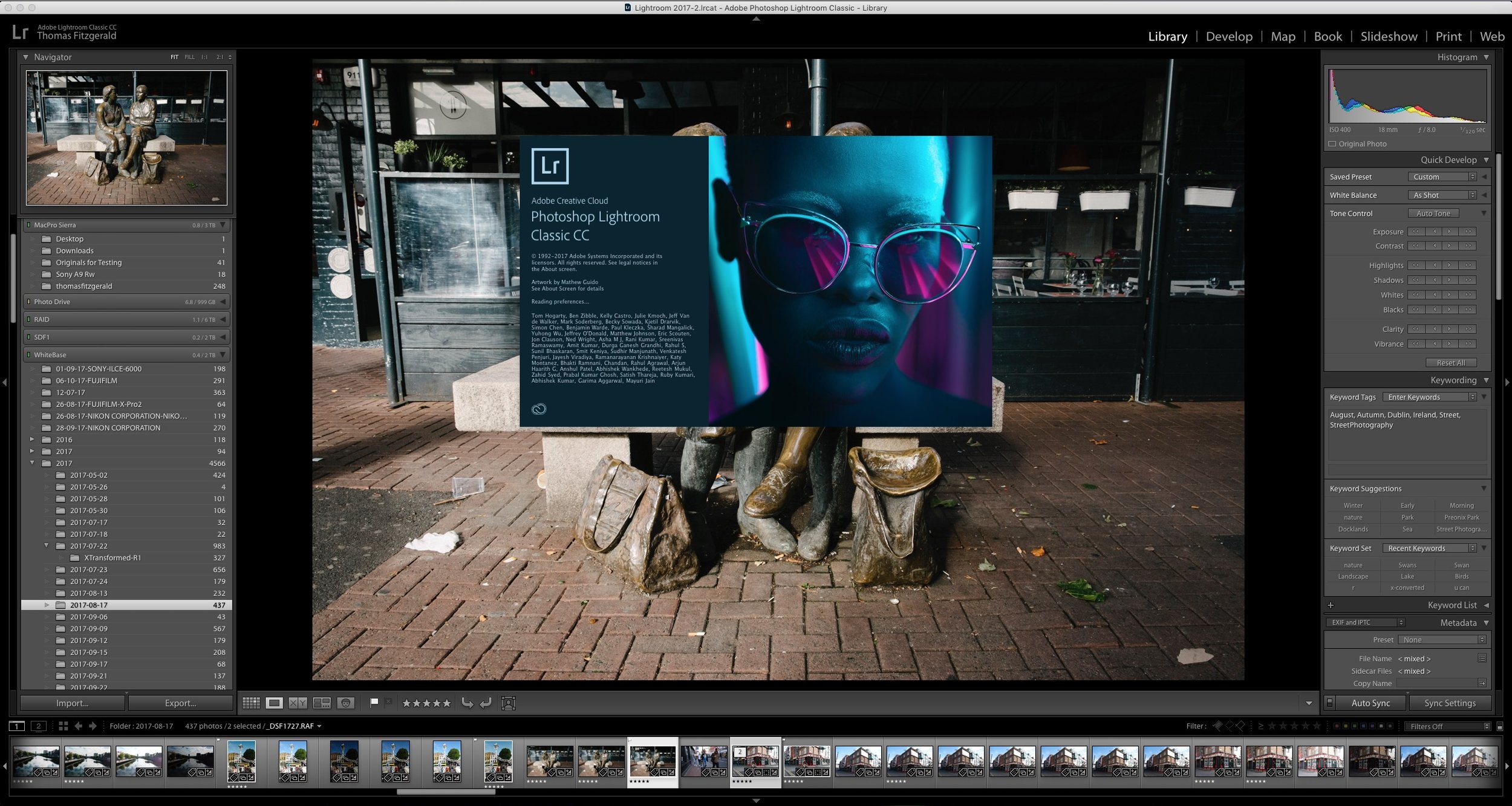Lightroom CC and Classic Updates
Adobe has issued some updates for both version of Lightroom today, and they add a few new features as well as the usual round of new camera support. Of particular note, Lightroom CC now gets some of the features that were missing, including a point curve tool, and a split tone tool. Of note in the new camera compatibility, is the addition of Sony A7RIII raw file support.
Lightroom classic got some new features too. Adobe has updated the “Auto” algorithm used to automatically adjust your images, and it now uses machine learning to intelligently adjust your exposure, shadow and highlight settings and so on (this is in Lightroom CC too). I’ve tried it out briefly this morning, and it’s actually pretty good. it’s certainly better than the old version. They’ve also added some more improvements to the refine masking tools.
You should find both of these updates in the Adobe Creative Cloud App. If you don’t see them there, choose “Check for App Updates” from the pop up menu (the three dots in the top right hand corner of the menu). Sometimes, updates still don’t show up, and if that’s the case, I’ve found that logging out and back in again usually causes them to show up.
One of the things that stuck me about this update, is that the renewed competition seems to be having an effect on Adobe. I can’t help but thing that both of the key features of Lightroom classic are very familiar to key features of certain other software that’s been getting a lot of headlines recently. In particular, the machine learning based automatic adjustments is kind of similar to the Accent AI filter in Luminar (although that’s much more elaborate) and the emphasis on masking feels like it’s in response to On1 Raw’s emphasis on masking tools. I’m not giving out, or accusing them of copying, I’m just pointing out that the competition is good for everyone, and the lack of it is perhaps what has been part of the problem all this time. Anyway, time will tell!
Help Support the Blog
I’m now on Patreon. If you like what I do here and find the information useful, then you can help by supporting me on Patreon. As well as helping keep this blog going with even more useful news, tips, tutorials and more, members also get special Patreon only perks. Stop by and check it out.
If you like this post then you can see more of my work on Instagram, Twitter and Facebook. I also have a YouTube channel that you might like. You should also check out my other Photography Project: The Streets of Dublin. If you want to get regular updates, and notices of occasional special offers, and discounts from my store, then please sign up for the Newsletter.
You can also show support by buying something from my from my Digital Download Store where I have Lightroom Presets, and e-books available for download. If you're a Fuji X-Trans shooter and Lightroom user, check out my guide to post processing X-Trans files in Lightroom. I also have a guides for processing X-Trans files in Capture One and Iridient Developer. For Sony Alpha shooters I have a new guide with tips on how to get the best from processing your A6000 Images in Lightroom.