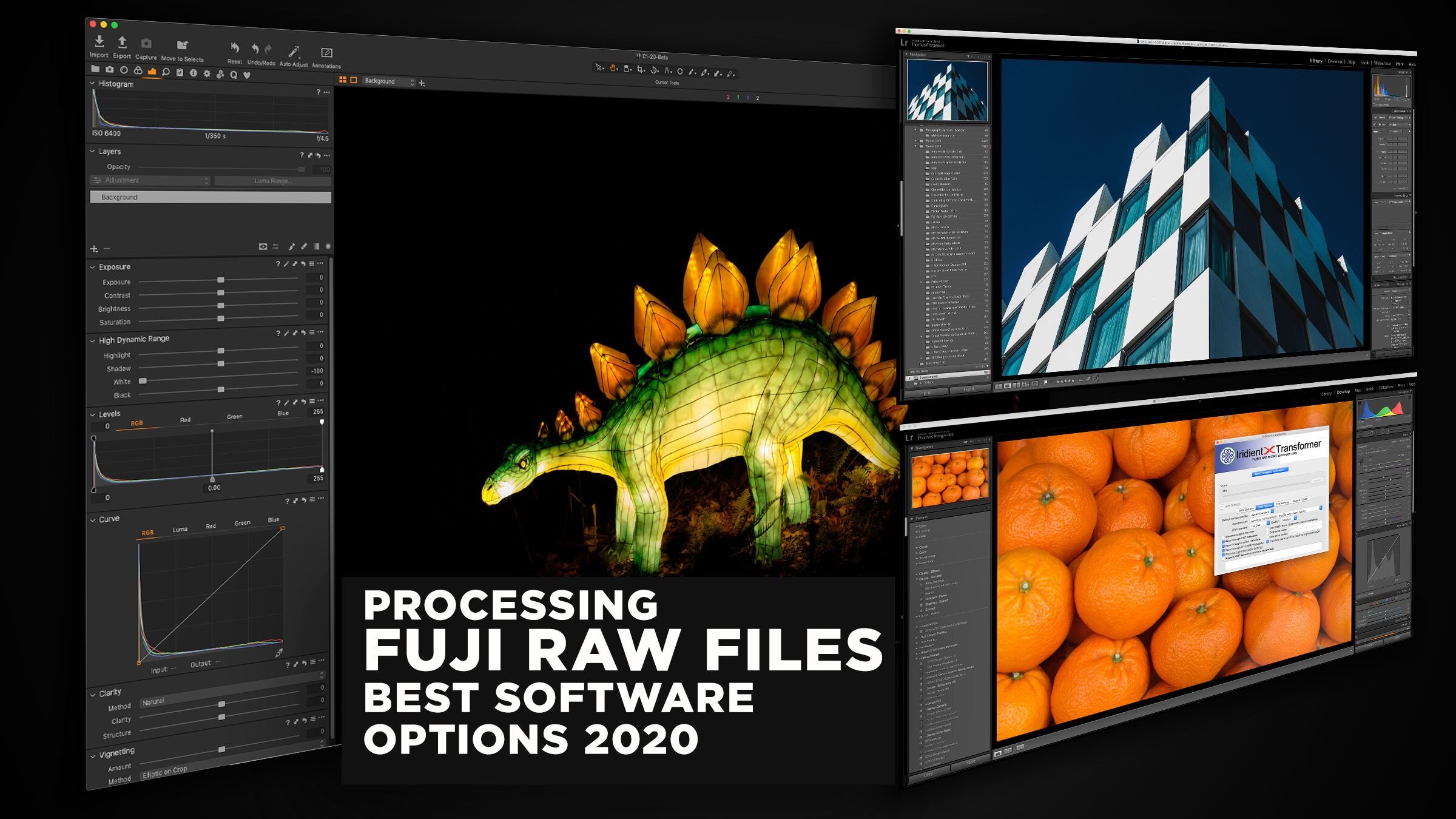How to Pixel Peep Responsibly
The term “pixel peeping” is one of those loaded terms in photography. Like “chimping” it has become an insult used by photographers to cast shade on others. Also, like chimping, the “evils” of pixel peeping have been blown out of proportion. The actual act of viewing an image at 100% on a screen actually has some valuable merits; however, it’s also essential to understand its value and limitations.
I hate the term “pixel peeping” and seldom usually use it. It actually refers to viewing your image at 100% or pixel for pixel. This is also called 1:1 in some applications. The term “pixel peeping” was coined almost as a slur using deliberately provocative language, to convey a sense that this is something wrong and of which you should be ashamed.
But viewing your image at 1:1 wasn’t all ways something that was shunned. In fact, quite the opposite: it was once considered a good thing.
When I first started dabbling in the professional side of photography, I began by submitting to stock photography agencies. Up to this point, it had never even occurred to me to check my photos at 100%, but I kept getting images rejected for technical reasons. The notes I would get from the editors would always begin by telling me that it was essential to check pictures at 1:1 for various technical problems. In fact, the handbook for several of those agencies also pointed out the need to do this. They considered this a mandatory part of the post-production process if you wanted to become a supplier.
Somewhere along the way that changed, thanks in part to comment trolling, and I assume social media.
I can’t say for sure that the following was the cause of the switch to checking your images at 1:1 being a bad thing, but I believe that this is what started it:
A particular popular camera manufacturer came out with a new model of their flagship camera, but some users noticed that it had issues with the autofocus, and photos would often be ever so slightly out of focus. This led to a lot of arguments in comments sections with die-hard fans of said brand attacking anyone who dared to say anything negative about their favourite camera maker.
Because the issue was subtle (and was acknowledged by the manufacturer), the fans started questioning anyone who was examining the images close enough to see the problem. So the normal, and often prudent practice of checking your images at 100% became taboo. Thus the insult “pixel peeper” was born.
This still goes on today. If anyone points out any legitimate issues with image quality on any camera, fans of the camera in question almost always end up using the ever so useful insult of “you’re just a pixel peeper”. This allows them to instantly dismiss any criticism without having to actually address the issues directly. When I first started using Fuji cameras and noticed the problems with Lightroom and X-Trans processing, this was the comeback from Fuji fans (and Lightroom fans) all the time. Personally, I never understood this argument, as it basically amounts to: “the image quality is perfect so long as you don’t look too closely.”
But, like chimping, there’s nothing wrong with viewing your image at 100% providing you know the limitations. There are, of course, some who do become obsessed with the image at 100% at the expense of the overall picture, but I don’t think this is the majority of photographers by any means. There are, however, times when you absolutely should view your image at 1:1 and not doing so would leave you open to potential problems.
What’s the point of checking images at 1:1 in the first place?
Aside from being able to get a better view of detail, and to be able to see some technical issues that are difficult to see when zoomed out, there’s another good reason. If you’re using software such as Lightroom, or other photo workflow applications, many use a system of “previews” when displaying an image. This is to speed up the software. These previews often have limitations of one form or another. Often this preview can be softer than an image might actually be due to the antialiasing and scaling methods used by the software. Capture One, for example, doesn’t correctly render some corrections such as purple fringing and some of the noise reduction settings. Lightroom uses very strong antialiasing, and the preview is often a little softer than viewing the same image in other software. To make sure you’re getting a completely accurate view of a photo, viewing at 1:1 makes sure you see the full image as it will be rendered rather than an antialiased preview.
Does it really matter? Do you need to view your images at 100%?
If you’re just an amateur and all you do is print for yourself or post to social media, then there’s no need to really worry about checking your images so long as you’re happy with the results you’re currently getting. If you want to perfect your technique and make sure you are nailing the technical side, then I still recommend it for the things I outline below, but it’s not something that you need to do. If, however, you’re doing work for a client, whether its a direct client or submitting to an agency or stock site, then you should be checking your images at 1:1 to make sure that they’re free of defects. While the technical standards have been relaxed at agencies in recent years, and you can get away with more issues now than you used to, it’s still something worth doing, in my opinion.
Viewing the forest from the trees.
Much of the disdain for “pixel peeping” comes from some people getting obsessed with what the image looks like at 100%, at the expense of the overall photo. It’s important to remember when checking the image at 1:1 that it is most useful for checking technical details. However, you should still view the image zoomed out to judge the overall tonality, composition, and so on. It’s important to remember that you are still primarily interested in the forest and not the trees.
I say this because I often find myself going down this rabbit hole. Even if there are issues at 100%, if the image is good enough, you need to make the call as to whether or not those issues override the overall aesthetic quality of the photograph. Unfortunately, this has become polarised too. Some think that you shouldn’t even care about technical issues and the only thing that matters is the composition or the subject or that “it tells a story”. But it doesn’t have to be an “either-or” situation. To overuse the analogy, you can still look at the forest, but if it has a bunch of dead rotten trees, you don’t ignore them. You can appreciate both, and viewing at 1:1 is a valuable tool, especially if you are doing commercial work rather than it just being for art sake. So long as you view the quality at 100% in the context of the overall image and not in isolation.
So what should you be looking for when checking your images at 1:1
There are specific things that you should check when viewing your images at 1:1, and some things are more important than others. Below I will outline the key areas that are worth reviewing at 1:1
Sharpening and Focus
When working with photo editing software, when adjusting sharpening, it’s essential to view your image at 1:1. This is because most image editing software will apply a degree of antialiasing when viewing the image zoomed out to fit your display. The methods of antialiasing used can mask the actual sharpening applied. Depending on the application, the full view display might be quite soft. If you’re applying sharpening based on this view, you may over sharpen, because you’re also trying to compensate for the display antialiasing. If you then print the image or export it for online viewing, you may see significant over-sharpening. This is one of the most common technical errors that I see when viewing images online.
Viewing your photo at 1:1 also important when checking that you nailed focus. How much off from perfect focus you can accept depends on your needs, but you need to check your image at 100% to fully judge. Most high-end cameras will let you do this in-camera too. If I’ve taken an important photo, before I move on, I will check it in-camera to make sure that it has been captured as best as I can. I don’t just check exposure and composition, but I also make sure that I nailed focus. On my Nikon, this is a one-button press, but on some cameras, you have to zoom all the way in, and it takes a bit longer. In this case, I’m doubly a bad photographer according to Internet forums and comment trolls because I’m both chimping and pixel peeping!
Incidentally, I’ve watched numerous how-to videos from world-renowned professionals where they do this in the video, so take from that what you will.
Noise and Noise Reduction
Things get a bit more complicated when it comes to judging the amount of noise in an image. I covered this in an article before, but you need to be careful judging noise levels in an image at 100%. The amount of noise in an image can be deceptive when viewed at 100% because it will also depend on the resolution of the photo. A certain amount of image noise may be excessive in a 12mp image, for example. However, what appears to be the same amount of noise on a 40mp image when viewed at 100%, might actually be barely noticeable in the overall photo because of the increased resolution. It’s important to understand this when viewing noise levels at 100% because it may not be truly representative of the final result, as the resolution plays a factor. So it’s unwise to compare noise levels at 100% from two different cameras.
However, some software may also not correctly render noise reduction when viewing the image zoomed out, so it is still important to adjust noise reduction levels at 100%. The trick is to learn what noise levels will be acceptable in the overall result when exported or printed, and what those noise level looks like when viewed at 100%. You don’t always have to try and make the image noise-free, and sometimes a little noise when viewed 1:1 can actually help an image look more natural.
The character of the noise can also be something to check at 1:1. If it is harsh and digital looking, it can look horrible on the final image. However, a more grain-like noise can be passable or even pleasing. Luckily most modern cameras have a reasonably grain-like noise pattern.
Checking for dust spots
Another essential use of viewing at 100% is to check your image for dust spots. It can often be hard to see when zoomed out. It’s always worth checking your image quickly at 1:1 to make sure you haven’t missed anything.
View at 50%
Another trick I learned from a colleague one time was to check your image at 50%. This gives you a reasonable idea as to what it will look like when printed. I’m not talking about colours and soft proofing, but rather detail. This will give you an idea of what the overall quality will look like, and if there are any issues. It’s not going to be a perfect simulation, but it will give you a rough idea. In some software, viewing at 50% will have less aggressive antialiasing and so will look sharper or more accurate. It will also trigger some things to render in the preview that may not render when viewed fully zoomed out, but this varies from application to application.
Retina and HiDPI Displays
If you have a Retina display on a mac, or a high dpi display on windows, which I’m pretty sure is standard now, then you may need to zoom to 200% rather than 100% because of the pixel density. I still recommend using 100% as its the only way that displays an image pixel for pixel, but if you need to see issues clearly, then zooming in to 200% is a solution. Anything more than this is unnecessary, in my opinion. If you can only see issues at 400% or more, then it’s not something about which you need to worry.
Conclusion
Despite what you may read in comment sections about “pixel peeping” or “pixel peepers” there’s nothing wrong with checking your image at 100% or 1:1. If you’re a professional photographer who is producing work for clients, making sure your image has no technical issues by checking at 1:1 is a useful task. So long as viewing your photo at 100% is done in the context of the overall picture, there’s absolutely nothing wrong with this. I wish more people would push back on this when it’s used as an insult by die-hard camera fans to avoid having to address issues about their favourite brand. Point them to this article as a reference as to why there’s nothing wrong with pixel peeping.
Except for the term itself. I still hate that.
Join our Facebook Group
If you want to discuss anything you’ve read here on my website, or saw on my youtube channel, or if you want to share images you’ve created using any of my techniques or presets, then I’ve started a new Facebook Group just for that.
FYI, The group is moderated and you must agree to the rules in order to be accepted.
Help Support the Blog
This blog is pretty much my day job now and I work to bring you my own take on photography, both tutorials and tips, as well as inspiration from my own art. I support this work, and my YouTube channel entirely either via sales of my eBooks and Lightroom presets, or the kind support of my readers. (I also have some affiliate ads). Running all this isn’t cheap, and so If you like what you see and you want to help keep this all going, there are a number of ways you can do so:
- If you’re interested in buying Capture One but haven’t yet bought your own copy yet, then by going through my affiliate link I’ll get a small commission!
- You can buy any of my Capture One Styles through my online store!
- If you’re buying anything on Amazon, you can help by using my affiliate link: Amazon US or Amazon UK.
- You can support me on Patreon. If you like what I do here and find the information useful, then you can help by subscribing to me on Patreon. As well as helping keep this blog going with even more useful news, tips, tutorials and more, members also get special Patreon only feed, which gives you behind the scenes content, as well as monthly downloads (for the top tier), for only €2 or €5 a month Stop by and check it out.
- Buy me a coffee / Tip Jar. If you want to support the blog but don't want to sign up for Patreon, you can buy me a coffee via PayPal with a one off donation to my PayPal tip jar.
You can see more of my photography and keep up to date by following me on social media and checking out my other websites: