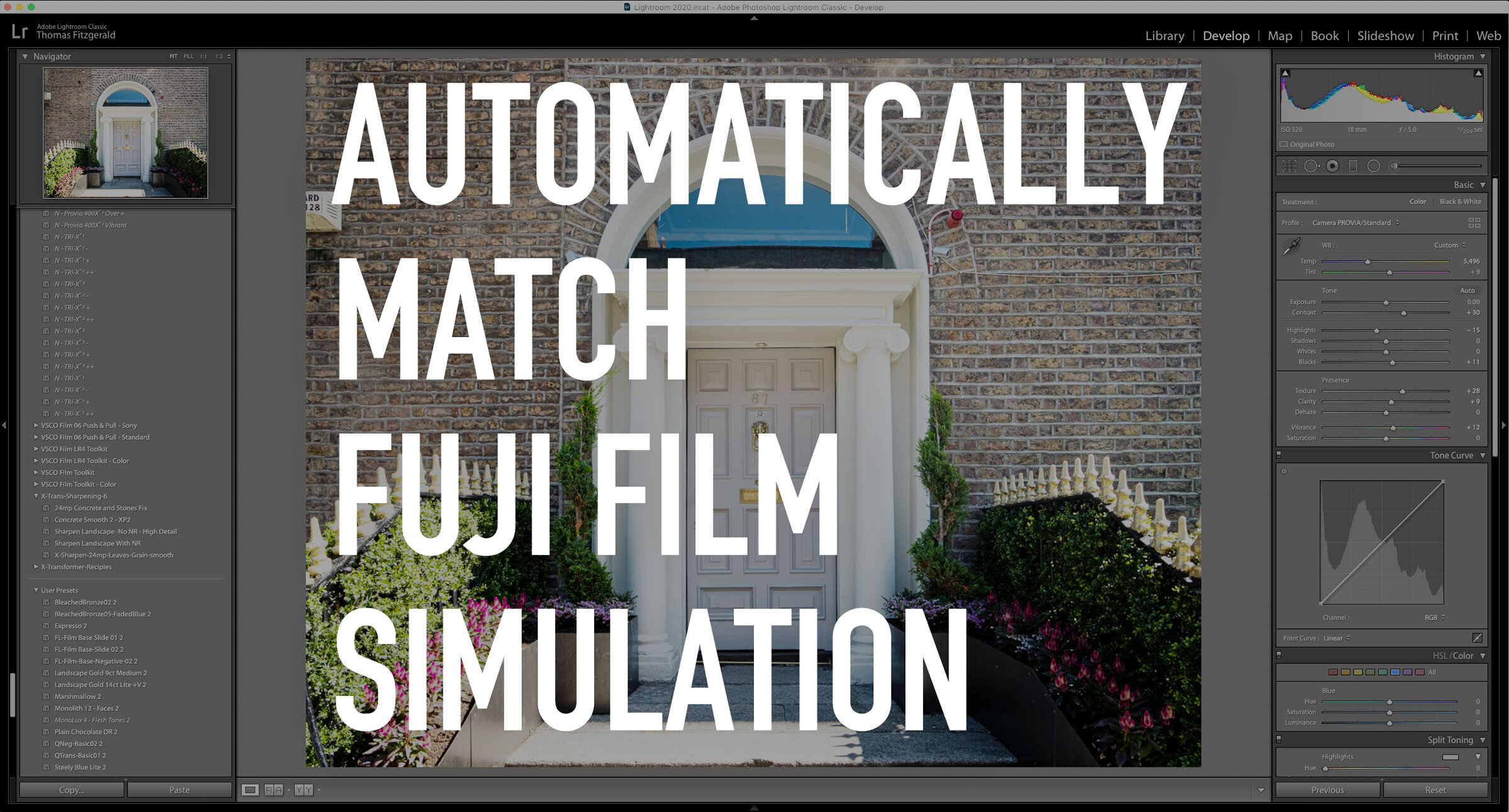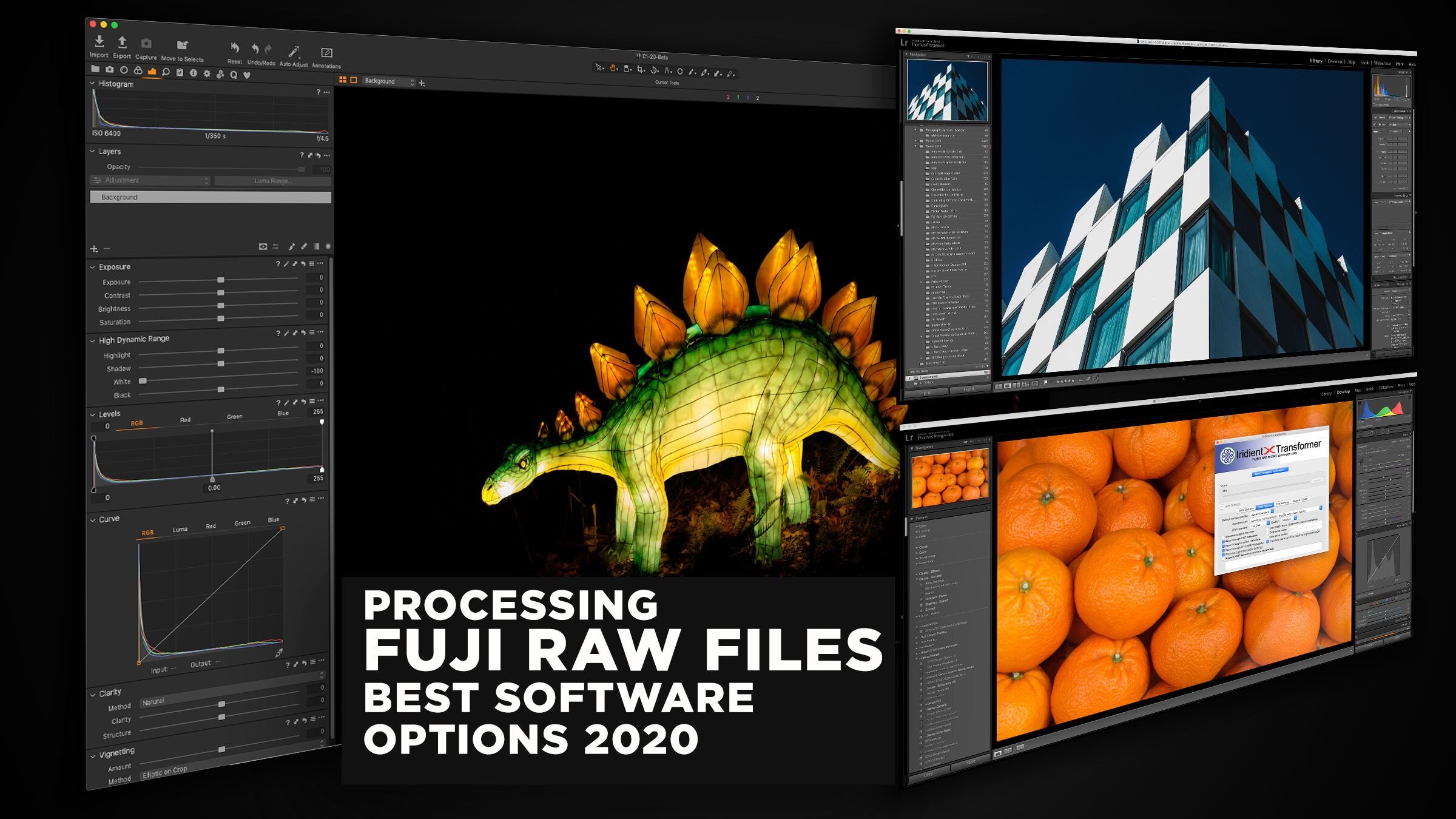The giants causeway is probably one of the most famous natural attractions on the island of Ireland. Located on the northern coast of Northern Ireland, the famous landmark is a series of volcanic rocks that formed into hexagonal columns. It’s somewhere I always wanted to see in person, with the formation being featured in geography text books when I was younger, not to mention practically every tourist board promotion for the region. Finally this past weekend, I got to see it in person.
My first reaction: “Is that it?”