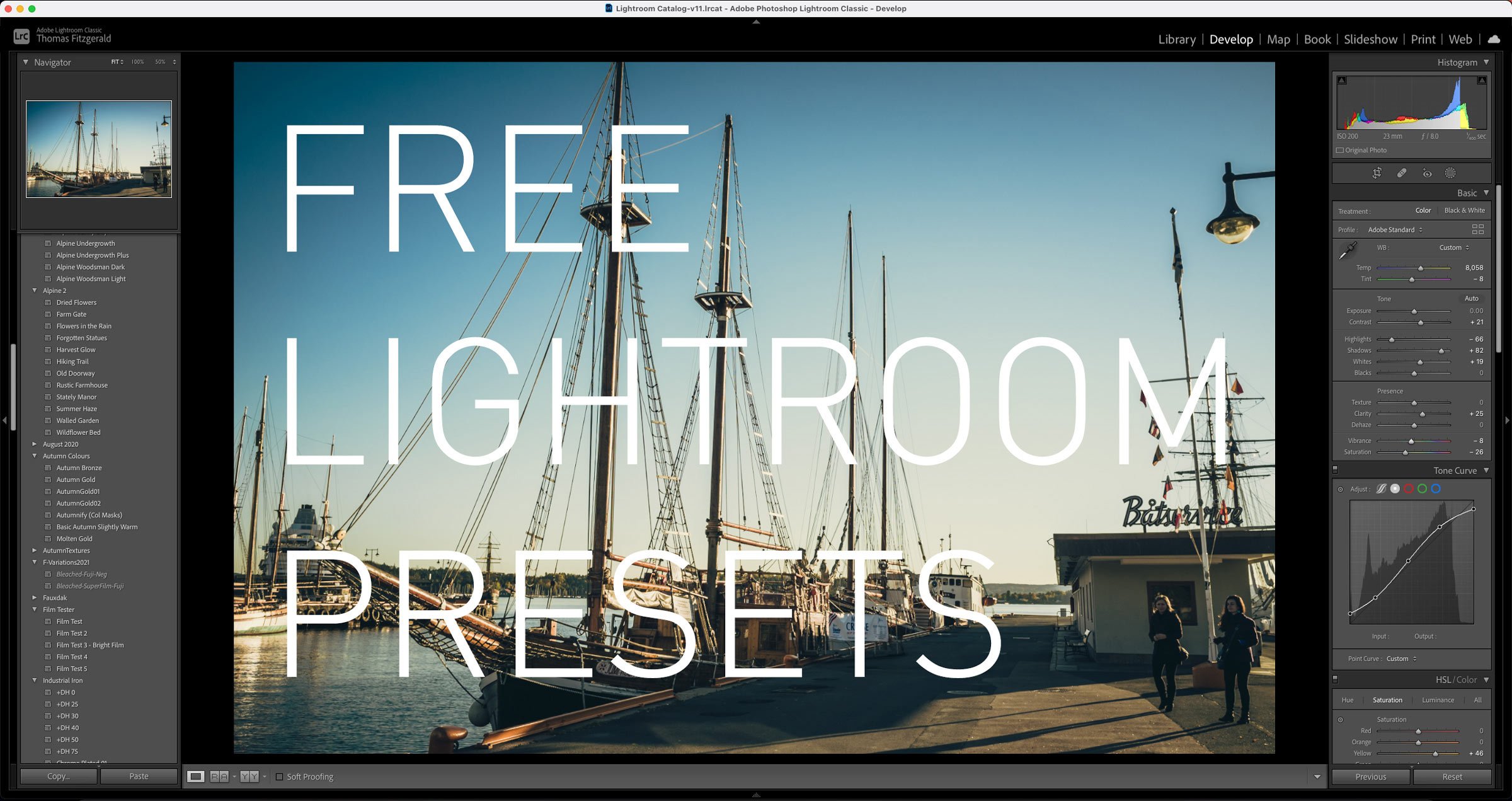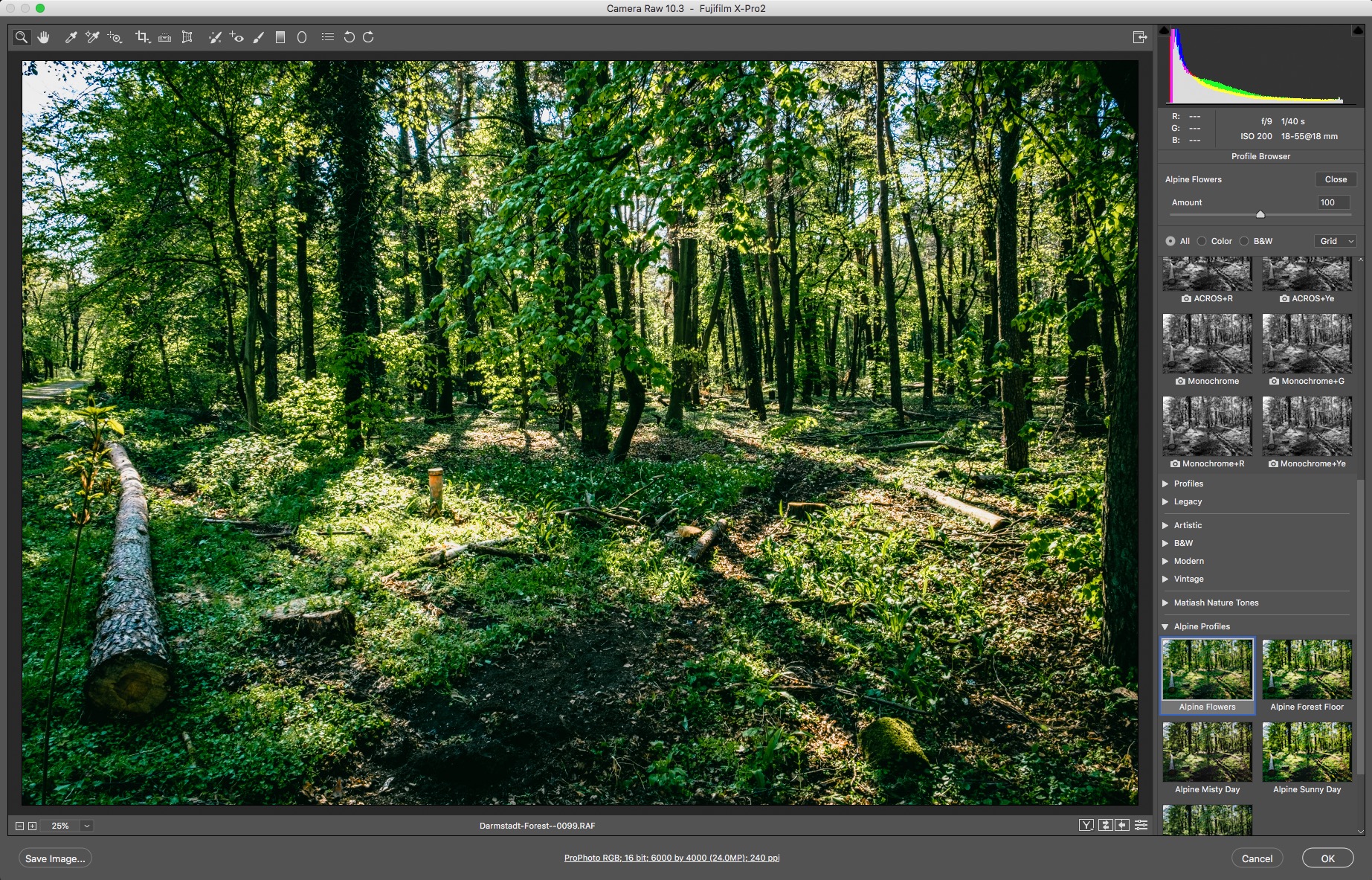When you import ProRAW files into Lightroom, it defaults to using the Apple ProRAW colour profile. The colours on this are…let’s just say, they’re not great. It makes it look like it would if you had just shot it normally and not used ProRAW. In particular, shadows seem pushed too much, and highlights have a weird yellow tone. No problem, just switch to one of the Adobe colour profiles, I hear you say. This is where the weirdness comes in. If you switch to the Adobe profile, it will be significantly under exposed.
All tagged Presets
Lightroom 11.4 Released - New Features: Mask Improvements, Preset Amount Slider and GPU Export Acceleration
Adobe has just announced its June photography updates, and this includes new versions of all versions of Lightroom as well as Photoshop and Camera Raw. In this article, I’m only going to be focusing on Lightroom Classic, which is now at version 11.4. This release actually has quite a few new and improved features for a point release, and I’ll outline the key new features in the post (and video) below.
Some Free Lightroom Presets to Download & Happy Christmas
This will probably be my last day blogging before Christmas, so I wanted to finish off by giving something back. As I had been working on various projects throughout the year, I have been creating and experimenting with various Lightroom presets, and I ended up with quite a collection. I had originally offered these to Patreon members, but as I’ve shut down my Patreon channel for now, I didn’t want them to go to waste, and so you can download them here.
How to Create ISO Adaptive Presets in Lightroom 9.3
One of the interesting new features added to the latest version of Lightroom is the ability to create ISO adaptive presets. What this means is that you can create presets that will change their settings depending on the ISO of the image to which they’re applied. Creating these is actually pretty straight forward, but there are a few things you should consider.
Lightroom Creative Profiles and Why they’re not more Common
I got an interesting question from a Patreon supporter the other day, and I thought it was important enough that I should write about it. The person wanted to know why people use presets more in Lightroom compared to Creative Profiles, and why Lightroom’s Creative Profiles aren’t more common. While I don’t have any definitive answers to this, I do have some theories, so read on. I’ll also outline how to use profiles and how to create them.
VSCO Film alternatives
Since VSCCO Film was discontinued at the start of this year, I’ve been looking for alternatives to recommend to people who want to create a realistic film effect. While I do have some film like presets of my own, they are mostly designed as an artistic interpretation of film. For those looking for accurate and highly regarded film simulations for Lightroom, there are a couple of solutions.
A Complete Guide to Styles and Presets in Capture One
At its simplest, Styles and Presets in Capture One may just seem like a variation of what would be Develop Module presets in Lightroom, but they offer a number of distinct advantages. Getting to know how to create, manage and work with styles and presets can be a significant workflow enhancement in Capture One, and so what follows is an extensive guide to one of the software’s key features.
My Capture One Style Packs Updated to Simplify Installation
I’ve released a minor update to two of my Capture One style packs in order to simplify the installation process. Previously they needed to be manually installed which was a bit of a chore, but now they can be installed simply by double clicking on a file.
The Quick Way to get your Lightroom Presets from Lightroom Classic to Lightroom Mobile
For the longest time I wasn’t a huge user of Lightroom mobile, but that all changed when I upgraded to the iPhone XR and I started using Lightroom’s camera more and more. Now I use Lightroom mobile a lot more than I used to. Having access to your presets on the software can really help your workflow, but if you primarily use Lightroom Classic on the desktop, they won’t be synced automatically so un this post I’m going to show you a quick way to get your presets across, without too much fuss.
Film Lux 3 Now Available
Just a quick update on yesterday’s post: FilmLUX 3 is now available from my digital download store. FilmLUX 3 is a set of presets for Lightroom 8 or later and Photoshop CC 2019 or later. It was handcrafted by carefully studying the properties of various film stocks and creating my own version. It is designed to create a colour film look that is inspired by scanned film, although it isn’t intended to be a direct emulation of any particular film stock, but rather my own set of “virtual” films.
An important Note About Preset Visibility in Lightroom 8.1
For the past few versions of Lightroom, Adobe has continued to refine the way Presets work in the develop module. In 8.1, there is yet another change, which may affect the way some of my Presets show up or work in Lightroom. Don’t worry though, most presets still work fine.
Styles in Action: Creating Impact in Black and White with SilverLux and Capture One
One of the many things I like about Capture One, is the way you can create some really nice monochrome images with it. I’m not sure what it is about the software, but whatever is going on behind the scenes gives black and white images a really rich black look to them. It was this that caused me to create my first set of Capture One styles: Silver Lux.
How to use presets on Lightroom Mobile
Adobe recently introduced a new feature for the mobile version of Lightroom CC that people had been requesting for a long time, and that is the ability to use presets. What’s more, they also added preset syncing between the desktop and mobile versions of Lightroom CC. You can now use all of your Lightroom presets, and profiles on your mobile device, and the process is fairly simple. You will however need to use Lightroom CC on the desktop. You will also need a creative cloud subscription.
Introducing Alpine for Capture One
A few weeks ago when I launched Alpine for Lightroom, a few people wrote to me asking for a Capture One version. After some work and experimentation, I’m happy to announce that I now have a version of Alpine for Capture One. So what is Alpine? In a nutshell, Alpine for Capture One is a set of “Styles” that is designed to give your RAW images a stylised look. The idea for Alpine was to work with images of forests and mountains, to give the “woodsman” style of effect that is popular certain outdoor magazines.
How to Create Creative Profiles for Lightroom and Photoshop
One of the key new features of Lightroom 7.3 and the corresponding Photoshop release, was the addition of creative profiles. If you’re not familiar with these, they are sort of a cross between presets and LUTS, and can be applied to both RAW and JPEG images (and of course tiff, and psd etc). You may be wondering how to create these new profiles. Well, it’s actually pretty easy, but you need to use photoshop. What follows is a basic guide. I will do a more in-depth version in a future post which goes into the more technical details.
Alpine for Lightroom & Photoshop now Available
I’m pleased to announce that my latest set of Lightroom presets are now finally available. I had previewed these a while ago, with the intention of releasing them shortly thereafter, but then Adobe went and changed the preset format, so I had to delay the launch until I made sure everything was working ok. The advantage of the delay is that the set is now compatible with both Photoshop and Lightroom, and I’ve also included 5 creative profiles too. So without further ado, introducing Alpine for Lightroom and Photoshop.
Managing Lightroom Presets in Lightroom Classic 7.3 or later
Ever since adobe updated Lightroom earlier this moth and changed the way presets are stored, there has been a lot of confusion around the new system, and I myself have been caught out by this too. In fact, I was so confused by the changes, I mistook one aspect of the new format completely wrong, and ended up putting out some incorrect information. Luckily a reader set me straight, and so here is the semi definitive guide to the new preset format.
Alpine for Lightroom: A Sneak Peek
I’ve been busy working on my latest set of Lightroom presets, and I wanted to give you a taste of what I’ve been creating. It’s actually been a while since I last made a set, so it’s good to get back to it. My inspiration for this was to come up with a way to creatively grade some photos I had taken in a forest I had visited a while ago. That’s where it started and it kind of snowballed from there. I have made a short video giving you a demo of the work in progress.