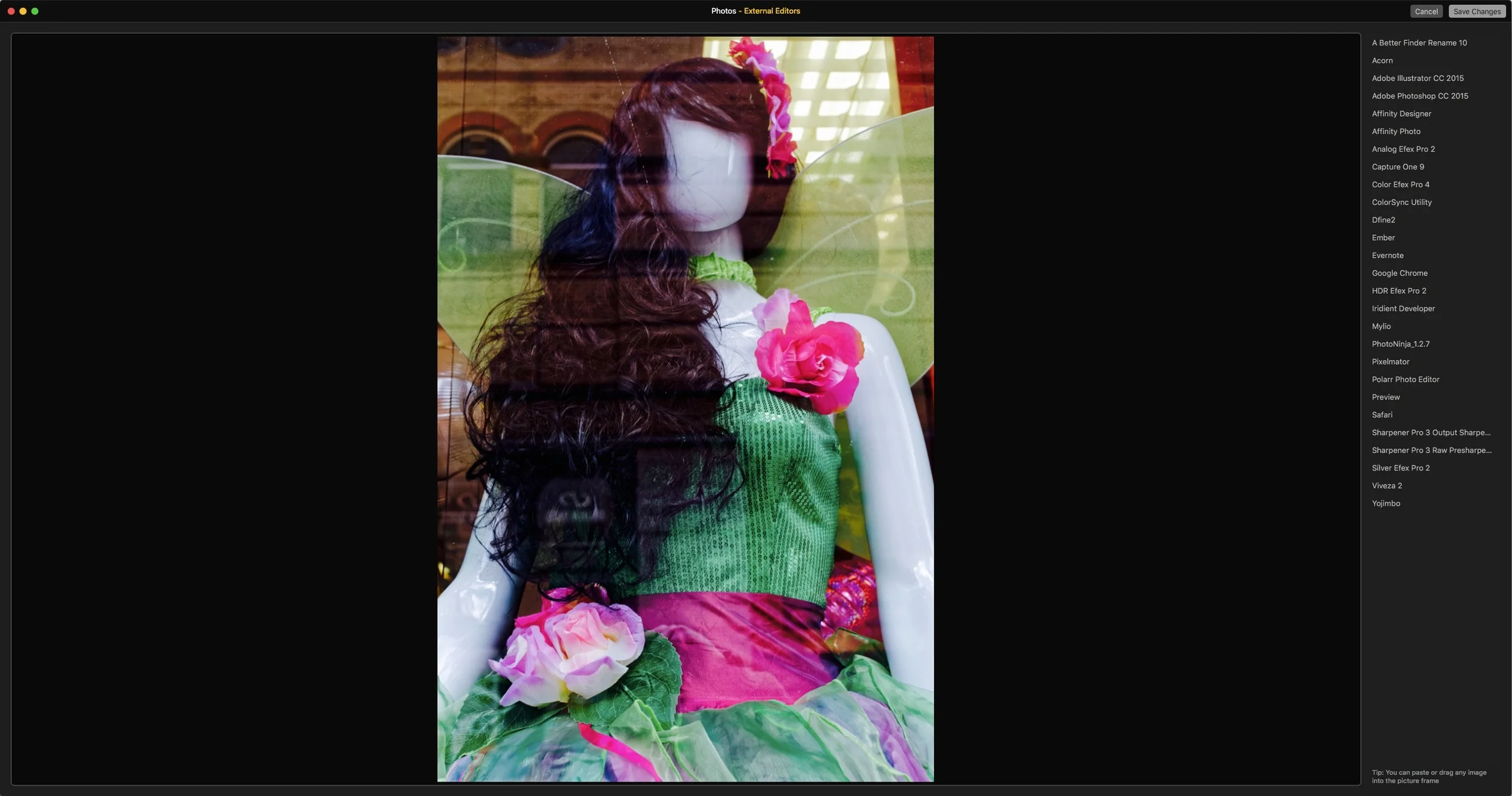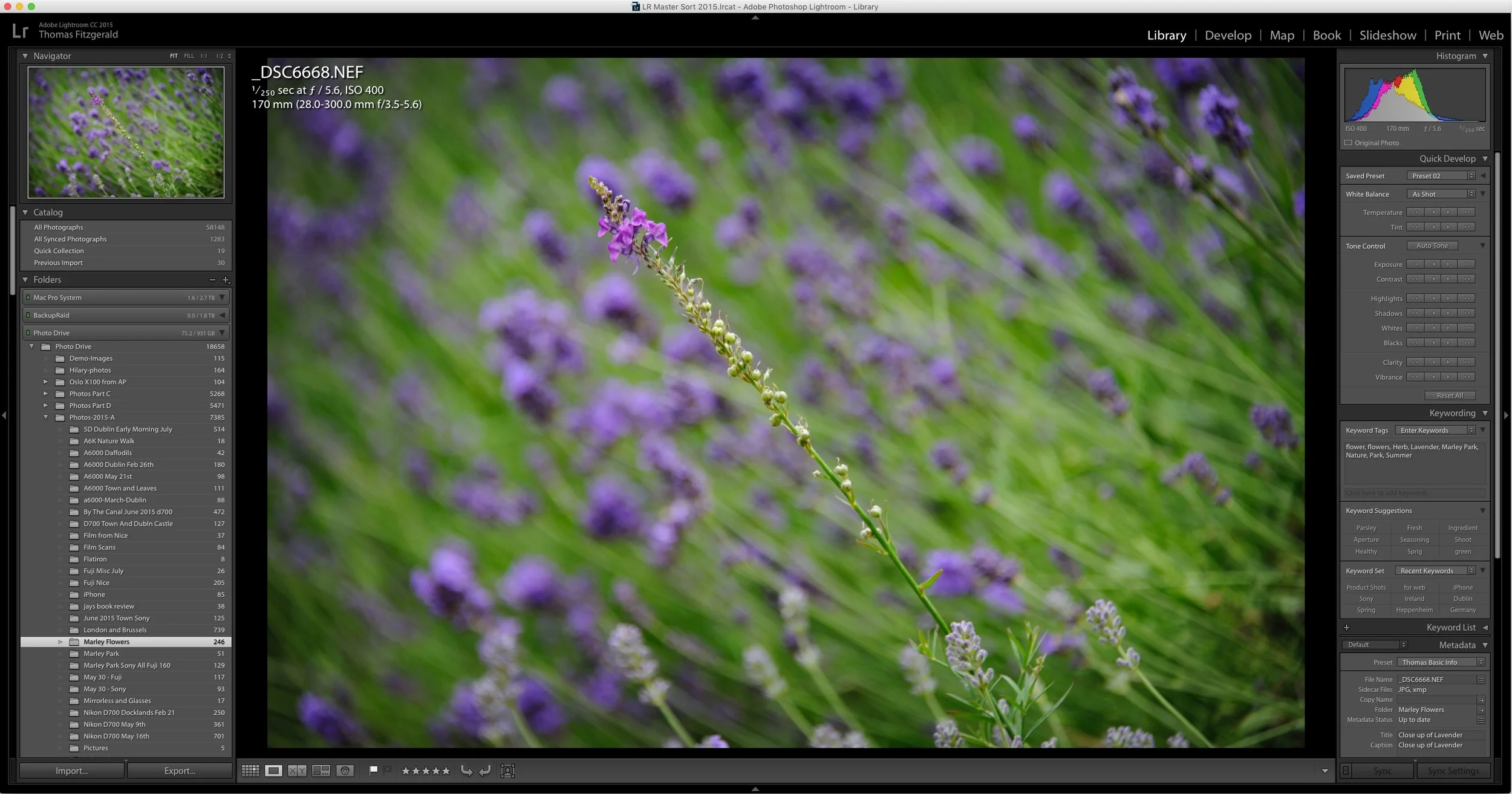Today is St. Patricks Day, our national holiday here in Ireland. If there’s one day that’s synonymous with Ireland around the world it’s St. Patricks Day. So in celebration of St. Patricks Day and the greens of Ireland, I’ve put together a selection of “Green” images over on my Streets ofDublin website for your enjoyment, as well as a little essay on what green means to me!