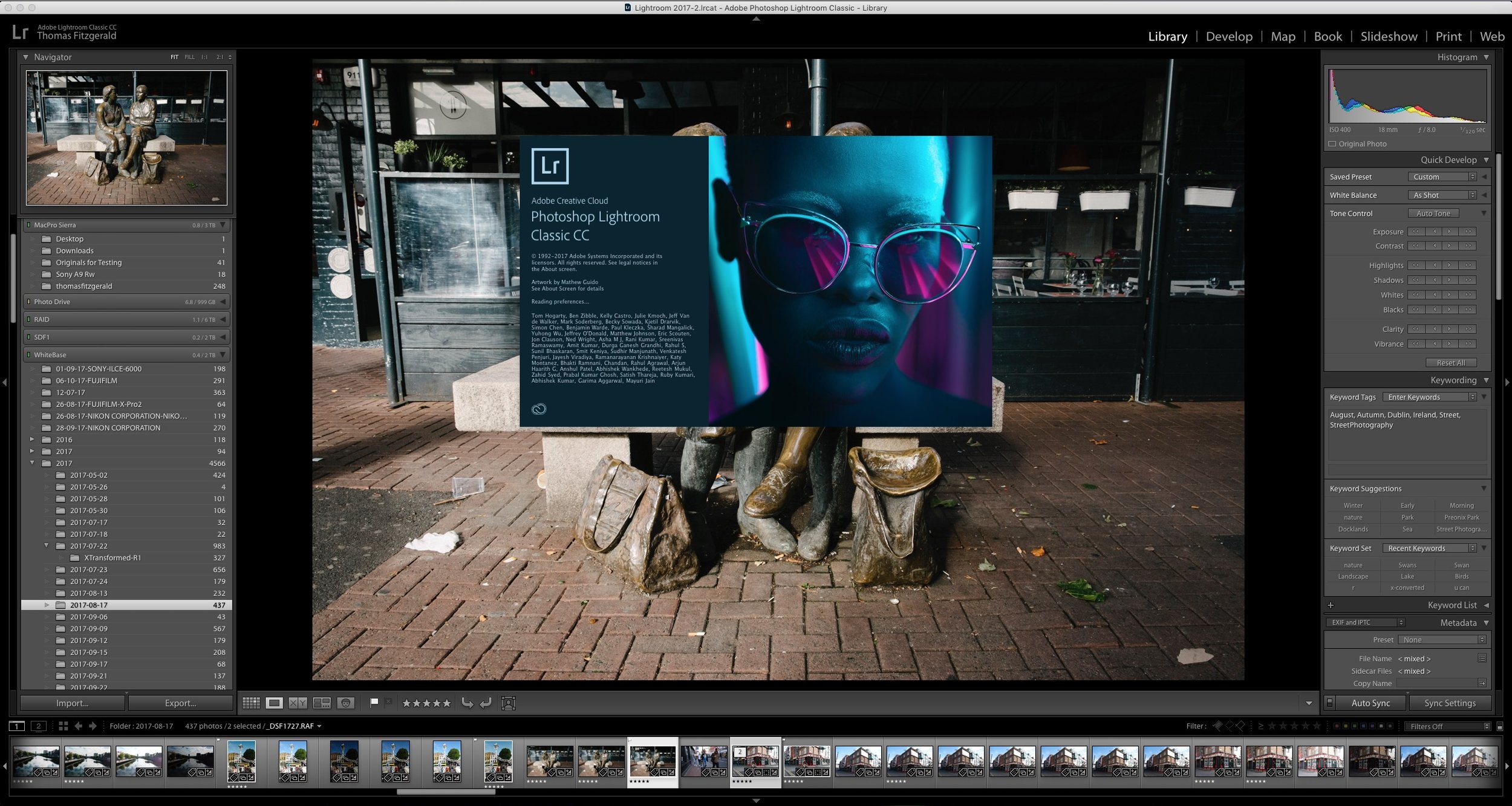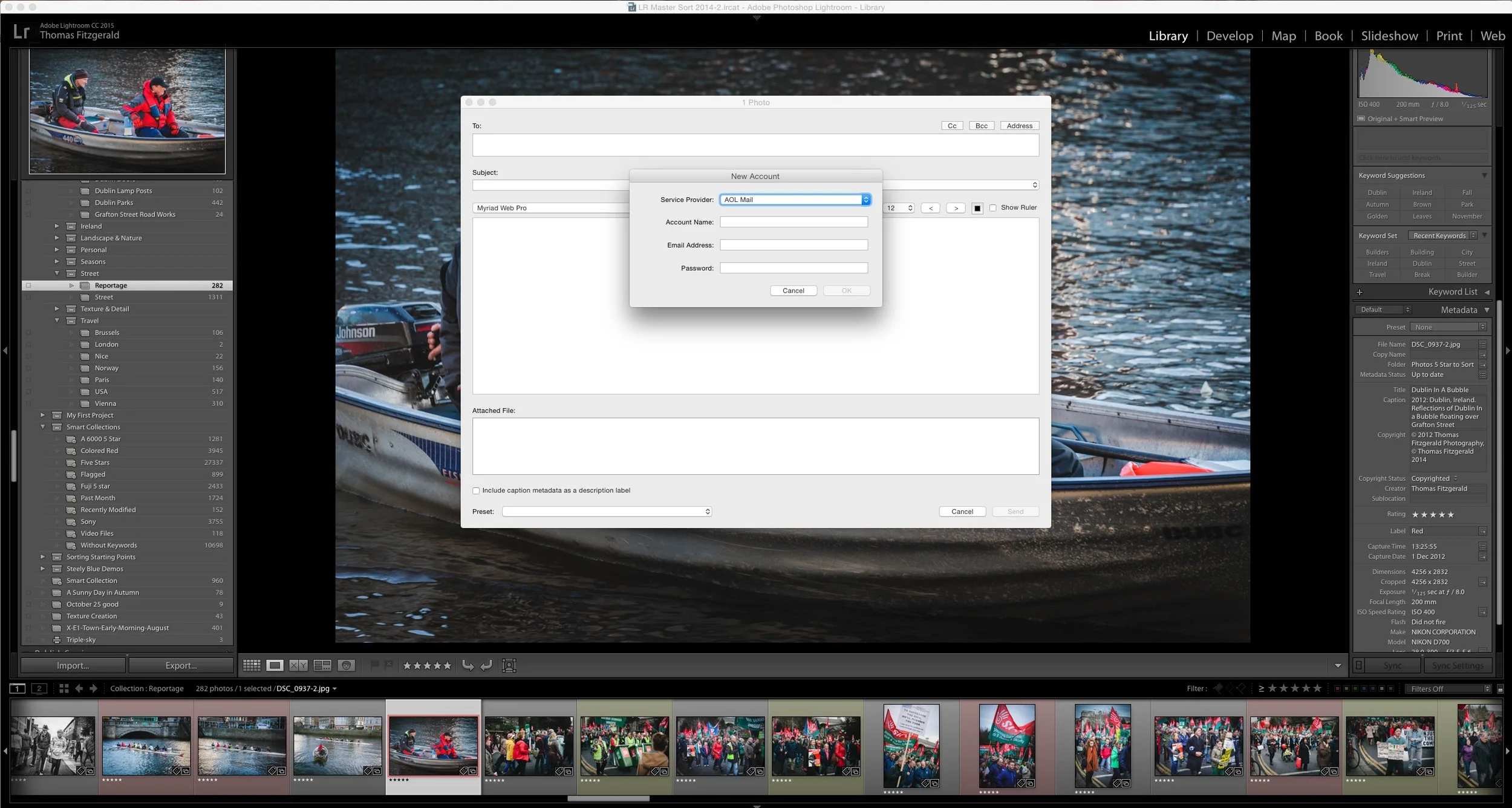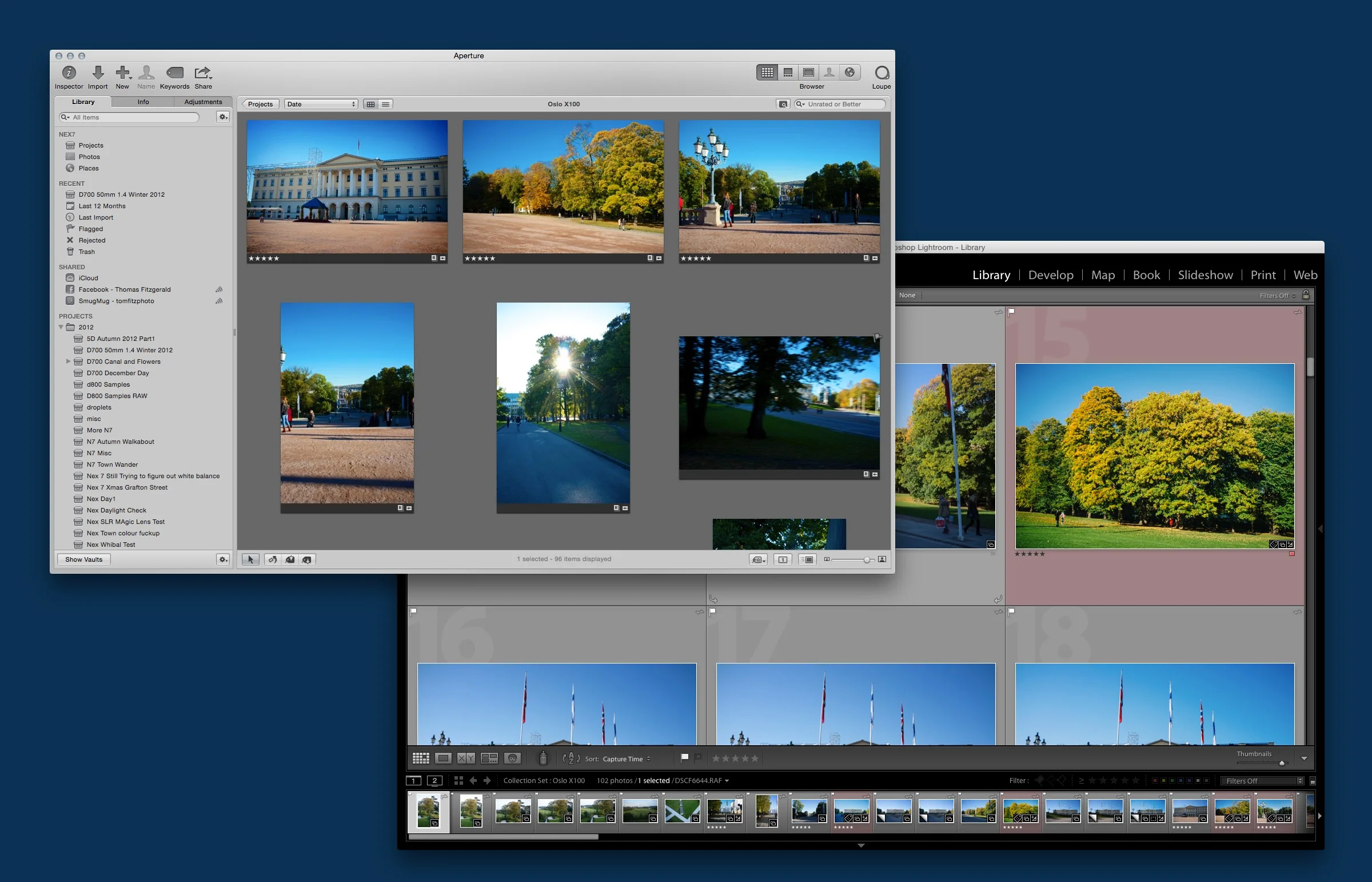While there was nothing preventing you working with Fuji files on Lightroom Mobile before, now that the latest version supports presets and preset syncing, the workflow has gotten a lot easier. If you follow any of my techniques for sharpening and managing Fuji files, you can now apply many of these to Lightroom mobile as well. There are of course limitations still, but its come a long way in just one version.
All tagged Lightroom CC
My Mixed feelings about Lightroom CC
I have to say, I’m having somewhat mixed feelings about Adobe’s new Lightroom CC. When I tried it initially I didn’t like it at all. I thought it was way too limiting and I didn’t really see the point of it. My mind has shifted somewhat, after the most recent update, and now I just don’t know what to think anymore.
Lightroom CC and Classic Updates
Adobe has issued some updates for both version of Lightroom today, and they add a few new features as well as the usual round of new camera support. Of particular note, Lightroom CC now gets some of the features that were missing, including a point curve tool, and a split tone tool. Of note in the new camera compatibility, is the addition of Sony A7RIII raw file support.
Are you planning on using Lightroom CC?
I have been going back and forward on whether or not Lightroom CC is something I should bother investing any time in. On the one hand, I do think there are certainly uses for it, but given the lack of features, it’s kind of limiting. Having said that, I do have some ideas for how to get around some of them. However, before investing any time and energy in these, I wanted to know if anyone was actually planning on using it.
Initial Thoughts on Lightroom CC and Lightroom Classic
Unless you’ve been living under a rock the last few days, you’ve undoubtedly read about the updates to Lightroom, specifically the split into two versions. I’m swamped with a client job at the moment (some design work) and so I haven’t had the time to devote as much to checking out the new versions as I would like. With that in mind, I will have a more detailed analysis on the Adobe announcements next week, once I’ve done thorough testing, but for now I wanted to give you my first thoughts.
Lightroom's New Email Behaviour and how to get the old behaviour back
With the latest update to Lightroom CC, 2015.1 (I'm not sure if this has changed in Lightroom 6.1) Adobe has changed the way Lightroom handles emailing images. In the past when you choose the option to email some images by using the "Email Photo(s)..." option from the menu, Lightroom would open a dialog which let you see the images you were going to email, and allow you to enter addresses if you wanted to. It would then pass the photos on to your email client which would handle the actual emailing of the images. In the latest version Lightroom now seems to include its own email sending software, and now requires you to enter the details of your mail server, and compose and send the email directly inside of Lightroom.
A Quick Look at Lightroom's New Dehaze Tool
The signature feature of the recent Lightroom CC 2015.1 update was the addition of a new "Dehaze" tool. The purpose of this new function is pretty straight forward. It is designed to remove haze from your images. In operation it couldn't be simpler. A single slider has been added at the bottom of the effects panel called "Dehaze" and sliding this to the right causes Lightroom to do its magic.
Adobe updates Lightroom CC
Adobe has issued the first major update to Lightroom CC as part of it's massive 2015 update to Creative Cloud. The update adds a few new features, as well as support for some new cameras and a whole lot of bug fixes.
Import a single project from Aperture into Lightroom
When Adobe introduced the Aperture importer in Lightroom 5 it offered a way for Aperture users to import their whole libraries into Lightroom, giving users who wanted to migrate a path to convert their libraries. There's another use for the Aperture importer though. You can use it to import single projects from Aperture.
First impressions of using Lightroom CC
I've been using the new version of Lightroom pretty extensively over the last day or so since it came out, and I have a few observations to share. This isn't a comprehensive review by any means, but rather some initial findings based on using it in real-world conditions. If you have any questions about the new version or anything you would like me to test, let me know in the comments below and I'll do my best to cover it in a future post.