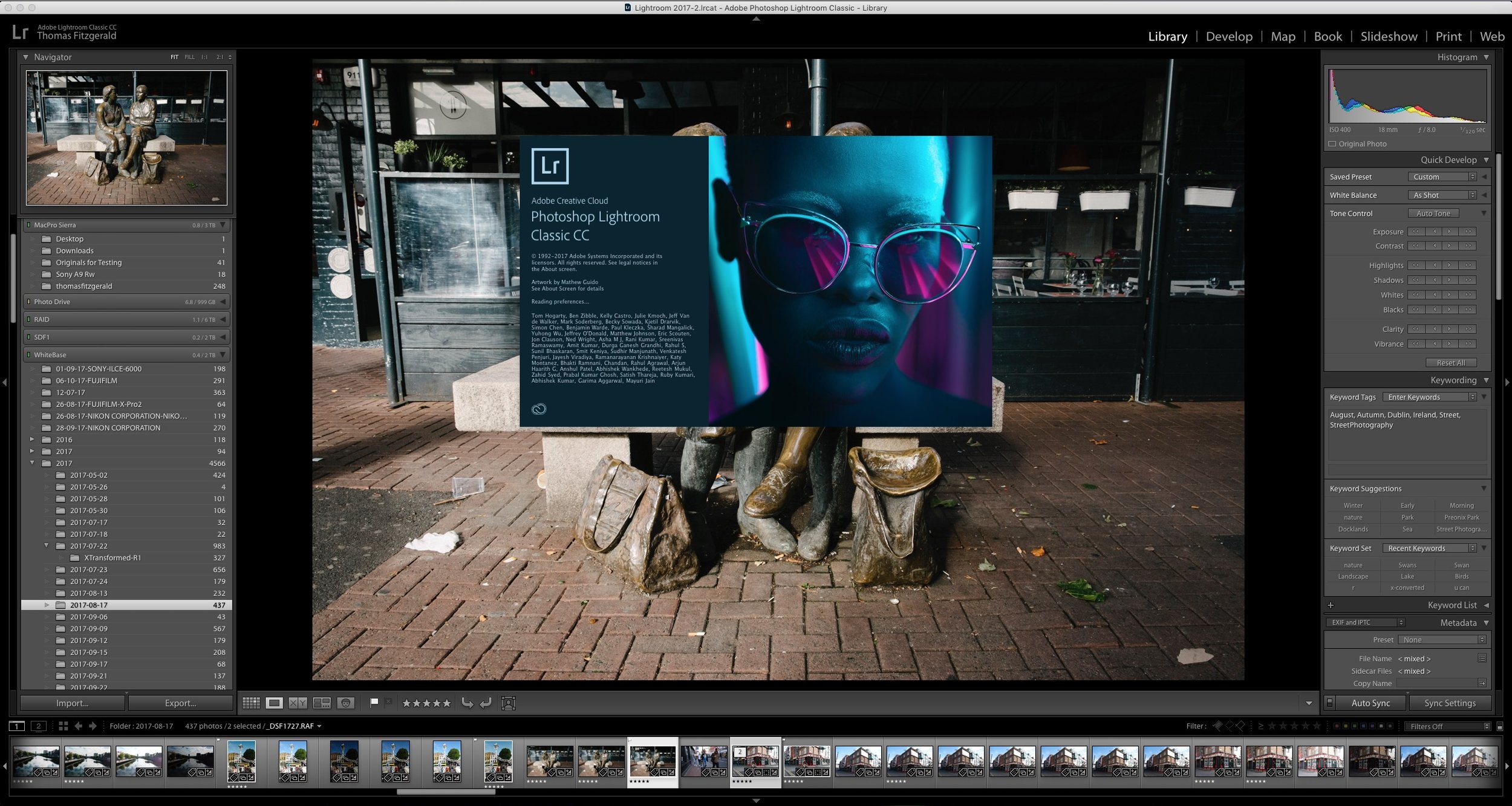My Mixed feelings about Lightroom CC
I have to say, I’m having somewhat mixed feelings about Adobe’s new Lightroom CC. When I tried it initially I didn’t like it at all. I thought it was way too limiting and I didn’t really see the point of it. My mind has shifted somewhat, after the most recent update, and now I just don’t know what to think anymore.
On the one hand, there are still some stupid limitations, and the way of working for certain things is really frustrating. On the other hand, it’s much faster than Lightroom Classic, and some aspects of the re-designed interface are much better. The new curves tool, for example, is much better than the one in Lightroom classic, because it’s easier to manipulate, and as it’s that little bit larger, it’s easier to use.
The limitations though are annoying, and every day I seem to find some new weird and quirky things it does. For example, there’s no way to set default adjustments to a particular camera type in Lightroom CC and there’s no way to apply a preset on import, but the other day I imported some images straight off a memory card, and they already had adjustments applied to them. It seems that if you set defaults in Lightroom classic, they’re applied to Lightroom images you import into Lightroom CC too. I don’t know if this is a bug or a feature, but anyway.
Managing RAW + Jpeg pairs is a total pain too, as there’s no way to separate them on import, and there’s no way to manage them once you’ve imported. Unless it’s looking at me, there’s no way to filter by file type either, so if you import both, the only way to separate them is to manually select all the jpeg files and do something like put them into an album. There’s also no way to drag and drop images onto it like you can with Lightroom Classic.
Then there’s the weird way it syncs with Lightroom Classic. If you import files into Lightroom Classic and sync them with the cloud, they only sync as smart previews, but if you import them into Lightroom CC first, they will sync back to Lightroom Classic as full res versions. This all seems unnecessarily complicated.
Despite all this, I have to say, I could see Lightroom CC as being a great tool if they addressed some of the missing features. It’s definitely faster and agiler, and it makes Lightroom Classic look and feel dated. They could transition to this, add in the bits that are missing, and everyone would eventually be happy, but it’s not clear that such a direction is Adobe’s plan. To be honest, I just wish Adobe had given us one Application, that did everything well, rather than two that are kind of stuck halfway between worlds. If they had said that Lightroom classic was a transition tool while they get Lightroom CC up to speed, I would completely understand and be happy about that, but they didn’t. They specifically said they were developing both, and considered both as different markets. I have to believe that is just a flub so as not to upset current users, because it makes no sense otherwise.
Of course, the other big issue is cloud storage. The default is just way too small for the majority of users, and they should be giving more to those who have purchased the full creative suite subscription. The paltry 100gb is kind of crappy considering we’re already paying around €60 a month.
Lightroom CC could actually be great, or at least good enough if they even a few of the more egregious missing features. So Adobe, for the love of god, pick a side and give us one great application, not two mediocre ones. Lightroom CC does have potential, so please don’t blow it by once again not listening to the needs of your customers. I can’t imagine that anyone prefers the current state of two separate applications that do maybe 70% of the same things, just a little differently. Anyway, just my two cents. Send your hate mail to….
Help Support the Blog
I’m now on Patreon. If you like what I do here and find the information useful, then you can help by supporting me on Patreon. As well as helping keep this blog going with even more useful news, tips, tutorials and more, members also get special Patreon only perks. Stop by and check it out.
If you like this post then you can see more of my work on Instagram, Twitter and Facebook. I also have a YouTube channel that you might like. You should also check out my other Photography Project: The Streets of Dublin. If you want to get regular updates, and notices of occasional special offers, and discounts from my store, then please sign up for the Newsletter.
You can also show support by buying something from my from my Digital Download Store where I have Lightroom Presets, and e-books available for download. If you're a Fuji X-Trans shooter and Lightroom user, check out my guide to post processing X-Trans files in Lightroom. I also have a guides for processing X-Trans files in Capture One and Iridient Developer. For Sony Alpha shooters I have a new guide with tips on how to get the best from processing your A6000 Images in Lightroom.