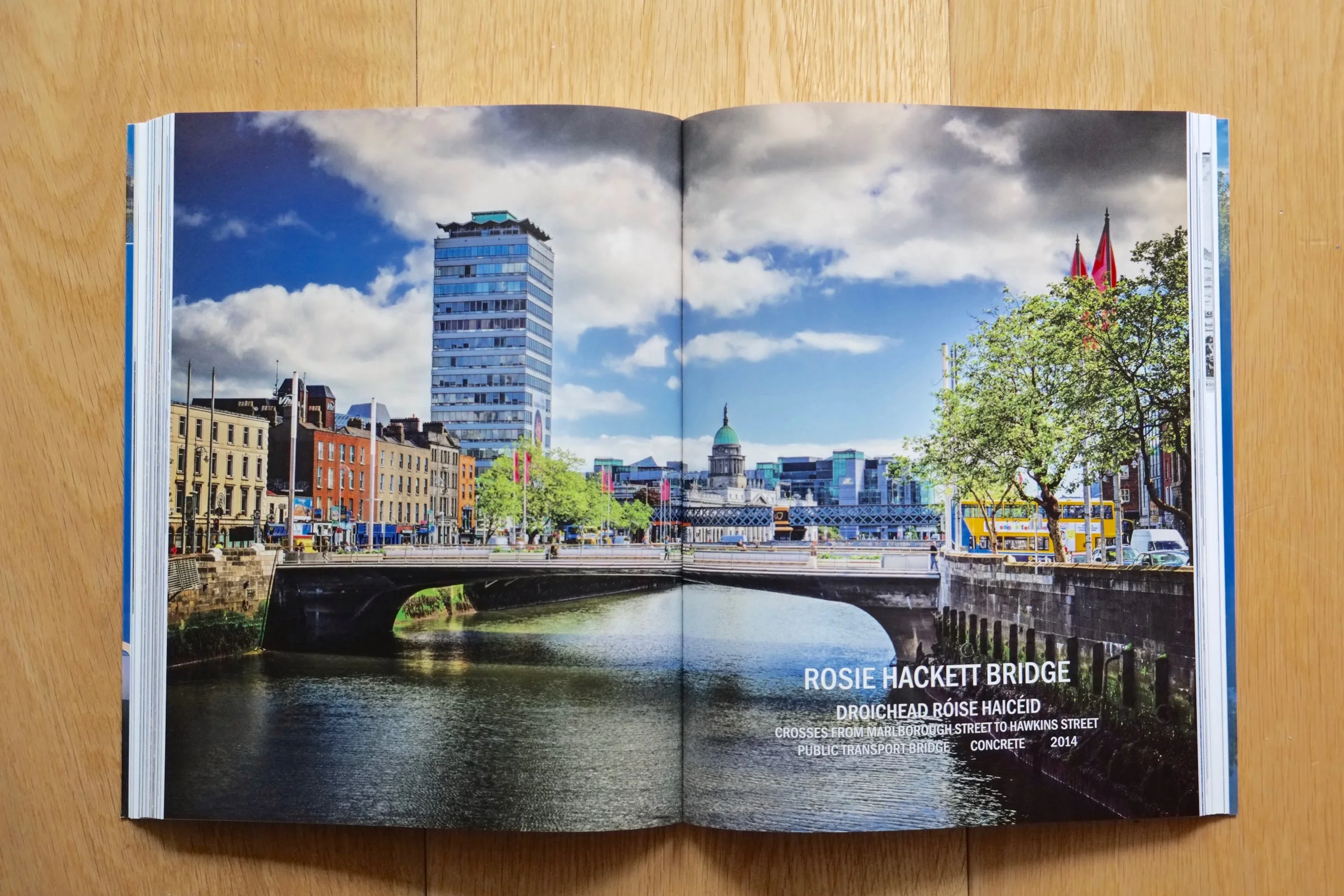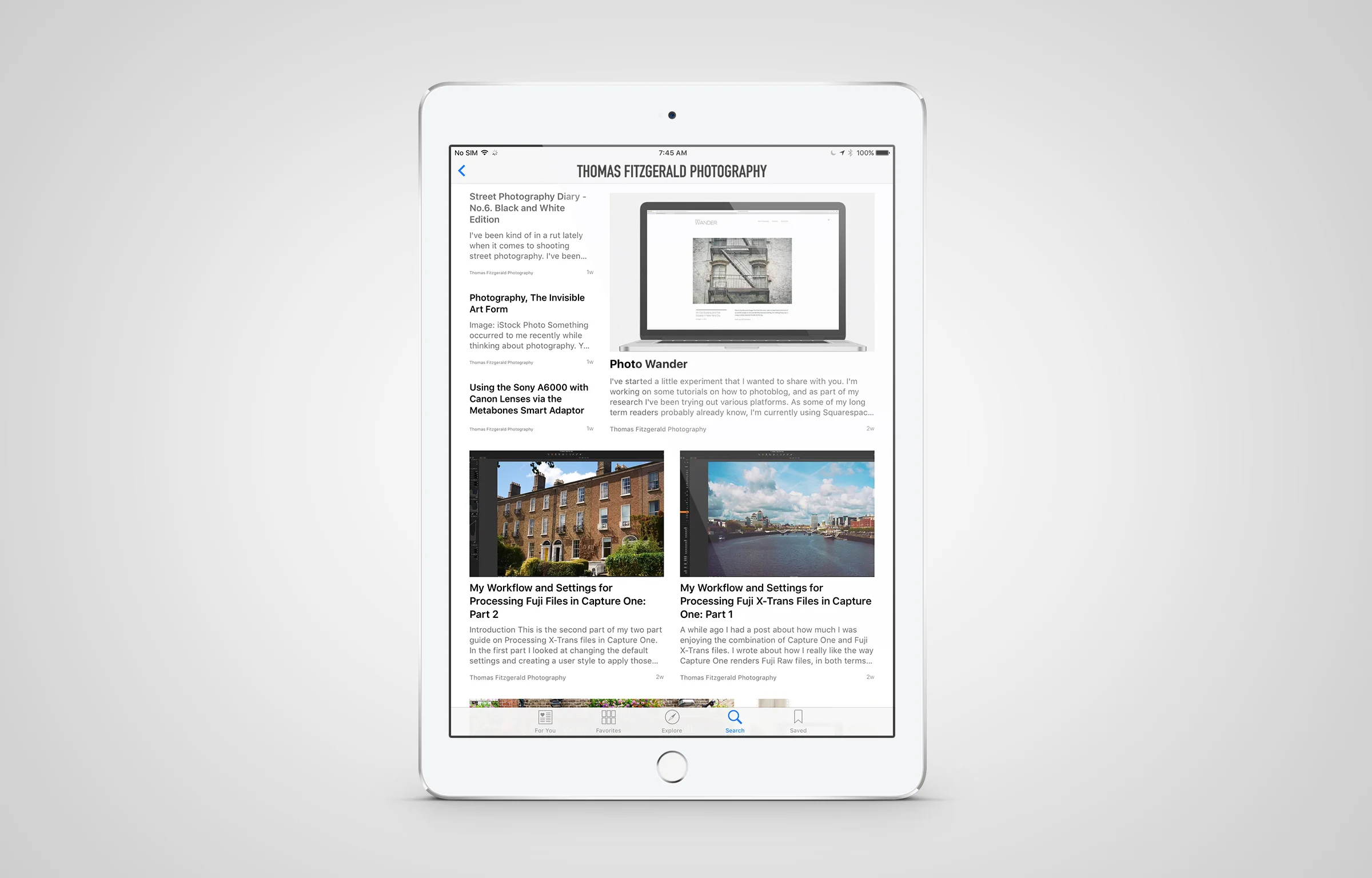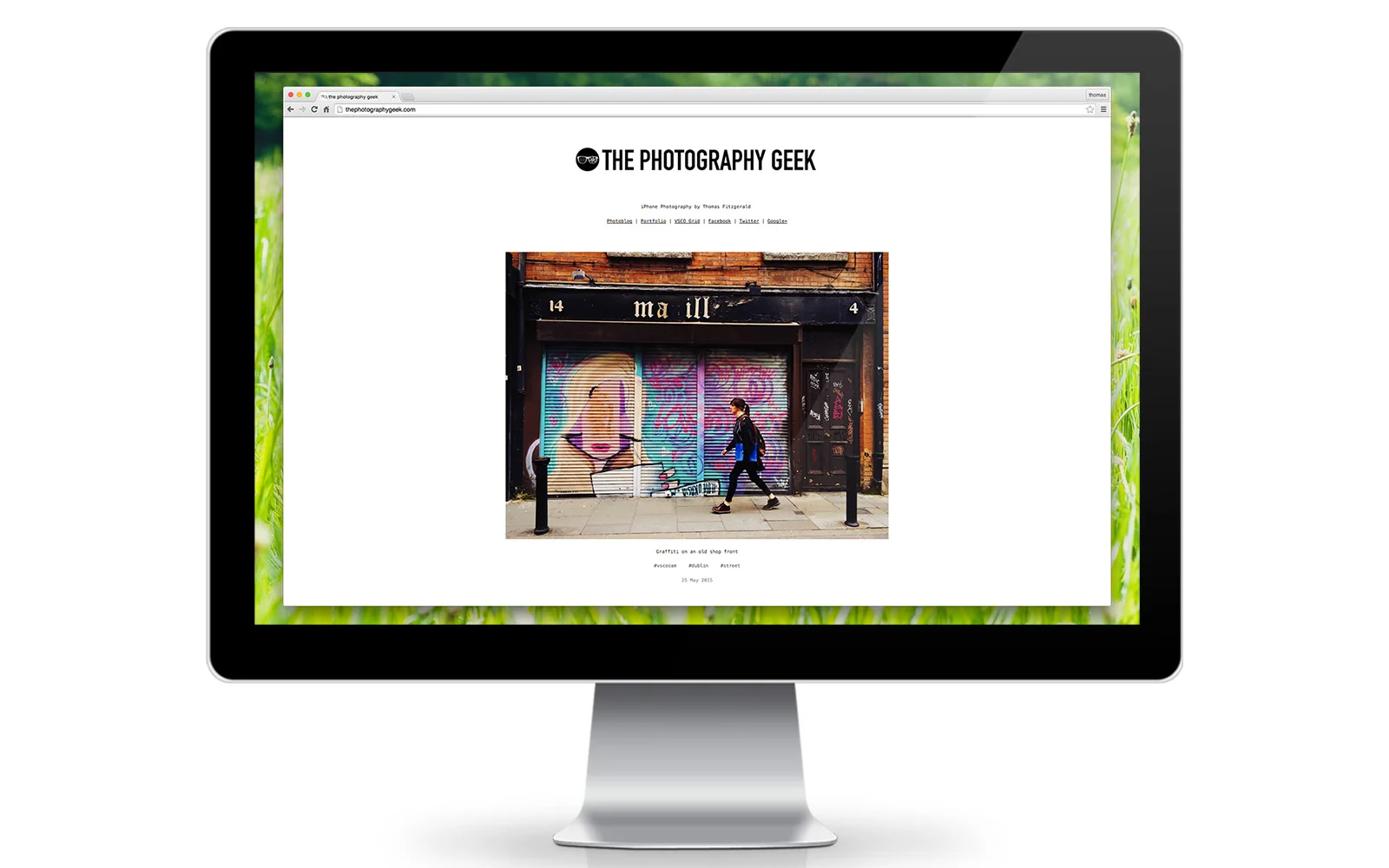When you import ProRAW files into Lightroom, it defaults to using the Apple ProRAW colour profile. The colours on this are…let’s just say, they’re not great. It makes it look like it would if you had just shot it normally and not used ProRAW. In particular, shadows seem pushed too much, and highlights have a weird yellow tone. No problem, just switch to one of the Adobe colour profiles, I hear you say. This is where the weirdness comes in. If you switch to the Adobe profile, it will be significantly under exposed.
All tagged iPhone
Capture One outlines its future vision
Capture One (the company) has added a new post on its website about its vision for the future of its software (also Capture One). The company has outlined its path to creating a whole ecosystem for professional photographers. This starts with Capture One Pro on the desktop, and the recently released Capture One Live, and encompasses future plans which include Capture One on the iPad and eventually iPhone.
My settings for Processing iPhone RAW Photos in Capture One
If you want to shoot RAW on your iPhone then it is important to properly process those RAW files. Because the camera app on an iPhone normally does a significant amount of processing, you will need to do this in software if you shoot RAW. While there are lots of applications that will process RAW files from an iPhone, I normally use Lightroom, but I wanted to see what kind of results you could get from Capture One too, and how best to process the images. After a lot of experimentation and trial and error, here are my results and recommendations.
Street Photography with an iPhone and VSCO Film
A while ago I posted an episode of my ongoing “Street Photo Diary” video series on YouTube shot with the original Fuji X-100. The video has attracted quite a few comments, but one recently stood to to me and got me interested. Someone wanted to know could you achieve similar results with an iPhone. I figured you would get broadly similar results, but the quality wouldn’t be quite the same. I was curious to see though, so I set off to find out.
iPhone XR Camera + Lightroom Mobile
For the longest time I’ve been using an iPhone 6 plus. It has served me well. In fact one of the first photos I took with that phone was actually featured in Apple’s first “Shot on iPhone” campaign when it originally started, and I’ve been using it ever since. I never got around to upgrading for various reasons, but lately I felt that it was maybe time to stop trying to use the ageing device.
Some Photography Related Thoughts on Yesterday's Apple Event
While yesterday's Apple event didn't contain a huge amount of announcements, there are a couple of things that were announced or released that may be of interest to photographers. There's the obvious introduction of the iPhone SE and the new smaller iPad Pro, but there are a also few updates in the just released El Capitan update that are also important.
5 Features for Photographer's I'd love to see in iOS 10
I recently wrote a post about some features that I'd love to see in an upcoming version of Apple's Photos for the Mac. I also have some ideas on photographer friendly features that I'd like to see on iOS at some point. Some of these I've wanted for a while and written about before, so I'm not so optimistic, but these are features I'd really like to see in iOS at some point. I've tried to keep these ideas to things that would be reasonable to implement, or in-keeping with what one could expect at the operating system level.
My work featured in publications this year
I was fortunate to have some of my Photography picked up on by editors, and used in two different fairly major publications this year. One was a book, and the other was use for an international advertising campaign.
London's Borough Market: Processing DSLR images on an iPhone with VSCO Cam via Apple Photos on the Mac!
Ok, that headline is a bit of a mouthful, but it’s better than some of the others I’ve been thinking about for this post. Basically, I’ve been doing something that’s probably a bit silly from a workflow point of view, but is actually a bit of fun and is producing some interesting results. Basically, I’ve been using VSCO Cam on the iPhone to process some of the images I shot in London on my Nikon D700.
I'm on Apple News
If you've updated to iOS 9 and you're using the new Apple News app, you can now get this blog's content in Apple News. For the moment Apple News is only officially available in a very few select countries, but I'm assuming it will roll out to more soon. There's a very simple work around to get the application if you want ti though. You simply need to set your iPad's region to USA and Language to US English, and reboot your iPad (or iPhone). Once you do that you will see the news App.
Thoughts on Last Weeks Apple Announcements from a Photographer's perspective
I must confess to being an unashamed Apple fan. I’ve been buying Apple products and following the company’s developments since my first Mac, a PowerPC 7100 (remember them?) It was using a Mac that first got me into using Photoshop and graphics, and without it, probably wouldn’t be doing what I’m doing today. Needless to say then, I’m always interested Apple’s new announcements, and in particular how they relate to my fields of Photography and Design. Last week’s keynotehad lots of exciting potential for Photographers, so I’ll share my thoughts (in a somewhat random order) on these developments and how I feel they may impact photography.
Recent Photos from my iPhone Photography Blog
I wrote a while ago about my new iPhone Photography blog, and so far it seems to be going well. More importantly, it’s been encouraging me to shoot more with my phone. I’ve been using any available opportunity to get shots for the blog, and it’s proving an interesting experience. If you haven’t stopped by and checked it out already, you can see it at The Photography Geek site, which is on Tumblr (so if you’re a Tumblr user, please follow me)
My new iPhone Photography Blog
I’ve been wanting to start some sort of blog to showcase some of my iPhone photography on an ongoing basis for some time, when I realised that I already had the perfect platform sitting idle. I’ve had a Tumblr blog that I haven’t really been doing much lately, and it’s set up to a fairly decent domain name too, thephotographygeek.com. Not only that but I’be already been sort of using it for iPhone photography, as I’ve been automatically sharing my Instagram pictures on it for a while now. After a little bit of tidying up over the last little while, and with a fresh coat of virtual paint, it’s now been transformed into an iPhone photography blog.
Nice, France by iPhone
I recently took some time off to have a well deserved holiday in the beautiful seaside city of Nice in the south of France. Normally when I travel I take an assortment of cameras, with the main one usually being my D700 with 28-300 lens. However, as the primary purpose of this trip was to relax and unwind, I wanted to travel light and, to be honest, I had considered not taking any cameras and just enjoying the sunshine. Of course, the photographer inside me wouldn't let that happen! I decided to bring my X-E1 and an old Film camera, but I ended up taking most of my pictures with my iPhone.
Recent VSCO Cam Shots
When Photos for OS X finally launched, one of the nice things about it is that it effectively makes a copy of the library on your iPhone, including all the albums you might have. I never really paid much attention to the albums in Photos on my iOS devices, as I never actually created any albums in it. However, some apps do and those albums are synced over too. One of those is for VSCO cam images that you save back to your camera roll from the VSCO cam app.
10 Tips for iPhone Photography
I’ve been using my iPhone a lot for photography lately and I’m having a lot of fun shooting with it. There’s lots written about iPhone photography and there’s lots of articles giving you lots of tips and dos and don’ts for shooting images with your iPhone. I wanted to share a few from my own experience though. These are just some random tips that I’ve been thinking about over the last little while. Some may seem pretty obvious, and some you may not agree with, but there tips are just things that I’ve personally found. Anyway, without further ado, here are ten tips for getting more from your iPhone photography.
Diagonal
There's a stretch of walkway that runs along by the canal that has a regular metal railing. The position of this fence is such that in the morning, when the sun is shining you get really strong shadows of the bars on the bright concrete slabs that make up the walkway...
iPhone 6 Plus Camera first Impressions
I recently upgraded my phone to an iPhone 6 plus (from an iPhone 5) and I was curious to see what the camera was like, especially with Apple's recent publicity on the matter. I was out in the city today for a little while so I decided to try it out. I didn't spend too much time with it, so I don't really have any major opinions as to the quality yet, but instead here are some images that I shot, and some observations on using it.