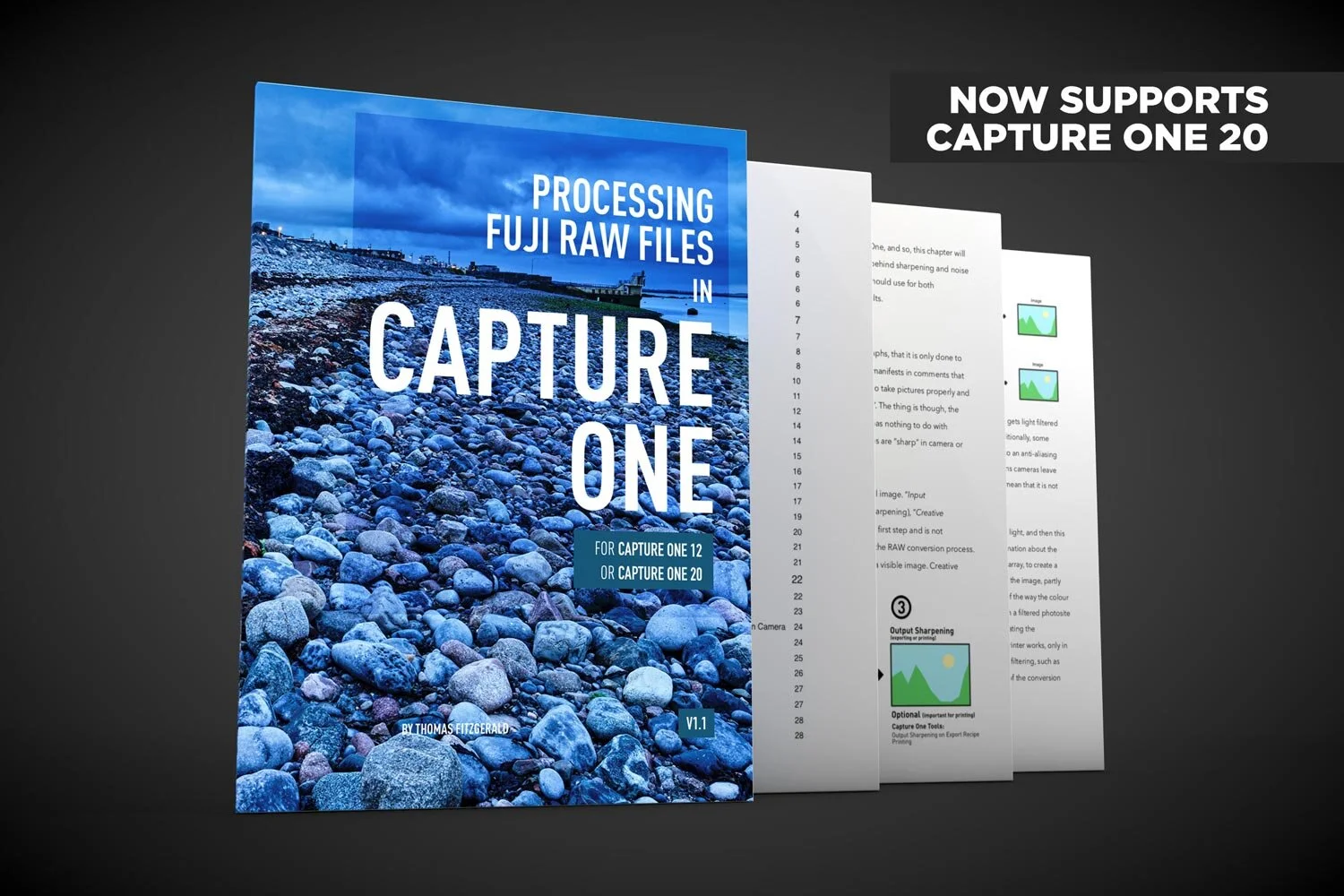I first wrote this article last year, and since then it has become my most popular post on this blog. However, since last year, both applications have continued to develop, and both have had several new features added and both have changed the way they perform, so I felt that it was important to update this article. While the bulk of this will still be the same, there are a few things that have changed that are worth pointing out.
All tagged Capture One 20
Capture One 20 Version 13.1 Released
Capture One has just released the latest version of Capture One Pro. The new release of Capture One Pro 20, version 13.1, actually has a few significant new features, including a completely rebuilt clone and heal tool, and a new before and After Tool. The company also announced a new Nikon version of Capture One as well as a new branding for the company and for the software.
Capture One is not Lightroom (If you struggle with Capture One, understanding how it’s different may help)
Whenever I read people struggling to get to grips with Capture One, one of the most common sources of frustration is generally from people trying to use Capture One like it is Lightroom, and expecting the same results. I can not emphasise this enough, but Capture One is not Lightroom. It’s a different application, and it behaves differently in a great many ways.
Capture One 20 Support Added to my Fuji Capture One Guide
I’ve updated my Fuji Capture One guide to include preliminary support for Capture One 20. If you are a Fuji shooter using Capture One, the new version of my eBook now contains support for both Capture One 12 and Capture One 20.
Capture One 20 Review: New Features, Improved Tools and More
Capture One 20 has just been released, and the newest version of Phase One’s Photo Editing Software comes with changes to the interface, improved and re-engineered tools, as well as some other improvements and features.