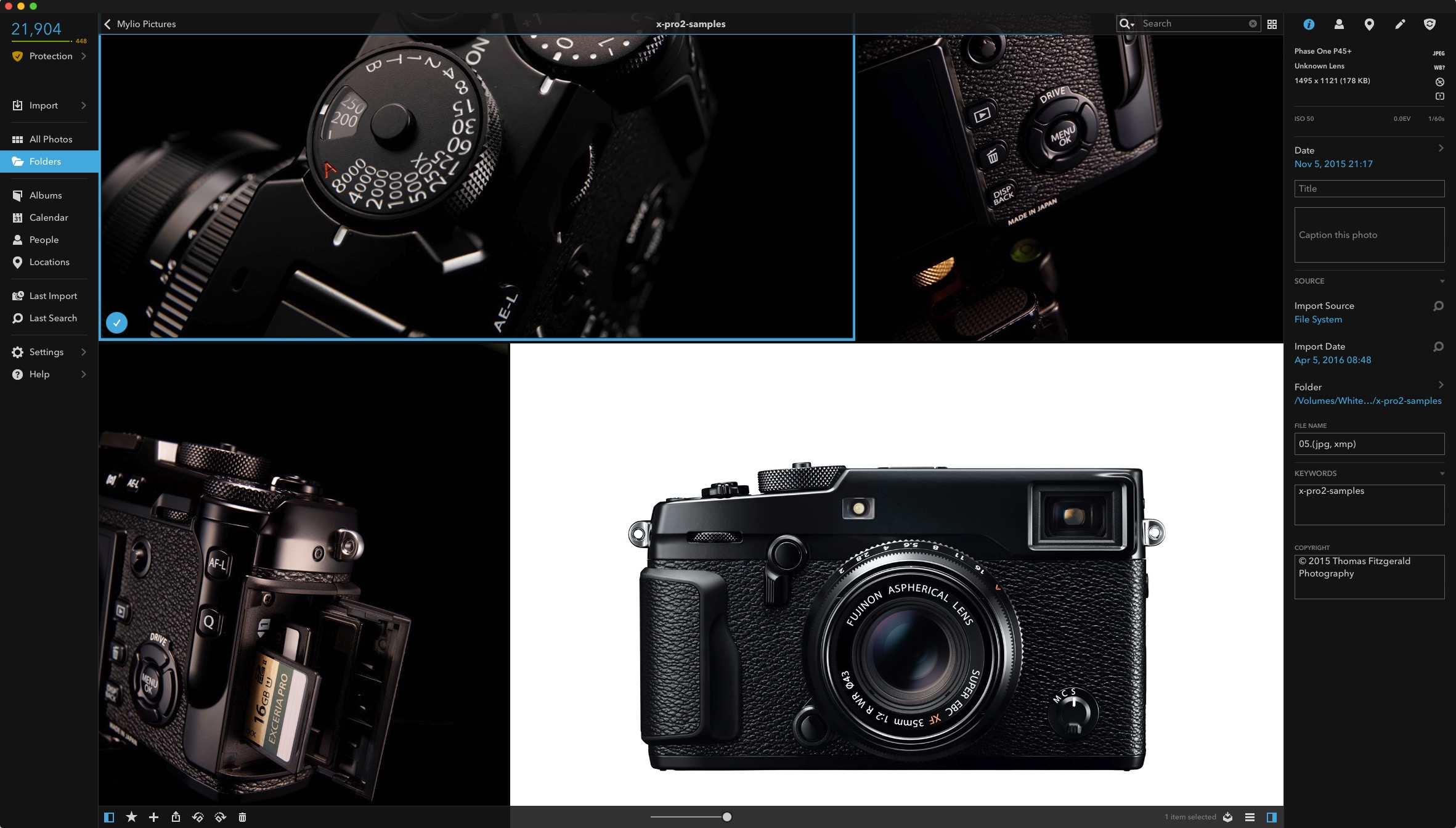Mylio has just received a pretty big new update. The latest version adds some significant new features and is available now. Also, the company recently changed its pricing levels.
All tagged Mylio
How I manage Photos from Multiple Applications
As anyone who has followed my blog for a while knows, I often use lots of different applications for processing my photos. This leads to the obvious conundrum of how to manage the final images. I like to keep a single library with exported Jpegs of everything, so that if anything happens I have a backup, but also so that I can easily use the files online, on social media, or easily find images for a project or client. I currently have two ways of doing this, one using Mylio, and the other using Apple Photos.
Using Mylio
I’ve been using Mylio for quite a while now, but I’ve never really talked about it. The reason is that for the longest time, I considered it as something that I was “trying out” and I was trying to work out how it would fit into my workflow. Over that time, it’s quietly absorbed itself into my way of working, and now I consider it an essential tool. If you’ve never heard of Mylio, then let me explain just what it is and how I use it.
Mylio Adds X-Pro 2 Raw Support
Just a quick update on X-Pro 2 raw support. Another application has added support fro X-Pro 2 raw files. This time it's Mylio. If you haven't seen Mylio before, it's quite an interesting application, that has great promise. It is a photo management application, which also features some raw conversion, but it's main feature is its ability to sync across multiple platforms, including iOS.