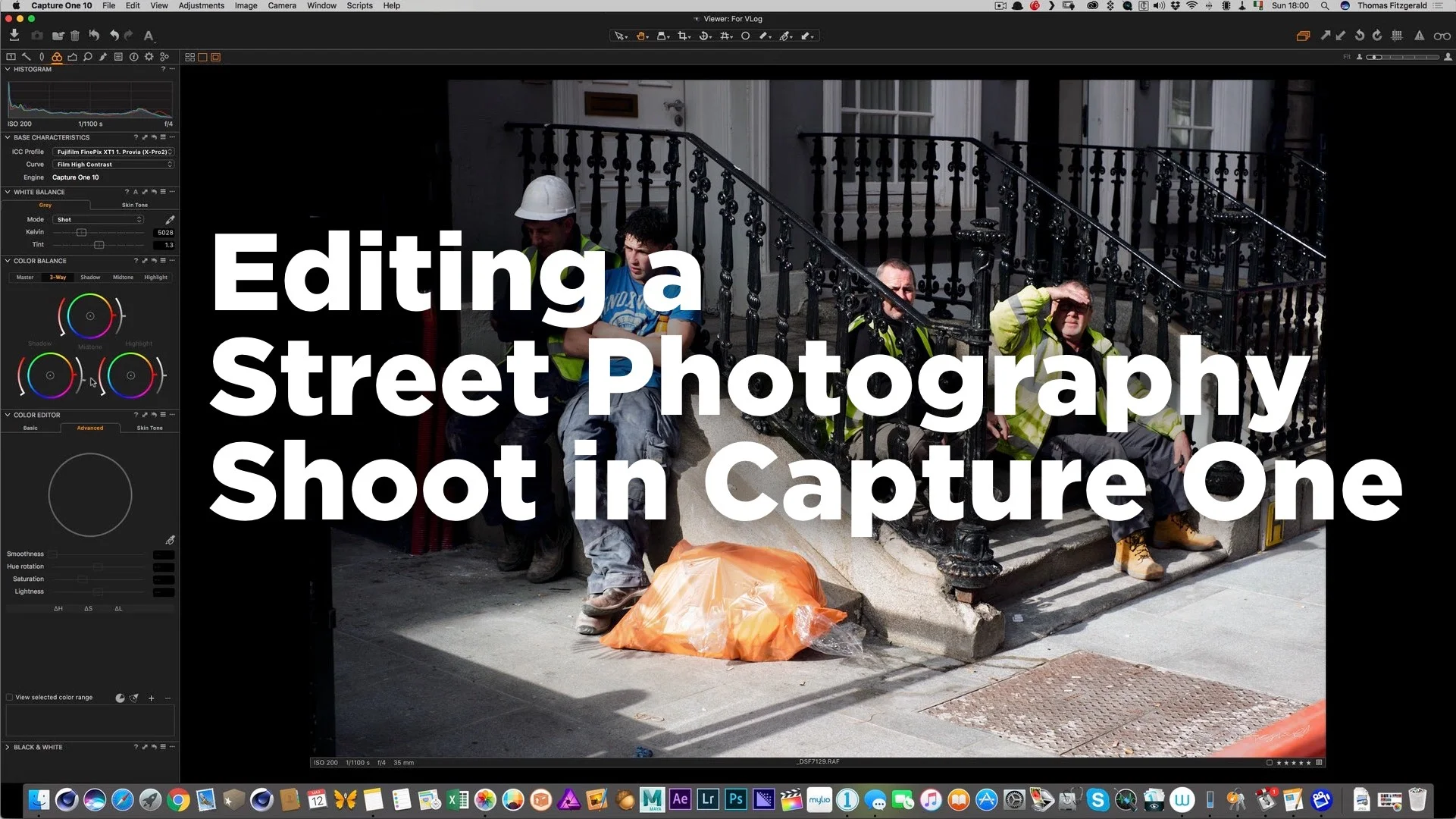Welcome to the first of a new series on the blog. This will be similar to my Street Photo Diary series, only for travel. I’m going to be travelling a good bit over the next little while, and so I thought I would keep a running diary of sorts of my photographic adventures along he way. At the moment I’m in the German city of Darmstadt, which is just outside of Frankfurt.
All in Fuji X-Series
See My Lightroom Presets in Action: Cherry Blossoms and Film LUX
As spring is here once again, the Cherry Blossoms are blooming, and I just love the beauty of these fleeting flowers. On a beautiful sunny day I was in a local park here in Dublin and I was taking some images of the beautiful cherry trees there. I shot the photos using a Fuji X-Pro 2 and for post processing, I wanted to go with a nice film look, and so, after trying out a few different presets, I eventually settled on using my own FilmLUX set as my starting point.
Shooting Cherry Blossom (With the X-Pro 2)
It was a beautiful spring day in Dublin today, so I went for a walk through the park to shoot the cherry blossoms with my Fuji X-Pro 2. I also wanted to try out something new, (well, technically old), that I got, so I filmed the whole thing. I acquired an old GoPro (first generation) so I decided to do a kind of Vlog style (kind of) video and I so I set about recording my progress with a GoPro mounted on the Camera’s hot shoe.
A First Look at Picktorial 3.0 for Fuji Shooters
It seems like only a short time ago that your choices for RAW conversion software, especially for Fuji shooters was somewhat limited. Now there seems to be a new release every month, and it’s great that there is a wealth of choice out there now. The latest piece of software to come across my desk is a new version of Picktorial. This new major update to version 3.0 brings full support for Fuji files, and it’s not using the Apple engine, but the company’s own. I’ve been using a beta for a little while and I’m intrigued, especially with the Fuji conversion.
Updated Iridient X-Transformer Settings
I’ve written a few times now about using Iridient’s X-Transfomer to pre-process Fuji X-Trans files for use in Lightroom. As I have previously mentioned, there are lots of different combinations of settings that you can use, all of which will give you differing results. In my previous post, I thought that I had found the best combination, which was to apply a low level of sharpening in both X-Transformer and Lightroom, but since then, after more experimenting, I’ve come up with a different way of using it.
Tips for Using Iridient X-Transformer with Fuji X-Trans Files
Now that Iridient X-Transformer has been out on the Mac for a little while I’ve had a chance to play around with it for a bit. After lots of testing and trying various combinations, I’ve come up with what I believe is the best approach to take if you prefer natural looking images. In this post, I’ll outline the settings that I’m now using and some other tips for using the software. As always, I based these on my preferences, and so, you may prefer a different approach. However, if you’re looking for somewhere to start, then have a look, try the recommendations, and judge for yourself.
See the finished photos from my street shoot
I wanted to wrap up the street photography video series I’ve been sharing over the past few days with one final post, where you can see the finished images. These are some of the actual images the I edited in the second part of the video, as well as a few more that I didn’t cover.
Watch me edit a Street Photography Shoot in Capture One Pro
In this video, which is a follow on from my street photography vlog video, I discuss editing the shoot. I take you through the whole process from import, through rating and then processing the images to final output. I try to discuss why I like certain images, and why some things work and others don’t.
Mac Fuji Shooters: Iridient X-Transformer available now!
A while ago I wrote about Iridient’s new product, X-Transformer. It was only available for Windows at the time. I don’t have access to a Windows computer, but I did try it under parallels at the time, and I was impressed with the results. However, because it was just too clunky to work with under emulation, I didn’t do too much with it, as a mac version was promised.
How To Download and Install Fuji Colour Profiles for Capture One
For a while now there’s been something that I’ve been meaning to try in Capture One that I’ve never gotten around to, and that is to find some colour profiles for Fuji cameras. Unlike Lightroom, Capture One doesn’t include colour profiles for the Fuji film simulation modes. However, it does have a comprehensive colour matching engine, and many people have posted their own matching profiles.
OnOne Raw Improves X-Trans Support - Sort Of
Since OnOne released their Raw software late last year, the company has been putting out major updates at a fairly regular schedule. A significant release was announced yesterday, and as part of it, the list of features included improved X-Trans support. In previous versions, the raw conversion of Fuji X-Trans files was extremely poor. I covered it in a recent post, and I pointed out the severe artifacts. So has it improved?
F-Variations 2 Now Available
A while ago I released a set of Free Lightroom presets for Fuji users based on my own “variations’ of the Fuji Film simulation presets, or more specifically, the corresponding colour profile in Lightroom. Well, I’m pleased to announce that the follow up to that first set is now available.
One Fuji X-Pro 2 Image - 7 Different Raw Converters
I was recently working on a photo of Dublin’s famous Ha’Penny bridge that I had taken with my X-Pro 2 and an idea came to me. I was processing the image in Lightroom, and I wanted to see what it would look like in different converters. As I’ve written so much about it, and as I had an image that I was working on for a real world project, I thought that while I was at it, I should try a whole bunch of different converters and see what kind of results I got.
Fuji X-Pro 2 + T-Pan for Lightroom vs Real Film
I’m really proud of how well my T-Pan set of Lightroom presets turned out. I’m not just saying that as a shameless plug. I set about creating something that would work well to emulate black and white film, and I think the results work really well. I’m sure it’s not perfect. It’s not a full simulation as such, but rather an artistic interpretation, but I think it comes close. To see just how close I decided to do a little experiment
Fuji Releases New Cameras and Lenses
Today was a busy day for Fuji as it launched three new cameras and a whole series of lenses. The biggest headline grabber will of course be the new medium format Fuji GXF. While fuji Announced the development of this camera back at Photokina, today was the official launch, with a release date and price set. Fuji also announced the release of the X100F, the latest version of their original X-Series camera, and the X-T20. I’m not really a “news” site, so for full coverage, I’ll send you to the excellent roundup over on Fuji Rumours. Below is some select bits and pieces that I’ve found particularly interesting.
Experimental Capture One 10 Sharpening Settings for X-Trans
When Capture One 10 was announced just before Christmas, I was very excited by the initial results that I saw with X-Pro 2 files, but I’ve realised now that my enthusiasm may have been over-rated. Since that time, I’ve been trying to lock down some base settings to use as the basis for some recommendations for my guide and to be honest I’ve had difficulty coming up with results that work for everything. It’s been a process of discovery, and I've learned some interesting things along the way. I’ve come up with some experimental settings, and I wanted to put them out there for people to try.
Iridient X-Transformer: A Really Interesting New Product from the Creator of Iridient Developer
The creator of Iridient Developer has just released a public beta of a new product. It’s the company’s first Windows application, but it’s not a full version of Iridient Developer. Instead, it’s something that I think is even more interesting. He’s created a DNG Converter specifically for Fuji X-Trans files.
Photographing The First Dawn Of A New Year, 2017
One of my photographic new year's resolutions is to take a more project-based approach to my photography this year, rather than the somewhat haphazard approach I took in 2016. With that in mind, the first idea that I came up with was to shoot the first sunrise of the new year.