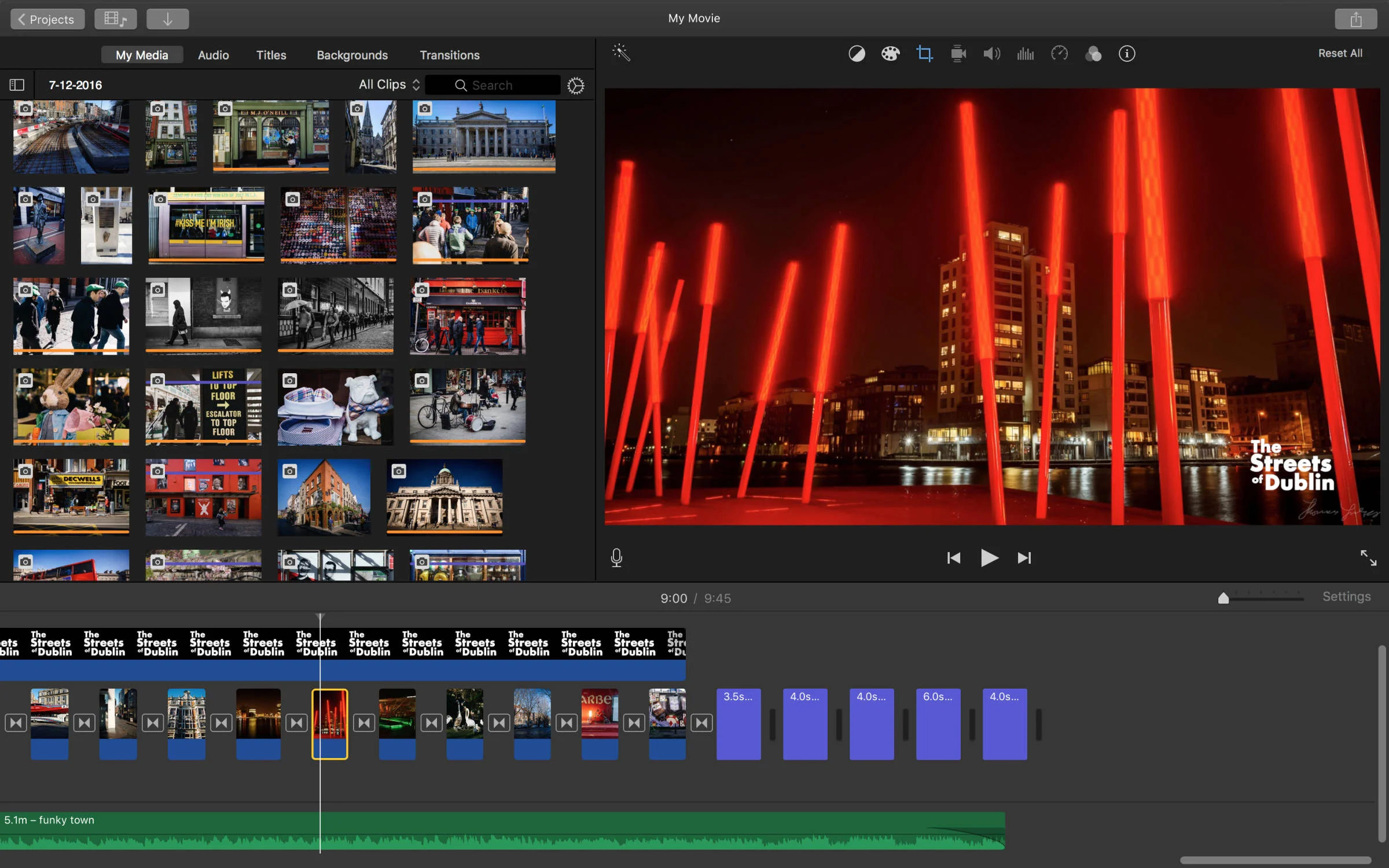Creating a Video of my favourite Photos of 2016
I wanted to do a look back at the photos I took for my Streets of Dublin project in 2016. I typically keep a running collection of images that I mark as five stars during the year. Now that we’re at the end of the year, that’s accumulated quite a bit, and going through it to find the “best” shots for this post hasn’t been the easiest of tasks.
There were nearly 5000 images in this collection, and I needed to narrow them down to something a bit more manageable in order to post. After several days of working on this, between both myself and my wide, we managed to narrow it down, but it was still a bit much to put into a blog post, so my wife came up with the idea of doing a video.
The first step, as I said, was to sort out the images. Picking your favourite shots is hard. Sometimes you’ll look at the same set of photos at two different times, and you’ll see different things that you like. You can look at the same image, and it will make the cut one time and not another. I also find that I like certain pictures for different reasons. Sometimes it will be because it tells a storey. Other times it will be because there is nice light or texture in the photo. Other times it may be because I really like the composition or how shapes form in an image. Sometimes it will be a combination of all of the above. But it’s hard.
Once we had picked our selects (about 200), the next step was to create the video. At first I thought that this was going to be a daunting task, but in the end, it was pretty easy. I had considered various ways to go about this. As a long term motion graphics designer, my default is to go for After Effects for everything, but animating and moving 200 images in After Effects was way more work that I was willing to put in. I also considered doing it in Premiere Pro, but again, more effort than it was worth. I could use the Slideshow module in Lightroom, but it’s awkward, and it doesn’t give you the controls that I wanted. I’ve also used an app called Photo Magico in the past for this kind of thing, but I didn’t have a licence, and I wasn’t going to buy it. Luckily It turns out that I already had a really great solution for doing this kind of thing: iMovie.
The current version of iMovie, while it has many limitations, is great for creating slideshows of images. You just drop your images onto the timeline, and it pretty much does everything for you, including adding a ken burns effect to the pictures.
While the framing was off on many of them, fixing it was equally easy. You just click not he crop tool, and you get a start and finish frame which you can adjust. All I had to do was fix a few framing issues, add some transitions and captions, find some music and I was done. The whole project took a couple of hours, and most of that time was messing around with the music.
I ended up using some of iMovie’s supplied tracks for most of it, (which I know are overused), but I didn't want to use commercial music, and I couldn’t find anything that I liked on the various fee music archives. For the last track I created my own in Garage Band, which ended up taking the bulk of my times as once I got into it, I ended up playing around with loops for several hours, and generally enjoying the process!
Once I had the movie finished, I exported the video from iMovie and uploaded it to various places. The main aim was to have it for my Streets of Dublin YouTube channel, but I also posted it to Facebook and Vimeo. (I’m using the Vimeo version here). Finally, I created a custom thumbnail in Affinity Photo and aside from writing this post, that was it. I really can’t get over how easy it is to do these kinds of videos in iMove. I’m not sure if it would be as easy in Final Cut Pro, but I’ll try that for my next attempt. Anyway, for now, check out the video and let me know what you think. It’s a bit long, I know, but it was fun to do and an interesting experiment.
If you haven’t seen it already too, please check out my Streets of Dublin project. It started off as a place to showcase my Street Photography, but it’s evolving not something more than that. It is becoming a photographic portrait of the city (hence the tagline), and I’m planning to expand it considerably in 2017.
Help Support the Blog
All of the work I do here, and the information on this blog is done entirely free of charge and takes up quite a bit of work. I want to spend more and more time on this blog, and offer more and more of this kind of information, tips and so on, so If you like what I'm doing here and want to show support, then you can do so by buying something from my Digital Download Store. I have Lightroom Presets, and e-books all available for download.
If you're a Fuji X-Trans shooter and Lightroom user, check out my guide to post processing X-Trans files in Lightroom. I also have a guides for processing X-Trans files in Capture One and Iridient Developer.
For Sony Alpha shooters I have a new guide with tips on how to get the best from processing your A6000 Images in Lightroom.
If you want to get regular updates, and notices of occasional special offers, and discounts from my store, then please sign up for the Newsletter.