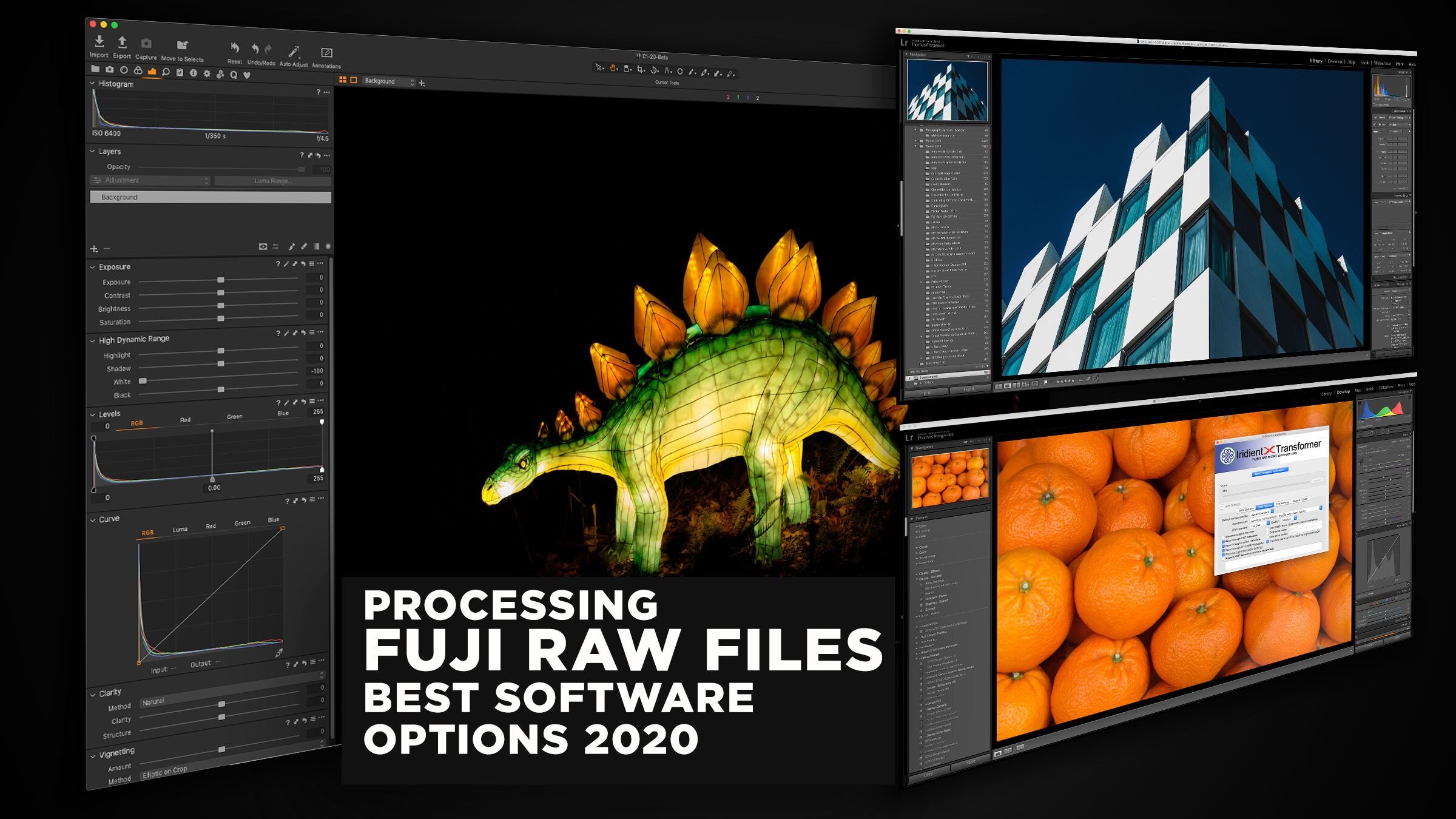How to chose a Raw Converter for your Fuji Files
A while ago I wrote about my current workflow for processing Fuji files, and how I’ve simplified it recently. However, it was important to note that the way I work isn’t necessarily for everyone. A lot of it comes down to personal choice. I still get asked all the time by people as to which application they should use, and this is a tough question to answer because so much of it is down to personal choice.
With that in mind, I wanted to see if I could break it down and come up with some methodology for helping people decide. So here is what I’ve come up with. It's not perfect, and as always, my best advice is to try different applications and see what works best for you. It's also in no way meant to be definitave. It's just a suggestion to help point you in the right direction. The only person who can definitively decide which application is right for you, is, well, you!
A series of questions.
This starts with a series of questions. Answering these will help you decide which approach, and which application will work best for you. Then I've put together a flow chart, with some recommendations.
Question1: Do you Like Lightroom / Do you want to continue to use Lightroom.
This is an essential question. Some people just don’t like Lightroom and are looking for alternatives. If that is the case, then one of the solutions that don’t involve Lightroom is obviously the ideal choice. However, if you want to keep using Lightroom, then you have a few choices. If Lightroom’s RAW conversions bother you, then the best option is to use it with X-Transformer. If they don’t bother you, then using Lightroom on its own is a pretty straightforward solution.
Question2: Do you want something that can work as a complete Lightroom replacement, with both management and processing?
If so, then the most obvious solution is Capture One. This is the most fully featured solution available. However, Capture One is expensive, and so, if the price is too much, then the closest alternative, at least if you’re a Mac user is probably Iridient Developer. Iridient Developer doesn't offer a full database solution, but it does let you browse the contents of a folder, and it does have some marking and rating options. On1 Raw is another option, but I can not recommend it in its current version. A new version is due soon so I will re-evaluate that when it comes out, but for now, I don’t recommend it. You can see why here. An alternative is Picktorial, but I have some reservations about that too, but it is less expensive. Another option is Dark Table, but I personally don’t like that software, although it is free.
Question 3: Do you just want a stand-alone image editor, rather than a complete workflow application?
In this case, then the two options are Affinity Photo and Luminar. Affinity photo is effectively an almost complete Photoshop replacement. It has an equivalent of “Camera RAW” in its RAW develop persona, and it does a good job of converting Fuji RAW files. The downside is that this RAW persona is not non-destructive. Once you hit the develop button, your edits are baked in.
Luminar is something else altogether and is kind of its own thing. I have been a big fan of Luminar and its getting very powerful. There are some limitations still to its raw processing, but it's getting to be a competent replacement, albeit only for single images. The developers of the software have teased a fully featured asset management solution for the software that is due this upgrade cycle, but so far, it hasn’t been released.
Conclusion
So that’s a quick roundup. I haven’t covered every single piece of software here, because there are just too many, and these are the ones that I have the most experience with. Alien Skin Exposure, for example, looks good and I’ve heard good things, but I haven’t been able to try it thoroughly yet (I have to limit my buying of software at some point!)
Help Support the Blog
This blog is pretty much my day job now and I work to bring you my own take on photography, both tutorials and tips, as well as inspiration from my own art. I support this work, and my YouTube channel entirely either via sales of my eBooks and Lightroom presets, or the kind support of my readers. (I also have one affiliate ad). Running all this isn’t cheap, and so If you like what you see and you want to help keep this all going, there are a number of ways you can do so:
You can support me on Patreon. If you like what I do here and find the information useful, then you can help by subscribing to me on Patreon. As well as helping keep this blog going with even more useful news, tips, tutorials and more, members also get special Patreon only feed, which gives you behind the scenes content, as well as monthly downloads (for the top tier), for only €2 or €5 a month Stop by and check it out.
Buy me a coffee / Tip Jar. If you want to support the blog but don't want to sign up for Patreon, you can buy me a coffee via PayPal with a one off donation to my PayPal tip jar.
You can also show support by buying something from my from my Digital Download Store where I have Lightroom Presets, and e-books available for download. If you're a Fuji X-Trans shooter and Lightroom user, check out my series of Fuji Guides. For Sony Alpha shooters I have a guide with tips on how to get the best from processing your A6000 Images in Lightroom.
If you like this post then you can see more of my work on Instagram, Twitter and Facebook. I also have a YouTube channel that you might like. You should also check out my other Photography Project: The Streets of Dublin. If you want to get regular updates, and notices of occasional special offers, and discounts from my store, then please sign up for the Newsletter.