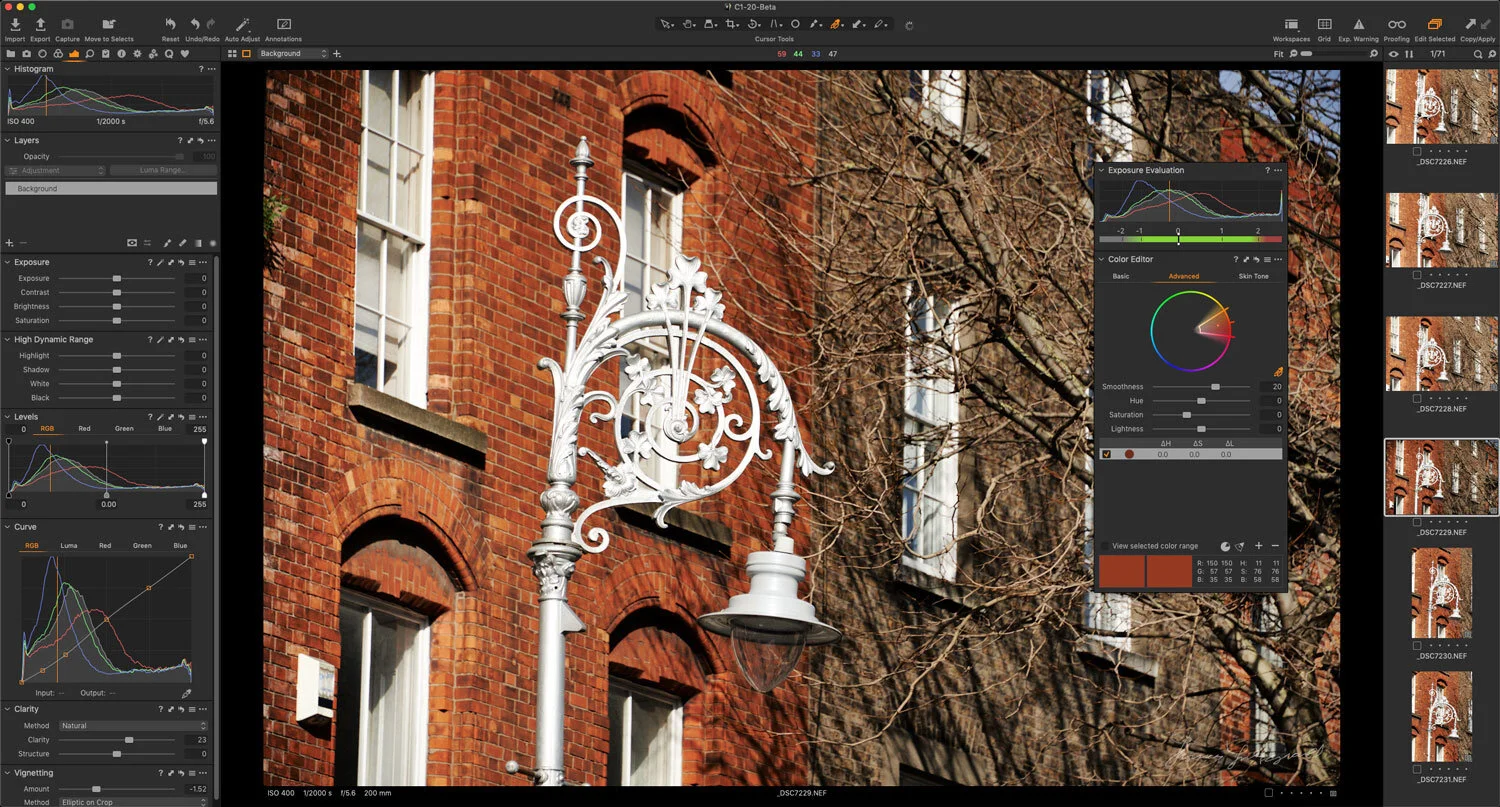Capture One Express 21 and Where to Find the Nikon version of C1 Express
Just a quick update on Capture One Express. When Capture One Pro was updated to version 21, I saw a few people saying that Capture One Express was discontinued. This is not the case. There was also speculation that it wasn’t updated to version 21 but this too isn’t true. I got in contact with Capture One to clarify the current state of the application, and so here are the details.
Capture One Express for Sony, Fuji and Nikon have all been updated to version 21. If you have been using the older version of Capture One express, then all you have to do is re-download the software to update to the latest version.
If you’re interested in the Express version of Capture One, it can be a little tricky to find on the Capture One website if you’re not looking in the right place. If you go to the Fuji or Sony versions of the software, the link to the express version isn’t really clear, however, if you scroll to the bottom of the Capture One website, you will find a link for Capture One express.
This will give you links for the Sony and Fuji versions of the software. But what about the Nikon version? Well, that is there too, but the company isn’t really advertising it, so you can find it by going to this link.
So what is the difference between the full version of Capture One and the free express version. There is a detailed chart available here that outlines the differences. Basically, It does have the core RAW conversion features and basic editing features but it lacks a lot of the more advanced editing tools, such as Layers, Luma Curve, Process Recipes and so on. As well as the limited features, you can also only open RAW files from the specific version. So, for example, if you have the Sony version, you can only open Sony RAW files with it.
If you need help deciding which version of Capture One to get, I had an article about this a while ago (which is still relevant)
p.s. As someone is sure to point this out, the cover image for this post is from the full version of the software, as I don’t have the express version currently installed on my desktop.
Help Support the Blog
Patreon
If you like what you see here and you find this useful, then you can help support this blog and help me keep making great content like this by supporting me on Patreon for as little as $1 a month. There are a number of options available with different rewards, such as behind the scenes content, special Patreon only videos and more. Check out my Patreon Page for more details, and a big thanks to everyone already supporting this blog on Patreon.
Buy me a coffee!
If you’d rather not use Patreon, but still want to say thanks or help, then you can feed my caffeine habit and buy me a coffee via PayPal with a one off donation to my PayPal tip jar.
Join our Facebook Group
If you want to discuss anything you’ve read here on my website, or saw on my youtube channel, or if you want to share images you’ve created using any of my techniques or presets, then I’ve started a new Facebook Group just for that.
Note that this post contains paid affiliate links. We get a small commission for purchases made through these links, which helps run this site.