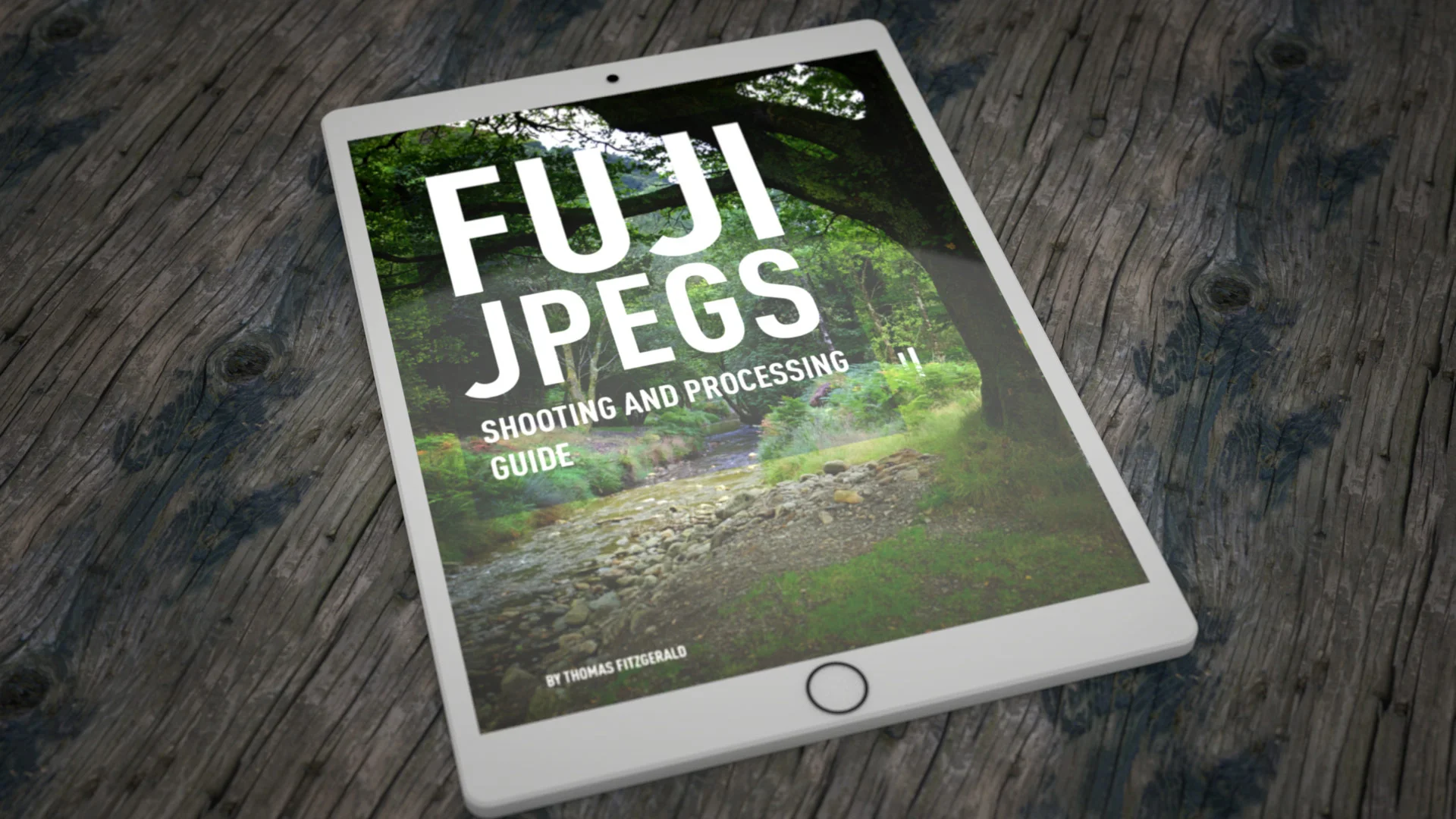I wrote a little while ago about plans to update my Fuji guides at some point, and I’ve had a few people asking me about it. The situation is a little more complicated, so read on for details on what’s happening, or why there has been a delay.
All tagged Guide
About my Capture One Fuji Guide and Capture One 20
With Phase One having already announced Capture One 20, I wanted to just update you on what is happening with my current Capture One Fuji Guide. The guide, which was launched relatively recently, is currently written for Capture One 12.
Understanding Fuji’s Shadow and Highlight Tone Options - An Excerpt from my Fuji Jpeg Guide
Last week I launched my latest in a series of guidebooks for Fuji shooters. This one focussed on using Jpegs, and how to shoot and process them to get the best results. It dealt with some of the quirks of Fuji’s in-camera options and so on. I was actually surprised at how successful it was, and I was actually afraid my store would crash on the first day, as the interest was so high. I want to really thank everyone who bought a copy as I really wasn’t expecting it to be so successful. For this who haven’t seen it yet, I wanted to give you a taste, and so here’s an edited excerpt from the guide about how Fuji’s Highlight and Shadow Tone options work…
My new Fuji Jpeg Guide is now Available
I’m happy to announce that my latest in a series of guides for Fuji X-Series cameras is now available. The official title is “Fuji Jpegs: A Guide to Shooting and Processing” is a 76 page guide with tips and techniques for getting the best results when shooting with Fuji’s Jpeg engine.
My Fuji Jpeg Guide is coming Next Week
I’ve been working on my next Fuji guide for so long now, I can’t really remember when it started. I had wanted to write a guide on the specifics of working with Fuji jpegs, and I had a plan all laid out, but it ended up being more difficult that I had anticipated. I kept deciding to add parts, and then I would rewrite sections, and eventually the plan kind of went out the window. However, it’s finally nearly ready, and so I hope to be able to launch it next week. So what’s it about then?
My New X-Transformer Guide is now available
I’ve been promising this for a little while now, and I’m happy to announce that my guide for Iridient X-Transformer is now available. It took me a bit longer to get it finalised that I had thought because I kept doing different tests and tweaking the results and I also kept tweaking the text till I was happy. Called “Processing Fuji X-Trans Files with Iridient X-Transformer and Lightroom”, This guide is designed to help you understand and get the best results from using Iridient’s X-Transformer Software in Conjunction with Lightroom to process Fuji X-Trans raw files.
My Capture One Settings for Sony Files
I’ve talked a lot about using Capture One Pro for processing Fuji Files here on this blog, but I also use it when working with other cameras too. In particular, I find that it does a really nice job when working with files from Sony cameras. In the past I’ve used it with both a Sony A7II (Which I had borrowed), and my own Sony A6000.
Sony A6000 Post Processing Guide for Lightroom Now Available
I’m very pleased to announce, that after a very long time in production, my newest guide is now available. this e-book guide is called “Processing Sony A6000 Raw files in Lightroom: A Workflow and settings guide”. While that’s probably a bit of a mouthful, it pretty much sums up what this new guide is about. In the same way that I have previously written guides for Fuji X-Series shooters, this guide is designed specifically for Sony A6000 shooters who want to get the best from their camera when processing their images in Lightroom.
My Workflow and Settings for Processing Fuji X-Trans Files in Capture One: Part 1
A while ago I had a post about how much I was enjoying the combination of Capture One and Fuji X-Trans files. I wrote about how I really like the way Capture One renders Fuji Raw files, in both terms of details, and colour. I didn’t go into much detail though about some of the settings that I use and how I manage my workflow when working with Capture One. I’ve been wanting to write up a sort of guide to my common settings, and also some workflow tips for each of the various applications that I use, and so, here is the first one.