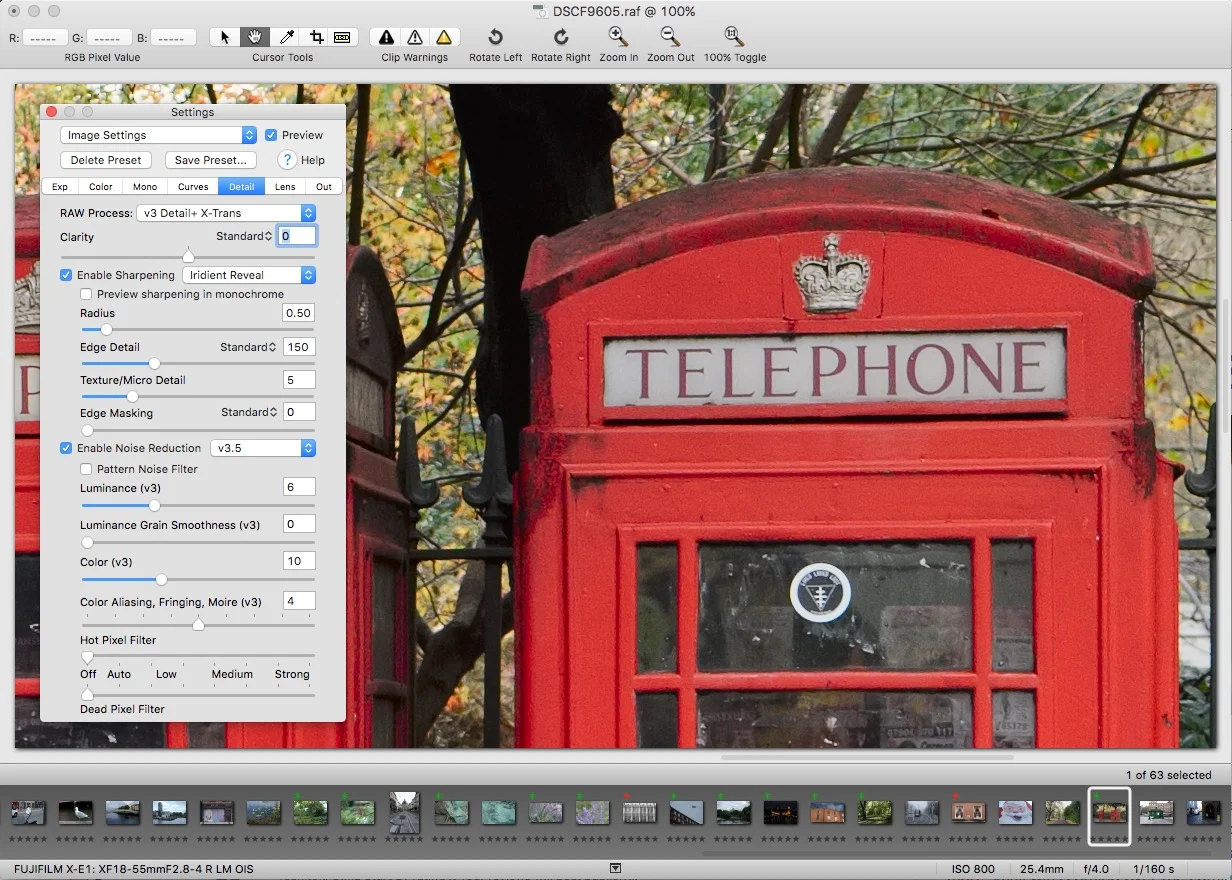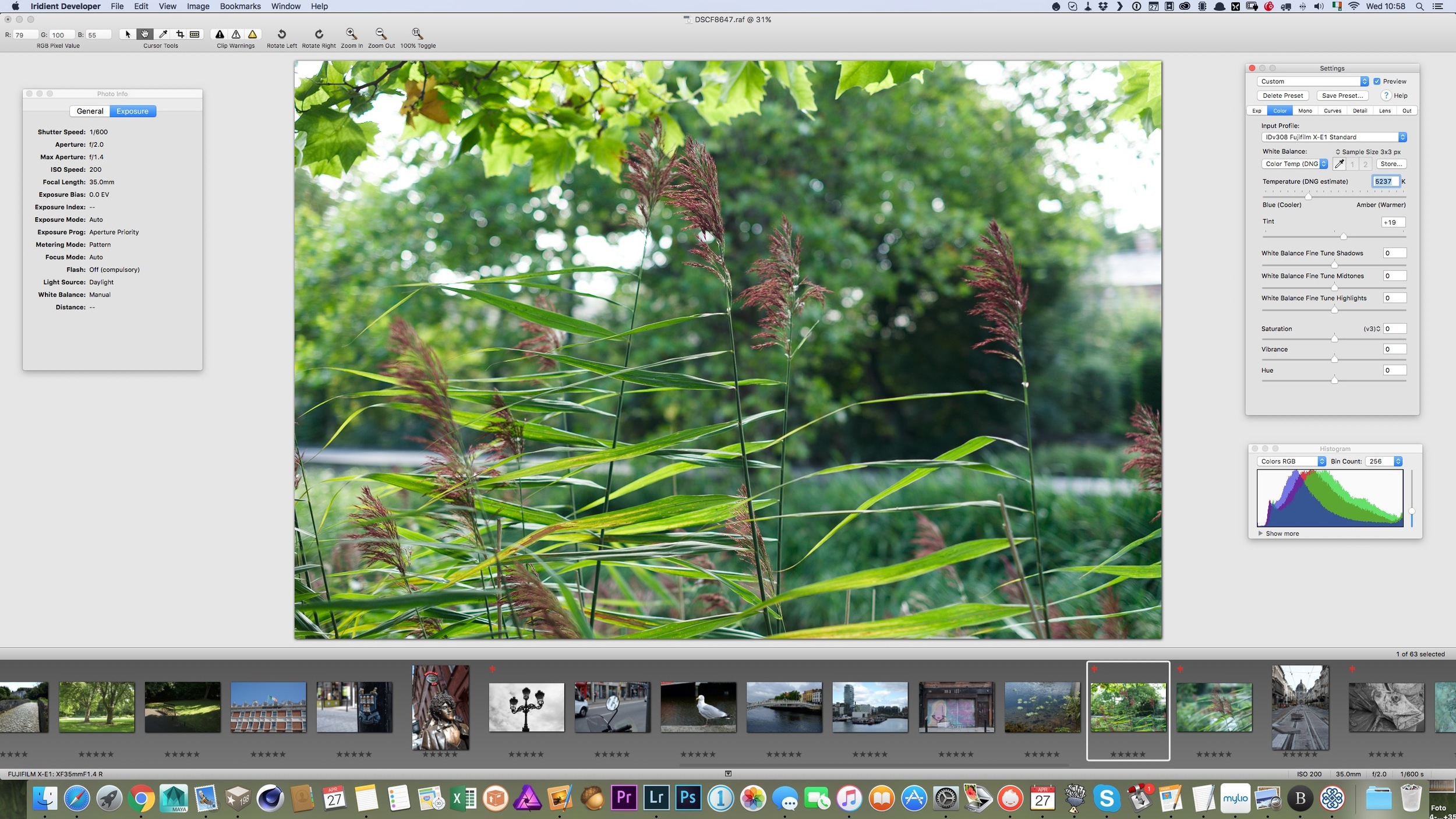Just a quick note to let you know that DXO labs are offering up to 50% off on the company’s photography software for Black Friday. The offer started yesterday and runs until November 21, 2022, and finishes at 11.59 pm local time on Monday, November 28, 2022. Here’s what’s available in the sale (from the press release)
All tagged software
Recent Photo Software Updates for M1 Macs
Since the release of Apple’s new MacBooks and Mac mini powered by their own Apple Silicon, software ported to these new M1 processors has steadily been released. While we’re still waiting on some of the key applications, there has recently been some bigger names releasing M1 optimised versions.
Nik Software Gets a Reprieve
A while ago it was widely reported that google were discontinuing the Nik software collection.DXO has acquired the suite of tools from google. The new owner has stated that they will keep the suite free for now, but they also plan to continue development.
Luminar Review
When Luminar was first announced I thought that it looked interesting, but I’ll be honest, I didn’t pay it that much attention. A little while before it was released the company that makes the software, Macphun, asked me if I’d like to take a look at it, and they sent me a beta copy to try. I was intrigued by what I saw. Initially I was mostly interested in it as an alternative RAW converter, but after using it for a while I see now that it’s so much more.
Sync Your Lightroom Presets to Multiple Macs using ChronoSync and DropBox
One of the things that I often find frustrating when working in Lightroom on both a laptop and a desktop, is keeping my presets in sync. I often have presets on my desktop, which I will use quite often, and then when I switch to my Laptop and I try to find them, I realise I don't have them. I've been thinking for a while about ways to help alleviate this problems, and I've come up with a solution. This won't be for everyone and I'm sure there are lots of other ways to do this, but it should you an idea of at least one way to go about keeping your presets in sync.
Iridient Developer Book Excerpt: Understanding Iridient Reveal sharpening
I promised that I would release a few more excerpts from my Iridient Developer book, and I’m a little late getting around to it, so apologies. In the book I go through each of the tabs in the settings window, and explain how the various controls work, especially in relation to working with X-Trans images. The following excerpt is from the section where I discuss the detail tab, and in it I talk about how to use and understand the Iridient Reveal sharpening method.
My Iridient Developer X-Trans Guide Now Available
This has been a long time coming, and it feels like I’ve been working on it for ages, but my third Fuji X-Trans guide is now finally available. This time, I’m covering Iridient Developer, and the e-book is a comprehensive guide to using the software for processing Fuji X-Trans files. I also cover some workflows for integrating Iridient Developer into a Lightroom Workflow.
Iridient Developer 3.1 Released
Iridient Developer has received a new update this weekend. The new version adds support for compressed raw for the X-Pro 2 along with support for a number of other cameras. The update also has some important bug fixes, including a fix for some bugs in OS X.
Nik Software Collection from Google Now Free
I’m a bit late with this news, and if you read any photography blogs on the internet, you’ve probably seen this already, but Google has decided to make the excellent Nik collection available for free. The software, which is a collection of 7 plug-ins for Photoshop, Lightroom or the discontinued Aperture.
An interesting look to Black and White Images from Fuji X-Trans cameras with Iridient Developer and Lightroom
I haven't really covered Iridient developer much since version 3 was released ( a good while ago now), which I must apologise for, as there's actually some cool features in the updated version. I actually don't use it as much as I used to any more, which is why I haven't really written much about it, but there is one really good feature that I've been meaning to post about, and so here it goes. If you're using X-Trans files with Iridient Developer 3, there's a special demosaicing mode for black and white images, which maximises the quality of monochrome images from the camera, and it has a really nice look to it.
Fujifilm Film Simulation Presets for Iridient Developer
If you're an Iridient Developer user and a Fuji X-Trans shooter (X-Pro 1, X-E1, X-E2, X100s, X100t etc) the developer of the software has posted film simulation presets to match the ones that are available in camera. They've actually been available for a little while, but they've just posted some updated versions.