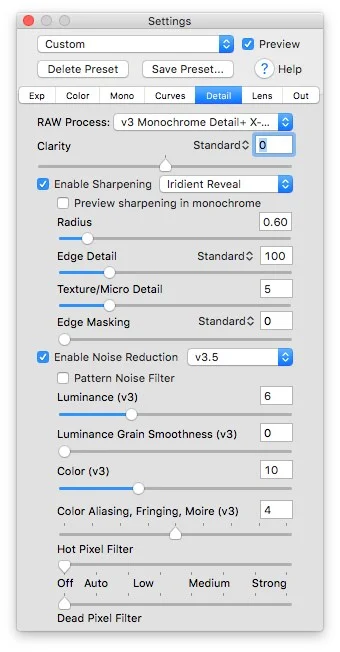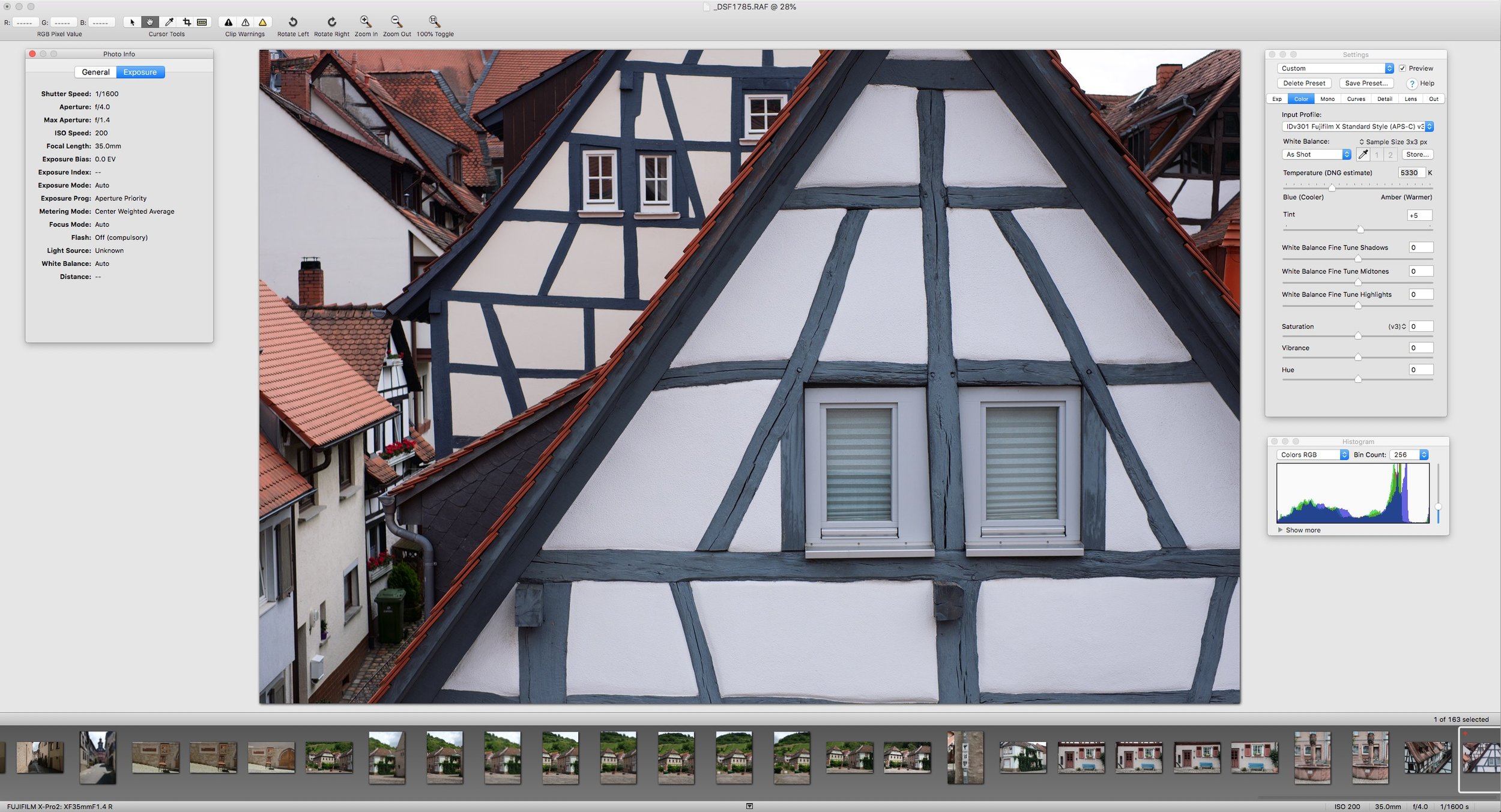An interesting look to Black and White Images from Fuji X-Trans cameras with Iridient Developer and Lightroom
I haven't really covered Iridient developer much since version 3 was released ( a good while ago now), which I must apologise for, as there's actually some cool features in the updated version. I actually don't use it as much as I used to any more, which is why I haven't really written much about it, but there is one really good feature that I've been meaning to post about, and so here it goes. If you're using X-Trans files with Iridient Developer 3, there's a special demosaicing mode for black and white images, which maximises the quality of monochrome images from the camera, and it has a really nice look to it.
There are actually several different demosaicing algorithms that you can choose from when processing x-trans images in iridient developer. Some are legacy versions, and there are three new versions for colour images. There are also three especially for black and white images. You can select them from the detail panel in the "Raw Process" pop-up menu. Together with the new (well, new when it was released ages ago) Iridient Reveal sharpening method, they give a very distinctive looking black and white image. You may need to add some contrast as well, but once you do, the look is very distinctive, in my opinion. The images are incredibly detailed and clean. In fact they may be a little too clean...
There are a few downsides to this method however. There's no control over the colours used to sample from, and there's no way to effectively filter your image like you can with a normal black and white conversion. You also don't have any grain tools in Iridient Developer either, so you may want to send your images back to Lightroom (or other software) to do some additional processing. In the case of the examples here I exported the images as Tiffs from Iridient and added a little grain in Lightroom before exporting them. This helps with the fact that to mee they are so clean they look a bit unnatural.
Now, obviously I'm being very subjective here. It's difficult to really judge scaled down for the web anyway. You may well feel that there's nothing special about these, but to my eye they have a distinctive richness to them. Could you probably achieve that in other ways? Probably. I certainly wouldn't go through this process all the time, but if you have Iridient, and you haven't tried the black and white demosaicing modes yet, you should give them a try, and see what you think yourself. In the mean time here are some random Images that I converted this way.
Help Support the Blog
If you want to get regular updates, and notices of occasional special offers, and discounts from my store, then please sign up for the Newsletter.
All of the work I do here, and the information on this blog is done entirely free of charge and takes up quite a bit of work. I want to spend more and more time on this blog, and offer more and more of this kind of information, tips and so on, so If you like what I'm doing here and want to show support, then you can do so by buying something from my Digital Download Store
I have Lightroom Presets, Photoshop ACR Presets, Textures and e-books all available for download.
If you're a Fuji X-Trans shooter and Lightroom user, check out my guide to post processing X-Trans files in Lightroom. I also have a guide for processing X-Trans files in Capture One