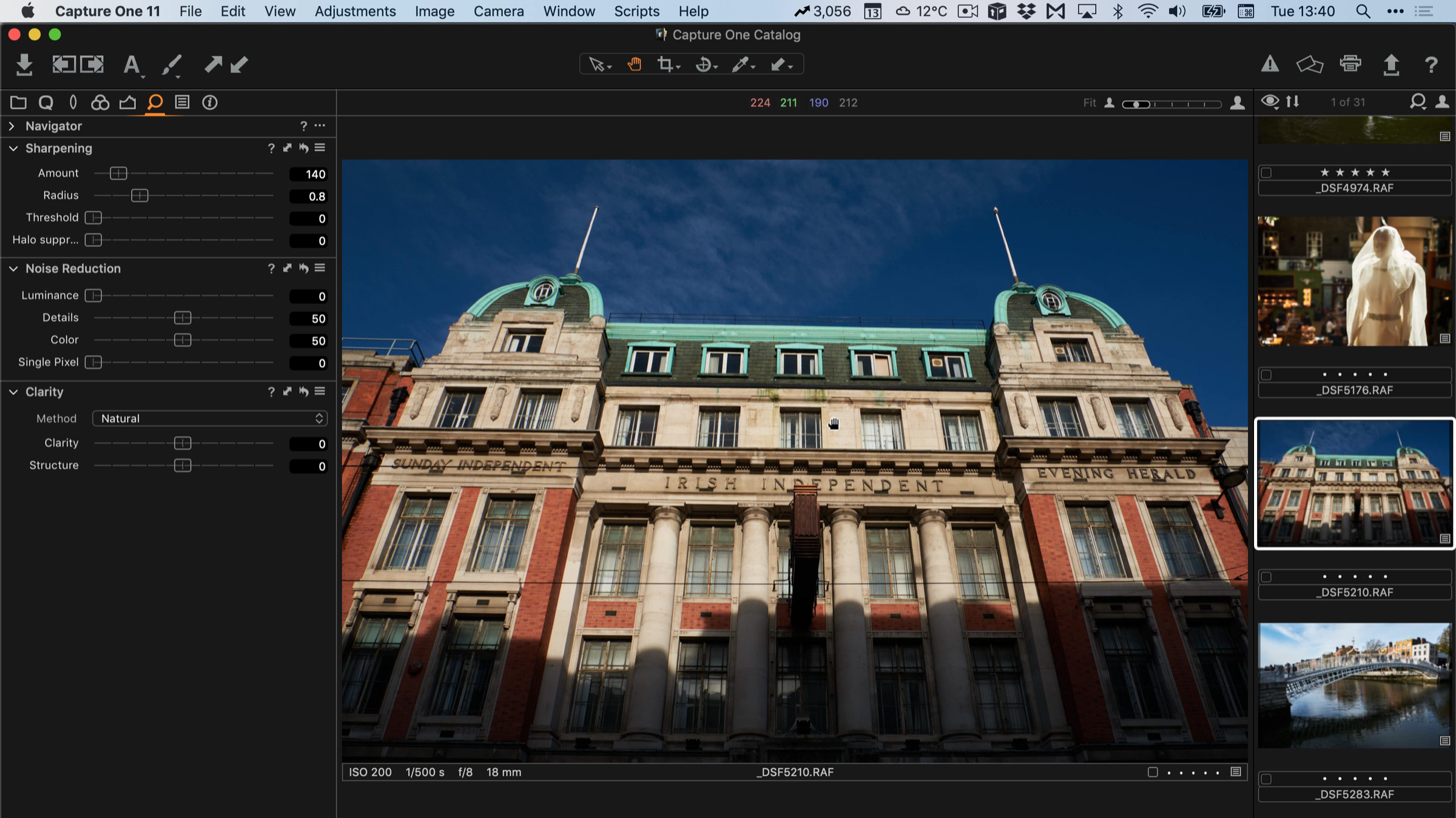I love reading about the photography industry, whether it’s about the market, new gear or so on, it’s as much an interest for me as taking photos itself. In the industry, there is a lot of well-known pundits, whether they are from magazines, blogs or YouTube. As with everything, there are those I like and respect, and those that I don’t have much time for. But even taking that into account, over the past few months especially, I’ve noticed some real credibility issues for industry observers. Why? Let me explain...
Defining Image Quality
“Image Quality”. It’s a term that is used all the time, yet the definition of it can be somewhat nebulous. Whether you’re talking about a camera’s sensor, or evaluating a specific photograph, the term “image quality” often can mean a wide range of things, and different people use the term in different ways.
So what is “image quality?” What does it actually mean? How do you define it?
Sony starts to take Vlogging seriously with the A6400
Yesterday Sony announced the latest camera in its A6K line, and for the first time, Sony has embraced the Vlogging market somewhat seriously. The new camera, the Sony A6400 is a mid-range entry in Sony’s APS-C lineup, which borrows some features from higher end Sony cameras as well as adding some new features of its own, all for a relatively affordable price.
Texture, Detail, Pattern
I’ve had this idea in the back of my head for a few days and I wanted to act on it. For some reason, Ive had this urge to take out my macro lens and shoot some macro shots. So today I grabbed my camera and the afore mentioned lens and headed out to a local park to see what I could see.
Dust and Spot Removal in Capture One
Removing dust and spots in Capture One is actually quite easy, but it can be a little confusing for new users because of the fact that there are a few ways to do it. There’s also the problem that there are a few tutorials online that show you the most inefficient way to fix dust and spots, and that’s by using a healing or cloning layer. But there’s actually a dedicated dust and spot tool, that works in a much easier way for multiple spots, and is effective most of the time.
I really want to stop getting annoyed by stupid photography articles, videos and comments
Being a creative person can sometimes be draining on your mental health. I had a pretty crap December, spending most of it at home recovering from pneumonia. I missed being out taking photos, but I also realised how important health is, both physical and mental. I also realised that the two of these are not separate items, and working in the creative industry can be a strain on both. Everyone has their own pressure points, and discovering those, and learning to work around them is part of dealing with it. One of the issues that I realised gets me too worked up is when I read some stupid nonsense written about photography.
New Year Photography Plans and Goals
At the start of the new year, I like to outline some of my photography related goals and plans for the upcoming year. Some of these are aspirational, and some are more practical. Many won’t get accomplished, but its still a useful exercise to write things down. While some are more longer term goals, I also have a couple of more short term projects that I want to talk about too.
Happy New Year
Wishing everyone a happy new year and a great 2019. I have been a little behind with updates for the last few months for personal reasons, but I hope to be back to full power and full steam ahead for January.
Luminar 3 Review
It’s been over a year since the developers of Luminar teased that the upcoming asset management side of the software would come as a free upgrade to Luminar. Since then, people have eagerly waited for it, but for the longest time, it seemed like the rollout was getting further and further away. Finally, the first iteration of Luminar with this new “library” add-on is here. Unfortunately, it’s not quite what I think people were expecting. It’s a step in the right direction, but the software still has a long way to go.
Apologies for the lack of updates
I just wanted to write a quick note to apologise for the lack of updates recently. There’s actually been quite a bit going on that I wanted to cover, but I’ve been sick for most of December and the end of November, and so I’ve been unable to keep blogging as much as I would like to.
An important Note About Preset Visibility in Lightroom 8.1
For the past few versions of Lightroom, Adobe has continued to refine the way Presets work in the develop module. In 8.1, there is yet another change, which may affect the way some of my Presets show up or work in Lightroom. Don’t worry though, most presets still work fine.
Luminar 3 With Libraries: A First Look
I’ve been a fan of Luminar ever since it first came out. The reason is that I like it so much is because it is a powerful piece of software and it doesn’t try to be like anything else. It’s not trying to be a Lightroom clone. It has a lot of unique features, and I find editing with it to be a fun and artistic way of working. But it’s always had a few limitations, and the biggest of which has been the fact that it has been a single image at a time editor. That’s about to change.
Video: Setting Fuji Film Simulation Modes in Capture One 12
Last week’s release of Capture One 12 is a significant update, and for Fuji Shooters the biggest news is probably the addition of Fuji’s film simulation modes. In this video I show you how to set them as well as a few related tips.
Capture One 12: New Features and First Impressions
Last week Phase One released the latest big update to Capture One, bringing it to version 12, and it is a significant change over previous versions. The interface has been completely revamped, and the company has added a good few new tools and features. For Fujifilm shooters, the software now supports Fuji’s film simulation profiles.
How To Set Your Own Develop Module Defaults in Lightroom
In this video I look at how to change the default settings for a particular camera in Lightroom, so new files will import with your chosen settings instead of Adobe’s defaults. This is useful if you want to set a different colour profile, lens corrections etc to be applied to every file when you import them.
Skylum Black Friday Deals
Skylum software is having a Black Friday sale, and as I’m a member of their affiliate programme, if you decide to purchase Luminar or Aurora HDR it will help out keeping the lights on here, as there’s a small commission, and as the phrase goes: "every little helps". Here’s some details as to what’s on offer.
Why you need to sharpen RAW files
I’ve covered the topic of Raw sharpening on my blog many, many times, but every now and then I still get a snarky comment from a viewer or a reader who doesn’t understand how RAW photos work. It is usually along the lines of telling me that I’d be better off “learning to take pictures properly and get them right in camera so they don’t need to be “sharpened”. The thing is though, the reason you need to care about sharpening RAW files actually has nothing to do with whether you captured your photos properly, or whether images are “sharp” in camera or not. It’s actually to do with the way RAW files work.
A Simplified Approach to Sharpening in Fuji Files in Capture One
I’ve written a lot about sharpening Fuji files in various pieces of software, and in fact, I have a whole guide for Capture One with details and corresponding presets. However, for some, this may be still a little too complicated, so I wanted to give you just the absolute basics. This is particularly suitable for those who may be using Capture One Express but the advice works for both express and pro versions. I fact, this advice will really work with any file.