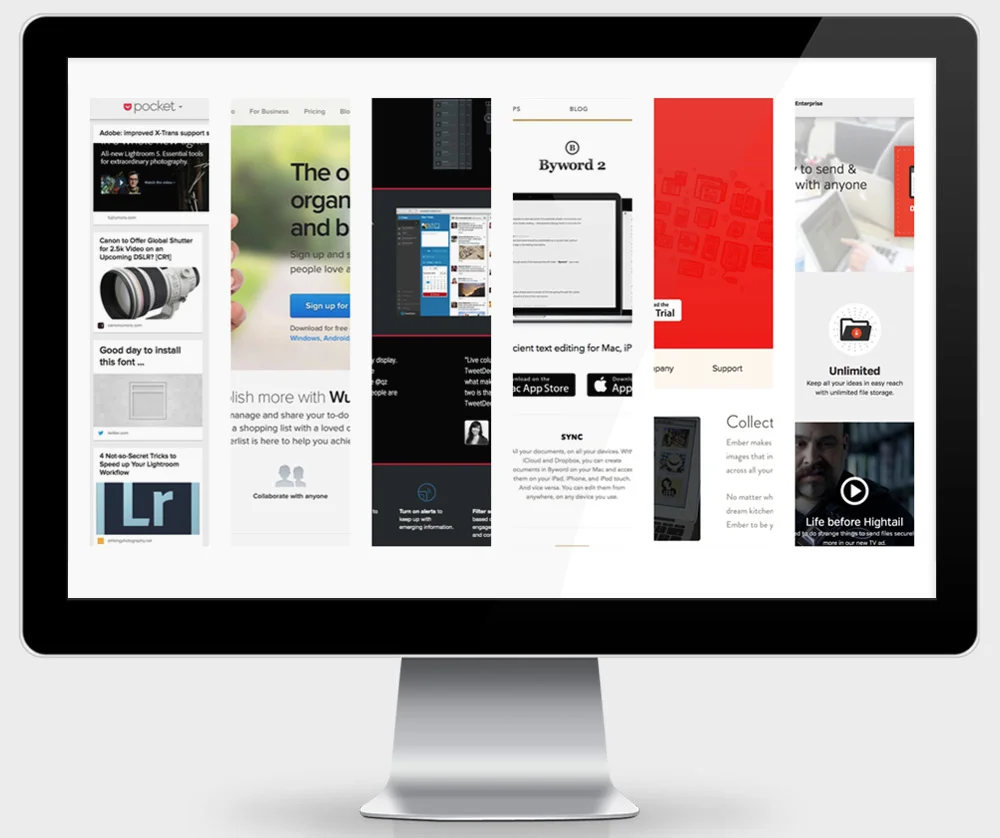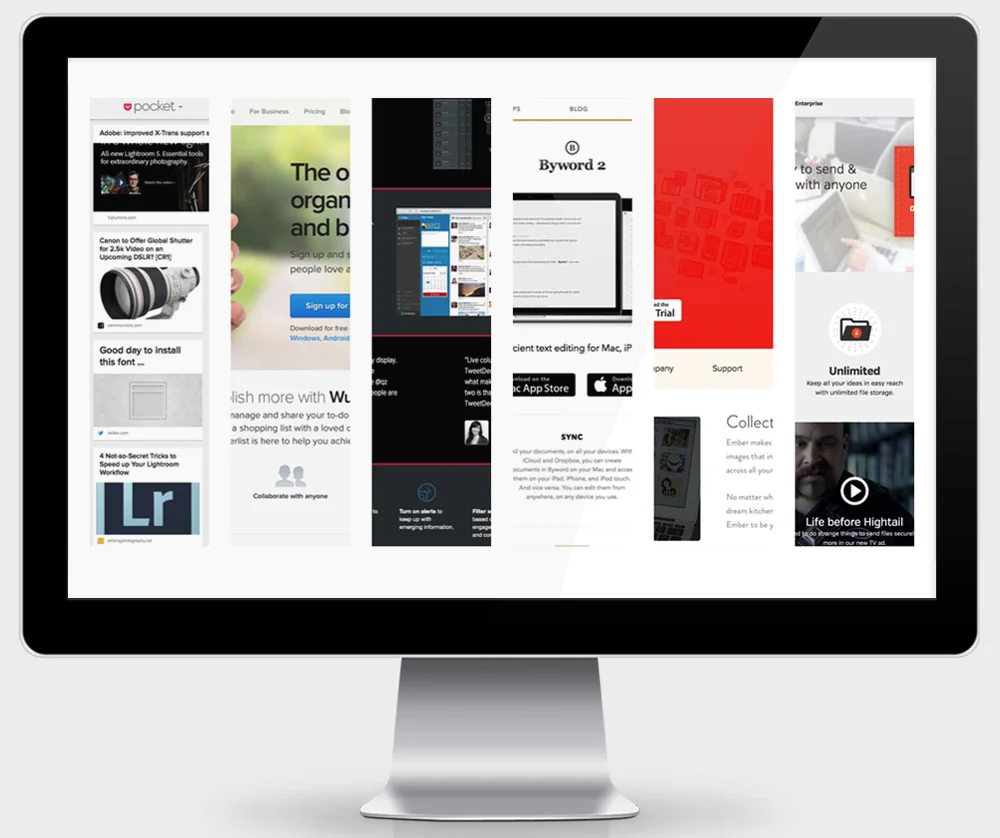Some Great Non-Photography Software Tools That I Use
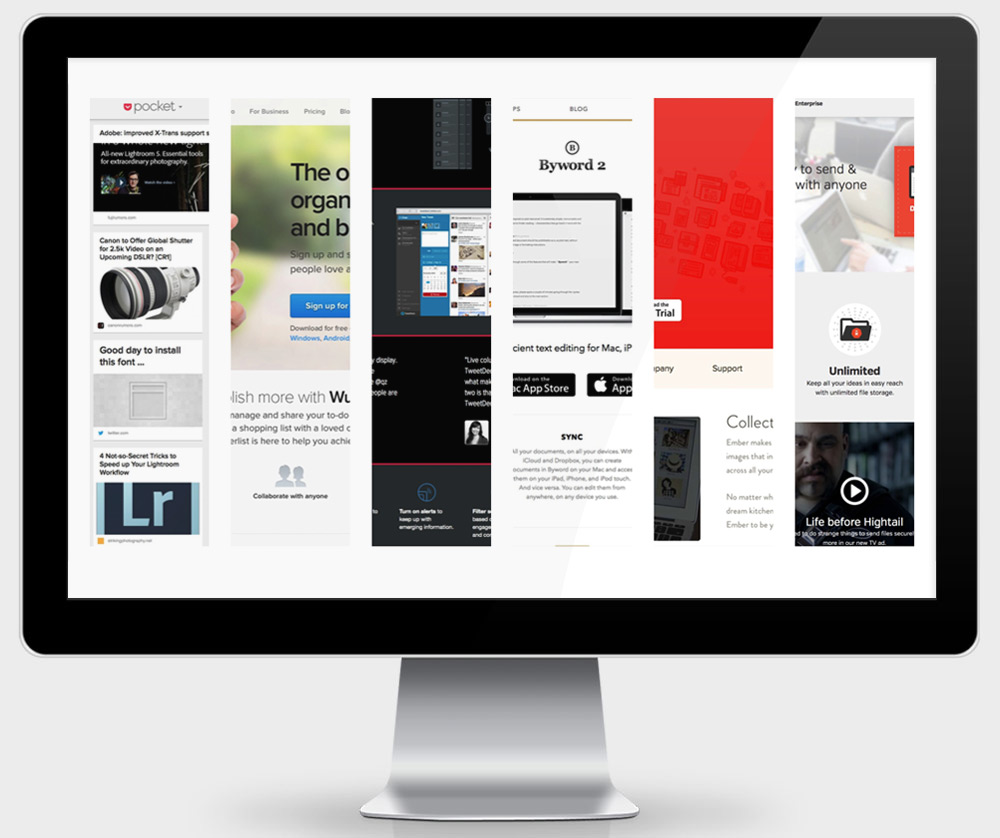 Aside from the obvious software applications such as Photoshop, Lightroom, Aperture and so on that I use on a regular basis, my online presence and business also relies on a number of other software tools. Lately, I’ve noticed that I’ve been using a lot of modern, lightweight some often cloud based software over traditional heavyweights like Microsoft office, so I thought I’d share some of these with you. I know this sounds kind of boring, but bear with me, you might find this interesting…
Aside from the obvious software applications such as Photoshop, Lightroom, Aperture and so on that I use on a regular basis, my online presence and business also relies on a number of other software tools. Lately, I’ve noticed that I’ve been using a lot of modern, lightweight some often cloud based software over traditional heavyweights like Microsoft office, so I thought I’d share some of these with you. I know this sounds kind of boring, but bear with me, you might find this interesting…
Ember

Ember is a great little mac app from Realmac Software. It’s sort of like a digital scrapbook, and you can use it for collecting images and more importantly screenshots. Ember is an evolution of Realmac’s earlier “Little Snapper” software which I really loved. In fact, I used little snapper extensively when I was writing my Aperture book for managing the screenshots. Ember adds all of Little Snapper’s features and adds iCloud syncing, a newer interface and more. I still use it primarily for organising screenshots. When I’m writing tutorials or other blog posts that require screenshots, I capture them straight into Ember. I can then use the software to crop, add annotations such as instructions, arrows, highlight a section and so on. If you need to manage and use screenshots, I can’t recommend it highly enough.
Pocket is a read-it-later type tool that you can use to store articles for later reading. I’ve started using this recently, instead of Instapaper, which had been my previous choice for this kind of functionality. I like pocket more because it has a better mac app, and I find Instapaper a bit clunky sometimes.
I mostly use it for collecting articles and posts that I want to refer to later, or for articles that I want to re-blog or post to twitter. Because it works from most mobile devices too, I can be checking my RSS feeds on my iPhone for example, and if I see something I want to read later, or blog about later, I’ll add it to pocket. Then when I get back to my mac, it’s there waiting for me in the pocket app.
Byword
Byword is a recent discovery, and a fantastic tool. It’s basically a text editor that uses markdown. If you haven’t heard of markdown before it’s a simplified mark up language for writing web content (and other content too) without having to write html. It’s really simple to learn and it’s perfect for writing blog posts. In fact, I’m writing this with Byword right now.
There are a couple of things that I really like about Byword. Firstly it’s a lovely clean writing environment. Secondly, it’s cross platform, and there are iPhone and iPad versions too, which work really well. You can also use it with iCloud, so documents you write on your iPhone or iPad appear and sync with the mac app automatically. I can start writing something on my iPad for example, and then move to my laptop, and then to my desktop, all without ever having to send the file anywhere. You can also publish direct to Wordpress from Byword which is great, and it translates the markdown into HTML as it does so. When I’m working on a blog post, I’ll write all the text in byword, and then send it to my blog’s back end as a draft, and then add images and finish it off from the Wordpress interface.
Wunderlist
Wunderlist is a great to-do list manager for the mac, iPhone, web and so on. It’s a cloud based service with apps for the various devices that I use, and it syncs across all of them. It’s a great lightweight and yet powerful to-do list manager and that’s one of the main reasons that I like it. I had previously used both Things and Realmac’s Clear as my to-do list apps of choice, but I found that Things was overly complicated when it comes to making simple lists, and Clear, which is great, kept suffering from iCloud problems.
For me Wunderlist strikes the perfect balance between simplicity and just the right level of complexity for my needs. It’s also from a cool German developer and I like supporting the software industry here in Europe whenever I can.
Tweet Deck
I use several apps for twitter depending on what I’m doing, but for overall management I use the excellent Tweet Deck. Tweet Deck is probably not the ideal tool if you just have one twitter account and your needs are pretty simple, but I use it because I can see feeds for multiple twitter accounts at once, as well as replies, lists and so on all in their own columns. It makes it a lot easier to manage multiple accounts and to make sure you don’t miss a direct message or a reply.
Early versions of Tweet deck were Adobe air based, and frankly, pretty awful. But a while ago they re-wrote it as a proper native app and now it’s much better. It’s also available for Windows and Chrome. I know it’s not for everyone, but if you have the need for managing multiple feeds and so on, then it’s perfect.
ManageFlitter
Speaking of twitter, another tool that I use a lot is a cloud based service called ManageFlitter. This allows you to manage your twitter account. There are lots of these out there, but a lot of them seem seedy and potentially sources of spam. ManageFlitter on the other hand is a nice clean and modern cloud service, and I haven’t had any problems with them. The service offers lots of advanced ways to interact with and manage your twitter account. You can control follows and unfollows, you can schedule tweets for later posting and there’s powerful search and automation features. I’ve gotten so used to using it now, I’m not sure how I’d manage my twitter account without it.
High Tail
High Tail used to be known as YouSendit, and it’s a file transfer service. It allows you to send large files to clients from a simple to use desktop app (or via the web). The client receives an email with a link to the file and they can download it or save it if they have an account. There are a lot of different services out there at various pricing levels that offer similar functionality, but I really like high tail because it’s really fast, it’s very reliable and has a good reputation, and it makes it super simple to send files. I often need to send gigabytes of data to clients and this has made it a piece of cake. It’s relatively inexpensive too. It’s a subscription based service and I pay €14 a month for the plan that I use. Data is encrypted too and you can add passwords to files for added security. I use this practically every day when working on a project with clients.
Fresh Books
This is another cloud based service that has come to be essential for me. It’s a cloud based accounting and invoicing service. What I love about it is that you can access it from anywhere, and it provides a great way to track invoices. One of the big problems one often encounters when running a business is getting some clients to pay. One of the excuses I often hear is: “I never got the invoice”. The beauty of Fresh Books is that invoices are sent via email, and when a client receives an invoice they have to click on a link to download it as a PDF. Once they do this you can see that they’ve received it, so that can’t use the “I never got it” excuse any more. Conversely, you can also see in the log if a client hasn’t opened an invoice. Normally you would have no way of knowing this, and you would have to wait until the credit period is up before you can start checking with them to check to see if they have received the invoice or not. But with Freshbooks you can see that it hasn’t been accessed, so you can gently remind your client that they they have been sent an invoice but that they haven’t opened it, and if necessary send it again. This is just one example.
It also offers the ability to take payments via Paypal, so if you don’t directly have credit card facilities, this will allow you to take credit card payments. You can also send out automated reminders if a client hasn’t paid in a set amount of time. I know this all sounds like I’m schilling for Freshbooks, but I’m not being paid by them, honestly!. The service really has changed the way I run aspects of my business since I’ve started using it. Of all the tools listed here, this is by far the most indispensable to me. I can’t imagine going back to the old way of invoicing and managing client accounts.
I hope you’ve found this roundup of tools useful. IU know they’re not directly related to photography, but they all aid in running a photography business, and in managing an online presence. There are of course lots of alternatives and at the end of the day, you need to use what works for you, but I hope this little roundup has provided some food for thought.
Please Help Support This Site
I am a fine art Photographer and do not shoot commercially. If you like what you read here and want to help support the site, then please consider buying a Print, checking out one of my Aperture Presets, or buying something from Amazon through one of the links below!