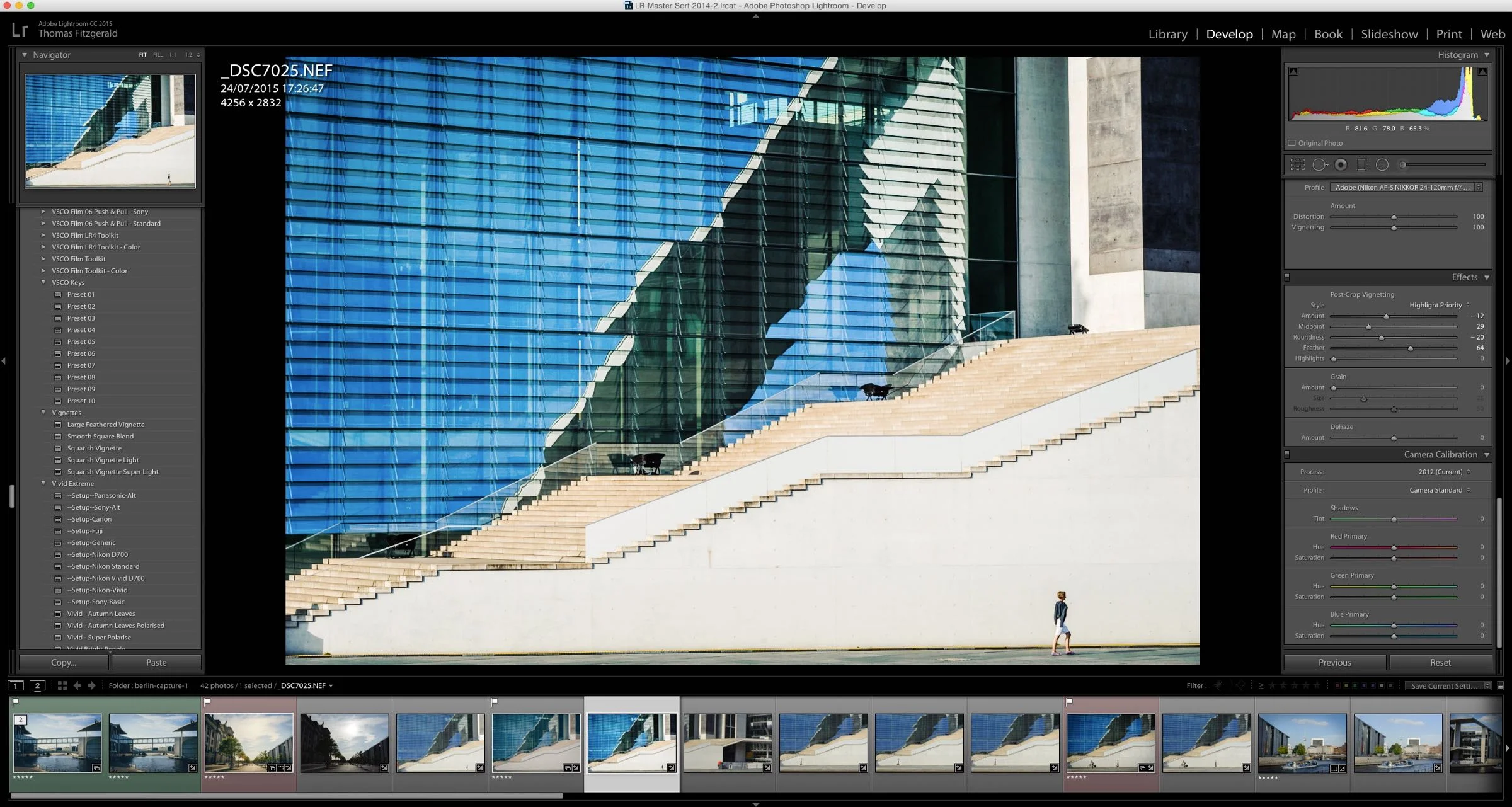First Impressions and hands on with the Sony A7II Mirrorless Full Frame Camera
For the longest time I've wanted to try out one of Sony's A7 series of cameras, and I finally got the chance this weekend when a friend of mine let me borrow his A7II. I've been considering replacing my ageing Canon gear with a camera from the Sony A7 series (mostly for video), but I've had some reservations about it, and so it was a great opportunity to try out the system. I haven't spent that much time with it yet, so this isn't by any means a full review. Instead, consider this more of a hands on, first impressions kind of report.
The Good (mostly)
First, the good points, the most obvious of which is the image quality. It's absolutely superb. It's everything you would expect from a full frame camera. The general look of images, colour, tonality etc, is very like what you would expect from a Nikon, which isn't that surprising considering Sony makes sensors for Nikon too.
Colour rendition on the Sony A7 is is excellent. I was quite surprised at how much better the colour is compared to my A6000, which is something I've always struggled with on that Camera. The one weird thing I've found is that when bringing the raw files into Lightroom, the black levels would be set up quite a bit. I've often had to bring the black slider down to bring the levels back into what you would expect them to be, and to match the Jpeg files. I'm not sure if that's something I'm doing or a problem with the way Lightroom renders the files. It didn't seem to be as bad when I tried the raw files in Capture One.
Speaking of Jpeg files, the Jpeg engine on the A7II is not great. That's pretty much all I'm going to say on that point, as I never shoot Jpeg anyway. The raw files seem very flexible though. I didn't find any instances of issues relating to the Raw compression that everyone talks about. I think you'd need to push your files to the extreme to really encounter this as a problem, but again, this is something that may crop up with further use.






The other thing I really liked was the viewfinder. It's excellent. It's probably one of the best EVFs that I've ever used, although it does do a few weird things (more on that in a minute) Colour in the viewfinder is mostly accurate, and the images are clear and lag free. The "Lag Free" aspect comes at a price though. The signal going to the viewfinder seems to have its gain cranked right up. Most of the time it's not an issue, but if you're looking at something with a lot of fine detail, you get a noisy, desaturated image, and on occasion this can be so severe that it's difficult to tell what you're looking at. Luckily this is only really a problem in certain conditions. I have the same issue on my A6000, and on that camera it's actually much worse. On the A7, it's not as bad, but it's still a little jarring at times. Another issue with the viewfinder is the eye sensor. It's way too sensitive. For example, you're trying to use the screen at waste level, and the camera comes remotely close to your body (about 4-5 inches seems to be the distance) the screen will switch off and activate the viewfinder.
The only full frame lens that I had access to while trying the A7 was the 28-70 kit lens. I was surprised by the fact that this wasn't terrible. Images from the lens are actually quite sharp. There is some fall off in the edges, but for the most part I was surprised at how sharp they were. I do think there's a bit of colouring and light attenuation with this particular lens though, but it's nothing too dramatic. It's very distorted without distortion correction too, but that's not really an issue unless you're using a Raw developer that doesn't support lens correction.
Other lenses that I tried were as follows: - Nikon 50mm f1.4 with Novaflex adaptor: Ok results. Hard to focus, even with aids because of rasor thin depth of field. - Canon 100mm Macro via MEtabones Smart adapter - Superb results, and stabilises quite well. - Canon 24-105mm f4 via Metabones: Good results. Optical stabiliser works well with the metabones. - Canon 17-40f4L via Metabones. The only Canon lens that I had that would Autofocus (sometimes) - To be fair, none of my other lenses are supported, and the A7II doesn't have the improvements that the A7RII has for autofocusing with third party lenses.
One other little cool feature, that's not really related to anything but I thought it was worth mentioning was a little feature called aperture preview. This is assigned to Custom button 2 (on my friend's camera anyway) and it works like a normal depth of field preview I assume. It also does one other very cool thing. When you press it, it temporarily hides any on-screen information that you are currently showing, until you release the button. This is such a useful feature. I almost always shoot with the histogram showing when using a mirrorless camera, as I find that the EVF will often give you a false impression of how bright a scene is. The histogram is a great aide to make sure that you're exposure is reasonably right, however it can get in the way of framing your shot and making sure that everything us framed correctly. With this little function you can quickly hide the histogram (and whatever other onscreen widgets you might have enabled) and see a clean view of your scene. It's really handy.
The "Not really bad but would take some getting used to"
The ergonomics on the A7II are a bit weird. I'm not sure if it's just a matter of getting used to the design, or it's a design issue. My friend whose camera it is said he felt the same way. The issue isn't the controls or the layout, which are excellent, but rather the physical grip of the camera and the body. The body is too short and hen gripping the camera your little finger has no where to go. I'm sure that if you have small hands this isn't really a problem. After using the camera for a few hours, I found that my hand got quite sore from holding it. I also noticed that whatever material the faux rubberised grip is made of made my hands sweat too.
I also found that the build quality, at least to me, seems to be quite poor. The camera feels quite plasticy. There is some metal in the body design, but there's also a lot of plastic, and this makes the camera feel flimsy, even though I don't think it really is flimsy. I think part of this is the lens though. It's completely made of plastic (and not very good plastic either) and feels very cheap. I'm sure with a better built lens on the camera it would feel sturdier. To be fair, I'm sure part of this is by design, in order to keep the weight down and capitalise on the fact that the A7 series offers a lightweight full frame solution. Apparently the A7R has more metal in it, so I would imagine that it feels sturdier. It's really not a big deal, and to be honest, I stopped noticing it after a while, but some people might pick the camera up and be put off by that.






The not so good
There were a few things that I didn't like about the camera. To be fair, a few days of testing is not really enough time to get to know something, so some of these issues could be just a case of me not being used to it.
The thing that I found the most disappointing about the Sony A7II is the rear screen. I'm amazed that this hasn't come up in other reviews. The rear screen is not great. While it's nice that it's articulated, the quality seems below what you would expect on such a camera. I don't know what Sony's problem is when it comes to screens, but the rear display on every Sony camera I've ever used has been quite poor. I don't think it's the actual lcd that's at fault, but rather the way it's been calibrated. The screen is either too dark or too bright, with little in between. You can turn up the brightness but when you do, the whites start to get burnt out and the image is not representative of what you've shot or what you will shoot.
There are only two stops either side of normal, meaning you don't have much control over brightness levels. By comparison, the screen on my Fuji X-E1 has 5 levels of brightness, and is much brighter. It's a real shame. unless you turn up the brightness to the point where whites clip, Images look dull on the screen regardless of what they're actually like, and it's quite difficult to assess what you're shooting. At plus 1 the image looks too dim to me, but set it to plus 2 and the whites are clipped and the gamma looks wrong. There's a "Bright Sunshine" mode too which is nice and bright, but it also clips the whites and has a gamma that to me, looks too bright. Of course, some people won't use the screen, but for me it's important. I have the same problem on my A6000, so it's not a one off issue, it's a quirk of Sony's cameras that I really wish they'd change.
The other thing I didn't like is the Lack of external battery charger. This seems to be another sony trait at the moment. I can accept it on their smaller cameras, but on a higher end model, they really should throw in a proper charger. Charging by plugging in the camera is a pain, and is slower than charging with a dedicated charger (apparently)
Incidentally, the battery life is better than I was expecting. It seems to last longer than my A6000 which is a bit odd, although it's no where near as long lasting as any of my DSLRs.
Conclusion
As I said at the beginning, I didn't really have enough time with the camera to fully evaluate it, but overall, it's an impressive piece of engineering, with just a few flaws. The image quality is really superb, especially for such a small camera. At the end of the day the ergonomic and screen issues may just be a case of getting used to it, and considering the quality of the output, it's hard to argue that that wouldn't be worth the effort. I would have liked to have tried a few more Sony or Zeiss lenses, and I'm still very curious to try the A7RII.
Here are a few more images I shot with the Sony A7II while I had it. Most are just shots I took around the city over the weekend.










Help Support the Blog
All of the work I do here, and the information on this blog is done entirely free of charge and takes up quite a bit of work. I want to spend more and more time on this blog, and offer more and more of this kind of information, tips and so on, so If you like what I'm doing here and want to show support, then you can do so by buying something from my Digital Download Store
I have Lightroom Presets, Photoshop ACR Presets, Textures and e-books all available for download.