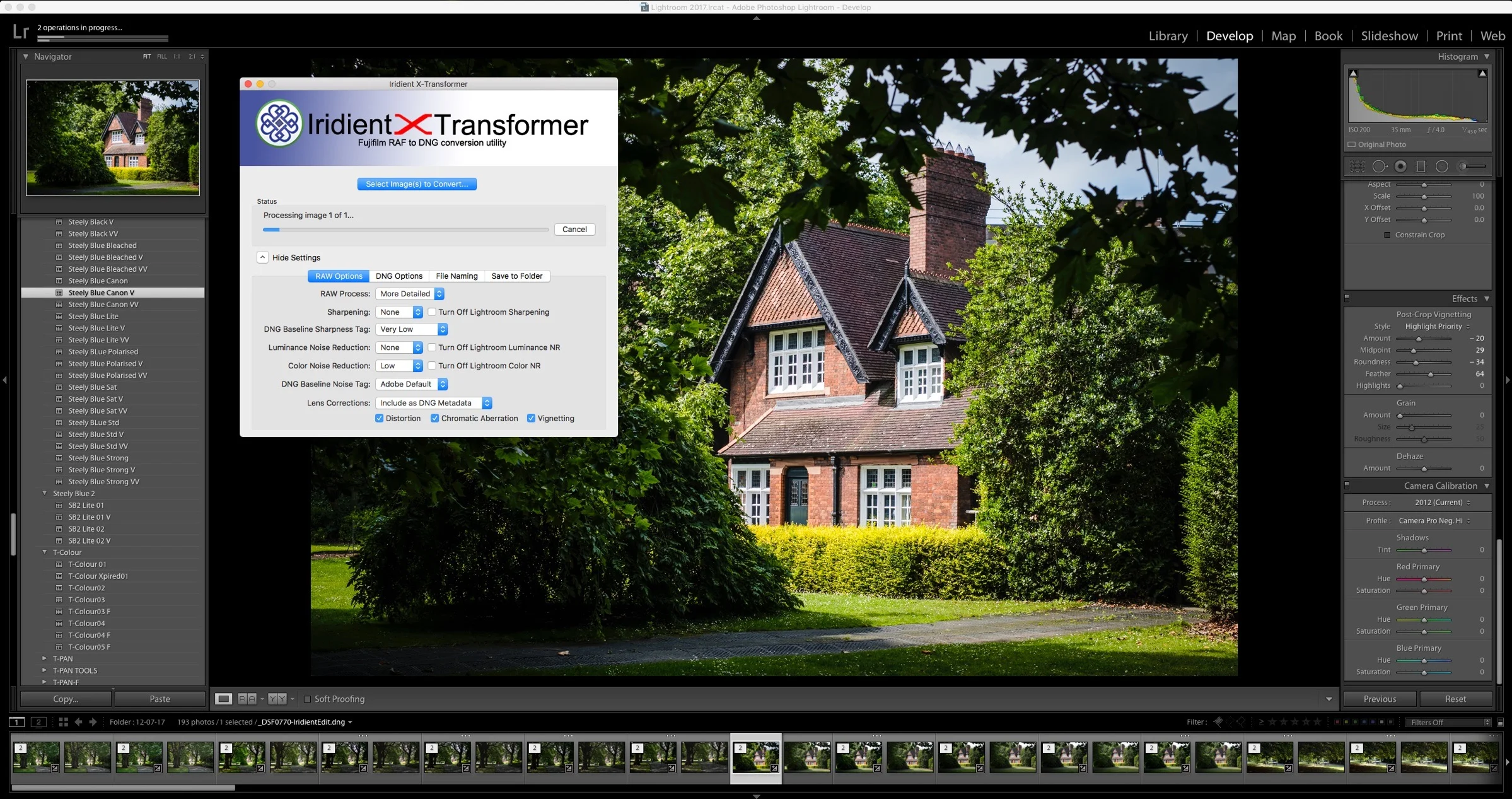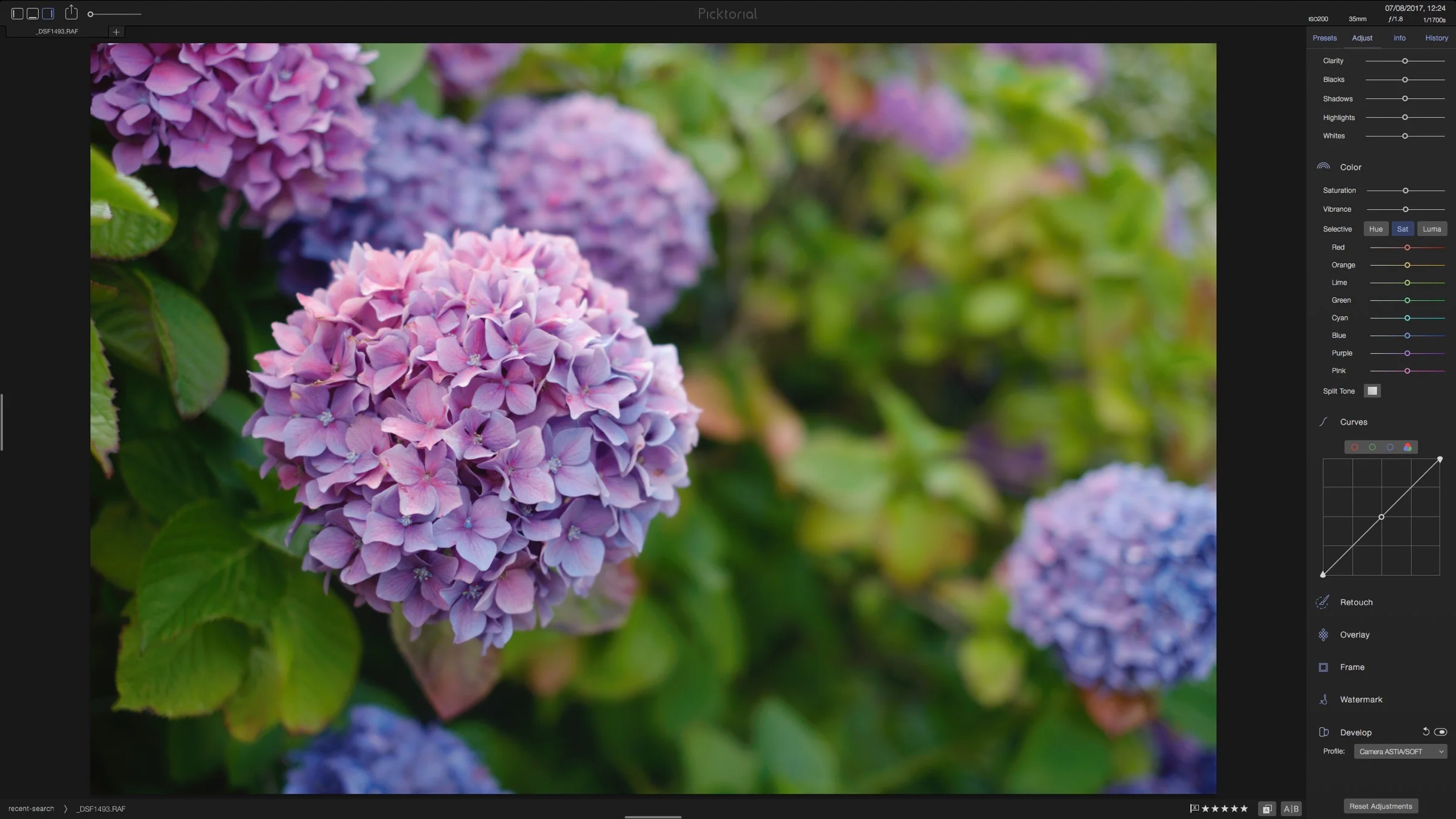My Current Opinions on Available Raw conversion Software (For Fuji Shooters)
Because I have written a lot on various different software applications regarding raw conversion for Fuji shooters, I often get asked what I think is the best option. This is a difficult question, as they all have their pros and cons. In the past, I have done various breakdowns explaining what I see as the advantages and disadvantages of each. I’ve tried to avoid giving my own take, as I know people’s needs and opinions are different. However, I still get regularly asked, and just today I got another request for an opinion. So here it goes…
First of all a disclaimer. These are just my own opinions. Everyone’s needs are different. I’m not stating this as a hard and fast fact. It’s just what I personally think. I know that seems like a silly thing to have to write a disclaimer about, but I just wanted to make that absolutely clear. Also, before you get upset with me because I don’t like or haven’t mentioned your favourite piece of software, I don’t get to try and use everything. I have a limited amount of time, and despite what it may seem, playing around with software isn’t my full-time job (I wish it was though :-) ) so this is just based on my current thoughts using the software that I use, or have tried. Ok, so with that out of the way, here goes nothing…
Here's my current take on the available software... (as a mac user)
In my opinion, the option I use the most at the moment is Iridient X-Transformer in conjunction with Lightroom. It's the best overall compromise. There are no perfect solutions, unfortunately, as every one is a tradeoff, however for me, this is the best of those tradeoffs. It allows me to still use Lightroom with all of the presets that I have for it (both mine, and the likes of VSCO) and also it’s the easiest software for me to work with plug-ins. I also rely on the publishing services in Lightroom, so even when I use other software, I often take the finished files back into Lightroom to manage.
While X-Transformer isn’t perfect, and to be fair, it’s still in beta, it does make Fuji Raw files in Lightroom more natural looking. For some people the difference is academic, but for me, it has made Lightroom useable for Fuji files again. It can be slow to convert a lot of images, and it takes up extra space, but in my opinion, the difference is worth it.
Don’t get me wrong, Lightroom still drives me mad on a daily basis. It seems that for every bug they fix, a new one pops up. The codebase is old and stale, and the performance in many areas is abysmal. It’s not just Fuji files that have issues with it either. I discovered a bug with Sony files too and after pestering them about it they sort of acknowledged it. It may or may not have been fixed in a recent version (it’s intermittent - so hard to verify). I also think the way the software is split into the CC and non-CC version is really crappy for anyone who buys the standalone version. Because they haven’t updated it in so long - the standalone version is missing loads of features which have been added to the subscription version, so I really don’t recommend anyone buying the standalone version at this stage, because you are getting short-changed. Again, this is just my opinion. They really need to do a new release or something to address the disparity, although I suspect that 6 will be the last stand-alone version. I understand thy want to give something for the subscribers, but it’s been nearly three years now. Anyway, this could take pages of discussion, so… moving on…
The next best option after that, in my opinion, is Capture One. Although that can be a bit daunting at first, especially if you’re coming from Lightroom, the software is very powerful and worth spending time with. I have said this many times, on the blog, but you really need to change the default settings in Capture One to get the best form it, as it seems to be set to aggressively sharpen and noise reduce by default. Getting it just right can be tricky, but the software itself is very impressive. I go back and forward on it. Sometimes I think I’ll switch completely, and other times I find it frustrating. There are some things that I find limiting about it - especially the issue regarding the way it previews images. Having said that it’s a robust piece of software, and has some functionality that you don’t see elsewhere. I use Capture One about 30% of the time, and Lightroom about 70%.
I love Macphun’s Luminar, but it’s not ideal for converting raw files, at the moment. Luminar has a great interface and has real potential, but its raw quality isn't brilliant. It’s not awful and doesn’t have artifacts, but it lacks some key features n the current version. For example, it doesn’t have any manual controls for chromatic aberration or lens corrections, and its noise reduction is slow. However, the interface metaphor is brilliant, and I love that aspect of it. It’s actually what I had hoped Aperture would become - with the ability to add multiple “bricks” and in layers.
Incidentally, when used with files from X-Transformer, with the corrections baked in - for the most part, its conversions are superb, with only an occasional issue with extreme highlights turning purple. I mostly use it as a plug-in for Lightroom and Photoshop though. I will do my initial conversions there and then use Luminar to enhance the files. If they add the necessary tools to tweak the conversion process, and to do noise reduction during the conversion process, rather than as a layer on top, then this would be great. Unfortunately too, it’s still only a file at a time though, so it’s not directly workflow application like Lightroom or Capture One, however, you can use it with something like Lightroom or even Photos to manage your images.
While it may not be my first choice for RAW conversion, I really do love Luminar. I think it’s probably my favourite application to use in general out of all of these. It’s a very creative and enjoyable way to work and I find myself playing around with it a lot, in an experimental and creative way that I don’t with other software.
They seem like a really nice company too. I have had some dealings with them, as they have asked for my feedback a few times, and I’m also on their affiliate programme, which is one of the better run affiliate programs out there. They’re a really nice company to deal with, as are many of the small independent developers writing some of the applications mentioned here. Adobe and others could learn a thing or two about customer support and customer communications from the smaller companies developing these applications.
I have had serious issues with On One RAW, with crashing after a few minutes of use - and it does not do a very good job - in my opinion - converting X-Trans files. Some people don’t seem to have an issue with it, and more power to them. I do not like it at all. And I would also like to point out, that I bought it when it first came out, and I’ve tried every single update. Some of the marketing carry on of the company annoys me too (again, just my opinion) They made a big deal about how their X-Trans support was "fixed" when it clearly still has problems. This to me implies that they don't care and will unlikely never fully address it.
Incidentally, they recently released a few screenshots recently of their upcoming interface re-design, and in my opinion, it looks suspiciously like another application I may or may not have just been talking about - same colour scheme and everything. Not that I would accuse a company of such blatant copying - I’m sure they came up with all by themselves.
Either way, I will try to remain objective, and hopefully, they will continue to improve it, and I will continue to try new versions, but I will not be paying for any upgrades. I feel like I was burned by the way they handled the initial release, which felt like more of an alpha than even a beta and to be honest, I haven’t forgiven that. But that’s just me. Some people don’t have these issues and really like the software.
Picktorial is another option. It works a bit more like Lightroom in that you can work on multiple files at once. It’s fast too, and if you want a simple and quick editor, it’s not bad. It also has some limitations and it has a roundabout way of doing basic things like sharpening - which make it a bit confusing. People ask me about it a lot, which is why I’ve covered it in the past, and some people seem to really like it. In terms of conversions, while they're artifact free for the most part, they can be a bit noisy and soft, and because of the way noise reduction and sharpening are controlled, it can be a bit of a pain to address this. However, the conversions are ok. They’re not the best of the bunch, but they’re not the worst either. I would consider it the middle of the road.
They recently added an add-on which gives Fuji users colour profiles. I think that some people may have thought that this should possibly have been included rather than as an add-on, but they’re a small independent company, and as a similar setup, I can understand that a small company needs to make money, so I don’t resent them for that. I keep meaning to do a full review of it, but to be honest, I don’t use it enough, and I don’t really have the time to spend deep diving not a piece of software that I don’t use extensively. Based on reader feedback, some people really like it. (in fact it was a reader that set me on it in the first place). It also works well as an extension for Apple Photos.
Iridient Developer is still a favourite among many people, but to be honest, I don't use it very much anymore though because I find the combination of X-Transformer and Lightroom better for my workflow. Having said that, the stand alone Iridient Developer still probably allows you to get sharper results and more detail, but in real world usage, I'm not sure it's worth the difference (for me) considering the workflow advantages of using X-Transformer. I also find it's difficult to do certain things in it, especially highlight recovery which requires a careful balancing act of several sliders. Having said that, it is probably the best for extracting every last amount of detail out of a file, but possibly at the expense of other areas. Of all of the software here apart form Capture One and Lightroom, it’s the most mature and full featured, and for mac users, its certainly has a lot of power. For me though, I can’t remember the last time I opened it. X-Transformer has made it mostly redundant for my use.
Just a quick honourable mention to a few others. There's RAW power, which gives Apple Photos back some of the controls from Aperture, which is ok and useful if you use Photos a lot (it works stand alone too) but I think a lot of its usefulness will be undone by the improvements in Photos in High Sierra. There’s also the obvious one I’m missing here - the Silkypix based Raw File Converter which comes with Fuji cameras. This actually does a good job at conversion for the most part, as one would expect, however, for some bizarre reason, there is no highlight recovery in the software (despite this being in the full version of SilkPix) - and it’s really poor quality software. It crashes and hangs regularly, and on the mac, doesn’t use proper interface elements and methods, so it regularly does weird stuff. It’s also painfully slow. I find it too buggy and sluggish to use on a regular basis.
There’s also Affinity photo. People ask me about this a lot, and it’s a great piece of software, however, it’s not really in the same category. It’s more of a Photoshop competitor than a Lightroom competitor, and while it does do a lot of the options of camera raw, it lacks a few key features too. There’s no way, as far as I can tell, to keep your raw edits non-destructive. Once you hit develop in the develop persona, they’re baked and you can’t go back. This is fine for some workflows, but in my opinion, makes it difficult to work with a big project. The workflow would just be too slow. It does good quality conversions though, and they are supposedly working on a asset management companion application, so that could be an answer.
I'm sure that I'm missing something - but that's pretty much my opinion on the current options that I have experience with. I know that there are other applications, but these are the ones that I have used enough to form an opinion on. As I said, I would love to spend the day playing with software but unfortunately one has to work too!
At the end of the day, Lightroom wrecks my head (is that a widely used phrase, or is that just an Irish colloquialism?) - but I still use it the most because it's familiar, and it works with a lot of other things - plug-ins and so on - despite the many many many issues with it. X-Transformer made it useable for Fuji files. If it wasn't for that I would be using Capture One the whole time. In an ideal world Adobe would just fix Lightroom - but I won't hold my breath. Or even better, Apple would bring back Aperture - but that's probably never going to happen.
Once again, I would just like to finish by reiterating that everything here that I’ve written is just my opinion. I am not trying to bash any particular application, nor have I been paid by any of them to praise them as I was recently accused of doing. I would normally try and be as objective as possible, but in this case, as it has been asked for, I’m giving you my relatively unfiltered personal thoughts on the subject. However, as I mentioned earlier, everyone has different wants and needs, so you may see thing differently. I always encourage people to try things out for themselves, and most of the applications that I mentioned here have trial versions, so if your curious try them out for yourself. It’s the best way to be sure that something works for you, as you may have a very different way of working that I do.
Help Support the Blog
I’m now on Patreon. If you like what I do here and find the information useful, then you can help by supporting me on Patreon. As well as helping keep this blog going with even more useful news, tips, tutorials and more, members also get special Patreon only perks. Stop by and check it out.
If you like this post then you can see more of my work on Instagram, Twitter and Facebook. I also have a YouTube channel that you might like. You should also check out my other Photography Project: The Streets of Dublin. If you want to get regular updates, and notices of occasional special offers, and discounts from my store, then please sign up for the Newsletter.
You can also show support by buying something from my from my Digital Download Store where I have Lightroom Presets, and e-books available for download. If you're a Fuji X-Trans shooter and Lightroom user, check out my guide to post processing X-Trans files in Lightroom. I also have a guides for processing X-Trans files in Capture One and Iridient Developer. For Sony Alpha shooters I have a new guide with tips on how to get the best from processing your A6000 Images in Lightroom.