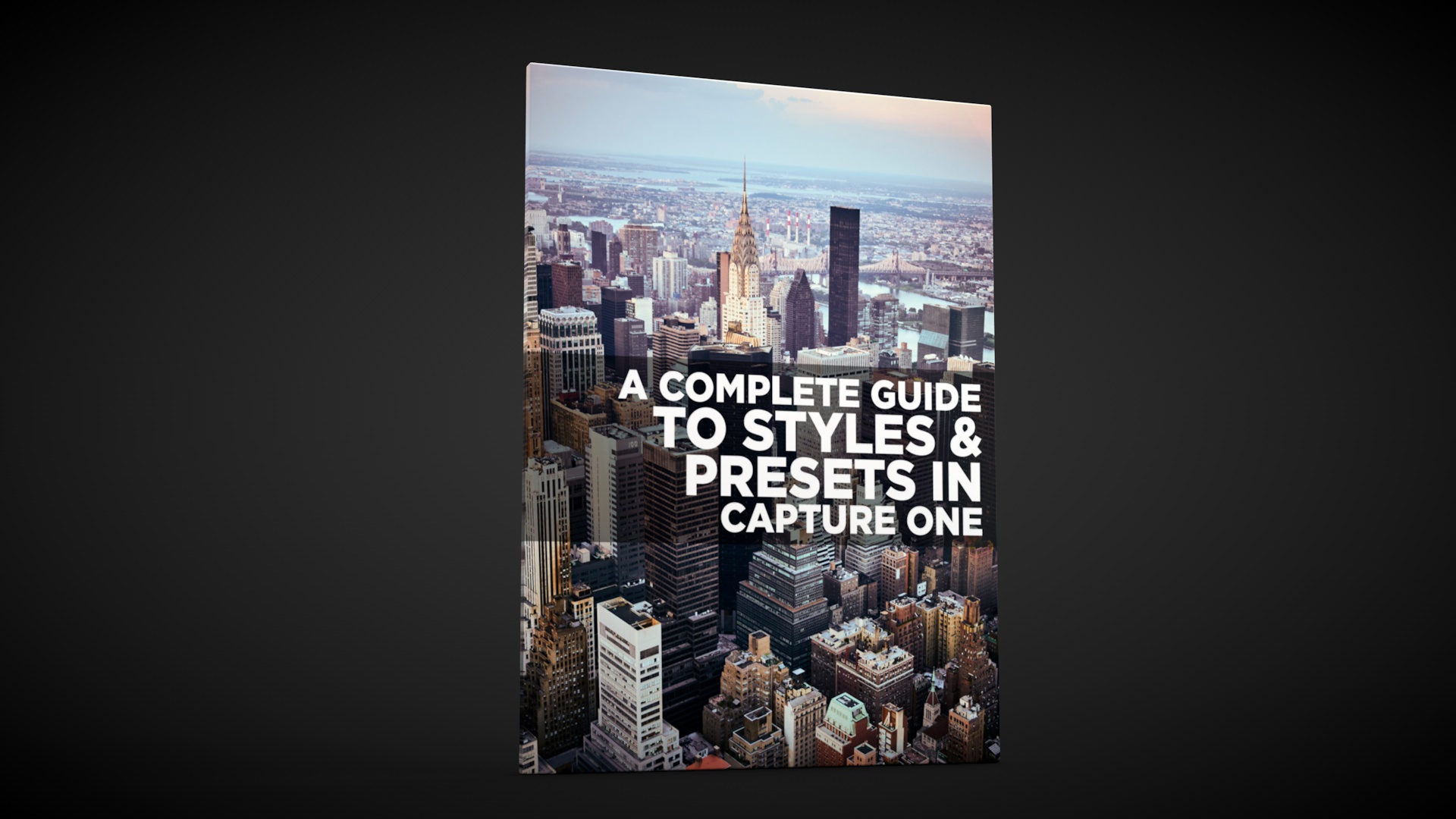Free Capture One Style Brushes
Ever since Capture One released the 14.1 update, I’ve been playing around with the new style brushes feature, and I’m really linking it. As part fo my experimentation, I’ve been creating a few style brushes of my own, and so, I’m making these experimental brushes available for you tor download and try.
I’ve created three style brushes which you can download and use. These are only experimental, so they’re not fully tested in every scenario, and they are what they are. I think you might still get some use out of them though. Here is a breakdown of the brushes:
Clarity and Haze
Use this to add clarity and a little dehaze to scenes. Useful if you have areas of the photo that fall off in the distance and require more detail than others. Also useful if you just want to slowly build up the effect. Ideal for cityscape and landscape shots.
Dark Sky Enhance
This is useful if you want to darken and enhance a sky. Use it to slowly build up the effect by brushing over the sky until it reaches the desired intensity.
Skin Soften
This is a Style Brush version of my skin soften technique that I posted a video about a little while ago. It softens and slightly brightens the skin depending on the exposure.
To download the style brushes simply click on the button below. Unzip the archive and install the style brushes files.
To install the style brushes themselves, see this article on the Capture One support page for details on how to install style brushes.
If you haven’t already upgraded to Capture One 21 and were on the fence because the initial release was a bit lacklustre, I strongly recommend you give it a second look now with the 14.1 update and the inclusion of style brushes. It really does change the way you work with layers, and is a really great feature in my opinion.
Help Support the Blog
Patreon
If you like what you see here and you find this useful, then you can help support this blog and help me keep making great content like this by supporting me on Patreon for as little as $1 a month. There are a number of options available with different rewards, such as behind the scenes content, special Patreon only videos and more. Check out my Patreon Page for more details, and a big thanks to everyone already supporting this blog on Patreon.
Buy me a coffee!
If you’d rather not use Patreon, but still want to say thanks or help, then you can feed my caffeine habit and buy me a coffee via PayPal with a one off donation to my PayPal tip jar.
Join our Facebook Group
If you want to discuss anything you’ve read here on my website, or saw on my youtube channel, or if you want to share images you’ve created using any of my techniques or presets, then I’ve started a new Facebook Group just for that.
Note that this post contains paid affiliate links. We get a small commission for purchases made through these links, which helps run this site.