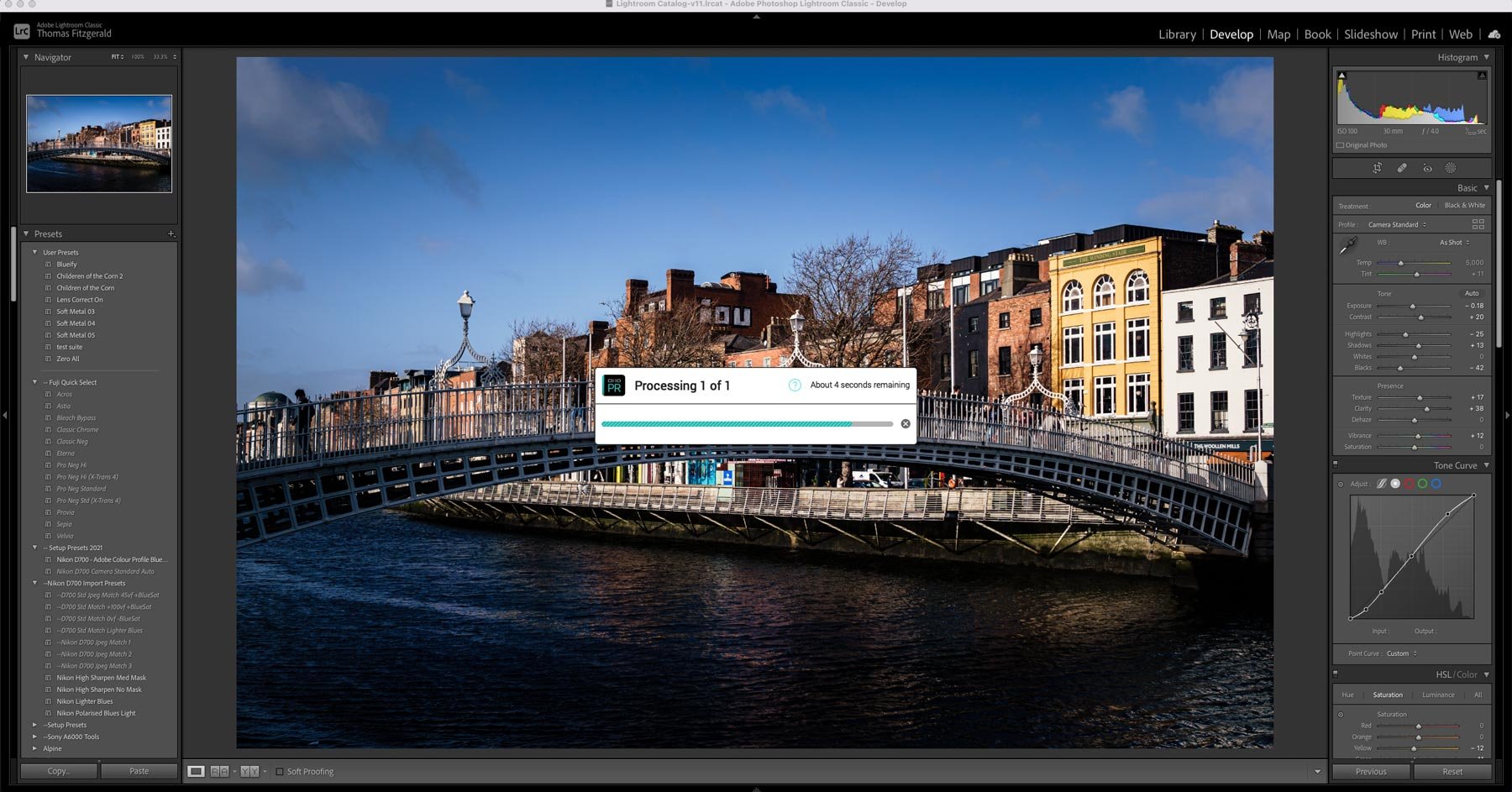DXO Introduces Pure Raw 2 - Now with Lightroom Plug in and Fuji X-Trans Support
Today DXO Labs announced the release of the second version of DXO Purer Raw. In case you haven’t heard of Pure Raw before it’s DXO Labs’s Raw pre-processing software. It allows you to take advantage of the company’s excellent Ai-based noise reduction and demosiacing technologies, while still using your favourite editing application. The new release adds to major new features: Fuji X-Trans support and much improved workflow options.
The previous version was a stand alone application that allowed you to convert your Raw photos to DNG or Jpegs using the companies Deep Prime noise reduction, while also taking advantage of the renowned DXO optical corrections.
Here’s the official blurb from the company:
DxO PureRAW uses convolutional neural networks to perform the demosaicing and denoising processes of RAW image conversion simultaneously. Having been trained using millions of example images, the network is able to produce results that far exceed those made by human-designed algorithms, giving users Linear DNG files that have all of the flexibility of the original RAW file but with the best possible image quality in terms of colour, noise, and fine detail. In addition, DxO PureRAW uses DxO’s highly regarded Optics Modules, a database of more than 70,000 lens and camera body combinations that provide the highest levels of lens sharpness, corrections to geometric distortions, vignetting, and aberrations.
The workflow was a bit of a pain though, especially if you were working with Lightroom (Classic). This has been directly addressed in version 2, and Pure Raw 2 now works as a Lightroom Plug-in, so you can process your files directly within Lightroom. What’s more, it will retain any edits you have made in Lightroom, keeping them non-destructive if you use the DNG option. It’s even clever enough to turn off the noise reduction and sharpening settings on the processed DNG.
Another new workflow is the finder extension and windows explorer integration. This allows you to process Raw files directly in the Finder or Windows Explorer by right clicking and selecting the option to process the files. From here you have the option to process using the various noise reduction settings, to Jpeg, DNG or use the settings previously used in the stand alone application.
DXO Pure Raw 2 Finder Integration
Fuji X-Trans Support
One of the things I suspect many of my readers will be most interested in is the Fuji X-Trans support. The company had previously added Fuji X-Trans support to Photo Lab 5 and I wrote at the time that I suspected X-trans support in Pure Raw would be forthcoming, and now here it is: Here’s a list of supported X-Trans cameras:
- Fuji X100F (Compact) - sensor X-Trans
- Fuji X100S (Fuji X) - sensor X-Trans
- Fuji X100T (Compact) - sensor X-Trans
- Fuji X100V (Compact) - sensor X-Trans
- Fuji X20 (Compact) - sensor X-Trans
- Fuji X30 (Compact) - sensor X-Trans
- Fuji X70 (Compact) - sensor X-Trans
- Fuji X-E1 (Fuji X) - sensor X-Trans
- Fuji X-E2 (Fuji X) - sensor X-Trans
- Fuji X-E2S (Fuji X) - sensor X-Trans
- Fuji X-E3 (Fuji X) - sensor X-Trans
- Fuji X-E4 (Fuji X) - sensor X-Trans
- Fuji X-H1 (Fuji X) - sensor X-Trans
- Fuji X-M1 (Fuji X) - sensor X-Trans
- Fuji X-Pro1 (Fuji X) - sensor X-Trans
- Fuji X-Pro2 (Fuji X) - sensor X-Trans
- Fuji X-Pro3 (Fuji X) - sensor X-Trans
- Fuji X-S10 (Fuji X) - sensor X-Trans
- Fuji X-T1 (Fuji X) - sensor X-Trans
- Fuji X-T10 (Fuji X) - sensor X-Trans
- Fuji X-T2 (Fuji X) - sensor X-Trans
- Fuji X-T20 (Fuji X) - sensor X-Trans
- Fuji X-T3 (Fuji X) - sensor X-Trans
- Fuji X-T30 (Fuji X) - sensor X-Trans
- Fuji X-T30 II (Fuji X) - sensor X-Trans
- Fuji X-T4 (Fuji X) - sensor X-Trans
I’m not sure if this is every X-Trans camera or not, but I think it’s most of them. Additional Beyer sensor Fuji cameras are also supported with this release including:
- Fuji GFX 50S II (Fuji GFX) - sensor Bayer
- Fuji XF10 (Compact) - sensor Bayer
(These lists are supplied by DXO, so if there’s any errors in these, I’m just posting what I was sent!)
I’ve been lucky enough to get to try a beta version of this for the past few weeks and the results are pretty excellent. It’s capable of extracting a significant amount of detail from X-Trans files, and results in extremely clean noise-free files. In fact they’re almost too noise free, and I often find myself adding some grain back in Lightroom, as they almost look un-natural when processed with Pure Raw 2.
DXO Pure Raw (Left) vs Fuji RAF in Lightroom (Right) - Click to view larger
DXO Pure Raw (Left) vs Fuji RAF in Lightroom (Right) - Click to view larger
An interesting thing about it is that it cleans the files so completely that even if you boost the shadows or the exposure significantly you don’t get much noise. Compared to using “enhance” in Lightroom the files are super clean - but again, they almost look un-natural. I’ll have some samples below, but rather than scrutinising these, I suggest you try it on your own raw files with the free trial. I’ll have another post soon on how to use this for Fuji files, and what settings to use (there aren’t really many settings).
The only downside is that it can be rather slow, compared to something like “Enhance”. The results can take 20-30 seconds on my M1 MacBook Pro, where as Enhance will typically take 2-4 seconds. (It should be noted that non-X-Trans files are considerably quicker) However, the results are impressive. Again, it’s up to you if this is an acceptable time or not.
Summary
This is a solid upgrade to Pure Raw. With Fuji support this is now much more interesting to me personally, although it was useful before for creating clean images from older cameras which had a lot of noise. The new workflow options make it much more user friendly and I think this alone is worth the upgrade price. If you’re a Fuji shooter, you should definitely give this a try and see what you think. In my opinion it produces really good results. Just remember to use the “Deep Prime” option when working with Fuji files in particular.
The software is available now directly from DXO and the prices are as follows:
- DxO PureRAW 2 (new Licence) £115 \ €129
- DXO PureRAW 2 (Upgrade) £69 \ €79
Note that this post contains paid affiliate links. We get a small commission for purchases made through these links, which helps run this site.