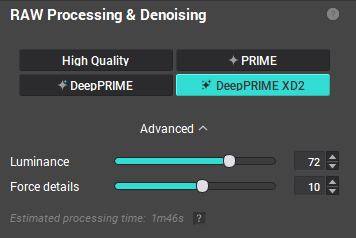DXO Pure Raw 4 released
Today, DXO announced the release of the latest version of Pure RAW, the company’s RAW pre-processing software. Version 4 adds some welcome new features including a new version of Deep Prime, DXO’s noise reduction and demosaicing technology, improved lens softness correction, and new workflow improvements. One of the most requested new features is that you now have the ability to control the amount of noise reduction through new advanced settings options.
Here is a breakdown of what’s new:
DeepPRIME XD2
DeepPRIME XD2 is a new version of the companies AI demosaicing and denoising software. The new version offers improved detail retention and cleaner bokeh.
It should be noted that currently, DeepPRIME XD2 does not support Fujifilm X-Trans images.
Advanced Settings
PureRAW 4 now gives you options to control the intensity of the noise reduction and detail recovery when processing images. An “Advanced” option in the settings lets you select the amount of Luminance noise reduction applied, and a second slider “Force Details” controls the amount of details that are recovered.
These controls basically control the strength of the AI engine that is applied to the image, and, in my opinion, is one of the best features of this release. In previous versions you had no control over this and the results could sometimes be so clean that they looked a little over-processed. By dialling it down, you can now retain a little noise if you wish, making the image look more natural and film like. Of course, you can also dial it up as well if you'd like to.
Controlling this is made easier by the next new feature…
Realtime Preview
You can now get a preview of what your image will look like as you adjust the sliders. You can see a before and after view and zoom into 100% or 200% to judge the effect of any settings changes that you might make. It should be noted, though, that while they say “realtime” you do actually have to hit a button on the interface to update the preview after changing settings. However, this is still a huge improvement over having to process the image to see how it looks.
Improved Lens Softness Compensation
DXO has always had an advantage over other software when it comes to lens corrections. When the software applies lens corrections, it doesn’t just apply the same level of sharpness over the whole frame, it is adaptive based on the lens. It knows how to apply sharpness and where because the company has analysed thousands of camera and lens combinations. This means that if a lens is typically soft in the corners, DXO software will compensate by applying more sharpness in the corners. This mathematical model of the lens is the basis of the DXO Optics modules that are downloaded when the software detects an image using from camera and lens combination that it hasn’t previously used.
In PureRAW 4 the software includes a brand new improved algorithm for applying lens softness correction that is designed to improve sharpness and overall quality of the sharpening effect.
It’s important to note that these lens modules also contain data to correct for vignetting and lens distortion too, and you have the option to turn these corrections on or off in the interface individually.
Other Workflow Improvements
A new widget detects when memory cards and external drives are connected, launching DxO PureRAW 4 automatically so that photographers can quickly begin ingesting and processing RAW files. The widget also acts as a hub to keep photographers updated on the status of tasks. In addition, photographers can now use advanced batch renaming. For example, mixing plain text with automated tokens to fit any naming convention.
Finally, version 4 allows users to compare different output files (DNG, TIFF, JPEG) with the original RAW file when viewing images after processing, and has a revamped processing window for greater efficiency.
Initial Impressions
I had access to a pre-release version of the software to try out, and here are some initial impressions:
While there is a noticeable improvement in the level of detail retained with DeepPRIME XD2, for me, the killer feature of this release is the ability to control the amount of noise reduction and detail recovery applied. With previous versions of the software, I always felt that, while the results were impressive, they could be a little “too clean” and the results would look a bit unnatural. By reducing the luminance amount by even 10% you get much more natural results, which still retain a bit of grain. Of course, if you prefer the super clean look, you can get that too.
So, how does it compare to Adobe’s AI noise reduction? You can definitely get more detail from using PureRAW based on my tests. Especially when using DeepPRIME XD2. When used at the default settings, the results can be noticeably better, however, as previously mentioned, they can look a little over processed, especially when zoomed in. The combination of this technique and the corrections from the optics modules can produce significantly sharper results than you will get from Lightroom alone. Look at the trees in the example below. These are at the edge of the frame, and you can see a definite impact of the adaptive sharpening.
Click to view larger
My only real gripe is that DeepPRIME XD2 isn’t supported for Fujifilm X-Trans cameras yet. This is a real shame, as I would have liked to see how the improvements performed. It wasn’t clear from the briefing I had whether this is coming soon or not, and I have a query in about this, so I will let you know if I get a definitive answer.
The only thing I will say, is that based on some limited testing, even just having control over the settings, you can get much better results from Fuji files. I'll try and do a more detailed report on this soon.
Fuji X-E4 file. Pure Raw version on the right, original RAF on the left. DeepPrime Luminance NR set to 25. Lens softness corrections set to “soft”. The RAF has default sharpening settings. (Click to view large)
Price and availability
DxO PureRAW 4 (Windows and macOS) is now available for download on the DxO website at the following prices:
- DxO PureRAW 4 €/$ 119 £109
- DXO PureRAW 4 Upgrade €/$ 79 £69
Help Support the Blog
Check out my eBooks and Presets
Check out my photography eBooks , Capture One Styles and Lightroom Presets available on GumRoad.
Subscribe to my YouTube Channel
Check out my YouTube channel for tutorials, Vlogs, and more!
Buy me a coffee!
If you want to say thanks or help, then you can feed my caffeine habit and buy me a coffee via PayPal with a one off donation to my PayPal tip jar. (Please note that PayPal doesn’t make it easy to respond to these so just know you are thanked in advance)
Note that this post contains paid affiliate links. We get a small commission for purchases made through these links, which helps run this site.