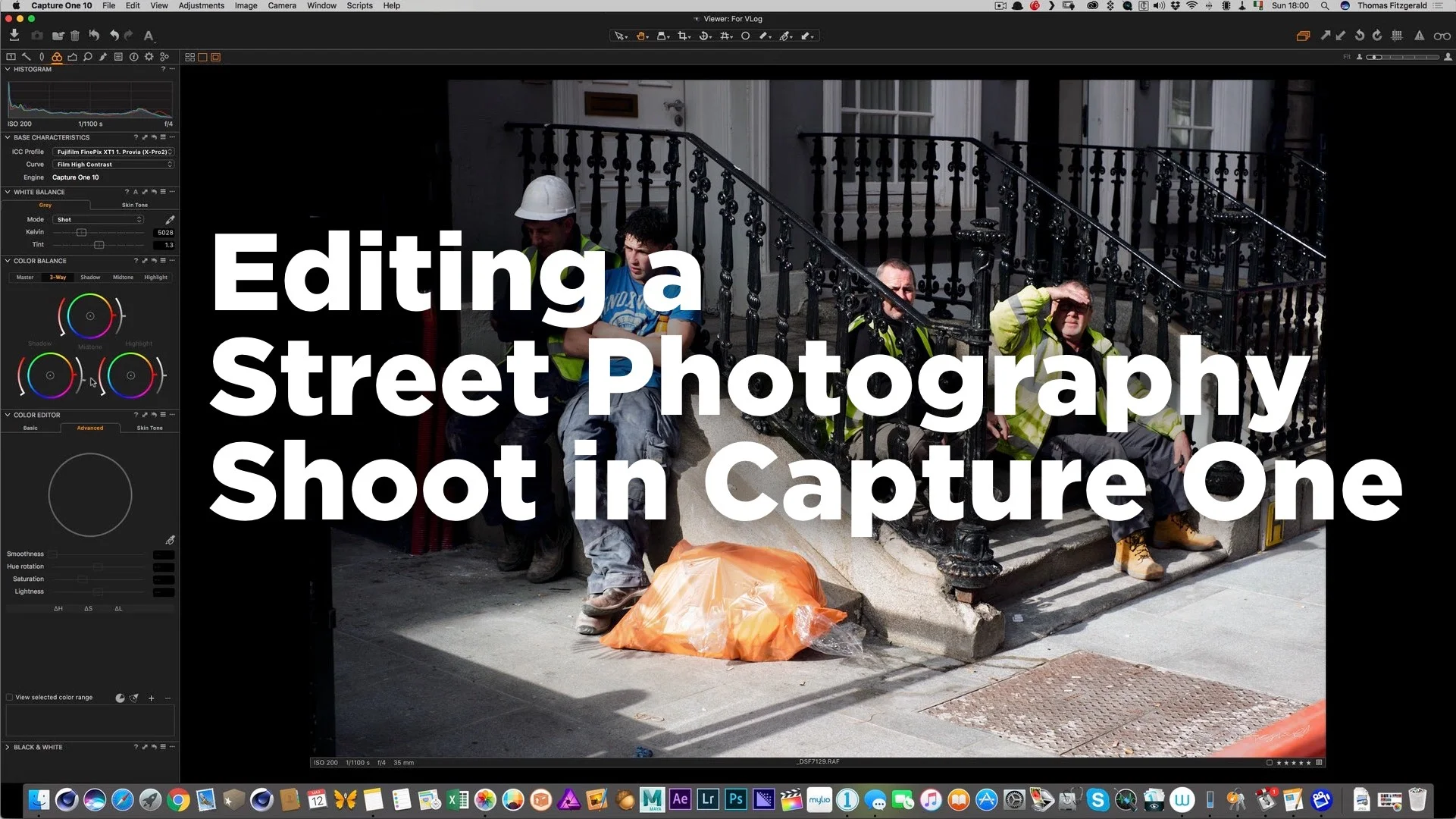I recently posted a set of photos on my Photo Journal blog about a recent trip to a local urban farm and stately home here in Dublin. Over on my Patreon feed, one of my supporters commented that I always seemed to get really nice greens on this kinds of images, so I thought I would share a few tricks as to how I go about shooting these kinds of photos.
All tagged Post Processing
On1 Raw Updated to 2017.5
Yesterday, On1 released a major update to their On1 Raw software, that they are marketing as a Lightroom alternative. The new release adds some much-needed features and changes a few things in the software. It is a fairly major update, and I did a little testing after it was announced. Here are some initial findings.
Watch me edit a Street Photography Shoot in Capture One Pro
In this video, which is a follow on from my street photography vlog video, I discuss editing the shoot. I take you through the whole process from import, through rating and then processing the images to final output. I try to discuss why I like certain images, and why some things work and others don’t.
Macphun Luminar now available
Last week I wrote about the upcoming release of Macphun’s new Raw editing software, Luminar. The software was still in beta, but it’s now released, and you can also get a trial version. I’m still working on my full review of the software but I do have some more thoughts on it since the last post I wrote about it
Macphun Luminar: First Look
Over the past few days I’ve been trying out a pre-production version of Macphun’s recently announced Luminar photo editor, and I have to say I’m intrigued. The new software, which is due out later this month, is a pretty advanced RAW converter and photo editing App. It’s like of like a combination of Camera Raw and Google’s Nik Photo Plug-ins all rolled into one. It’s surprisingly powerful, and I have to say, I’ve had fun working with it
Fujifilm Film Simulation Presets for Iridient Developer
If you're an Iridient Developer user and a Fuji X-Trans shooter (X-Pro 1, X-E1, X-E2, X100s, X100t etc) the developer of the software has posted film simulation presets to match the ones that are available in camera. They've actually been available for a little while, but they've just posted some updated versions.
I'm really enjoying the combination of Fuji X-Trans + Capture One
I’ve been using Capture One to process my X-Trans files more and more lately. I had posted some initial findings before about this, and since then, Capture One has pretty much become my standard application for processing files from my X-E1. I’m really happy with how the software performs, and it does a really good job with Fuji’s files. Not only does it produce nice and sharp artifact free images, but the colour is really great too, even without having to do anything.
Iridient Developer 3 Released
Iridient digital has released a major upgrade to it’s Raw Processing software Iridient Developer. I’ve covered this software numerous times on the blog, in particular in relation to it’s ability to decode Fuji X-Trans files. Version 3 is a significant upgrade over version 2 and has a lot of new features in it. The update has addressed most of the (few) criticisms that I’ve had of the software in the past, and it now has a lot of functionality for processing images.
Using Photo Ninja as a Plug-in with Lightroom
Lately I've been writing a lot about using Photo Ninja in conjunction with Lightroom for processing files from Fuji's X-Trans sensors. I've been promising to write about the workflow for using Photo Ninja with Lightroom for some time, so here it is, finally!
Choosing a raw processor for Fuji X-Trans Files
I've covered post processing of Fuji X-Trans files fairly extensively over the last two years on this blog. In particular I've discussed how, if you're a Lightroom user, using a third party raw converter can give you much better results than just using Lightroom or Camera Raw when working with X-Trans files. I've used and written about Photo Ninja and Iridient Developer the most, but since Phase One have released Capture One Pro 8, I've been giving that a good work out too (and I'll have a report on that in a week or two)