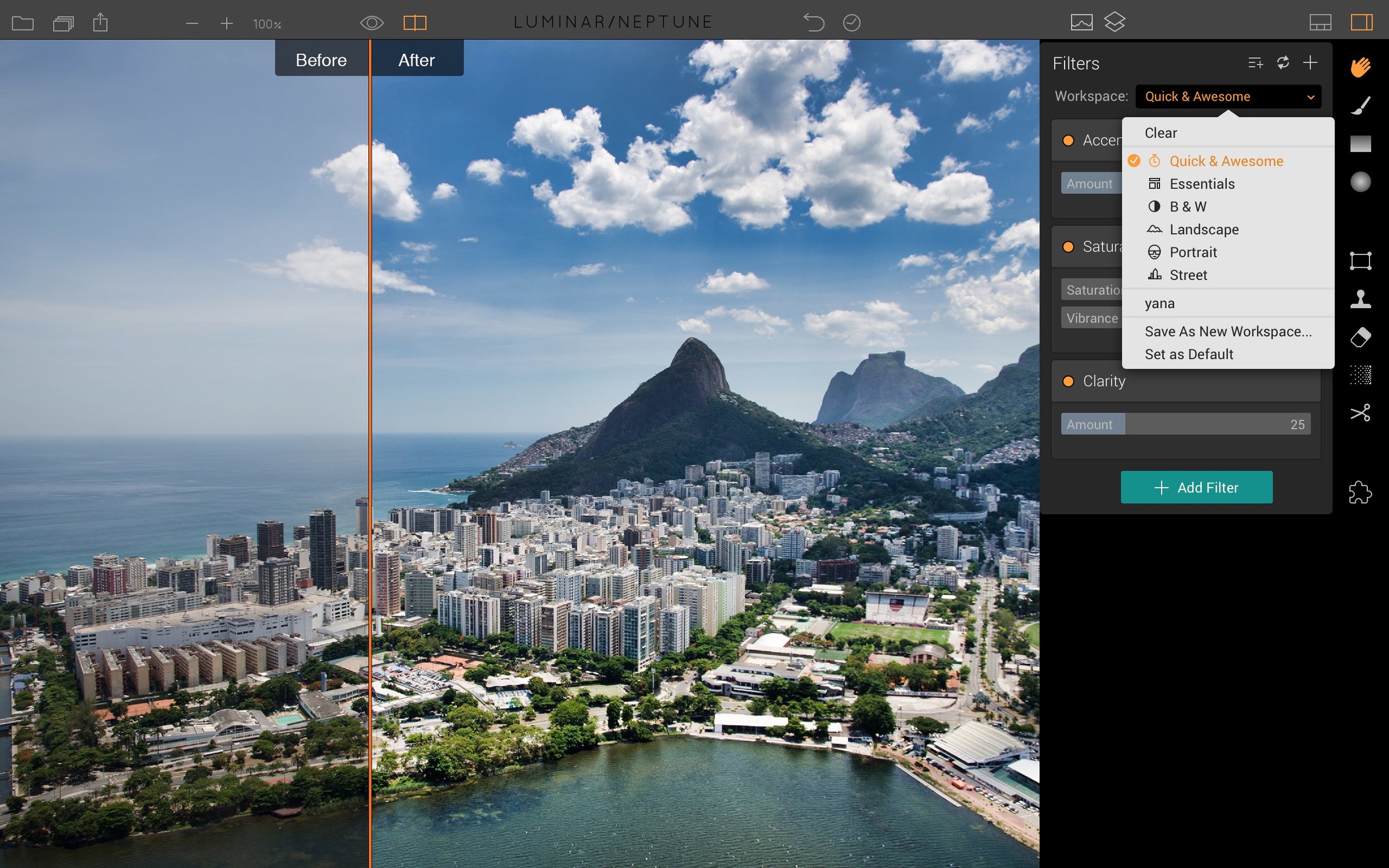The next version of the On1 Raw application, called On1 Photo Raw 2018 has just been released as a beta, and I thought I’d give it a spin. Longtime readers of my blog will know I haven’t exactly said kind things about the previous version, but I have an open mind, and I would really like to see an improvement. The new version offers a host of new features and improvements, but I was most curious to see if it addressed some of my biggest issues with the last version. Here’s what I found.
All in Software
A Quick Look at Photos in High Sierra
Apple’s High Sierra operating system is now available, and with it comes some changes to Apple’s Phots application. Most of these were previously announced, so not much of this will probably be a surprise at this stage. However, as I’ve just upgraded my laptop, I thought I’d take it for a quick spin to see if anything stood out. I’ve only been using it for a few hours now, so I’ve probably missed a few things, but anyway, here it goes…
My Current Opinions on Available Raw conversion Software (For Fuji Shooters)
Because I have written a lot on various different software applications regarding raw conversion for Fuji shooters, I often get asked what I think is the best option. This is a difficult question, as they all have their pros and cons. In the past, I have done various breakdowns explaining what I see as the advantages and disadvantages of each. I’ve tried to avoid giving my own take, as I know people’s needs and opinions are different. However, I still get regularly asked, and just today I got another request for an opinion. So here it goes…
Aurora HDR 2018 Now Available to Preorder
The next version of AuroraHDR is now available to pre-order from MacPhun. Aurora2018 will be available for both Mac and PC and features a new interface among many other additions.
Pixelmator Pro
Pixelmator, which was one of the first new generation Photoshop competitors to come to the mac a few years ago (before Affinity Photo) have just announced a new version called “Pixelmator Pro” which is coming sometime this Autumn (Fall). The new version is a completely new application and it looks really interesting, for a number of reasons
Capture One’s Preview Problem and How to get Around it
I really like Capture One, but I do have one major issue with it which, has been driving me mad. It doesn’t render previews that fully represent what the final output will be like. What do I mean by this? If you are viewing an image set to fit the screen, certain things like sharpening are only approximated, and certain things like aberration correction and fringing aren’t rendered at all. In order to see these properly, you need to view the image at 1:1. There is a way around this, however, but more on that in a minute.
The Best way to use Luminar with Capture One
If you’ve been following this blog for a while now, you probably know that I’m a big fan of Macphun’s Luminar. It works great as a plug-in for Lightroom, but if you’re using Capture One it gets a bit more complicated. While you can use it as an external editor with Capture One, getting it to round-trip properly can be a bit tricky. There is however a simple solution to the problem and that is to use Photoshop as a intermediate.
Picktorial X-Pack First Look
The makers of Picktorial have just introduced a new add-on for the software specifically for Fuji X-Trans shooters. Called “X-Pack”, it brings a set of colour profiles to match the Film Simulation modes. It’s available now from the company’s store as a $15 add on. I’ve been lucky enough to get to test it and I’ve created a little video showing the profiles in action.
Aurora HDR 2018 Coming Soon. Windows Version to Be Released
Macphun has announced that the next version of Aurora HDR is soon to be released (in September) and it will feature some significant changes, including a new interface design, and more importantly, for the first time, a Windows version.
Video: 5 Things I miss about Aperture
Following on from my post the other day about using Aperture again, I created a little video showing the 5 features that I miss the most about using Apple’s discontinued software.
Revisiting Aperture and using Fuji X-Pro 2 Files in Aperture via X-Transformer
As an experiment, and part of an ongoing project, I decided to launch Aperture the other day. It was the first time I have used the application in a long time, and It was an interesting experience. Because it has been so long, and I wasn’t quite sure what to expect. The reasons that I wanted to try it out, was that I wanted to see how files from X-Transformer were working in various different applications other than Lightroom. The result was both eye opening and depressing at the same time.
My X-Transformer Guide Updated
I have updated my Iridient X-Transformer Guide with new information to cover the latest release. The new update of the guide (v1.2) covers beta 4 of X-Transformer, and includes details on using the new plug-in as well as the new options for preserving the film simulation modes as colour profiles.
Two Free Presets for Luminar
I’ve been playing around with Luminar a lot lately, and in particular I’ve been using it as an extension to Apple’s photos to quickly process Jpeg Images from my Fuji X-Pro 2. I’ll have more details on this in a future post, but for now, I wanted to share some of the looks I was getting.
Iridient X-Transformer Beta 4 Released
Iridient Digital has released a new version of X-Transformer. The update, which was released last night has a number of improvements and new features, the most significant of which is a new plug-in for Lightroom which will make it easier to send files to the application. It also now has the ability to automatically embed which film simulation you used into the DNG as a corresponding colour profile.
Macphun Luminar Windows Open Beta now available
Luminar, which I’ve reported on and talked about a good bit on this site, is now available as a beta for Windows. The public beta is open to everyone and all you have to do is sign up to try it out.
A Closer Look at Affinity Photo 1.5 for Fuji Raw Processing
While I’ve talked about Affinity photo before at various times, and I’ve briefly covered the application for processing Fuji Raw files, I realised that I haven’t really looked at it in depth. In fact, a reader recently emailed me about it, and it was only then that I realised that I hadn’t explored the application’s RAW processing in detail.
Video: Watch me create a HDR Image using Capture One, Aurora HDR and Luminar
In this video I take a bracketed exposure that I shot on a Fuji X-Pro 2 and starting with Capture One, I look at the process of creating a HDR using Aurora HDR. I then do some additional editing in Luminar, before bringing the final image back into Capture One.
Macphun Luminar Neptune Launches
Macphun have just released a new and updated version of Luminar. The update features some big new features, as well as a lot of little improvements. I’ve had a chance to use the beta version for a few days, and there are some interesting new features in the application.