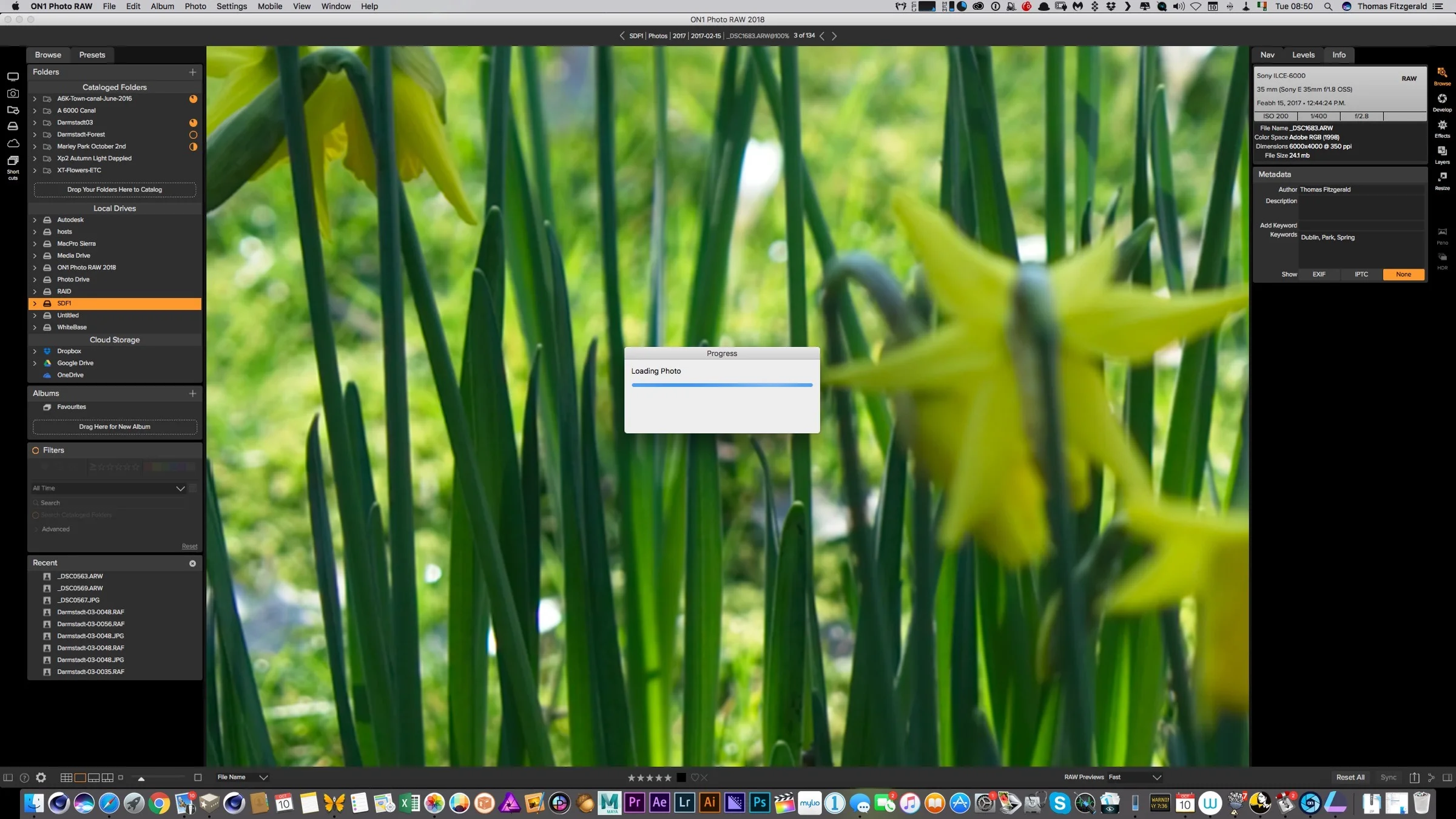A First Look at On1 Raw 2018
The next version of the On1 Raw application, called On1 Photo Raw 2018 has just been released as a beta, and I thought I’d give it a spin. Longtime readers of my blog will know I haven’t exactly said kind things about the previous version, but I have an open mind, and I would really like to see an improvement. The new version offers a host of new features and improvements, but I was most curious to see if it addressed some of my biggest issues with the last version. Here’s what I found.
The biggest Issue I had with the previous version was stability. On my MacPro, I could use it for 10 to 20 minutes before it would become unstable and force me to force quit it or risk having to shut down my whole computer. The new version lists “improved stability” as one of the features, which is kind of a weird thing to be advertising about a shipping product that people have paid for, but anyway. On1 Photo 2018 does definitely seem better. I used it for over an hour without it crashing, although the RAM usage of the application continues to creep up till it’s used whatever ram you have available, but it doesn’t kill the system like the previous version did.
Having said that, it still feels clunky and buggy to me. Some things just behave oddly or don’t seem fully thought through. For example, when browsing folders, when you double-click on an image to view large, it sometimes remains pixelated for a long time, without any indication of what is going on. Obviously, it’s loading a preview, but there’s no indication that anything is happening. But this doesn’t happen all the time. Sometimes it sits for ages seemingly not doing anything, and other times it’s fine.
There are a lot of inconsistencies in the interface. For example, in the browse module, you can’t right-click and select any of the merge options, or the options to send to another application by clicking from the film strip, you have to do it form the grid view.
It still does the horrible modal “loading” dialog too. If you want to view an image large, as soon as it loads, you still get the modal popup dialog saying “loading image” that’s almost like it’s from another application. If you switch to another application, it actually bounces the icon in the dock on MacOS - that’s how interruptive it is. If you consider that in every other major photo editing application, all of these notices happen in the background, either in a background task manager like in Capture One, or as a status bar in the interface, like in Lightroom. To have these modal pop-ups constantly interrupting you is bad interface design. This isn’t new, but it still annoys me, as both a photographer trying to use the software and as a designer. I had really hoped they would fix this but I guess it doesn’t bother enough people.
Loading Modal Dialog Window
Of the new features, the revised interface is the most obvious. They have changed the look of the sliders and the general interface elements. The redesign is a little reminiscent of Macphun’s applications, specifically Luminar. When I first saw the screenshots I thought it was going to be a rip off of them, but it’s actually different enough. It’s a similar colour scheme, but the individual element designs are quite different. Again, if I was to be picky, I could take issue with some of the design elements. There are messy little things like tabs not aligning and things like that. It just seems amateurish is some areas. I know some of you will probably think that I’m being really harsh here, but this is a relatively expensive application, so they really should be sweating the details.
Image quality, by and large, is pretty good. It has lens corrections which work well, and they have a way to fix excessive fringing. On Fuji RAW files, for the most part, the quality is pretty good, except on certain images, where there is a weird stair stepping, almost zipper like pattern on edges. This is the same as the previous version, except that in the older version I couldn’t use it long enough to test properly and check a lot of images. Now that I can, I can see that this only seems to affect a small number of photos. It seems to occur on very bright or metallic edges at certain angles. I would say it probably affects 5-10% of images depending on what you shoot.
Zipper artifacts on edge
Zipper Artifacting on Edges
You can absolutely get away with it, but it shouldn’t be there at all. They either missed it in their testing, which is a reasonable thing to assume, as it only affects a small number of images, or they felt it doesn’t warrant fixing. It’s a shame because aside from the few occasions where this is a problem, its decoding is quite good. But when it does occur, there’s no way to fix it. You could argue that it’s not something that you would notice in normal use, but that’s missing the point. It’s still wrong. For other cameras, RAW files have great detail and sharpness, and they have a nice decoding process that gives really good results for the most part, well, in terms of detail anyway.
There is still one problem with the image quality though, and that is the colours. There doesn’t seem to be any profiling of cameras going on, and colours are flat and often quite different from the originals. Sometimes they’re not too bad, and other times they’re way off. It lacks any kind of colour profiling options, at least as far as I can see. In my opinion, this is a big limitation. You can work around it by using the adjustment tools to get the images looking right, but depending on your preference, this may be a problem. It’s a shame because apart from this, the image quality is generally very good. Even if you create a preset to add some contrast to images, there doesn’t seem to be a way to apply presets to images automatically, as there is no “import” process, which to be fair is actually a good thing.
I tried both the new Panorama merging and the HDR merging. I couldn’t get the HDR merging to work properly at all. On one try, I would select three bracketed images to merge, but it would only load two of them, and then when I did merge those, the final image would be corrupt and entirely purple. I tried this on a few batches, and couldn’t get it to work at all. On a different attempt I got it to load the three images, but upon saving them, the software gave me an error and said it couldn’t load the merged file, which incidentally is its own format.
HDR Interface - Weird Issue
HDR File merged not loading properly
HDR Image Dialog Error
The panorama merging, on the other hand, worked fine, albeit a bit slow. It takes significantly longer than Lightroom to merge images. It also saves as a PSD rather than a DNG like Lightroom, and it doesn’t seem to be as good at preserving clipped highlights in the merged file like the Lightroom version, but I need to do more testing to confirm this.
Overall, it’s a solid upgrade, and in many ways, it makes the application much more usable, at least for me on my system anyway. The problem is the upgrade fee. I am normally the one advocating that developers have the right to charge for upgrades as everyone needs to earn a living, but in my opinion, considering how poor the previous version was, it kind of felt like you were paying for the privilege of being a beta tester, and now you’re being asked to pay again for the proper version. The new version seems more like what was originally promised, a proper alternative to Lightroom, and even at that, it’s still clunky and missing features. Personally, I just can’t see myself justifying paying another sum of money for another still-not-quite-finished upgrade to get what I feel like I paid for in the first place. I understand that the current version is a beta, but they are planning to release this soon, so I doubt that there will be major changes. Instead, we get another year of promises and testing.
I get that not everyone feels this way, and the software has many fans. This is, after all, just my opinion, and I realise that I’ve been quite negative here. But I am trying to be honest about how I feel. In fact, I read over this post and realised that this article has been overly negative, and considered rewriting parts to make it more balanced or more positive, but on reflection that just wouldn’t be true to my opinions, and that’s what this is about. My honest opinion of the software. Before the original version was released in the first place, I was very enthusiastic about it, and really hoped it would release Lightroom, but I was let down by the poor quality of the software, and the initial versions had so many key features missing that I really felt burned for spending the full price on software that felt like an alpha let alone a beta.
The thing is, despite the negativity on my part, I really want to like it. I can see that it really has potential, and if nothing else, it puts pressure on Adobe to fix the many issues with Lightroom. In the end though, having been burned by the first version, I just can’t personally see myself justifying the upgrade fee to get a working version of the software that I already paid for. Maybe as it progresses I may change my mind, but for now, I don’t think I’ll be paying for the upgrade.
Help Support the Blog
I’m now on Patreon. If you like what I do here and find the information useful, then you can help by supporting me on Patreon. As well as helping keep this blog going with even more useful news, tips, tutorials and more, members also get special Patreon only perks. Stop by and check it out.
If you like this post then you can see more of my work on Instagram, Twitter and Facebook. I also have a YouTube channel that you might like. You should also check out my other Photography Project: The Streets of Dublin. If you want to get regular updates, and notices of occasional special offers, and discounts from my store, then please sign up for the Newsletter.
You can also show support by buying something from my from my Digital Download Store where I have Lightroom Presets, and e-books available for download. If you're a Fuji X-Trans shooter and Lightroom user, check out my guide to post processing X-Trans files in Lightroom. I also have a guides for processing X-Trans files in Capture One and Iridient Developer. For Sony Alpha shooters I have a new guide with tips on how to get the best from processing your A6000 Images in Lightroom.