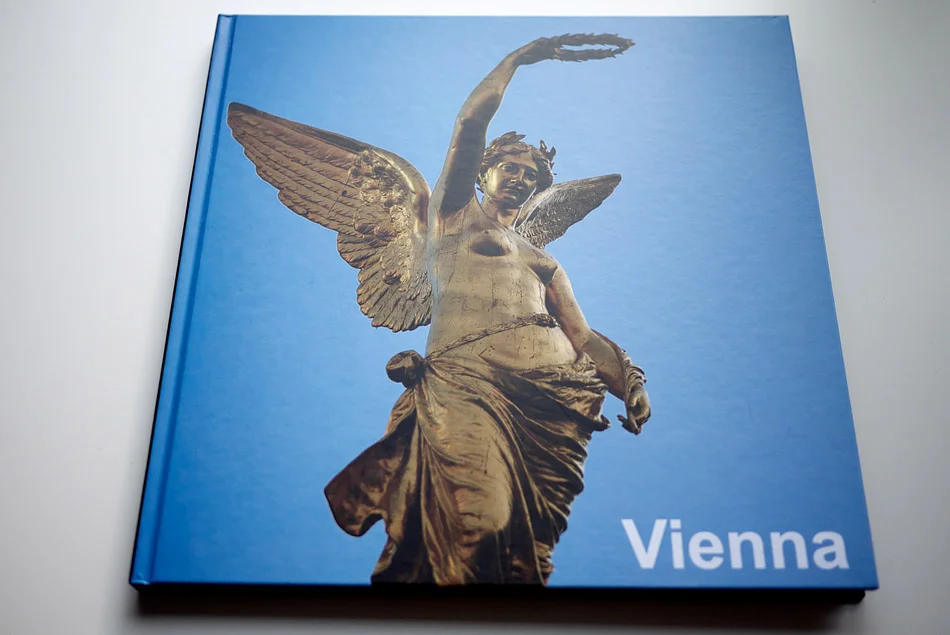Cross Process 2.0
 One of my favourite iPhone camera Apps, Cross Process, has just been revised to version 2. As I use this app a lot I thought I'd take a few moments to share my thoughts on it with you. If you haven't seen it before, cross process is quite a simple app that does one thing, but does it really well. Basically, it simulates the chemical process of cross processing an image. For those of you who don't know what cross processing is (shame on you!) it is what happens when you process negative film (standard print film) in the chemicals designed for transparency film, or visa versa. What started out as a mistake quickly became an artistic tool and you can create quite striking images by cross processing film. Cross processed images typically exhibit false and saturated colours. Even if you have never heard of the term "cross processing" you have undoubtedly seen the results. The App "cross process" basically emulates this type of colour trickery to create artistic interpretations of your images
One of my favourite iPhone camera Apps, Cross Process, has just been revised to version 2. As I use this app a lot I thought I'd take a few moments to share my thoughts on it with you. If you haven't seen it before, cross process is quite a simple app that does one thing, but does it really well. Basically, it simulates the chemical process of cross processing an image. For those of you who don't know what cross processing is (shame on you!) it is what happens when you process negative film (standard print film) in the chemicals designed for transparency film, or visa versa. What started out as a mistake quickly became an artistic tool and you can create quite striking images by cross processing film. Cross processed images typically exhibit false and saturated colours. Even if you have never heard of the term "cross processing" you have undoubtedly seen the results. The App "cross process" basically emulates this type of colour trickery to create artistic interpretations of your images
The App itself is pretty straight forward. You launch it and you get the standard camera controls. You take a picture and the image slides out of the side of the frame like a polaroid. It even has a faux polaroid border. A second or two later your processed image appears. You are then given the options of emailing the image or posting it to twitter or Facebook. Controls wise there aren't really any. In the preferences you can set a couple of filter options. The cross processing technique chooses randomly between a couple of filter settings, most notably colour filters of red, green and blue. If you don't like one of these you can turn them off and it will only then randomise between the rest. For example, I'm not overly fond of the red filter so I have that turned off most of the time. As well as the colour options there are also two other filters: basic and extreme. These offer the same basic contrast and brightness adjustments without the actual colour processing. Another feature that I really like is that you have the option to keep your un-processed images as well. I wish more apps had this option.
What I really like about this app is that it's really simple. I find some other Apps a bit too complicated and you have to fuss around lots with controls and options. Sure enough, that is some times what you want, but then at other times all you want is something straightforward. With Cross Process you press the shutter button and you get an image. Simple but effective as the phrase goes.
But enough about how the software works, what do the results look like? The answer: pretty damn good. While it might not be an exact simulation of the cross processing technique, the effects are, in my mind anyway, very pleasing. It offers a nice stylised look to your images, and I really like it.
The easiest way to show you how good it is is to, well, just show you. So, without further ado here are a few images taken with cross process:





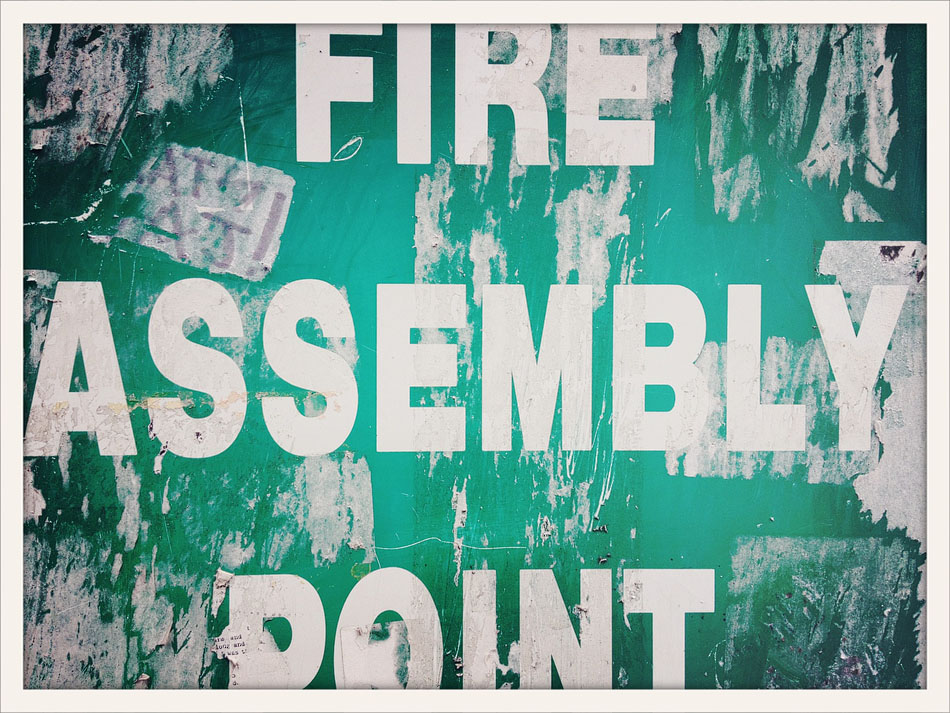
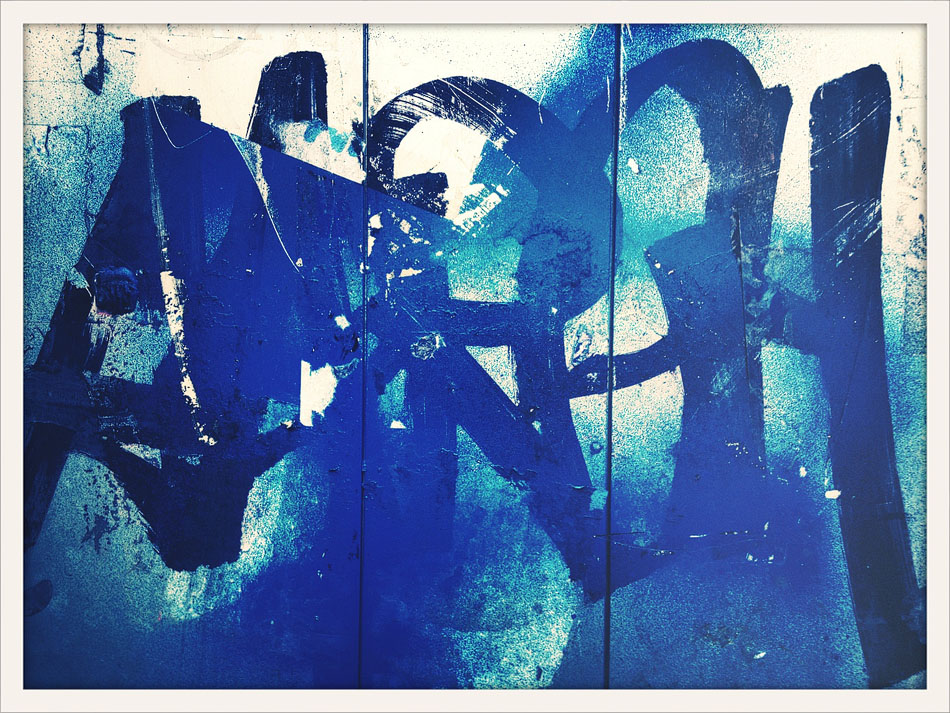

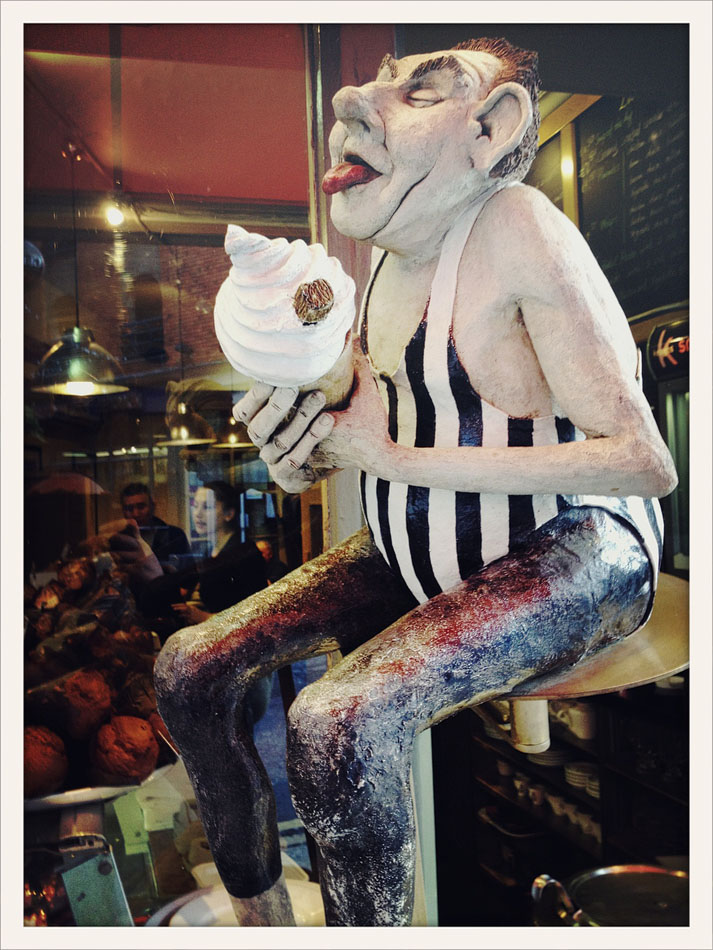

In terms of the new version, the software offers faster processing, and also keeps your previous few shots so you can swipe between them. The developer, Nick Cambell has a good video explaining how it works on his blog. To chef out the App you can visit it's own website here or view it in the app store here.