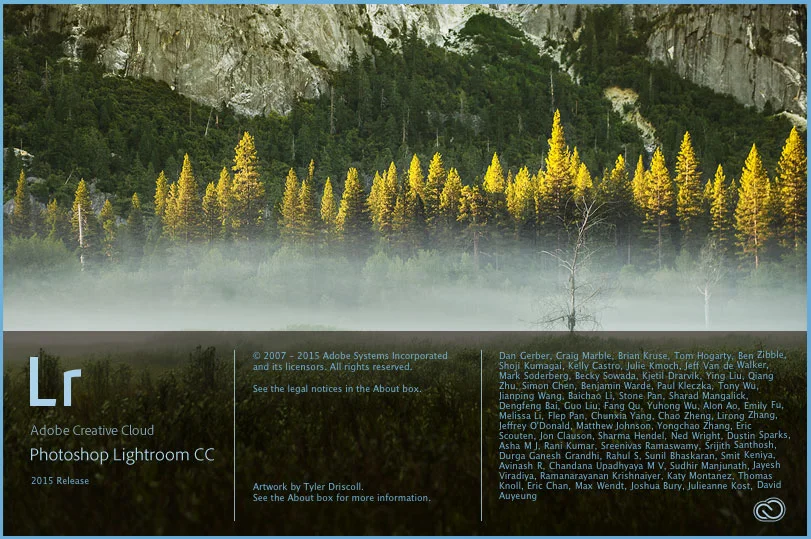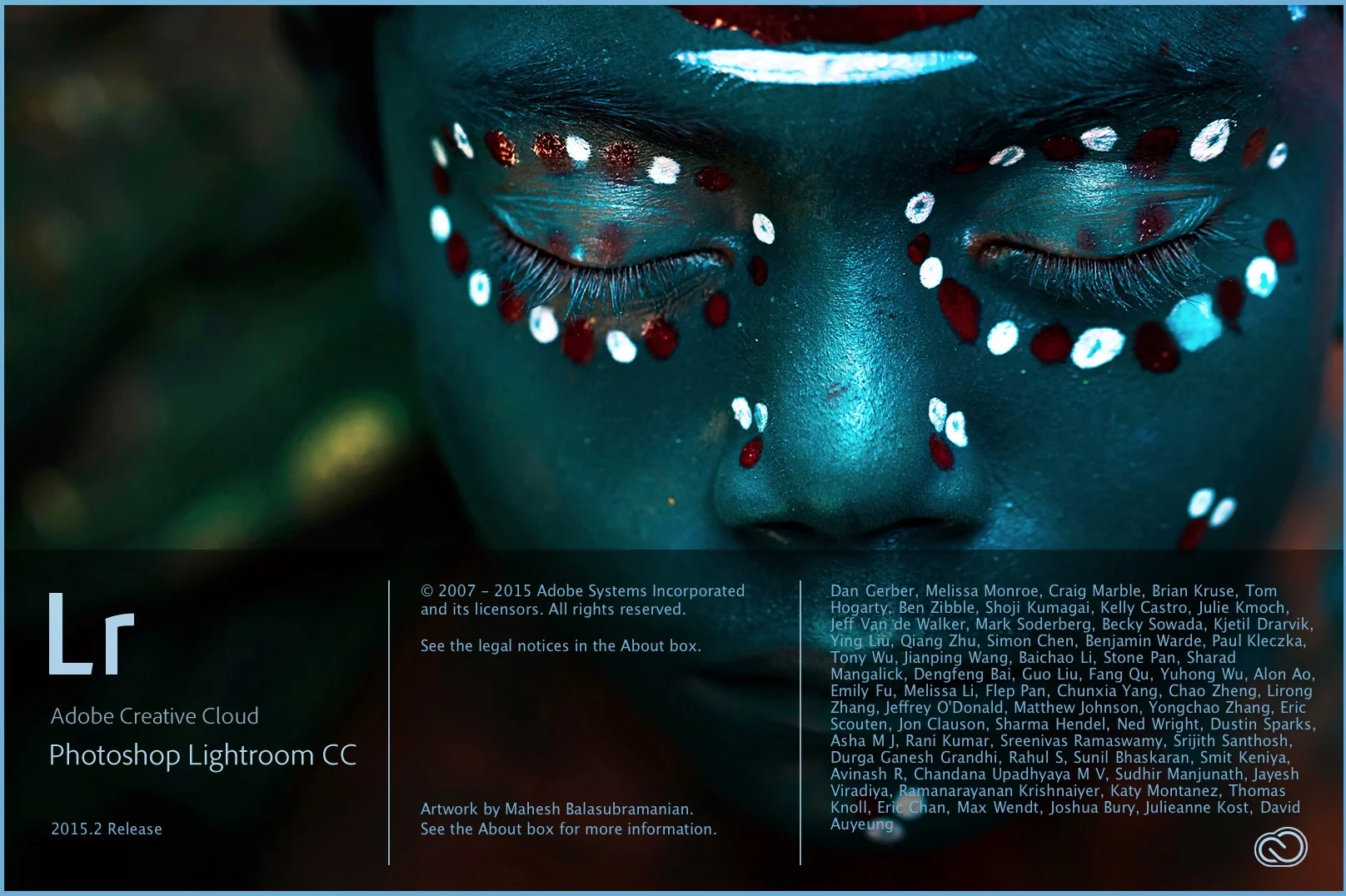Lightroom CC announced
Adobe today announced the long awaited release of the next version of Lightroom. In fact there are two versions, Lightroom CC and Lightroom 6. Lightroom 6 is the stand alone boxed copy and Lightroom CC is the version that comes as part of a subscription. The CC version also includes access to various cloud services and the Lightroom Mobile apps. There are several new major headline features and lots of smaller ones.
Major New Features
There are lots of new features in this new release but there are a few key "headline" features that Adobe is touting. These are as follows:
- Face detection - This is very similar to the Faces feature from the now defunct Aperture
- Merge to Panorama and Merge to HDR inside Lightroom. These are features that people have been asking for and Adobe has added these to Lightroom so that you can create Panorama and HDR images directly inside of Lightroom. Don't be fooled into thinking that these are just the photoshop equivalents bolted on to Lightroom though. There are some really interesting differences. With panoramas, Lightroom creates a Raw file form the merged images, giving you all the ability to edit the resulting merged image as if it had just come out of a camera. With HDR images, you get a 32bit HDR file that is also treated as a raw file inside Lightroom. I'll cover these features in more detail in the coming days.
- GPU support for increased speed. This is another much requested feature, and Adobe is claiming significantly increased speed with Lightroom CC
- HTML 5 Gallery options. The flash galleries have been replaced with a new HTML 5 engine
- Slide Show Improvement. There are numerous slideshow improvements, including the ability to add multiple audio tracks (up to 10) and you can also now add a ken burns style motion effect to your images.
Smaller Features
There are lots of little features and bug fixes that many users may actually find a big deal. One in particular is something that many users have been asking for. You can now import directly to a collection. This will be a big boon to Aperture switchers who had wanted to use collections like Aperture's projects but were put off at the extra steps required. Some of the other new smaller features include:
- Filter Brush: You can now mask off part of a gradient mask by brushing it out, or add to it by brushing it on
- Raw Images which have manufacturer applied lens correction included now show a little notification in the lens correction dialog
- You can now filter the collection list so that it's easier to find collections if you have lots of them.
- A new "Auto" preview size will set the preview size automatically based on the resolution of your monitor
- Adjustment brush strokes can now be moved by dragging the pin in the brush tab of the develop module
- There's now a version of the red-eye tool specifically designed for pets
- A new "Auto" option in the crop tool will automatically straighten and crop your image for you.
- Exporting images now takes advantage of multiple CPU cores to speed up the process.
There's lots more in the release and I'll be covering this in detail over the next few days. In the mean time there's some great coverage over at Kelby One, and there's a great blog post from the Lightroom Queen which lists most of the new features.