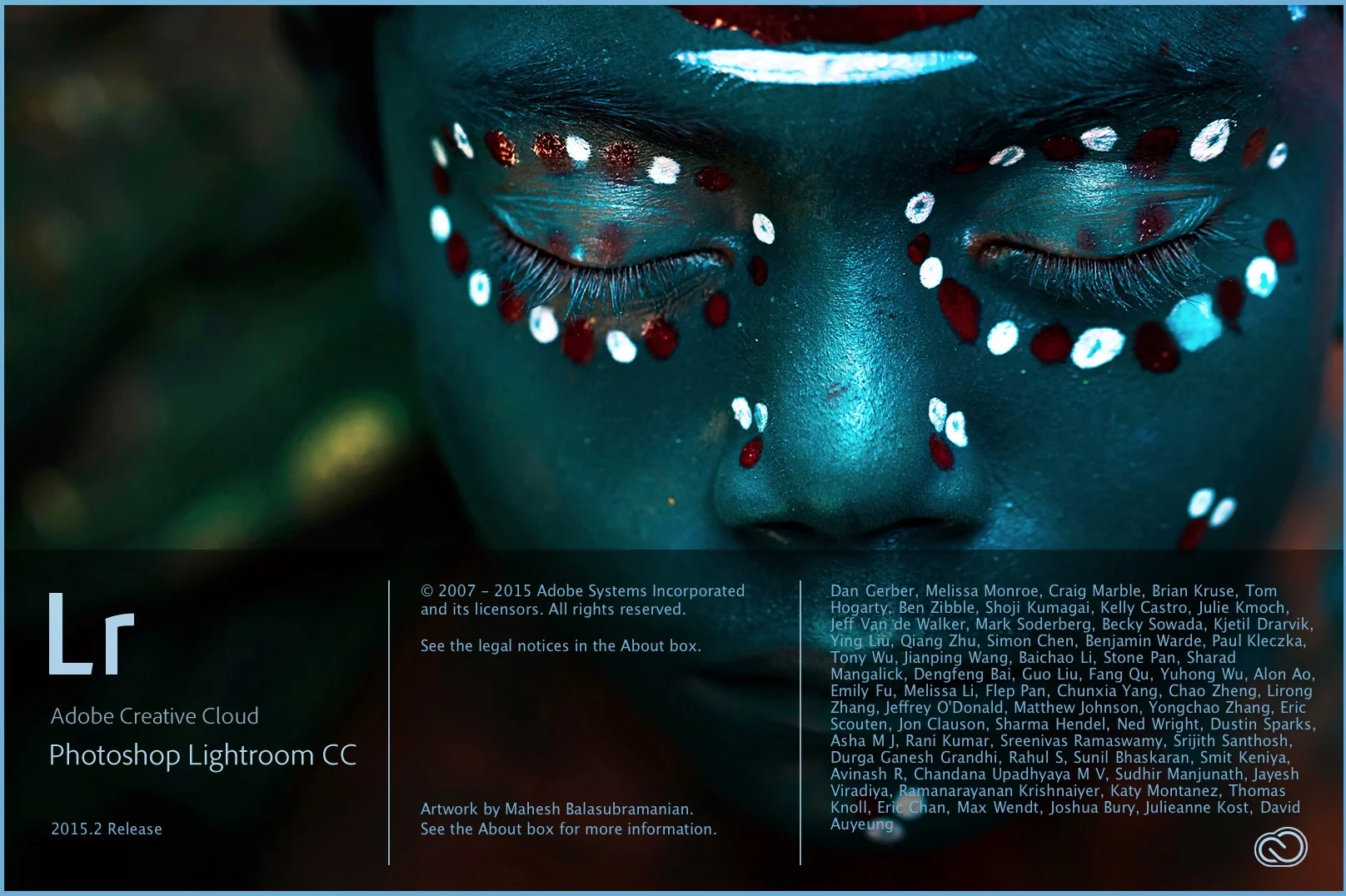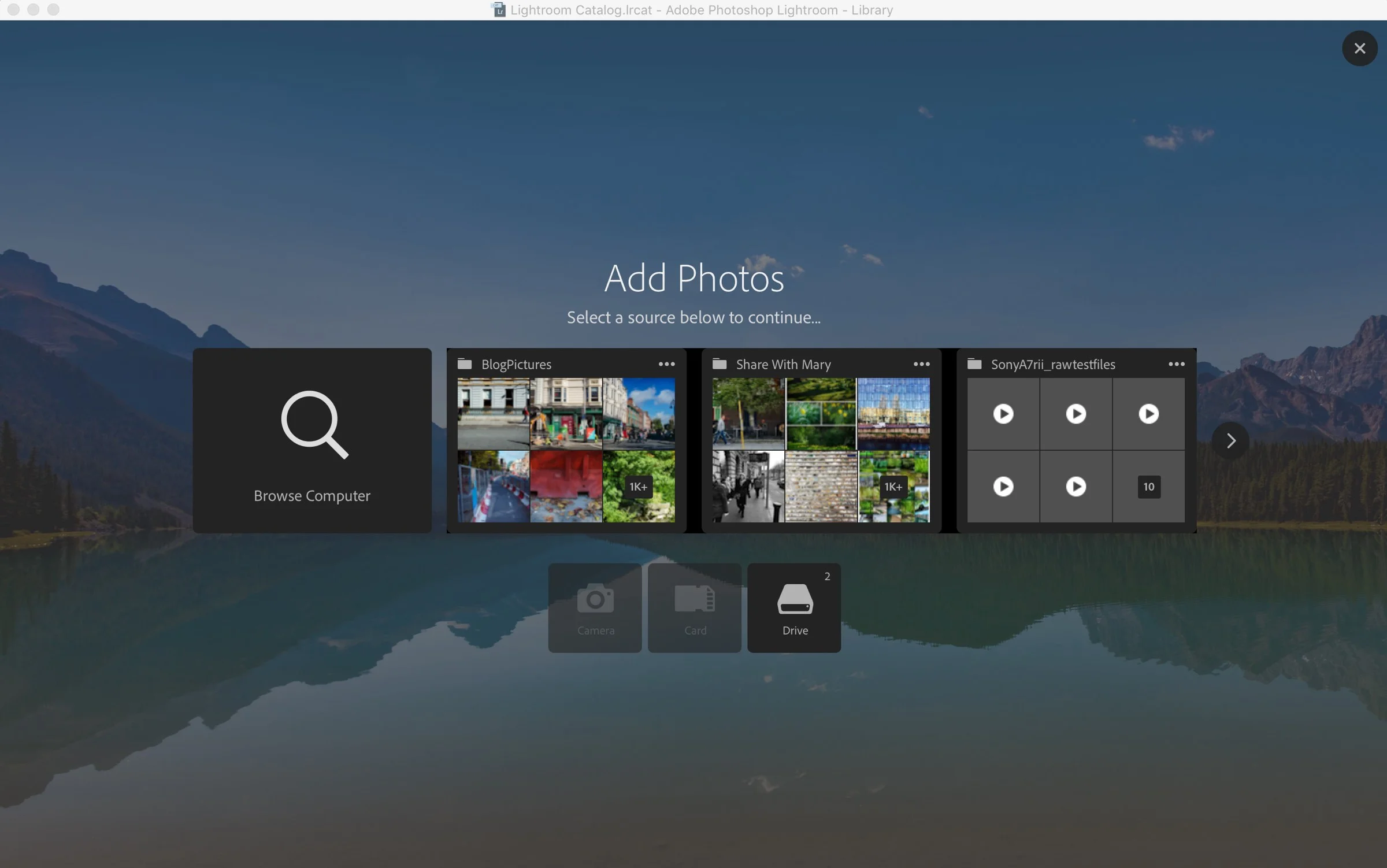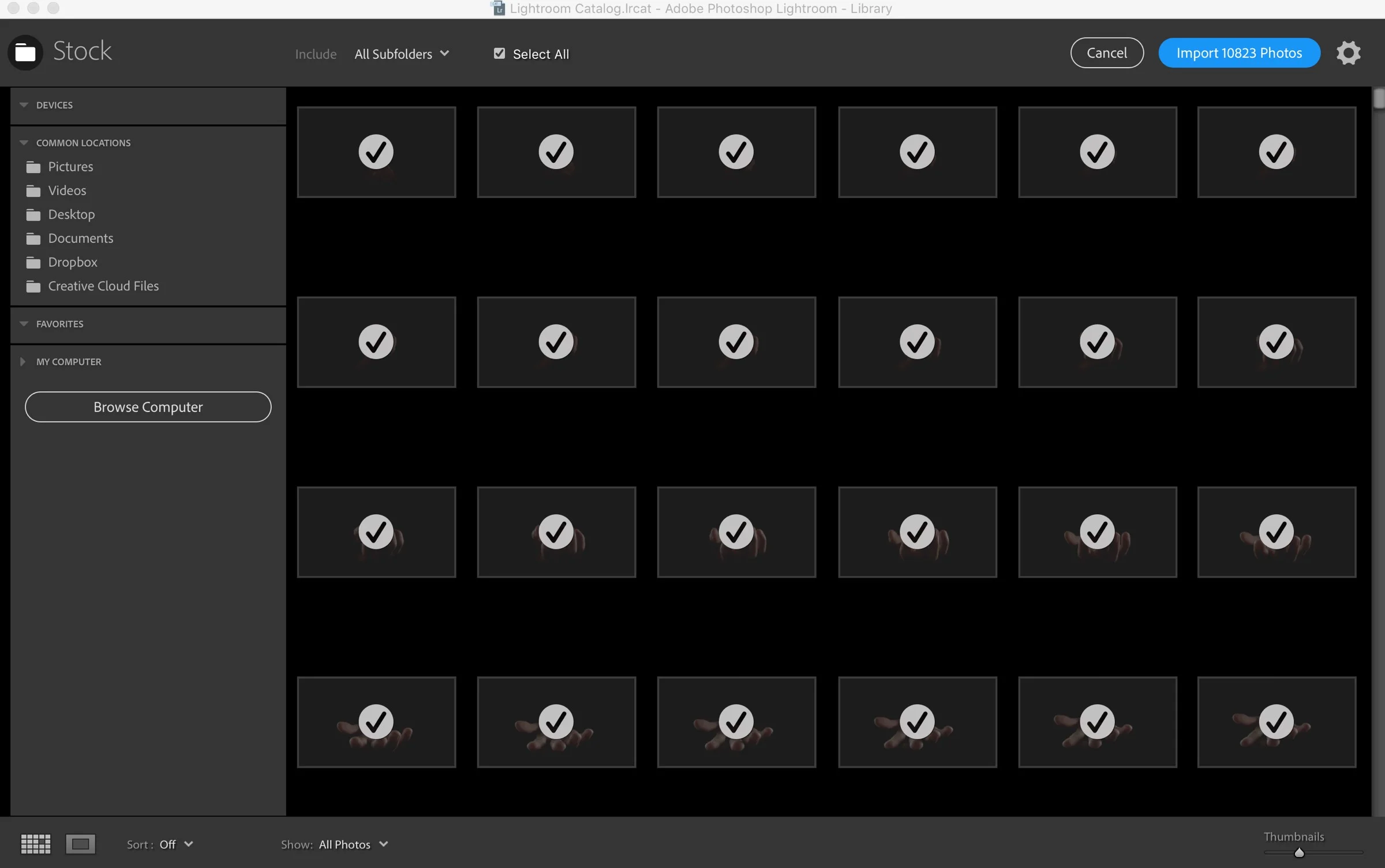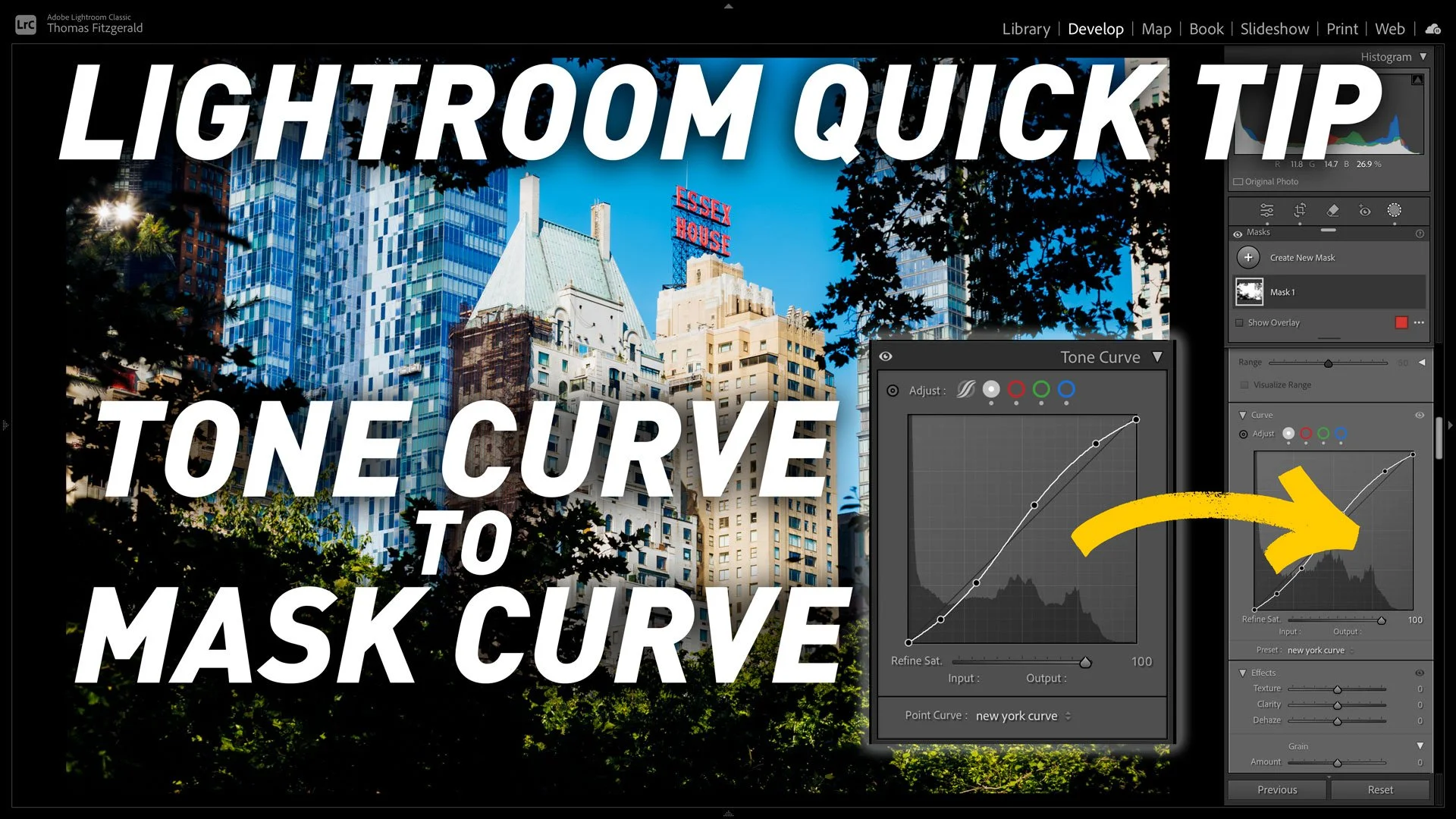Adobe releases Lightroom Desktop and Mobile Upgrades
Adobe announced upgrades to both the desktop and mobile versions of Lightroom today. On the desktop, the main features are a revamped import window, and the ability to use the de-haze functionality in local adjustments (such as the brush or gradient). The iOS version of Lightroom mobile receives some significant updates, the biggest of which is that it is now free. You can now use it without a creative cloud subscription, but you loose the ability to sync with Adobe cloud.
Here are some selected sections from the release notes:
New Features – Lightroom desktop
Dehaze as a Local Adjustment*
We added Dehaze as a global adjustment in the Lightroom CC 2015.1 release and are excited to see the widespread interest in the feature. We wanted to extend the functionality, and I’m happy to announce that you can now apply Dehaze as a Local Adjustment. This means that you can use Dehaze with the Radial Filter, Graduated Filter and Local Adjustment Brush.
- Please note that this feature is not available in the standalone version of Lightroom 6
Revamped Import
We redesigned the Import experience to make finding and importing your photos easier and more visual. The redesign was driven by our desire to make the import workflow more explicit and clear. The workflow is 1. Select a source, 2. Select images 3. Choose any import settings (optional) and 4. Import.
The revamped Import experience is based on customer feedback and we’re excited to hear what you think.
- Select a Source: There is a new “Add Photos” screen which scans to identify the potential locations for photos on your hard drive. You can also easily select from a folder, a connected camera (via USB cable), a memory card, external hard drive, or Photoshop Elements catalog.
- Select images: The Import Dialog has been redesigned. Your source will already be selected (you choose it in step 1) so you can specify which images to import. We recommend importing all.
- Choose any import settings (optional): While there isn’t a need to change the default settings, you can open the gear icon (on the top right) to adjust and change import settings.
- Hit the import button.
New Features – Lr mobile 2.0 (iOS)
- Free Lightroom! Unleash your creativity with free access to Lightroom for as long as you’d like on your smartphone or tablet.
- Better photos in a snap. Capture amazing moments with the in-app Adobe camera, streamlining shoot to share.
- Cut through the haze. Control the amount of atmospheric haze in your photos to recover color and contrast, or to create artistic effects, with the Dehaze adjustment tool.
- Make photo magic, faster. Seamlessly access Photoshop Fix to retouch your photos.
- Complete color control. Tune the colors in specific areas of your photos using the Targeted Adjustment tool, a new Color/B&W editing option.
- “Lights, camera, action.” Craft amazing video stories from your Lightroom photos— synced to the beat of your favorite music, with one-tap access to Premiere Clip.
- Find your photos faster. The new ‘Lightroom Photos’ collection displays your Camera Roll photos and videos by date, so you can find them faster.
There is lots more to the announcements, including new versions of Lightroom for Android, lots of new lens correction profiles (including lots of vintage Nikon lenses) and a few bug fixes. You can see the full release notes on Adobe's Lightroom Journal blog.