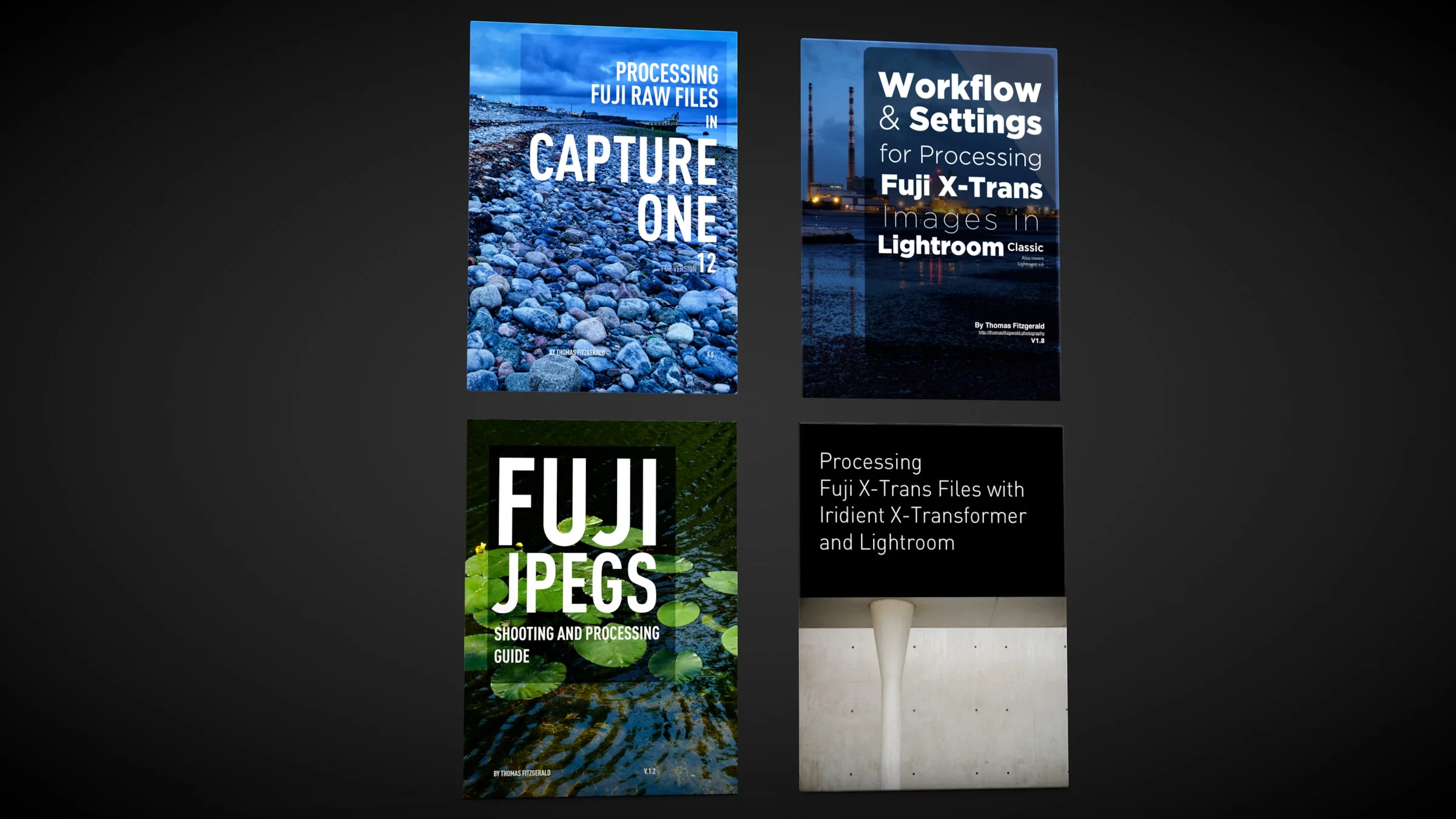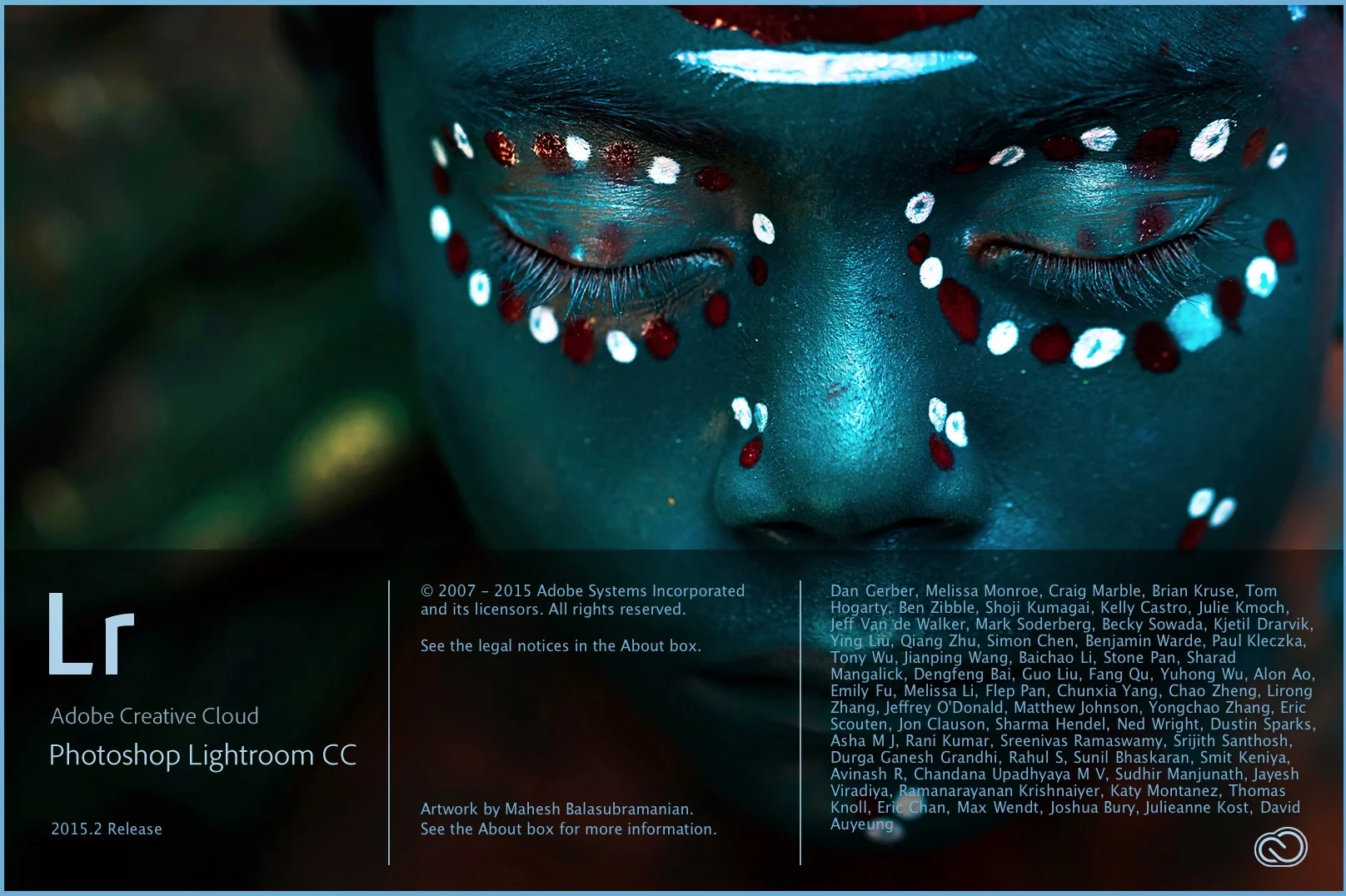Just a quick note to update you on some updates from DXO labs. They have announced a special discount for the holidays and also the addition of new DxO Optics Modules for the company’s software range, and the release of Photo Lab 6.1
All tagged Updates
Photo software News - Photoshop, Lightroom, Luminar and DXO Pure Raw
It’s time to catch up on some of the latest updates in the Photo Software world. Today, Adobe updated lots of its applications including Photoshop and Lightroom, DXO announced that its PhotoLab 4 software won and award, and details of the most recent Luminar update.
More Products added back to my Gumroad Store
Just a quick update on the state of my Gumroad store. After closing my own digital download store, I’ve slowly been working to make some of my previously available products available for sale again via Gumroad. I’ve just added another few and now most of my eBooks are available again.
Adobe Camera RAW gets a much needed makeover
I almost missed this from the announcements yesterday, but Camera RAW in Photoshop has gotten a big makeover. It now behaves and looks a lot more like Lightroom. Some of the old frustrating behaviours are gone and it now supports high resolution displays properly.
Adobe Photography Updates for June 2020 - New Versions of Lightroom Classic, Desktop and Mobile. New Version of Photoshop
Adobe has just released a new round of updates for its photography applications, including all versions of Lightroom and Photoshop. Here are some of the key features in this new release.
A Guide to All of My Guides! (Fuji & Sony Guides & Future Plans)
Over the past few years, the one topic I’ve covered more than any other here on the blog, and in published form, is the subject of Processing Fuji Raw files. I’ve published several eBooks about Processing Fuji raw files in various software. I’ve also written a guide on how to get the best out of processing Sony A6000 files in Lightroom. Over the past few months I’ve updated all of my current Fuji guides so that they are up to date for 2019. This included free updates to three of the guides, and one new edition. The exception is my old Iridient Developer guide, which I will no longer be supporting (more on that below)
Luminar News
There’s been a few bits of Luminar news coming out recently, and I wanted to try and get it into one single post. There is an update to Luminar 3 and there’s also been some confusion regarding what’s happening with Luminar 4, Luminar Flex and so on. I’ll do my best to answer some of these as best I can with the information that I have.
Thank You & What’s Next!
I just wanted to say a quick thank you to everyone who purchased my new Capture One guide for Fuji shooters. I was taken by surprise by the demand, and for the first 24 hours I was afraid that my store wouldn’t handle the traffic. So a genuine and heartfelt thanks to everyone who bought a copy.
Summer Sale Reminder & Updates
In case you missed it, I’m having a summer sale on all of my Lightroom Presets and on my Capture One styles. There was actually a little problem with my store and it wasn’t displaying all of my Capture One styles for some reason, but this is fixed now. There’s up to between 20% and 50% off on various presets and styles. Here are some examples:
New Versions of Lightroom Released (August 2018 Updates)
Adobe has released another round of updates to Lightroom across its various versions, and also to Camera RAW for Photoshop. Lightroom Classic features new book module updates, as well as some bug fixes, and the usual camera support.
Lightroom CC and Classic Updates
Adobe has issued some updates for both version of Lightroom today, and they add a few new features as well as the usual round of new camera support. Of particular note, Lightroom CC now gets some of the features that were missing, including a point curve tool, and a split tone tool. Of note in the new camera compatibility, is the addition of Sony A7RIII raw file support.
A Few Updates
I’ve been a bit out of the loop the last few days, as I’ve been dealing with a nasty bronchitis bug that has decided to pick the worst possible time to take me out of action. I was supposed to be travelling, but Instead I’m feeling sorry for myself and enjoying a tasty diet of antibiotics and lemsip. I was trying to keep my blog updated, and store ticking over, so if I’m slow in responding to comments please forgive me! I have managed to do a few things though, and so, here are a few updates:
Upcoming Store & Product Plans
Following on from yesterdays post about my new site design, I wanted to update you on some more important updates and changes for the new year. The first concerns my Capture One guide. The second concerns my online store, and if you’ve purchased anything from me in the past, this is an important update, so please read it when you get the chance.
Some Updates
I’ve been busy with a few ongoing projects at the moment and I wanted to provide you with a few updates that I thought you might be interested in. I’m working on a few interesting things here for the blog, and also a few new interesting products for my store, so stay tuned for that. In the mean time, here are a few updates that you might be interested in...
Lightroom CC 2015.6 and Lightroom 6.6 Released
Adobe has released another set of updates to Lightroom. Both feature performance and bug fixes and the CC version has some new features. It's actually a little confusing as to which feature is in which version, but anyway. The big news is the new "Guided Upright" feature, and the re-design of the Lens correction panel into two separate panels.
Some Photography Related Thoughts on Yesterday's Apple Event
While yesterday's Apple event didn't contain a huge amount of announcements, there are a couple of things that were announced or released that may be of interest to photographers. There's the obvious introduction of the iPhone SE and the new smaller iPad Pro, but there are a also few updates in the just released El Capitan update that are also important.
Lightroom CC 2015.3 / 6.3 released
Adobe has released the latest version of Lightroom, which restores the old import dialog and has lots of bug fixes as well as support for some new cameras and lenses. Camera Raw 9.3 has also been released with the corresponding camera and lens support
Adobe releases Lightroom Desktop and Mobile Upgrades
Adobe announced upgrades to both the desktop and mobile versions of Lightroom today. On the desktop, the main features are a revamped import window, and the ability to use the de-haze functionality in local adjustments (such as the brush or gradient). The iOS version of Lightroom mobile receives some significant updates, the biggest of which is that it is now free. You can now use it without a creative cloud subscription, but you loose the ability to sync with Adobe cloud.