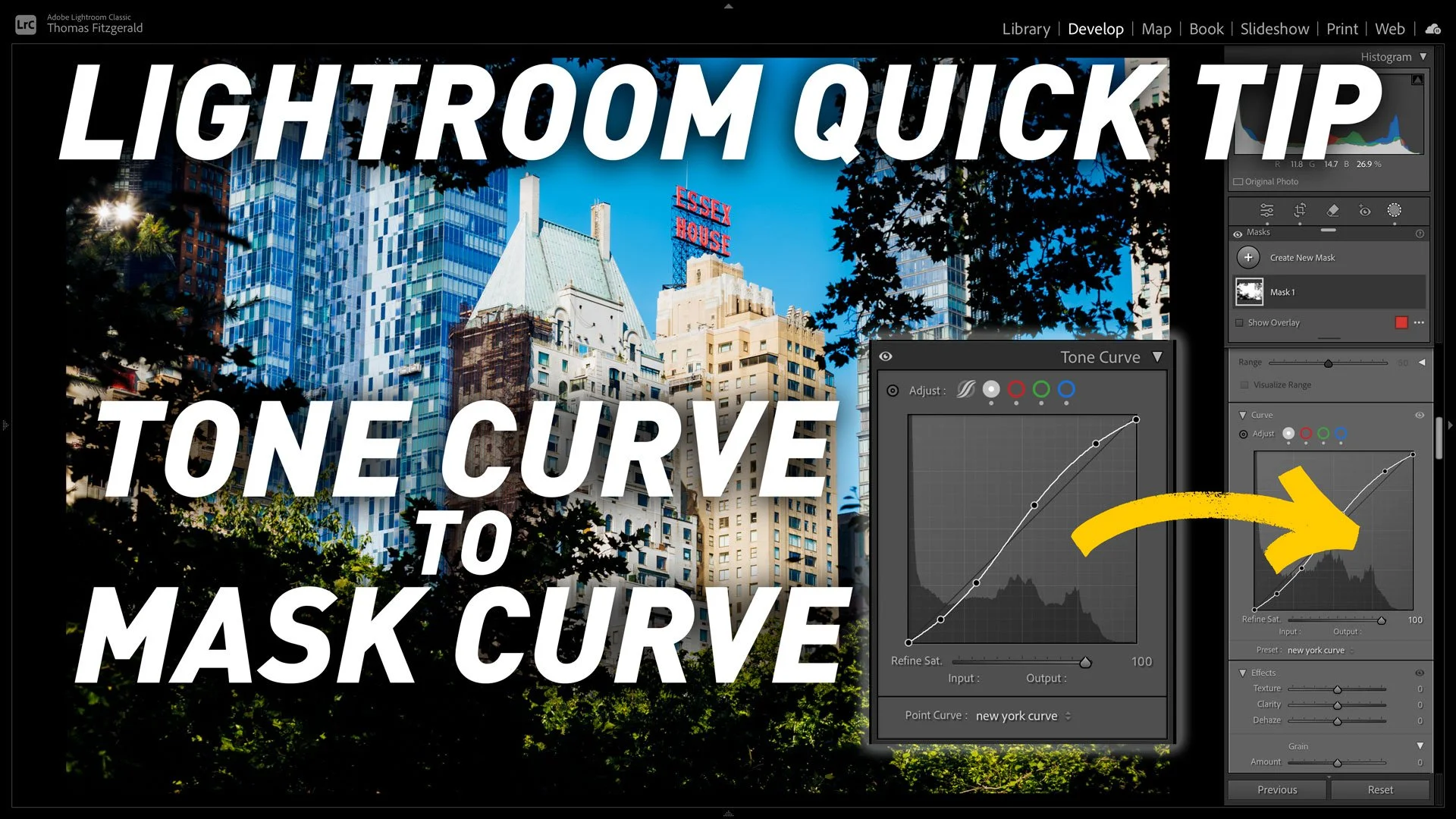Video: Edit your photos using Only Masks in Lightroom
Ever since Adobe added the new masking architecture in Lightroom a few years ago, it’s totally changed the way I work with the software. I find myself using masks way more than I used to and it’s led to me approaching my edits in a whole different way. To try and take that to the limit, I set out to see if I could edit a photo entirely by just using the masks tool, and not touching the standard editing controls.
So, in this video I show you how to edit a photo using only the masking tools in Lightroom. Without using any of the basic controls, I edit a photo from start to finish, using masks like layers to transform a dull photo into a finished image. While this isn’t necessarily something I would recommend you do on every photo, or even the majority of photos, I think it provides an insight into just how creative you can get with the masks tool.
Some people might think it’s just about the AI selection tools, but in my opinion, the real power of the masking tool, comes from being able to combine masks in different ways. The ability to intersect one kind of mask with another, out to subtract or add different kinds of masks is very useful, especially if those masks are dynamic.
It also helps you avoid one of the most annoying issues I have with Lightroom. That is the halo effect you get when you push the shadow and highlights too far, of if you use too much clarity. You will see this effect when an object intersects an area of flat colour like the sky. I covered this in a previous video, but it’s one of those things that it’s useful to know how to avoid.
Anyway, I hope this little video (which took me three attempts to record - don’t ask) inspires you to try and experiment with the masks tool a little more and helps you realise how powerful it can be!
Help Support the Blog
Check out my eBooks and Presets
Check out my photography eBooks , Capture One Styles and Lightroom Presets available on GumRoad.
Subscribe to my YouTube Channel
Check out my YouTube channel for tutorials, Vlogs, and more!
Buy me a coffee!
If you want to say thanks or help, then you can feed my caffeine habit and buy me a coffee via PayPal with a one off donation to my PayPal tip jar. (Please note that PayPal doesn’t make it easy to respond to these so just know you are thanked in advance)
Note that this post contains paid affiliate links. We get a small commission for purchases made through these links, which helps run this site.