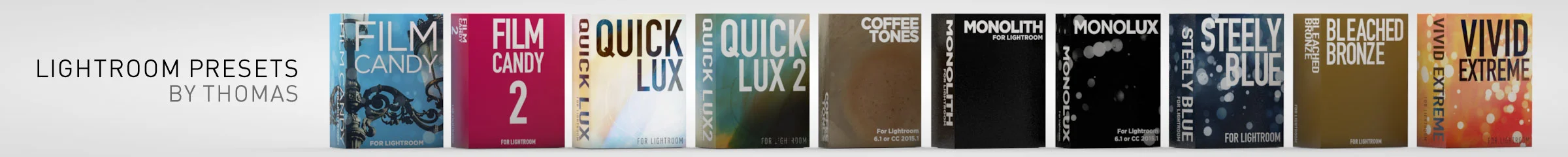X-Pro 2 Video: "Dappled"
I was walking through a local park here in Dublin the other day, and I loved how the low Autumn sun was creating these lovely patterns of Dappled light on the ground. In the shadows of the trees there were patches of sunshine that danced as the breeze blew the leaves. It was quite beautiful and relaxing, and as I had my trusty X-Pro 2 with me I decided that I would shoot some video as well as stills.
I wanted something to convey the sense of peace as I walked through her park, so I shot some long shots, and then put them together using some nice slow music. Int his case Gymnopedie No. 3 by Erik Satie. For a grade I used one of James Miller’s Deluts in Premiere. Here’s the video for you to enjoy:
I haven’t shot much video with the X-Pro 2 and I’ve posted some thoughts about it before not he blog when I have. I’m beginning to get the hang of it. I really like it for un-planned, off the cuff type of shooting. In the same way I take still photos, it’s nice to be able to take video too, without having to do very much. I’m sure this upsets some of the purists out there, and maybe I should change the setup every time I switch from stills to video, but when capturing little vignettes like this it’s fine. For example, I should have switched from auto ISO to fixed and I should have lowered the shutter speed, but for this it’s fine. Sometimes you need to just enjoy the moment. Had I been going out to shoot video specifically, I would have set it up that way alright, but this wasn’t planned.
Incidentally, I discovered something interesting when editing the video. I had read somewhere recently that the X-Pro 2 video files have a lot of headroom in them (useable image data above 100% white), and that you need to transcode to get the best from them. Well, It looks like they do have a lot of headroom, but I don’t know if you need to transcode to take advantage of it. In Premiere, you can pull it back using the colour correction tools. I took another approach which turned out to be very interesting.
I was using the excellent Deluts by James Miller. If you haven’t heard of LUTs think of them as Lightroom Presets for video. Anyway, as part of the set, he has some LUTS to fake a log profile for video that doesn’t have it. Using this with the X-Pro 2 video files actually worked really well and it compressed the above range highlights quite nicely. I used two adjustment layers in Premiere. The first had the “log like” profile on it to convert the underlying video to faux log. On the second layer I used one of his creative profiles, along with some additional tweaks. The end result worked really well. It’s obviously not as good as a real Log profile, but it woks and I’ll be using this technique again.
Incidentally, I just discovered that he has a set specifically for the X-Pro 2 and I’ll be giving them a go for the next video.
Help Support the Blog
All of the work I do here, and the information on this blog is done entirely free of charge and takes up quite a bit of work. I want to spend more and more time on this blog, and offer more and more of this kind of information, tips and so on, so If you like what I'm doing here and want to show support, then you can do so by buying something from my Digital Download Store. I have Lightroom Presets, and e-books all available for download.
If you're a Fuji X-Trans shooter and Lightroom user, check out my guide to post processing X-Trans files in Lightroom. I also have a guides for processing X-Trans files in Capture One and Iridient Developer.
For Sony Alpha shooters I have a new guide with tips on how to get the best from processing your A6000 Images in Lightroom.
If you want to get regular updates, and notices of occasional special offers, and discounts from my store, then please sign up for the Newsletter.