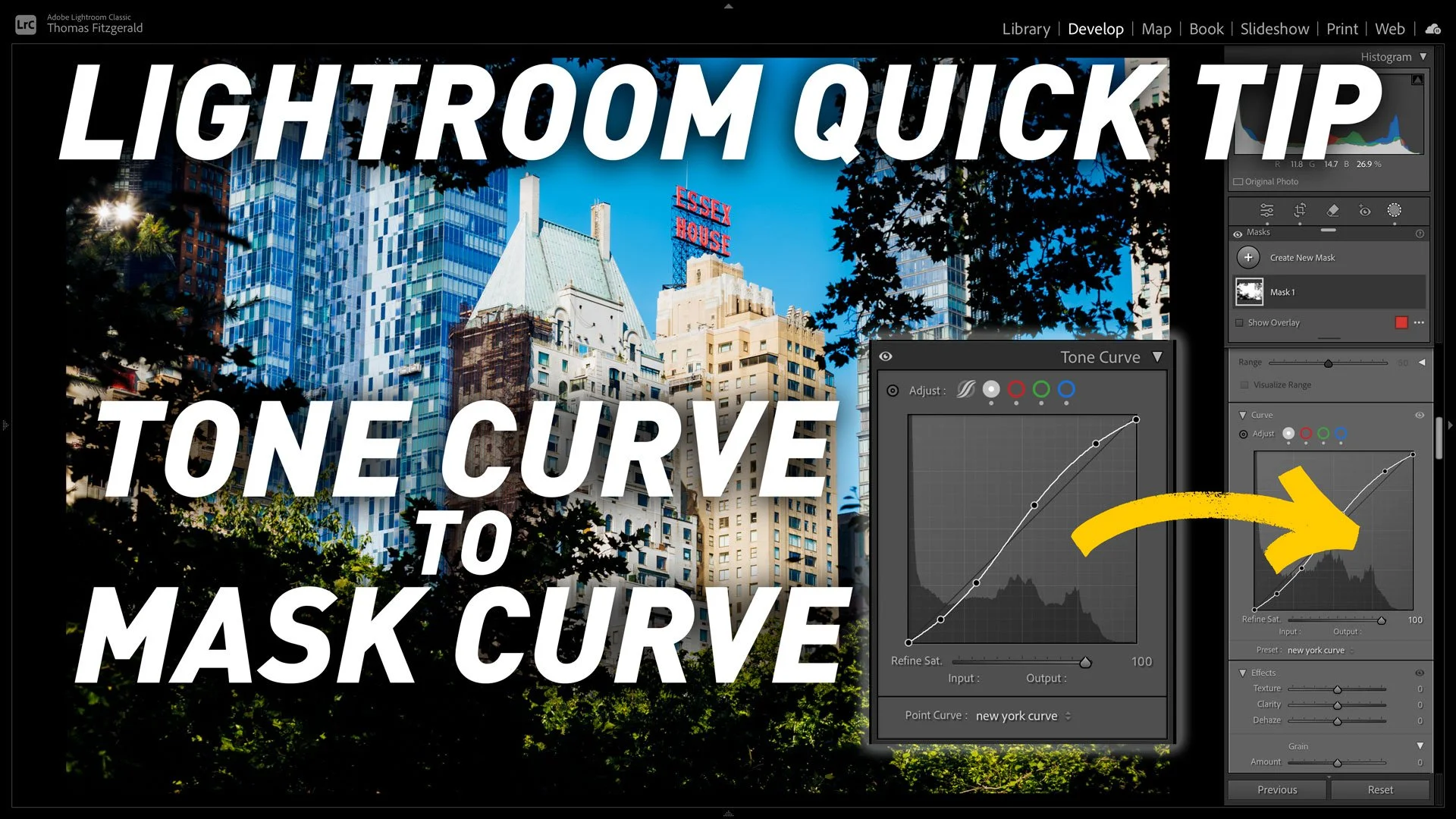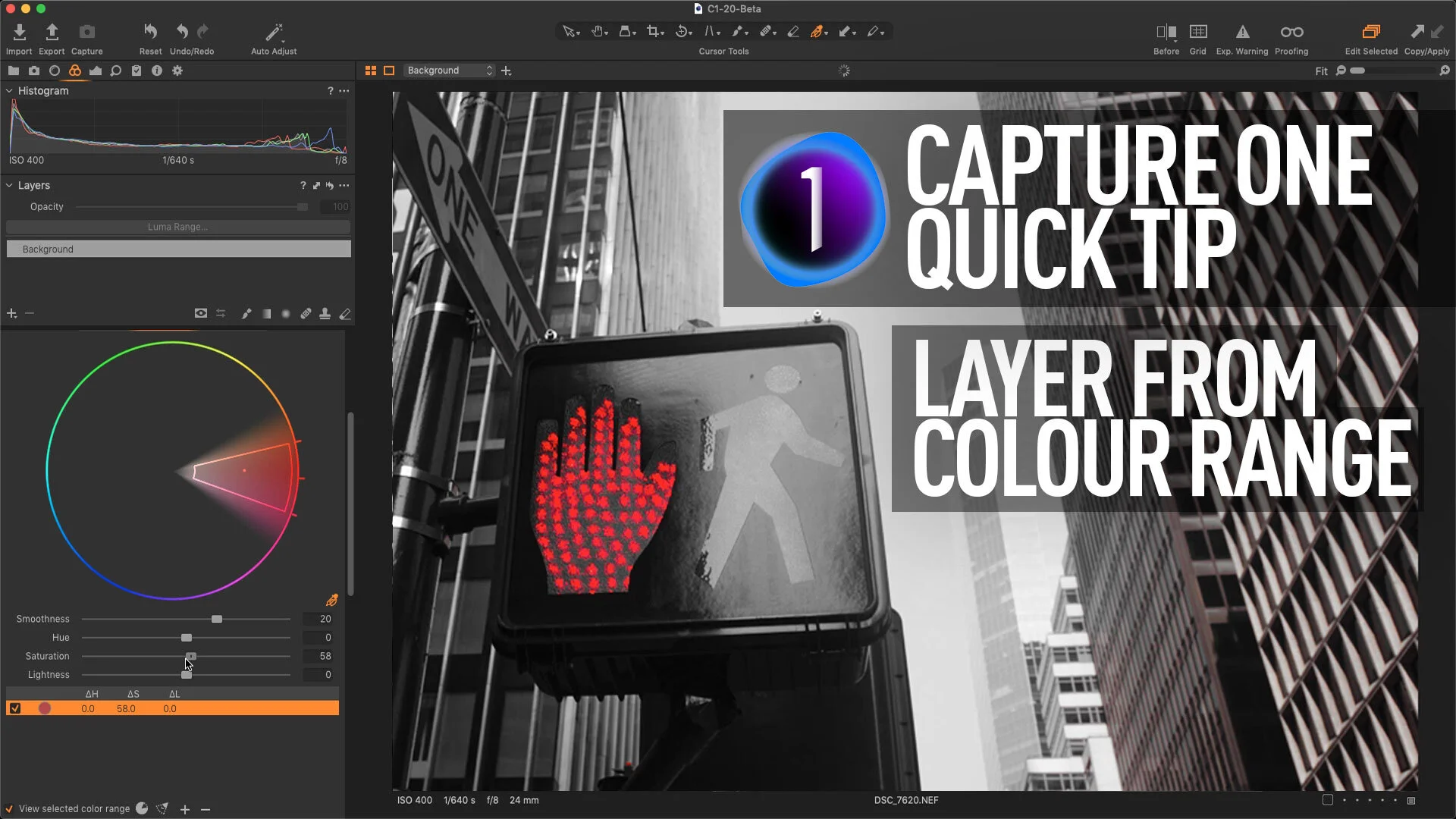This is kind of a nerdy tip, but if, for whatever reason, you need to copy the settings from the main tone curve in Lightroom to the tone curve on a mask, you may be wondering how to do this, as it’s not immediately obvious. Well, there are actually two ways, and in this post (and video) I show you how to do it.
All tagged Video
Video: How to Eliminate Clarity Halos in Lightroom
In this video I show you a quick tip on how to avoid one go the most annoying problems with Lightroom’s processing engine: Clarity Halos. That is the issue of dark or bright halos or blurry shadows you get when you use too high a clarity setting on a high contrast image.
Lightroom trick - How to get an Overall Adjustments Amount Slider
This is a little trick I stumbled across the other day - almost by accident. I was working on editing a photo in Lightroom, and I had made quite a few edits, but I just couldn’t get it where I wanted it. I said to myself: “I wish there was a way I could just dial all the adjustments back a little”. Then it occurred to me - there actually is a way to do that. It requires a few steps and a little roundabout thinking, but it essentially gives you a way to adjust the overall amount of your adjustments with a single slider.
Landscape Editing in Capture One - Six Photos From Start to Finish
I this video we edit a series of Landscapes in Capture One, starting with some very simple edits and working up to more complex images. I show you both the tools to use, and also share some of my philosophy on editing landscapes.
Watch Some of my Live Editing Videos (Previously Patreon exclusive)
I recently decided to close my Patreon channel after several years of running the page. had produced some exclusive videos for Patreon, that because of my failure to grow my channel there, never really got seen by an audience, so I’m going to share some of them here now.
Video: How To Relight a Photo in Capture One using Layers
In this video I show you how to change the direction and focus of lighting in a scene in Capture One using layers.
Video: Evolution of a Photo (Using Lightroom, Photoshop and Luminar)
On my recent photo essay from Hook lighthouse in Ireland, I was editing the images, and wanted something a little special for the cover photo. I had tried lots of different things, and in the end, the image I used went through several steps to get it to where it was for the final use of it. In this video I talk you through the steps I took from the starting raw photo to the finished image.
A Super Nerdy Lightroom Colour Grading Tool Trick to Solve a limitation of the Curve Tool !
This is one of those tips, that I actually exclaimed out loud when I realised it, but I’ve struggled ever since to figure out how to write about it. The reason is that it’s kind of a very specific nerdy thing, and while I was very excited when I discovered it, trying to figure out a way to explain why you should be excited too, has eluded me. The thing is, for years I’ve had a very specific problem in Lightroom, and there’s been no way around it, until recently. So what is this problem? Read on for more.
First Impressions of the Sony Z-V1 (And the one big problem no one talked about in the reviews)
A little while ago, I decided to upgrade my Vlogging camera, and so I bought a Sony Z-V1. I had been using a Canon GX1 Mark II, but I wanted something with 4k recording, and the Sony seemed like a good option. I have been using it on and off for the past few weeks, and so here is some early first impressions of Sony’s little Vlogging camera.
Video: Fix Tricky Colour Fringing (Chromatic Aberration) in Capture One
In this video I show you how to deal with chromatic aberration in Capture One when the default method won’t work.
How to create Monotone, Duotone and Sepia Tone images in Capture One
One of the topics I see coming up frequently on various forums and from my own readers is how to do skin softening in Capture One. In this video, I show you some techniques for achieving a natural-looking skin smoothing technique, and I also talk about some masking tricks and how to control the effect using layer options.
New Video: How to add “Tonal Contrast” controls in Capture One
I know it's been a while since I've done any videos or tutorials, but with recent events it’s been difficult, and so I'm only getting back into it now. Anyway, I hope you find this useful. In this video, I show you how to do “Tonal Contrast” in Capture One
Video: Capture One Quick Edit - New York Skyline at Dusk
My newest “quick edit” video is now up on YouTube. In this episode, I walk you through how I edited this photo of the New York City skyline, taken from the Empire State Building at dusk.
New Video: Capture One Quick Tip - Create Layer based on Colour Range
In this video, I show you how to use the colour editor to do basic colour keying and create a masked layer based on a selected colour range in Capture One.
Editing Sony A6000 Street Photography in Lightroom - Live Editing Session
This video is a complete and mostly unedited recording of my whole editing process of editing a street photography shoot in Lightroom. I go through the whole process from culling shots in the Library module to editing the photos in the develop module. It’s also kind of like a video podcast, in that I talk (ramble) through my process.
Video: Capture One Quick Edit: US Capitol Building - Fixing a Dull Photo
This is the first video of a new series called “Quick Edits”. In this video, follow along as I edit a photo of the US Capitol Building in Capture One Pro. I wanted to try doing super short screencasts of editing just one photo. I know people often don’t have that much time to watch a longer video and so I wanted to keep them to 5 minutes or less. I often find that I learn the most just by watching what others do, and so that’s what this is.
Capture One Quick Tip - Controlling a Vignette with Layers and Luma Range
In this super short Capture One quick tip, I show you how to place a vignette behind an object in a scene using layers and the luma range tool.
Photoshop Live Editing Session - Adding Foreground Interest to a Landscape Photo
In this video, I use Photoshop to add some foreground interest to a Landscape image and correct an unbalanced composition. Part of my “Live Editing” session series normally for Patreon Members, I’m making this episode available to everyone on YouTube.