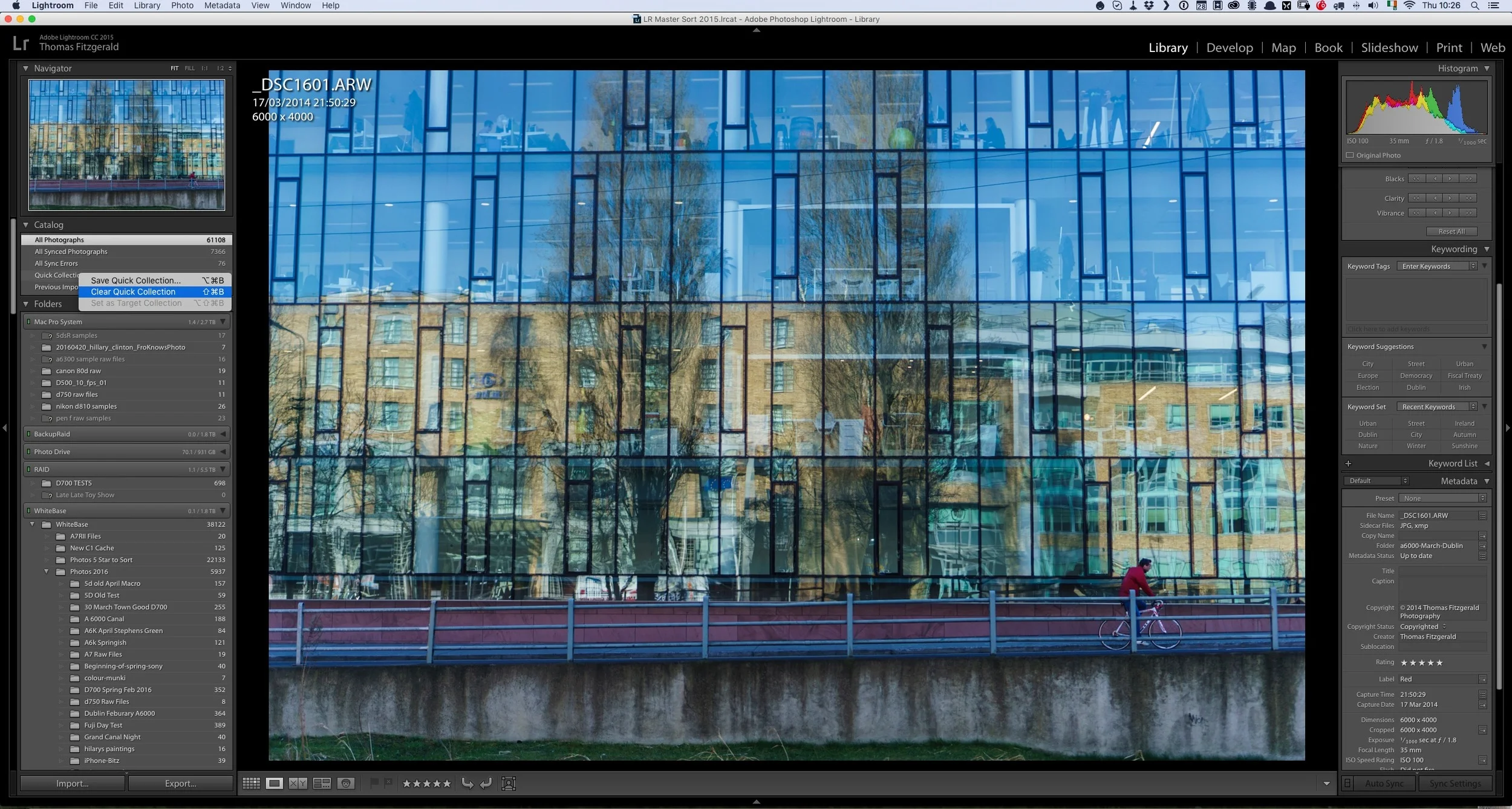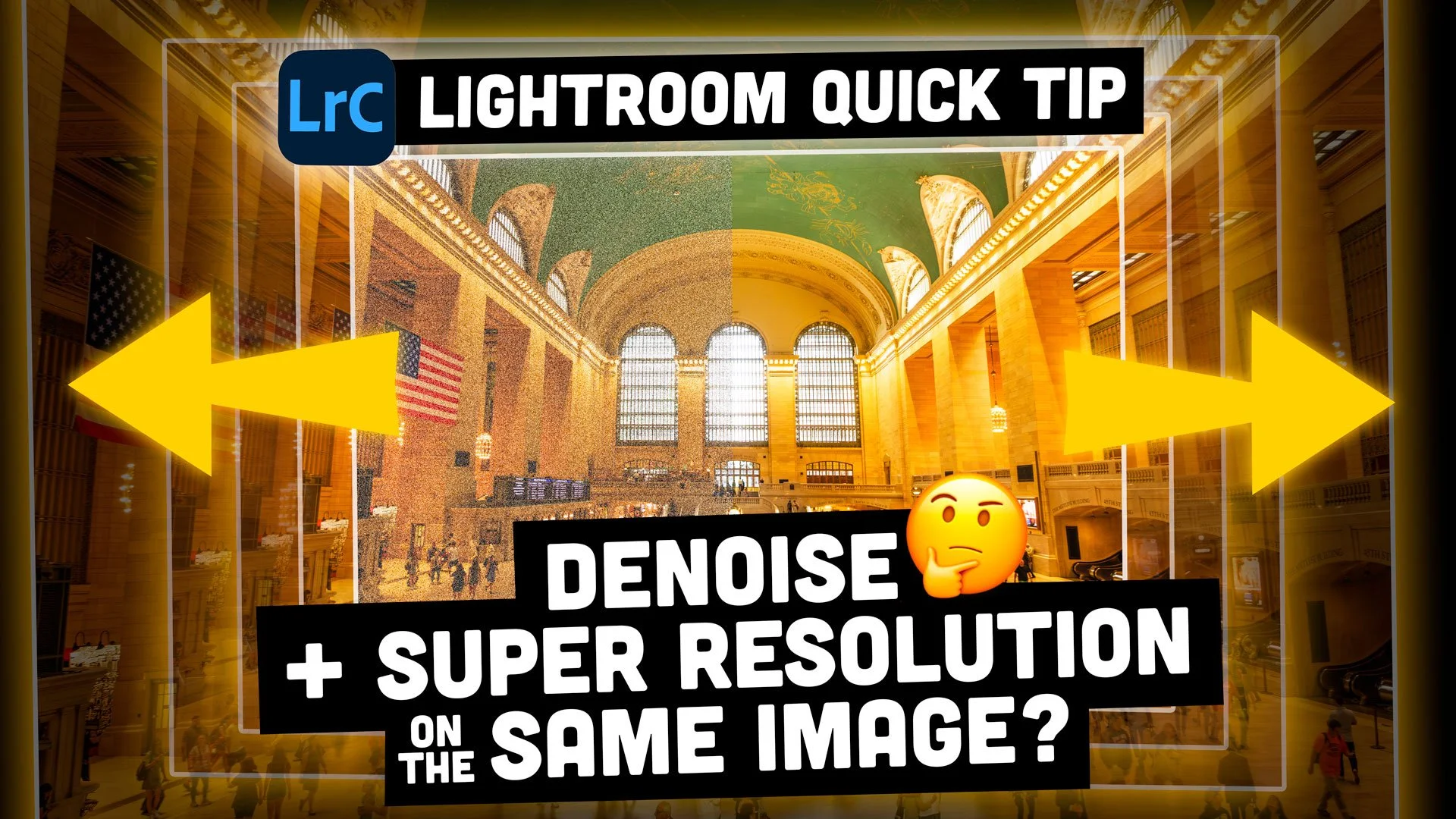Video: How to Eliminate Clarity Halos in Lightroom
In this video I show you a quick tip on how to avoid one go the most annoying problems with Lightroom’s processing engine: Clarity Halos. That is the issue of dark or bright halos or blurry shadows you get when you use too high a clarity setting on a high contrast image.
This usually happens when using clarity on an object against a solid colour or sky. IT's one of those thing sthat you see all the time, especially in images online, and you can immedietly tell the image has been processed with Lightroom (Or Camera Raw). Well, with this quick tip, you can banish the clarity halos once and for all - well, most of the time anyway!
Note that in this video I’m using Lightroom Classic, but it works just as well in Lightroom Desktop(cloud) and Photoshop Camera Raw. You just need the current versions
Help Support the Blog
Check out my eBooks and Presets
Check out my photography eBooks , Capture One Styles and Lightroom Presets available on GumRoad.
Subscribe to my YouTube Channel
Check out my YouTube channel for tutorials, Vlogs, and more!
Buy me a coffee!
If you want to say thanks or help, then you can feed my caffeine habit and buy me a coffee via PayPal with a one off donation to my PayPal tip jar. (Please note that PayPal doesn’t make it easy to respond to these so just know you are thanked in advance)
Join our Facebook Group
If you want to discuss anything you’ve read here on my website, or saw on my youtube channel, or if you want to share images you’ve created using any of my techniques or presets, then I’ve started a Facebook Group just for that.
Note that this post contains paid affiliate links. We get a small commission for purchases made through these links, which helps run this site.