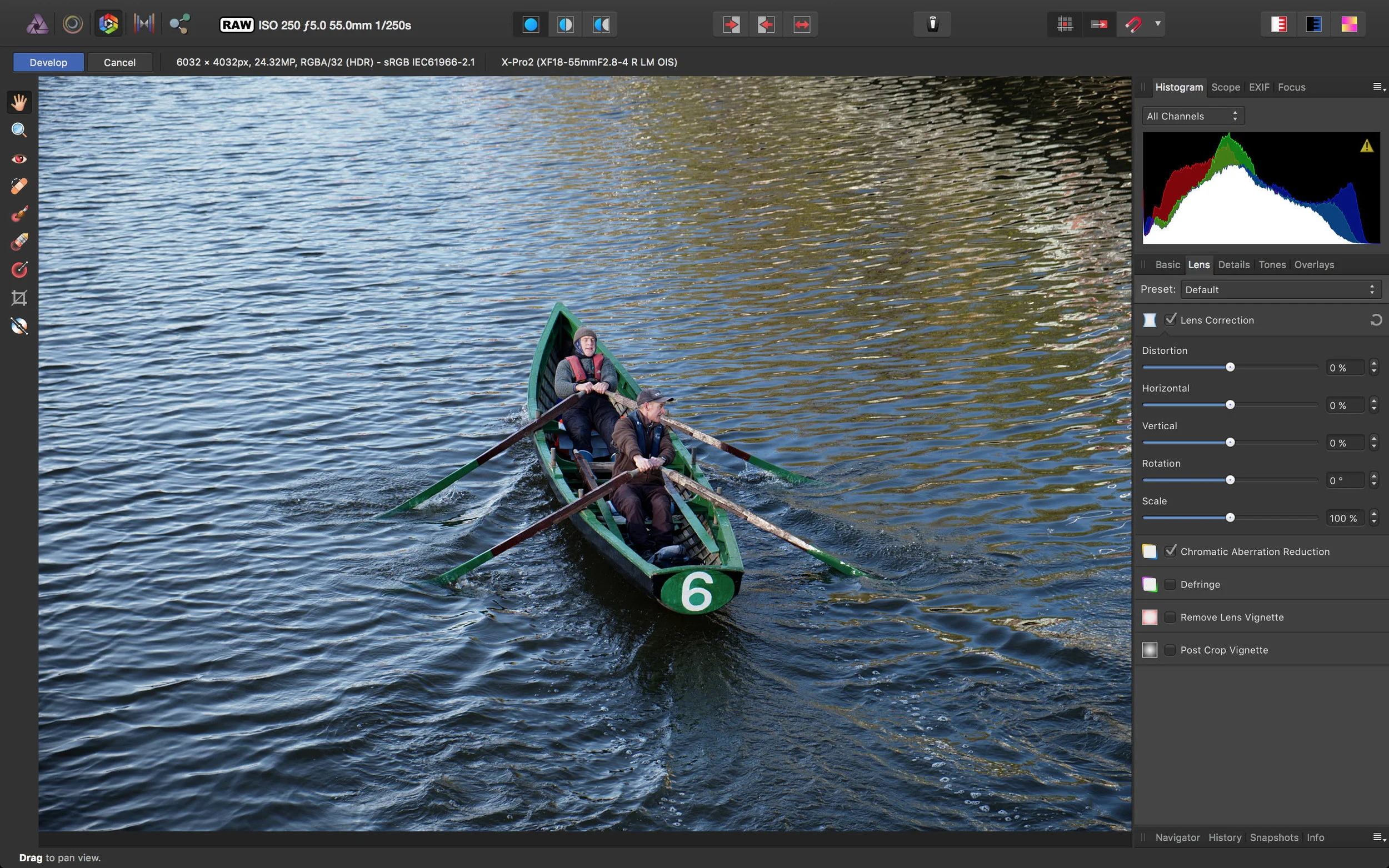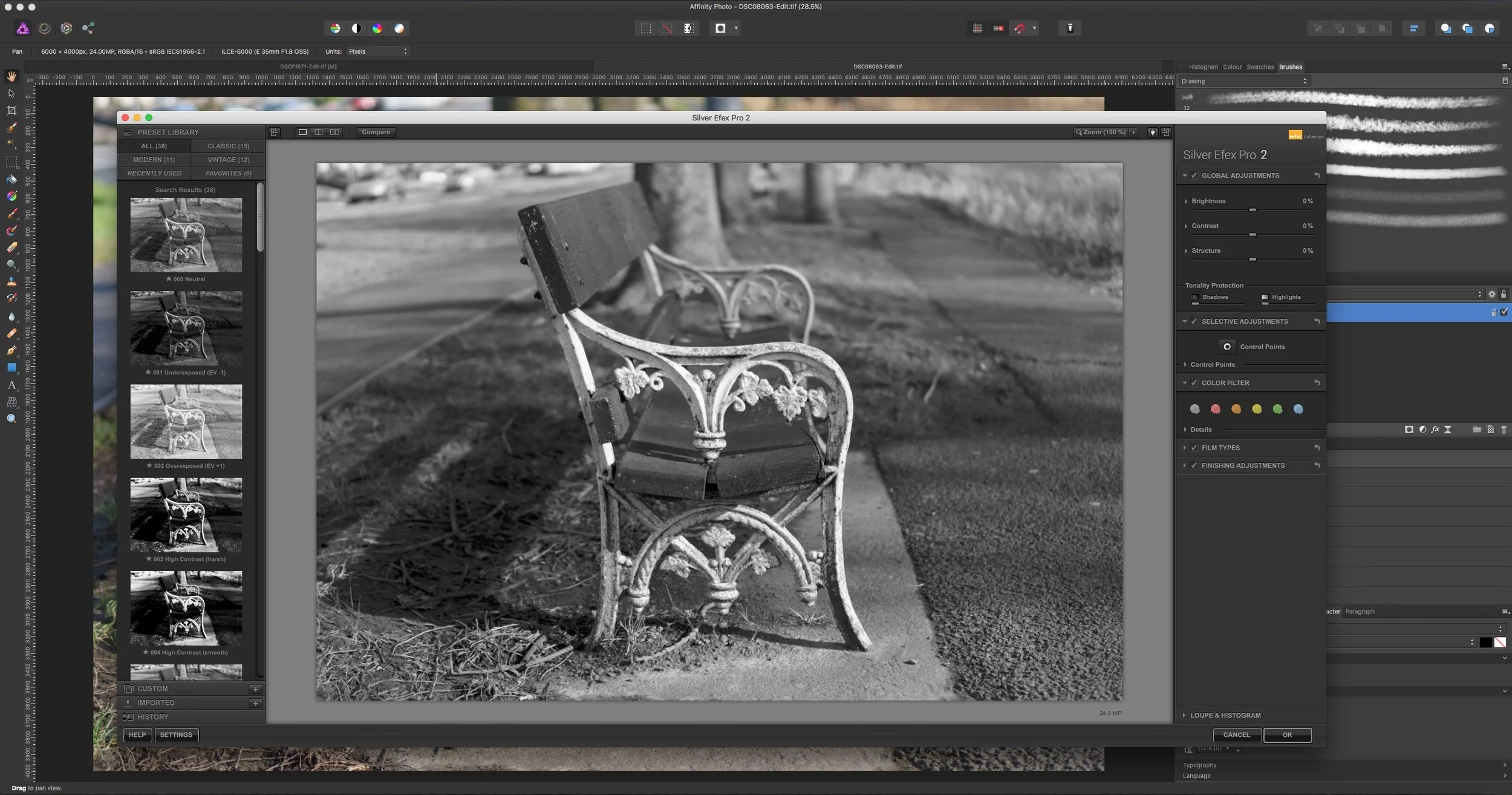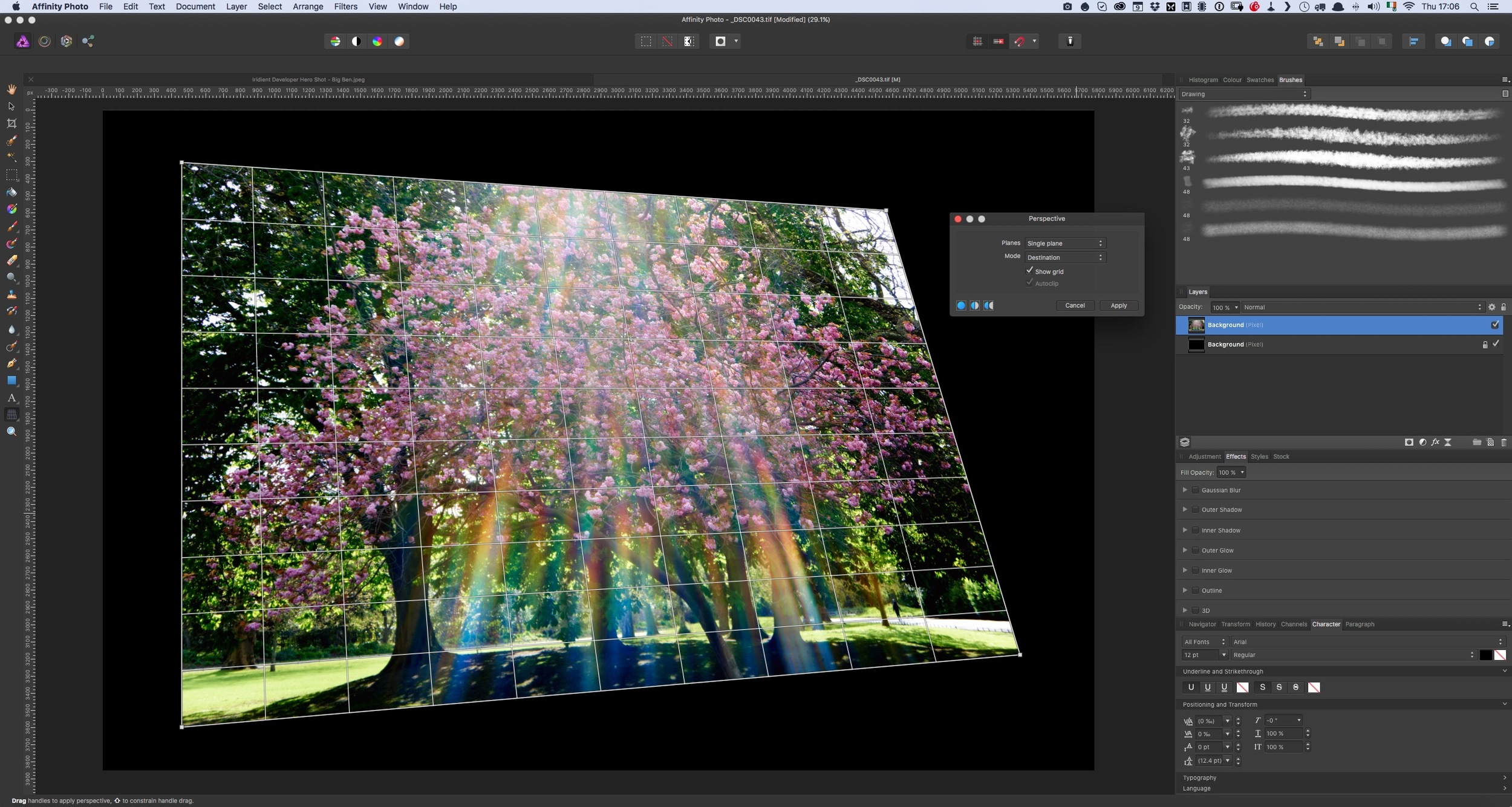Affinity Photo 1.5 is Going to be Great
The next version of Affinity Photo, due for release fairly soon, has a pretty impressive feature release. The company has released a “release candidate” beta for existing customers along with a long list of improvements. There is a lot on it, and they’ve really listened to customer feedback. I’m trying the beta now and I’ll report back if anything stands out, but for now, here’s some highlights from the release notes about some of the feature’s that I’m most excited about:
From the release notes:
New 32bit RGB Editing Mode Photo now offers a full compositing / editing environment for 32bit unbounded images.
HDR Merge Support HDR merging lets you create a deep, unbounded 32-bit image from a number of exposure bracketed source images. Use File -> New HDR Merge to get started.
OpenEXR / HDR (Radiance) / 32bit TIFF Import / Export Photo can now import and export .hdr (Radiance, RGBE) and .exr (OpenEXR) images. It correctly deals with 0-alpha cases (as per the OpenEXR spec) and generally operates in linear space. It support multi-layer EXR files and offers control (through Preferences) over alpha association and premultiplication.
Macros Using the View -> Studio -> Macro and View -> Studio -> Library menu items, you can access new panels which will allow you to record actions, save them, then play them back later. You can also store them in a handy gallery.
Batch Processing Using File -> New Batch job, you can queue up processing on a large number of files. You can resize, convert format and apply any number of macros to each file. The batch processing happens in the background - so you can continue working whilst the jobs are processed.
I think those last two are the ones that people are most excited about. It will be nice to be able to record actions, sorry, I mean “Macros” and be able to create your own custom workflows. One last one that I think is a big deal, and one that I personally wrote to them about (along with many others it seems) is…
Direct PSD Write-Back One of the most requested features - direct write-back to PSD. A number of 3rd party DAM applications will happily deal in PSD - but until now, Photo required you to File -> Export for PSD. No longer! You can now just hit File -> Save! You will need to turn this on - in File -> Preferences - please read the warning there carefully!
This really is just scratching the surface here. There’s a lot more coming including:
- Improved Photoshop Plugin Support
- Multi-monitor Colour Profile Support
- Dust & Scratches Filter
- Halftone Filter
- Layered TIFF Interop
- “Edit in Affinity Photo” Photos extension
- Massive Improvements to Export Persona
- Over 70 new RAW cameras are supported
- New Marquee Modes (Polygonal, Magnetic)
Incidentally, they’ve added native support for the X-Pro 2 so you don’t have to rely on Apple’s raw conversion, and from my limited testing, it looks pretty good.
This really is an impressive set of improvements from the previous version, and offers almost all of what Photoshop does now. Sure there are still some differences, but it’s getting to the stage where you could quite happily work solely with Affinity Photo for more advanced work. I’m really impressed by the company’s commitment to the software.
For full details of the beta feature set see this post on the company’s forums.
Help Support the Blog
All of the work I do here, and the information on this blog is done entirely free of charge and takes up quite a bit of work. I want to spend more and more time on this blog, and offer more and more of this kind of information, tips and so on, so If you like what I'm doing here and want to show support, then you can do so by buying something from my Digital Download Store. I have Lightroom Presets, and e-books all available for download.
If you're a Fuji X-Trans shooter and Lightroom user, check out my guide to post processing X-Trans files in Lightroom. I also have a guides for processing X-Trans files in Capture One and Iridient Developer.
For Sony Alpha shooters I have a new guide with tips on how to get the best from processing your A6000 Images in Lightroom.
If you want to get regular updates, and notices of occasional special offers, and discounts from my store, then please sign up for the Newsletter.